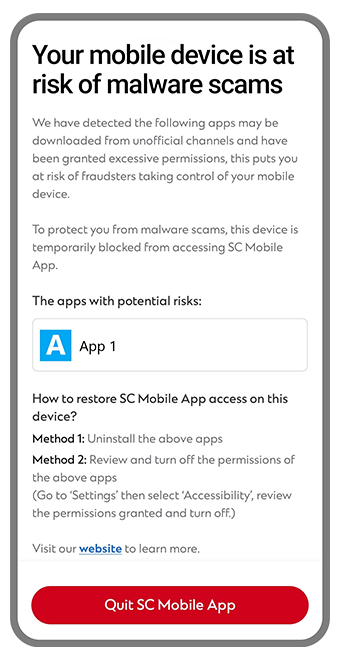
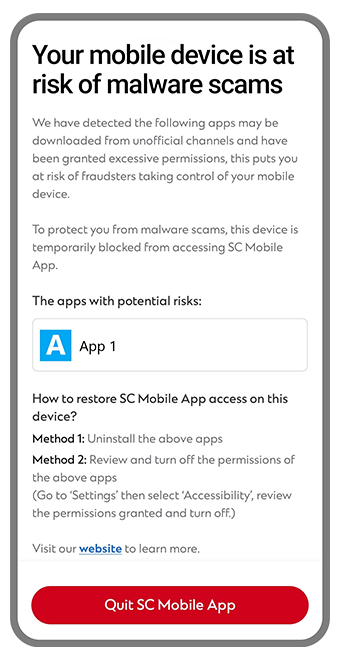

Starting from 28 April 2024, a new anti-malware feature will be added to SC Mobile App to protect you from malware that puts your Android or Huawei mobile device at risk, allowing fraudsters to take control.
This feature will scan your Android or Huawei mobile device for risks and if any are detected, we will temporarily block access to the SC Mobile App.
The new anti-malware safety feature only scans for apps from unofficial channels and have been granted excessive permissions. We do not collect other personal data from your mobile device.
To understand more about Malware and other topics, click here.
You will see this security alert blocking your access to SC Mobile App if your device is at risk. A list of detected apps from untrusted sources and with excessive permissions will be shown with instructions to restore access on the screen.
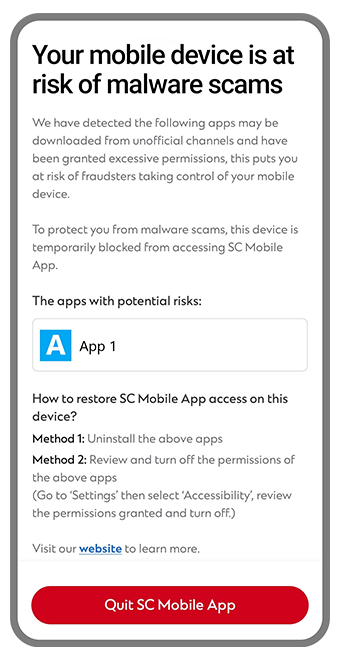
To manage your accessibility permissions for the apps on your phone, find your mobile device from the list below and follow the provided instructions.
Note: The process of changing the accessibility settings may vary, depending on the mobile device manufacturer and the operating system.