準備為您的網上理財保安升級
推薦使用:登記SC Mobile Key 讓您的手機成為保安編碼器
只需簡單步驟即可讓您的手機成為保安編碼器。當您登入網上理財時,您只需要在SC Mobile應用程式按「批准」便可快捷方便地驗證登入。
個人銀行服務
商業服務

推薦使用:登記SC Mobile Key 讓您的手機成為保安編碼器
只需簡單步驟即可讓您的手機成為保安編碼器。當您登入網上理財時,您只需要在SC Mobile應用程式按「批准」便可快捷方便地驗證登入。
按指示登記 SC Mobile key

只需要在SC Mobile應用程式按「批准」便可快捷方便地驗證登入。

或
輸入一次有效密碼 (以短訊發送至您於本行登記的手機號碼)
如您想重新確定您的手機號碼是否正確,您可以登入網上理財查閱您的個人資料記錄。
於個人資料下按「為了讓我們提供..」。

您可查閱於本行登記的手機號碼
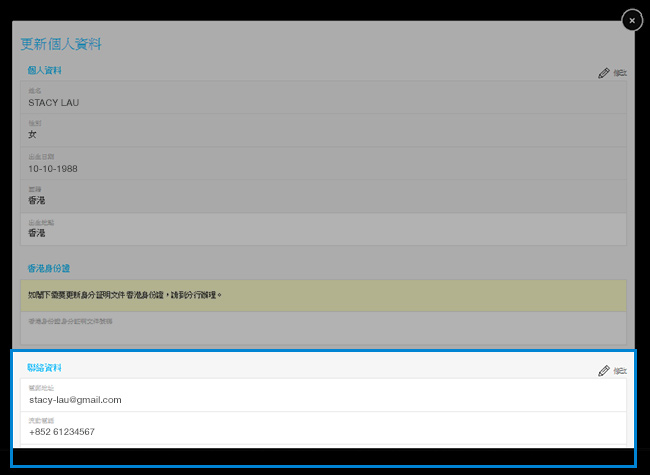
如欲更新您的手機號碼,請完成下列更改表格。您可同時更改其他聯絡資料(如: 電郵地址) 給我們

SC MOBILE APP
Apple 和 Apple 標誌是 Apple Inc. 在美國和其他國家或地區註冊的商標。App Store 是 Apple Inc. 的服務商標。Google Play 和 Android 均為 Google Inc. 的註冊商標。