Please make a selection below to get started.
According to CBC regulations, foreigners opened account with passport or Alien Resident Certificate (ARC) expiry within one year will not be able to process foreign currency transactions via the Online Banking.
If you are executing transactions between foreign currencies such as currency exchangesor transfers, the total amount of all transactions per day can not exceed the equivalent of TWD $3,000,000 in order to mitigate any risks.
The Banking allows you to set up the designated accounts for TWD, foreign currency and loan transfers as well as non-designated accounts for TWD fund transfers. If you would like to set up non-designated accounts for fund transfers, please select “Set up non-designated accounts for TWD fund transfers” when you apply for the Online Banking.
Transfer frees for transfers made through the Online Banking are the same as transfer fees for transfers make through ATMs. Please visit the Standard Chartered Bank website, click “Inquiry” and then choose “Standard Chartered Bank Pricing Policy” for more information. If there is a promotion, the promotional rate shall apply.
Yes, you are able to schedule one time TWD transfers or recurring transfers via the Online Banking.
Please note:
If your computer freezes or disconnects from the network, please restart your PC to reconnect to network and then log in to the Online Banking to check your transaction details. If the transaction is listed in the transaction details, it means fund transfer or payment transfer has been completed. You may also contact our 24-hour customer service at 4058-0088 or dial (02) 4058-0088 from your mobile phone, and we will be able to help you.
If the scheduled transfer date falls on a national holiday, the transfer will be executed on the same day. Please note, we strongly suggest you to view “Account Details” to check the result.
Please note that fund transfers or payment transfers are conducted in real time on the Online Banking, just like one an ATM. You are unable to cancel transactions once you click “OK”. Please make sure all information is accurate before you make any transfers. If you are scheduling a future transaction, you can follow instructions to cancel the transaction under “Scheduled Transactions” before the transaction date.
Yes, you can. After you login Online Banking Service, please select Settings and then “change username” or “change Fixed Password” to complete your change.
Please note that a successful change must meet the requirements for username setting: 6 to 12 alphanumeric characters that must contain at least one English letter. Username is case-sensitive and shall Neither be the same with user’s ID number or Fixed Passwords, nor consist of a series of the same English letters/digits.
After you complete the change, you are required to use the new username and Fixed Password to login successfully.
The RMB standing instruction would be failed under any of the circumstances bellow:
● No sufficient funds in the designated account.
● Exceed daily exchange limit (CNY 20,000).
● Exceed daily accumulated amount of foreign exchange limit (equal to TWD 500,000).
● Any flag on the designated account.
Please contact any of our branches for any inquiry or cancellation of the RMB standing instruction.
Once the application of RMB standing instruction is successfully completed, you will be informed via the confirmation email. To inquire the transaction details, please log in the SCB Personal Online Banking-Account Details-Saving Deposits
The transaction must be executed on a business day. If the designated transaction day falls on a non-business day for the Bank, no transaction will be executed and it would not be deferred.
RMB standing instruction could be executed with daily or weekly frequency and the exchange period is up to one-year.
The exchange rate of RMB standing instruction is subject to the daily exchange rate at 10AM published by the Bank.
The minimum exchange amount for RMB standing instruction is CNY 1,000 and maximum up to CNY 20,000.
Please note that the daily CNY exchange limit is CNY 20,000 per person, and the transactions conducted via all banking channels would be accumulated.
Yes, you may set up alerts. Please log in the Online Banking, select “Credit Cards” on the left, and select “Alerts” to set up SMS alerts and E-mail alerts.
Standard Chartered Bank will receive your payment depending on your payment method. You will be able to check the payment record after it is received by the Standard Chartered Bank.
No. The majority of mutual funds are available for subscription on Online Banking. But a small number of specific fund products are not available online and can only be purchased at the Bank’s counter due to relevant regulations, policies and subscription amount limit, or because they entail higher investment risks and require specialists’ explanation. Such products include mutual funds Class B shares (whose handling fees are collected afterwards), new mutual funds raised domestically, structured notes and domestic bonds. If you are interested in subscribing for the abovementioned products, please visit one of the Bank’s branches to apply. We are sorry for the inconvenience.
Please log into Online Banking and select “Trust Investment.” In the investment performance inquiry section, the Bank offers services for you to check / calculate handling fees and check the products’ net values. Transparent information ensures you a pleasant and secure experience in making investments.
Yes, we always keep your priorities in mind. On Online Banking, you can change the monthly investment amounts and the payment deduction date, and decide whether you wish to suspend or continue with the payment deduction. Making investments is so easy.
On the Bank’s Online Banking, you can subscribe for Lump-sum or rsp onshore and offshore trust funds in NTD. If you have foreign currency deposits, you can also subscribe for single-amount or small-amount trust funds denominated in foreign currencies.
n case you need to update your Customer Investment Profile, please be advised that currently our Digital Banking supports only browsers of IE 11 and above, Firefox 5 and above and Safari 9 and above for Customer Investment Profile services. We apologize for any inconvenience this may have caused.
According to CBC regulations, customer processes currency exchange transactions (TWD from/to FCY) in Bank wise channels (cumulating Over-The-Counter, Digital Banking, ATM and Phone Banking transactions) may be up to TWD $500,000. As such, the subsequent Digital Banking transactions exceeding the subject limit will not be succeeded. Customer will be required to provide supporting documents and fill out applications over-the counter in any of the Bank’s FX branches to process,
According to CBC regulations, foreigners opened account with passport or Alien Resident Certificate (ARC) expiry within one year will not be able to process foreign currency transactions via the Online Banking.
If you would like to convert TWD to foreign currency (i.e. buying foreign currency), please check the sell price of the exchange rates. If you would like to convert foreign currency to TWD (i.e. selling foreign currency), please check the buy price of the exchange rates.
Before making your application, please check if you have provided your mobile phone number to the Bank. You can apply for SMS OTP through the following ways:
Password users:
If you wish to add or change mobile phone number, please call the Customer Service Centre at 4058-0088 (mobile phone users please dial (02)4058-0088) or visit any of the branches in person.
SMS OTP (Short Message Service One-Time Password) is a set of password generated randomly and can only be used once. It is applicable to higher-risk transactions, such as non-TWD non-designated transactions. When you conduct such transactions, the system will send a set of SMS OTP to your mobile phone immediately, providing you safe and convenient online banking services.
To protect your rights and interests, each set of SMS OTP is only valid within 100 seconds of its sending. If you enter wrong SMS OTP for 3 times consecutively , your SMS OTP function will be locked.
If you enter the wrong SMS OTP for consecutively 3 times, your SMS OTP will be locked. You can unlock it through the following Channels:
We will neither send SMS OTP if you are not conducting any online transactions, nor provide phone numbers in the SMS and require you to call back. If any of above situations happens, please contact with Customer Service Centre at 4058-0088 (mobile phone users please dial (02)4058-0088) immediately.
If the SMS OTP you receive contains different transaction information and webpage identification code from what are shown on the webpage, please DO NOT enter this SMS OTP and contact with Customer Service Centre at 4058-0088 (mobile phone users please dial (02)4058-0088).
The reasons you do not receive SMS OTP may include:
Yes. The SMS OTP will be sent to the mobile phone number you provide to the Bank. Please make sure you have provided correct form of mobile phone number to receive the SMS, which includes country code, Area code and phone number. Please note that you will need to pay for the roaming fee. Please refer to the tariff of your telecom operator.
You do not need to pay for receiving SMS OTP in the origination country. If you are abroad, you will need to pay for the roaming fee. Please refer to the tariff of your telecom operator.
Under normal circumstances, you can receive the SMS OTP within 1 minute.Please note that the sending and receipt of SMS OTP might be delayed when telecom networks are busy.
Please note that “username” and “Password” are case-sensitive. You might have set “caps lock” on or off when you make entries.
If you are a “Password” user, please use any of the following ID verification methods: chip ATM card (used with card reader), phone banking password, or ATM card/Visa ATM card magnetic stripe PIN, click on “online unlock” on the online banking homepage, and then you can reset your username and Password.
Use “Fixed Password” to login and get locked after 3 times of wrong entry consecutively, your login qualification and “SMS OTP” will be locked at the same time. Please use any of the following ID verification methods: chip ATM card (used with card reader), phone banking password, or ATM card/Visa ATM card magnetic stripe PIN, click on “online unlock” on the online banking homepage, and follow the instructions to complete the unlock process. If you wish to unlock “SMS OTP”, please proceed through e-ATM or Contact center or visit any of our branches in person.
To ensure the security of your transaction, Standard Chartered Bank does not allow more than 2 users to log in to the same acocunt on the Online Banking at the same time. When you refresh the web page, it will be regarded as repeat login. Therefore, the system will ask you to close your browser and log in 10 minutes later.
If you do not make any transactions within five minutes after you log in, the system will automatically log you out to ensure the safety of your account. This is to prevent others from seeing your information or using your account when you are away from your desk. If an account have been automatically logged out, any further attempts to use the account will result in a system message indicating the transactions are invalid.
If you did not follow the normal procedure to log out of the Personal Online Banking, you will need to wait for10 minutes before you can log in again. This is because the system has not yet closed the security program on the account and still regards the account in use by user. If an account is still regarded in use by a user, repeat logins are not allowed. Therefore, it is suggested you always log out of the system when leaving the Personal Online Banking.
If you do not make any transactions within ten minutes after you log in, the system will automatically log out of your account to ensure the safety of your account.
No. The majority of mutual funds are available for subscription on Online Banking. But a small number of specific fund products are not available online and can only be purchased at the Bank’s counter due to relevant regulations, policies and subscription amount limit, or because they entail higher investment risks and require specialists’ explanation. Such products include mutual funds Class B shares (whose handling fees are collected afterwards), new mutual funds raised domestically, structured notes and domestic bonds. If you are interested in subscribing for the abovementioned products, please visit one of the Bank’s branches to apply. We are sorry for the inconvenience.
Please log into Online Banking and select “Trust Investment.” In the investment performance inquiry section, the Bank offers services for you to check / calculate handling fees and check the products’ net values. Transparent information ensures you a pleasant and secure experience in making investments.
Yes, we always keep your priorities in mind. On Online Banking, you can change the monthly investment amounts and the payment deduction date, and decide whether you wish to suspend or continue with the payment deduction. Making investments is so easy.
On the Bank’s Online Banking, you can subscribe for Lump-sum or rsp onshore and offshore trust funds in NTD. If you have foreign currency deposits, you can also subscribe for single-amount or small-amount trust funds denominated in foreign currencies.
n case you need to update your Customer Investment Profile, please be advised that currently our Digital Banking supports only browsers of IE 11 and above, Firefox 5 and above and Safari 9 and above for Customer Investment Profile services. We apologize for any inconvenience this may have caused.
We adopt “Password” and “SMS OTP” (Short Message Service One-Time Password) to safeguard your online transaction security. Through the “ Password” that you set on your own, you can login Online Banking Service and complete most of the low-risk transactions, such as designated transfers and time deposit services. For higher-risk transactions, we require you to enter SMS OTP to complete. SMS OTP is a set of randomly generated code. Each set of code sent to your mobile phone is different every time and is only valid for 100 seconds. Each set of SMS OTP can only be used once. This not only provides protection of your online transaction security but also convenient use of online banking services.
Also, 128 bits SSL encryption is used to send packets of Online Banking data. Hackers will not be able to decode or read the data even they intercept it. The Online Banking Service employs https to encrypt your data. If the lock icon appears in the browser, the data you are sending is encrypted and prevented from loss or theft.
The Online Banking Service provides you with banking services, trust investments, credit cards management, and other transaction or inquiry services. Main functions of the Online Banking Service include the following:
The Online Banking Service provides 24-hour services in banking, trust investment, credit card management and inquiries whenever and wherever you need. Customers can easily enjoy our safe and convenient services without even leaving home.
Please note the followings when setting up a foreign currency time deposit:
Please log on to the Personal Online Banking. Choose “eStatement” on the left and click “Apply / Cancel” to apply.
Credit card eStatements & Banking eStatements are provided to you free of charge.
Yes. Transactions conducted using the Online Banking, such as fund transfers, mutual fund subscriptions and other transactions, will be listed on your banking eStatements. You can also click “Account Details” for details of your transactions.
Please log in the Personal Online Banking, select “Scheduled Transfers” under “Account Details” on the left, and select “Preview/Cancellation” to view or cancel your scheduled transaction.
Your account details such as account balances and transaction details are all real time information.
We will inform you of your scheduled transaction result via Email so you have a clear understanding of your transaction. Or you can log in the Personal Online Banking, select “Account Details”, and then choose “Transfer History” to view a history of your completed scheduled transactions.
It is normal when such messages appear. The reasons are:
(1) You have not set up a transfer out designated account and therefore you cannot execute fund transfers.
(2) You do not have this type of deposit or loan at the Bank.
(3) There is no transaction information during the period of time you inquire.
Yes. If you apply for the service after December 13th, 2010, you can login Online Banking Service using the “Password” set up by yourself and execute low-risk transactions, such as designated transfers, and time deposits. However, since you cannot use SMS OTP, you CANNOT conduct higher-risk transactions including non-designated transfers, payment to other’s Standard Chartered credit card bills, other bank’s credit card bills, Chunghwa Telecom bills, Other Telecom Co. Bills, selected payees, trust investment and personal information update either.
Please note that, if you make application through the branch or the Customer Service Centre, please visit the online banking homepage and follow the instructions to complete “activation settings”. Then you are ready to enjoy the convenient online banking service easily!
If you make your application through the official Web site, you can use your ID number, the username and Password to login the Online banking Service immediately after the application process is completed.
If you make application through branch or Customer Service Centre, please make sure you visit the online banking homepage and follow the instructions to complete “activation settings”. Then you are ready to enjoy the convenient online banking service easily!
Bank Branch: Bring your ID card and verification account seal to any of the Bank’s branches in person to make application. (Non-ROC citizens please bring your passport and verification account seal).
Yes, you can change your verification account. However, because the verification account will be used for the identification and authentication of all Online Banking Service transactions, we will require you to visit any of our branches in person, and provide your ID card, the seal of original verification account to complete the change.
You can apply to activate “TWD non-designated transfer” service at any of our branches. Or you can use chip ATM card (along with card reader) for verification to activate the service item when you make online application/activation for Online Banking Service (mobile phone number has to be provided to the Bank beforehand).
If you apply for Online Banking Service through branch or Customer Service Centre, please visit online banking homepage and follow the instructions to complete “activation settings”. Then you are ready to enjoy the convenient online banking service easily!
Before activation, please choose any of the following for ID verification: chip ATM card (used with card reader), phone banking password, or ATM card/Visa ATM card’s magnetic stripe PIN. Please make sure the password you choose for ID verification is valid and not in the situations of being locked, suspended, reported loss, or not yet activated.
Yes, you can, as long as the chip ATM card or ATM/Visa ATM card magnetic stripe PIN is valid and in normal use (i.e. not in the situations of being locked, suspended, reported loss or password not yet changed). And the account cannot be a joint account, cheque account, FCY account, and idle account.
Your setting of accounts for inward and outward transfers takes effect on the next day of the completion of activation.
Setting of your verification account will differ based on the method you choose to conduct online ID verification:
▪Chip ATM card: use the corresponding account of this card as your verification account
▪ATM card/Visa ATM card magnetic stripe PIN: use the corresponding account of this card as your verification account
▪Phone banking password: you can choose any of the accounts registered under your name to be the verification account (excluding joint accounts, cheque accounts, FCY accounts, and Idles).
If you use “phone banking password” or “ATM card/Visa ATM card magnetic stripe PIN” to conduct online ID verification, they will NOT get locked along with your qualification.
However, please pay extra attention that chip ATM card’s password will get locked along with your qualification if you enter wrong password for consecutively 3 times, due to its memory function of wrong password entry. You will need to visit any of our branches to unlock the chip ATM card.
No, you cannot. After you choose certain ID verification method and fail for over one time, you cannot use other passwords to do the procedure again.
For example, you decide to use phone banking password for ID verification but enter a wrong password and thus fail the verification, you cannot use “ATM card/Visa ATM card magnetic stripe PIN” or “chip ATM card” to conduct ID verification again.
If you enter wrong password for consecutively 3 times during the procedure of “ID verification” when you are conducting online application/activation, your qualification for using online ID verification will be locked.
If you wish to continue online application/activation, please contact with Customer Service Centre 4058-0088 (mobile phone users please dial (02)4058-0088). To protect your account information, unlock through Customer Service Centre is limited to once only. You can bring your ID card to any of the branches to conduct the unlock process.
Before you make your online application, please make sure the password (of chip ATM card, phone banking, or ATM card/Visa ATM card magnetic stripe PIN) you are going to use for ID verification is valid and not in the situations of being locked, suspended, reported loss, or not yet activated
Only the service functions marked with “*” are available when customers apply for Online Banking through non-bank counter methods, such as the Bank’s official website or Customer Service Centre. Should you require other services, please visit one of the Bank’s branches nationwide to apply.
| Banking Services | Credit Cards | Trust Investment | Other Services |
| Overview* Account Details* TWD Transfers* Foreign Exchange RMB Standing Instruction Foreign Currency Remittances Time Deposits* Loans* Payments* |
Card Statements* Transaction Details* Bonus Points* Alerts* Online Card Activation* |
Subscription (TWD Trust)* Subscription (FCY Trust) Redemption*/Switch* Change in Investment* Investment P&L* Transaction Details* Customer Investment Profile* Trust Account Opening* Trust Product Recommendation* |
e-Statements* Change Service Settings* Passbook Update * Login History* Cancel Designated Accounts* Loss Reports/Cheque Order* Account Name* Mobile Banking Service* Priority Banking Service* Pattern(or Touch ID/Face ID)* |
As long as you have opened a TWD deposit account at the Bank, you are entitled to apply. However, for applicants aged below 20, we need their legal representatives’ signature for approval.
In order to protect the safety of your online transactions and and reduce any risks, you are not allowed to authorize any third party to apply for the Online Banking on your behalf.
If you would like to add a designated account for inward transfer (for interbank transactions or for other account holders), please provide your National ID and registered signature/seal for account and visit any of our branches.
The information will be updated on Online Banking in two business days. However, the content of the scheduled transactions will not be automatically updated. Please cancel the transaction and schedule a new one.
Because the Bank will notify customers the transaction result via email and any transaction fail via SMS. Therefore, we suggest providing correct contact information.
Business hours for foreign currency exchange transactions conducted via the Online Banking are the same as normal banking business hours from 9:00 to 15:30. Customers may make same-day transactions or schedule transactions within a month during normal business hours. If the scheduled transaction date is on weekend or a holiday (e.g. Foreign Exchange Centre closes in the event of a typhoon), the transactions will be postponed to the next business day.
The service is limited to same currency remittance only. The maximum amount for each transaction and transactions per day is equivalent to TWD 3 million. Such amount limit combines the transaction amounts for foreign currency intra-bank transfer and currency exchange transfers. Available currencies for the subject service are the ones the Bank provides foreign currency savings.
If the transaction is rejected by the beneficiary bank, the Bank will proceed in line with the current procedure in branch: inform customers of the reason and deduct a handling fee of an equivalent foreign currency amount, in accordance with the “Fee Table” announced by the Bank, then return the remaining amount to customers’ foreign currency accounts.
Please visit our branches to fill out application with remittance information handy, such as beneficiary account number and account name, beneficiary address, beneficiary bank name and address, beneficiary bank code (SWIFT Code).
The service will be available via Online Banking in two business days.
The remittance fees for the service are charged in accordance with the “Fee Table” announced by the Bank. If the transaction failed prior to the remittance been successfully submitted, no fees will be charged.
All the remittance purposes are shown on Online Banking for customers to make suitable selection. However, restrictions apply depending on customers’ identities (e.g. Taiwanese, foreigner, or organization/company) and the destination countries. If the transaction messages show that the customers are restricted to process via Online Banking and should process in branch, then please provide the relevant documents to process such transactions in branch
Customers may log on to Online Banking to check the result of the transaction. If the status shows that the remittance has been submitted successfully, customers may save the web page or print it out as remittance receipts; or customers may obtain the receipt at their foreign currency account-opening branch in two business days.
If customers conduct foreign currency remittance via Online Banking remitting to the Bank’s branches in China and/or Hong Kong, the Bank will prioritize the transactions in accordance with existing procedures.
The Bank has day-end accounting procedure during non-peak hours (12:00 AM to 2:00 AM) to cause least impact; customers will not be able to process transactions on ATM within about 2 minutes. Please kindly try again later. We apologize for the inconvenience.
You can scan the QR code or go to iPhone App Store / Android Play Store and search “SC Breeze Taiwan ” to download and install.
The User Name and fixed password/password for your SC Mobile online banking service is the same as those for your online banking service available on the computer browser.
Please enter your National ID Number and the User Name and password registered for the computer browser version to log in, and you may use the online banking service on your computer and mobile phone. Please note, however, you may not log in your “SC Mobile” online banking and the “computer browser version” of online banking at the same time.
Yes. We offer you to change your User Name and password/Password via SC Mobile. You may log in the online banking, and tap on “Setting”→”Personal Settings” option and change your “User Name” or “Password”.
When you have entered an incorrect User Name or password three times in a roll, your “User Name”, “password” and “SMS OTP” will be simultaneously locked up. To unlock your “User Name” and “fixed password”, please use either your chip ATM card (a card reader is required), or phone banking password, or password for magnetic stripe ATM card/Visa ATM card to verify your identification, and click the “online unlock” option on the homepage of the computer browser version of the online banking, and follow the instructions on the page to complete unlocking of your login to your online banking. If you want to restore the “SMS OTP” function, you can do that through the eATM service or visit one of our locations or call the customer service center. For description of the “online unlock”, please click here.
No. The notification simply reminds you to install anti-virus software to secure your mobile transactions. It does not indicate that your mobile device is infected by virus.
No, it is not. “SC Mobile Taiwan” only detects whether your mobile device is compromised.
For iPhone or iPad users, please go to App Store, and for Android device users, please go to Google Play to search for and download appropriate anti-virus software. Or, you may contact your mobile device vendor for more information.
We suggest you immediately activate your PIN lock on your mobile phone and regularly change your mobile phone PIN number and do not disclose the information to anyone else.
SC Mobile is a brand new mobile banking service provided by Standard Chartered Bank (Taiwan) Limited available to users on their smart phone. Through the service, you will not only get a wide range of information about where to dine, what to buy, and other useful tips to make your life better, but also have yourself always updated with banking information to enable you to manage your personal wealth in just a few taps.
SCBreeze is a mobile financing service provided by Standard Chartered Bank (Taiwan) Limited to the public, whether or not you are an existing customer of Standard Chartered Bank (Taiwan) Limited. As long as you are a smart phone user, you may use the services available at the app, except Login and Buy Now. Feel free to experience the convenience brought to you by Standard Chartered Bank (Taiwan) Limited through our SCBreeze service. When you have opened a current deposit account with the Bank, you may apply for the online banking / credit card online service online, by visiting our location, or calling our customer service. For details, please click here.
You can turn on geofence setting to get an instant notice when you are near to any of our hot deals stores.
You can turn on SC Mobile push notification to have an instant access to our latest announcements.
Services currently available at SC Mobile include: Login (personal online banking: account overview, fund transfer, Time Deposit, Loan, Payment, Trust investment, credit card service, e-statement service and Personal Settings ; Credit card online service: Card Statements, transaction details, Bonus point, Alerts, Online Card Activation and Personal Settings etc.), Offers, Finance Information Inquiry and Customer Services. More detail services please click here
The SCBreeze app is provided free of charge. As long as you are a smart phone user, you will be able to download the app for free from iPhone App Store or Android Play store. Please note, however, the functions of the service may have minor differences when used on different models of smart phones due to the hardware differences. Please contact your mobile phone manufacturer for details about the hardware functions. Also, the Internet connection is required on your mobile phone if you wish to download the app and use the service. Your telecom service provider may charge additional fees for data transmission when you use online services from your mobile phone. The applicable fee rate may vary depending on the service package you have enrolled in.
This is to inform that by clicking on the hyperlink, you will be leaving www.sc.com/tw/en and entering a website operated by other parties:
Such links are only provided on our website for the convenience of the Client and Standard Chartered Bank does not control or endorse such websites, and is not responsible for their contents.
The use of such website is also subject to the terms of use and other terms and guidelines, if any, contained within each such website. In the event that any of the terms contained herein conflict with the terms of use or other terms and guidelines contained within any such website, then the terms of use and other terms and guidelines for such website shall prevail.
Thank you for visiting www.sc.com/tw/en