- From single sign-in, see all your global Standard Chartered accounts and balances.
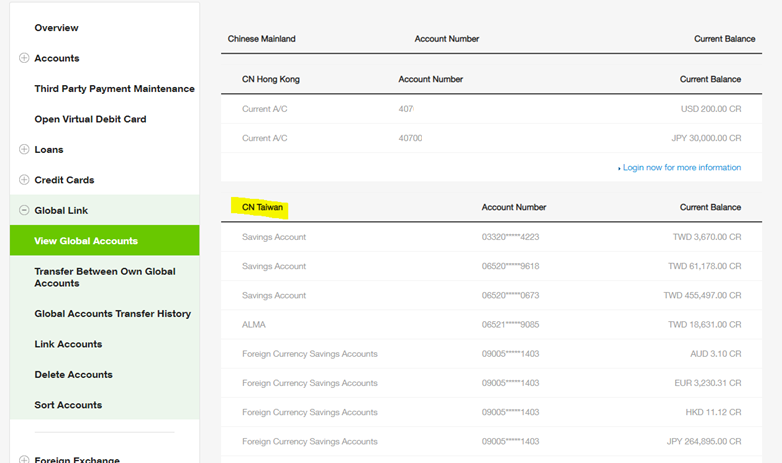
–
Wealth & Retail Banking
Cross Border
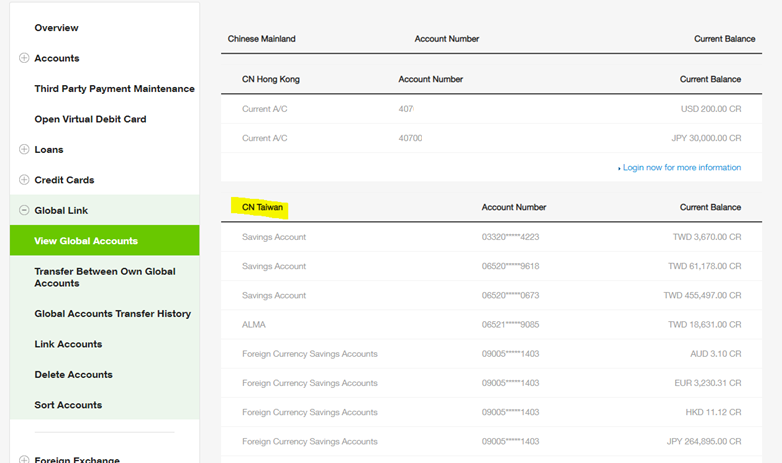
–
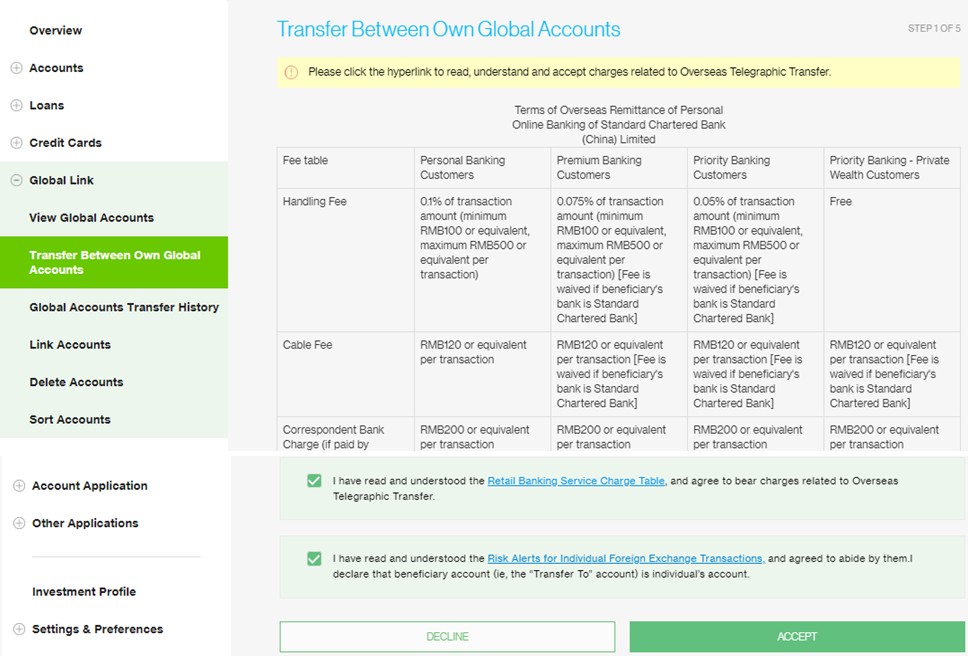
–
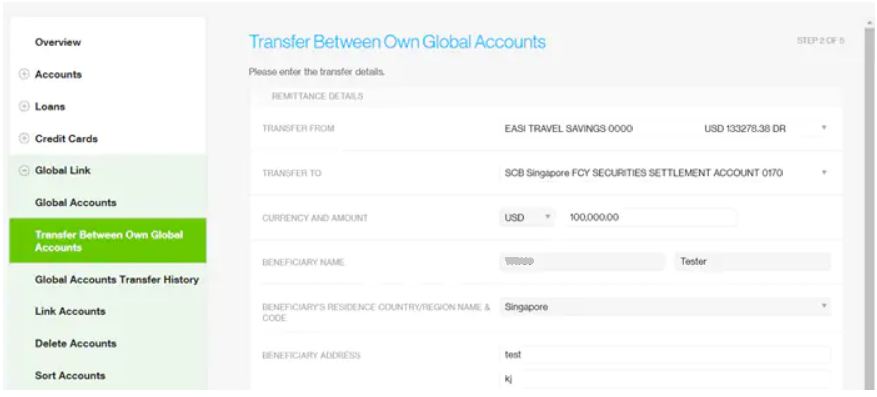
–
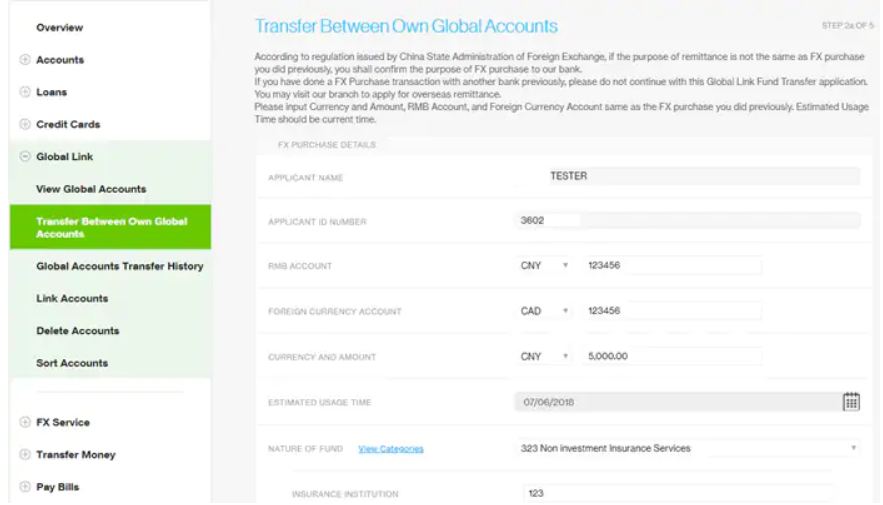
–
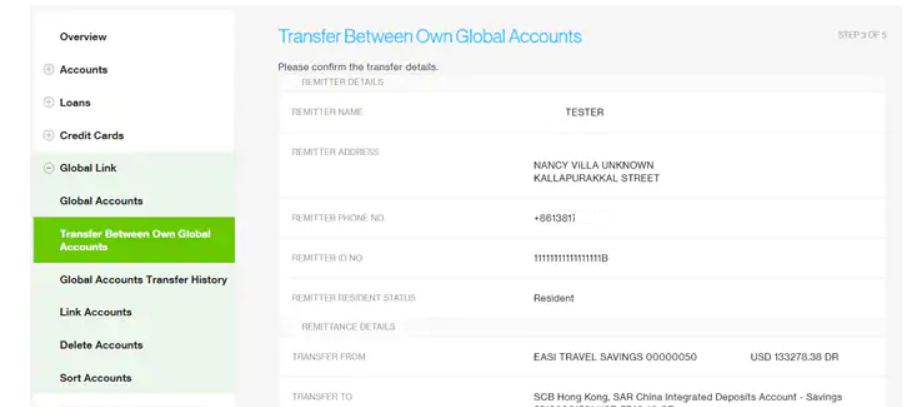
–
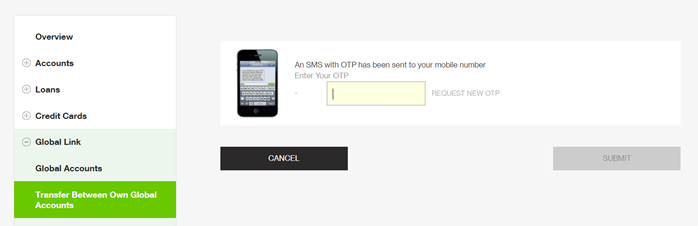
–
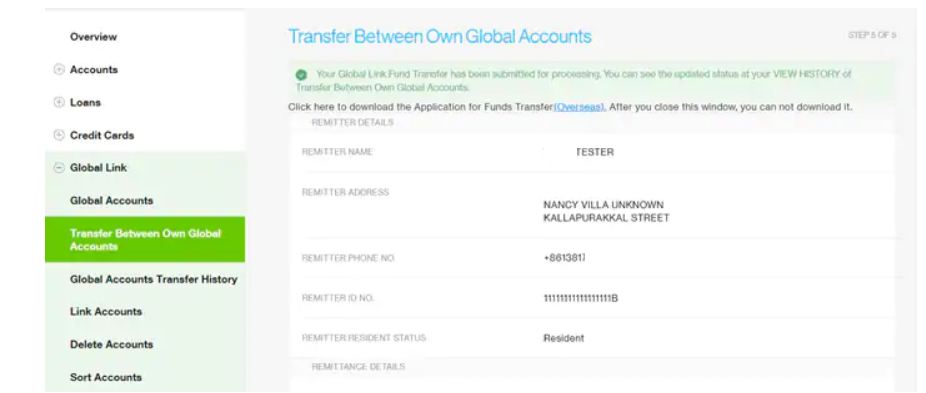
–
|
Customer Category
|
Online Banking Daily Maximum Limit*
|
Global Link Transfer Limit (Single Remittance and daily cumulative amount)
|
|---|---|---|
| China Residents | a. Personal Banking Customers: CNY 100,000 b. Premium Banking Customers: CNY 200,000 c. Priority Banking & Priority Private Customers: CNY 1,000,000 |
a. Personal Banking Customers: CNY 100,000 equivalent. b. Premium Banking Customers: CNY 200,000 equivalent. c. Priority Banking & Priority Private Customers: CNY 300,000 equivalent. d. Daily limit and single remittance limit of USD$50,000 for all outward overseas transfers |
| Non China Residents | a. Personal Banking Customers: CNY 100,000 b. Premium Banking Customers: CNY 200,000 c. Priority Banking & Priority Private Customers: CNY 1,000,000 |
a. Personal Banking Customers: CNY 100,000 equivalent. b. Premium Banking Customers: CNY 200,000 equivalent. c. Priority Banking & Priority Private Customers: CNY 300,000 equivalent. |
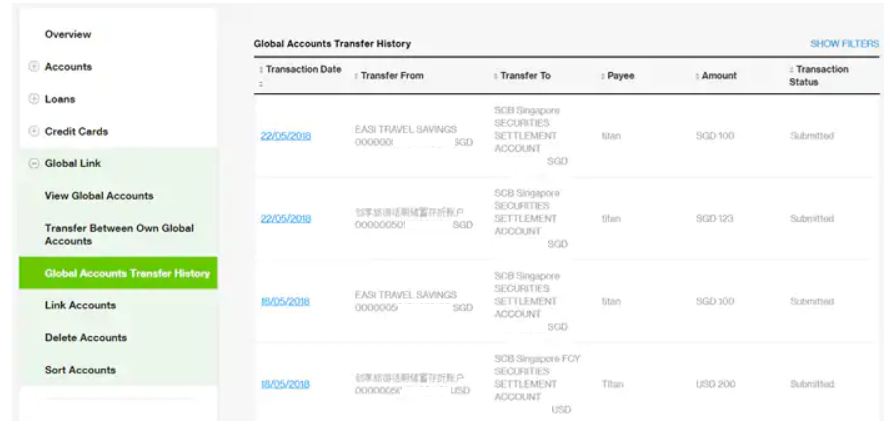
–
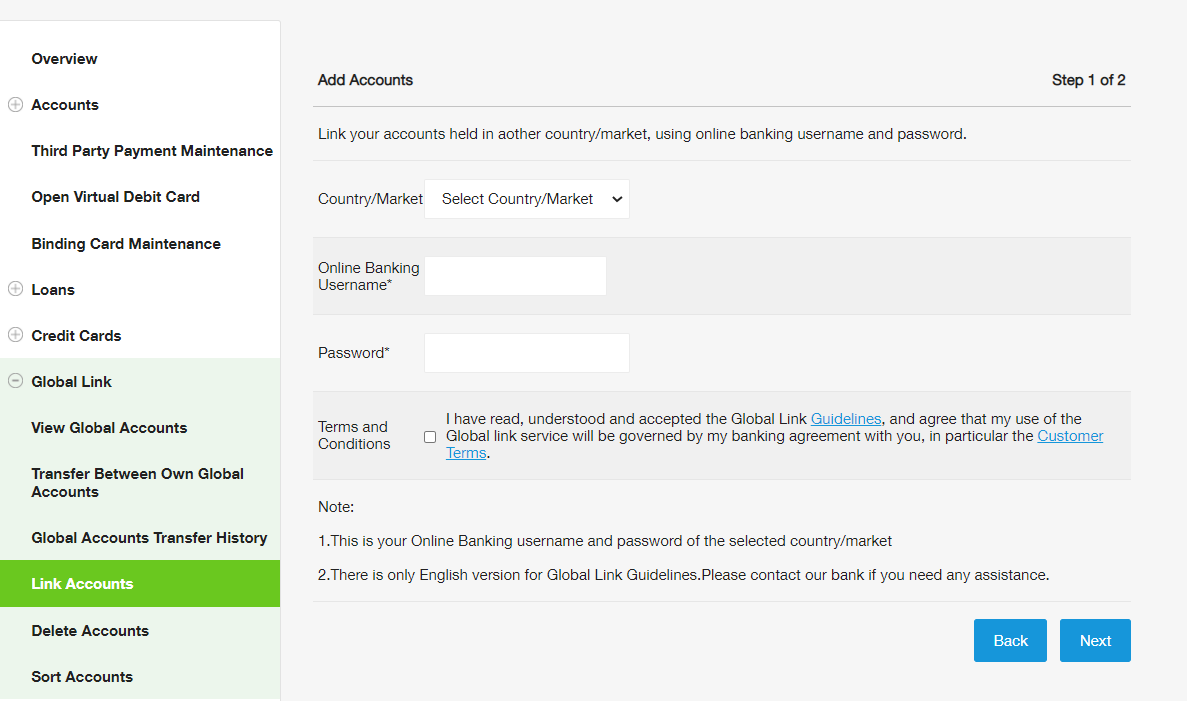
–
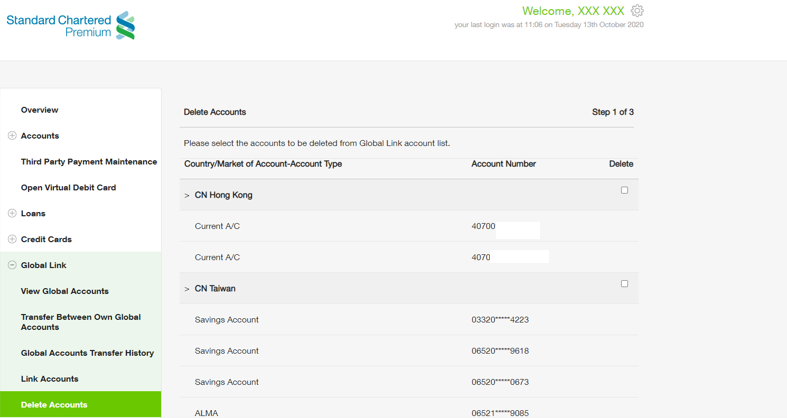
–
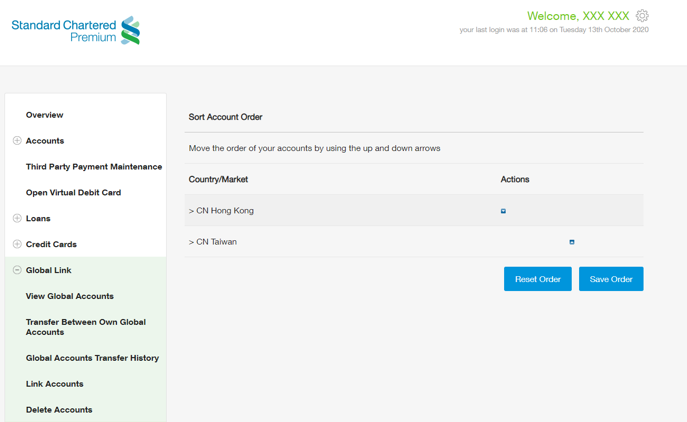
–