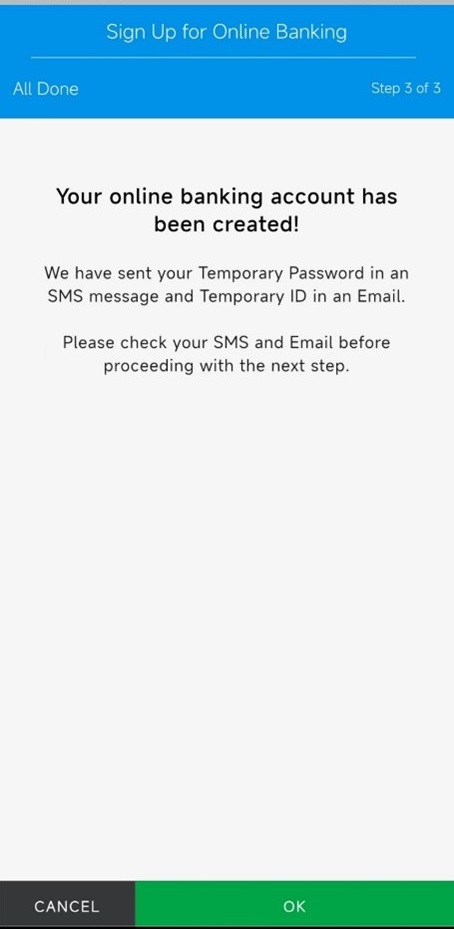Step 1
Open Standard Chartered Online Banking, select Online Banking in the navigation menu on the left hand side.
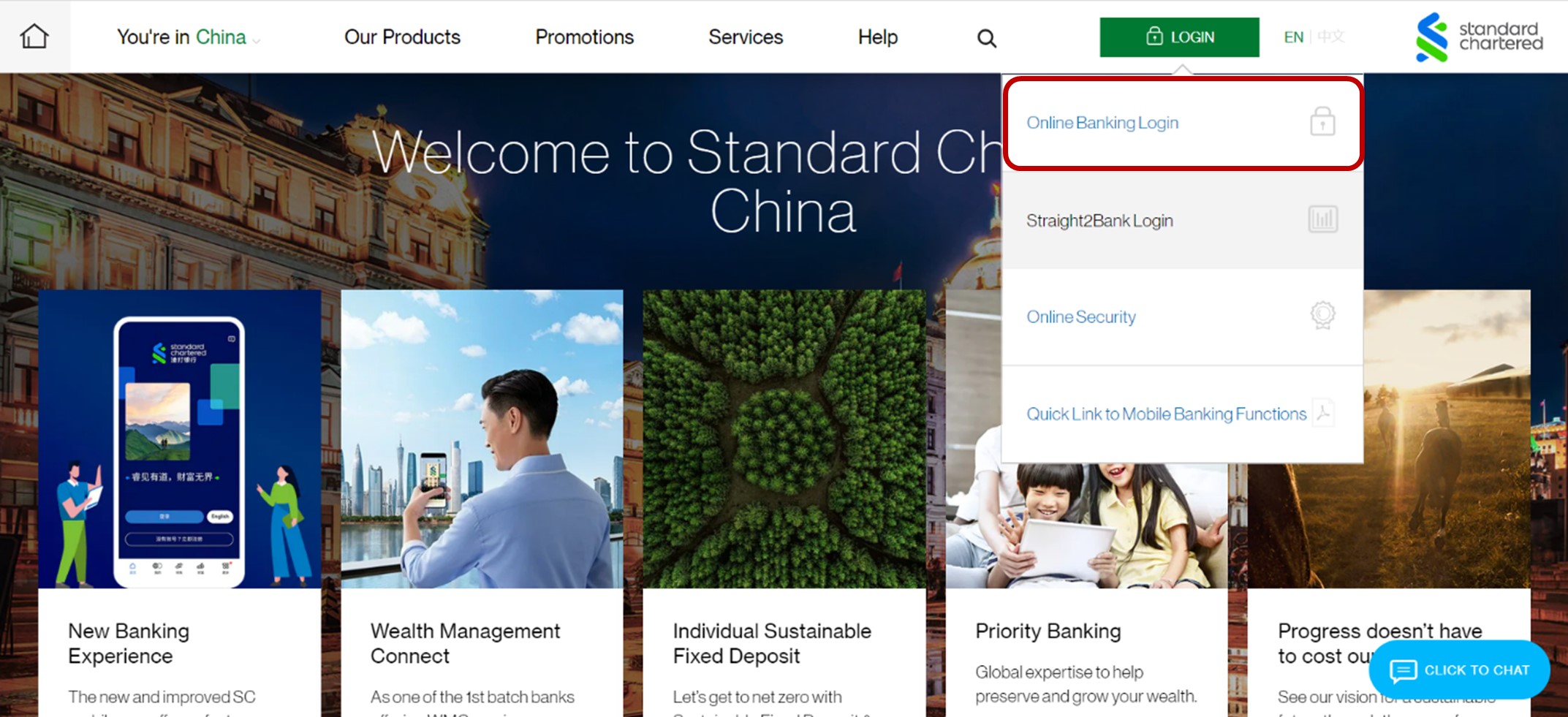
Step 2
Click "Signup for Online Banking".
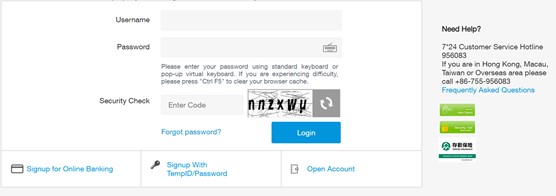
Step 3
Select “With Debit Card Number and PIN”, Check "I agree to the Terms & Conditions, Online Banking privacy policy and Mobile Banking privacy policy” and click "Accept".
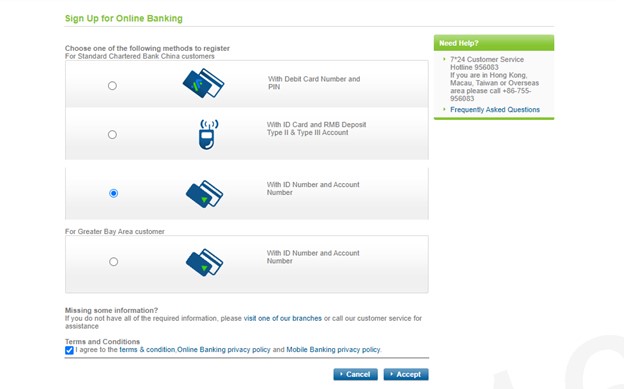
Step 4
Enter your Debit Card Number and PIN, click "Next" to confirm.
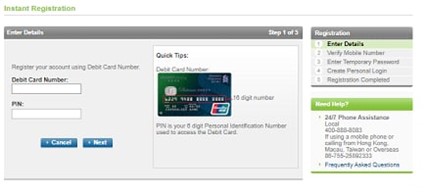
Step 5
Select "Confirm" and we will send the One Time Password (OTP) to your mobile phone.
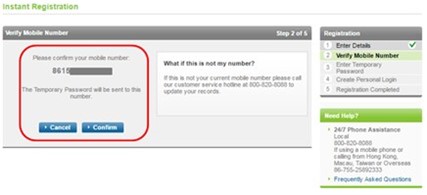
Step 6
Enter the One Time Password (OTP) sent to your mobile and click "Next".
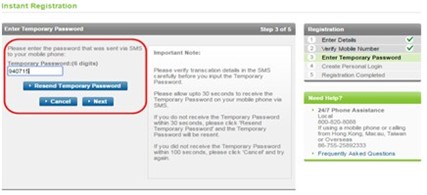
Step 7
Setup your Username and Password and Click "Next".
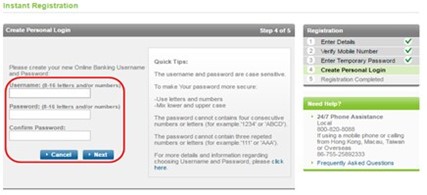
Step 8
Enter your registered Username and Password and Click "Login" to enter.

Mobile Registration by clicking "Register with Debit Card Number and PIN"
Step 1
Click "New to digital banking? Register here." in pre-login page of Mobile Banking.

Step 2
Click "Register with Debit Card Number and PIN".
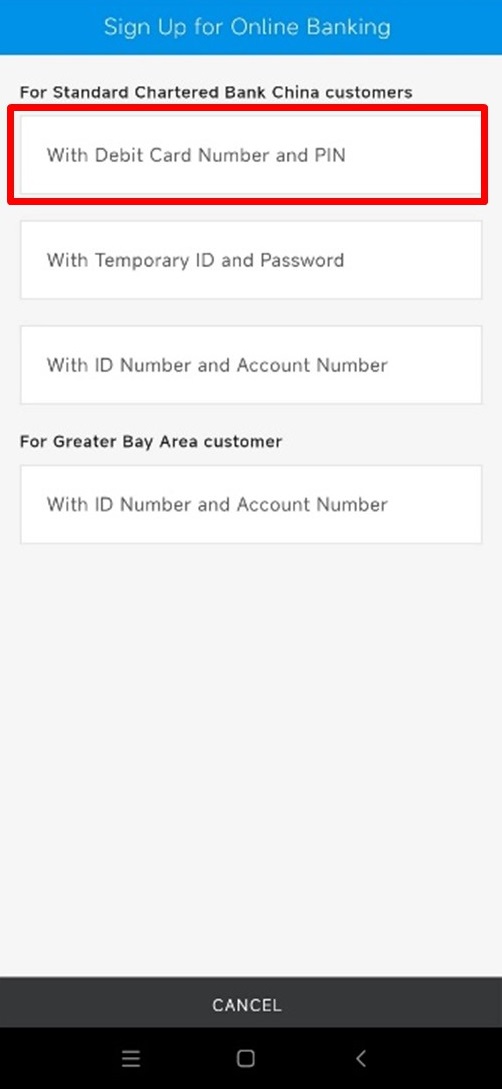
Step 3
Check " I agree to the Terms & Conditions, Online Banking privacy policy and Mobile Banking privacy policy " and click "NEXT".
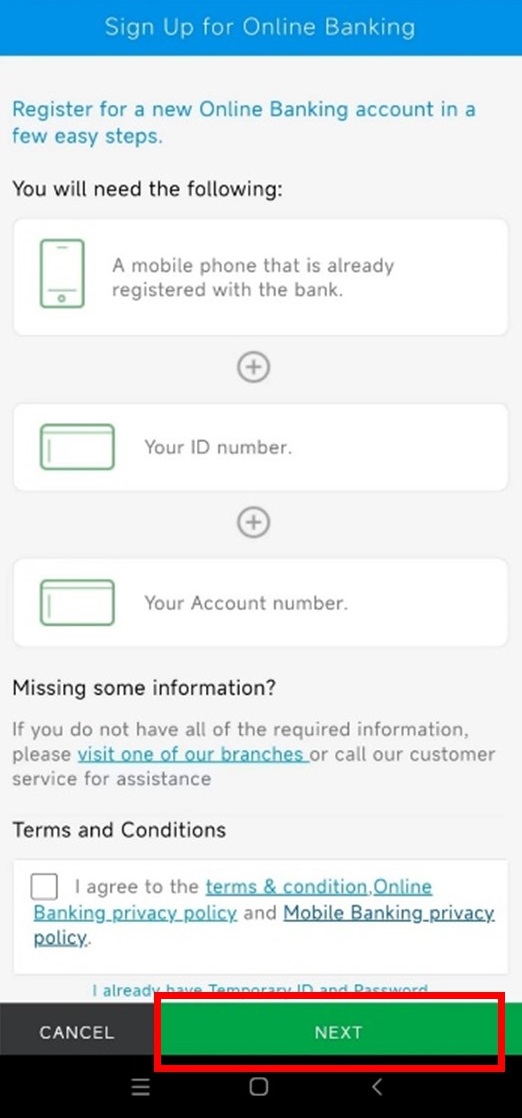
Step 4
Enter your Debit Card Number and PIN, click "Next" to confirm.

Step 5
Confirm mobile number and select "Confirm" and we will send the One Time Password (OTP) to your mobile phone.

Step 6
Enter the One Time Password (OTP) sent to your mobile and click "Next".
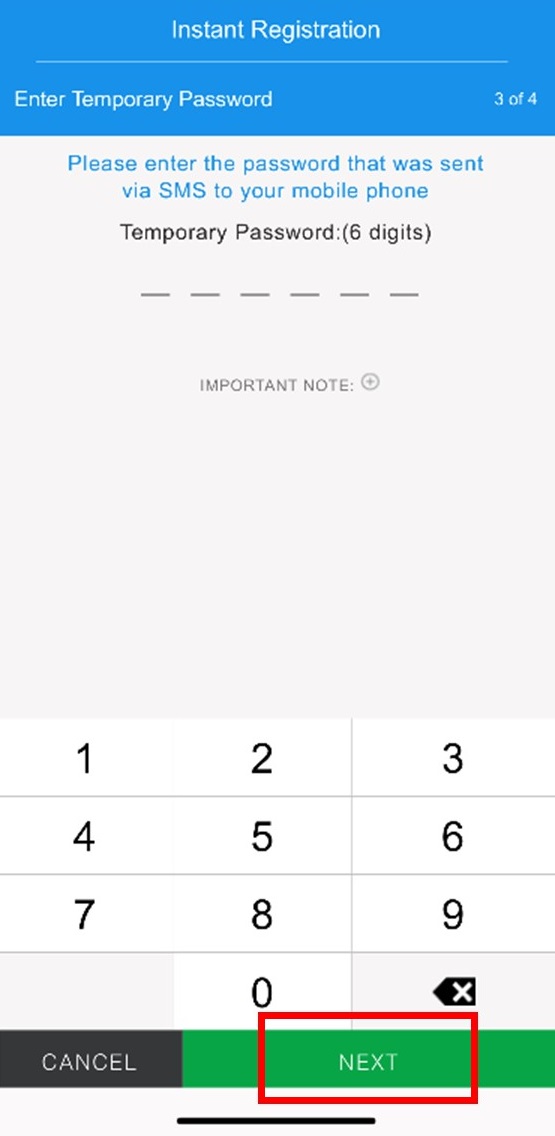
Step 7
Setup your Username and Password and Click "Next".
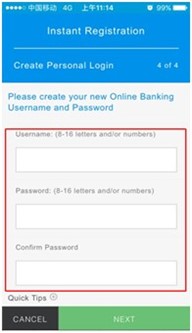
Step 8
Click "Proceed to Login" to enter Online Banking.
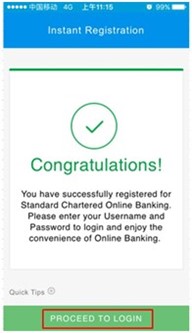
Online Registration by clicking "Signup With TempID/Password"
Follow the Password Packet Registration instruction steps below.
Step 1
Open Standard Chartered Online Banking, select Online Banking in the navigation menu on the left hand side.
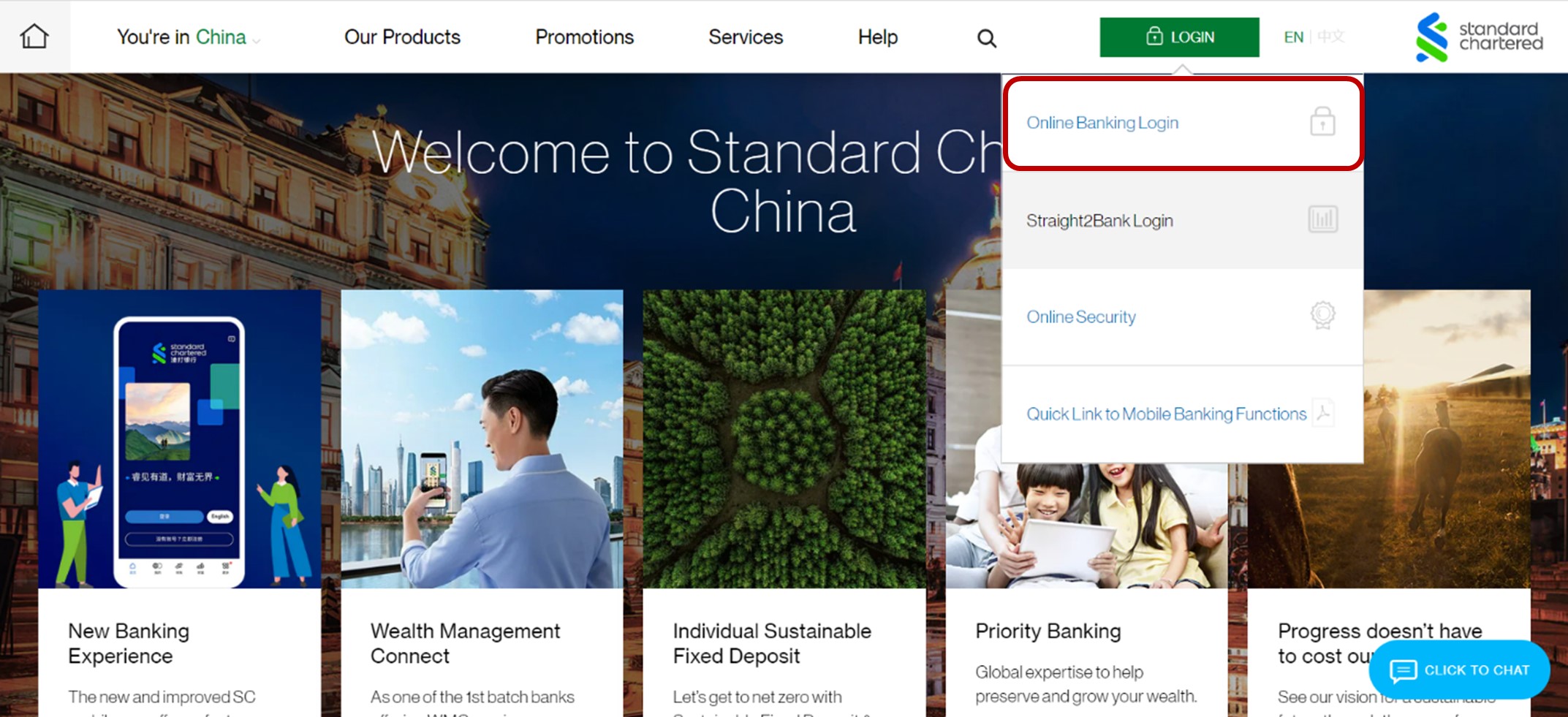
Step 2
Click "Signup With TempID/Password".
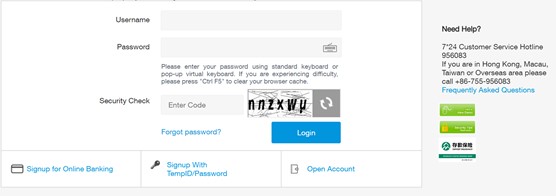
Step 3
Check "I agree to the Terms and Conditions" and click "Accept".
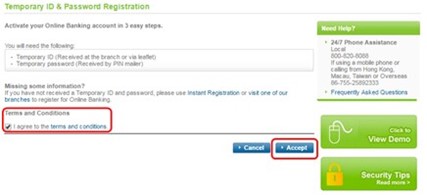
Step 4
Enter your Temporary ID and Password, click "Next" to confirm.

Step 5
Setup your Username and Password and Click "Next".
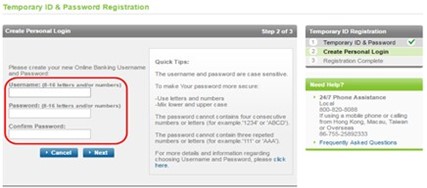
Step 6
Enter your registered Username and Password and Click "Login" to enter.

Mobile Registration by clicking "Register With Tempory ID and Password"
Step 1
Click "New to digital banking? Register here." in pre-login page of Mobile Banking.

Step 2
Click "Register With Tempory ID and Password".
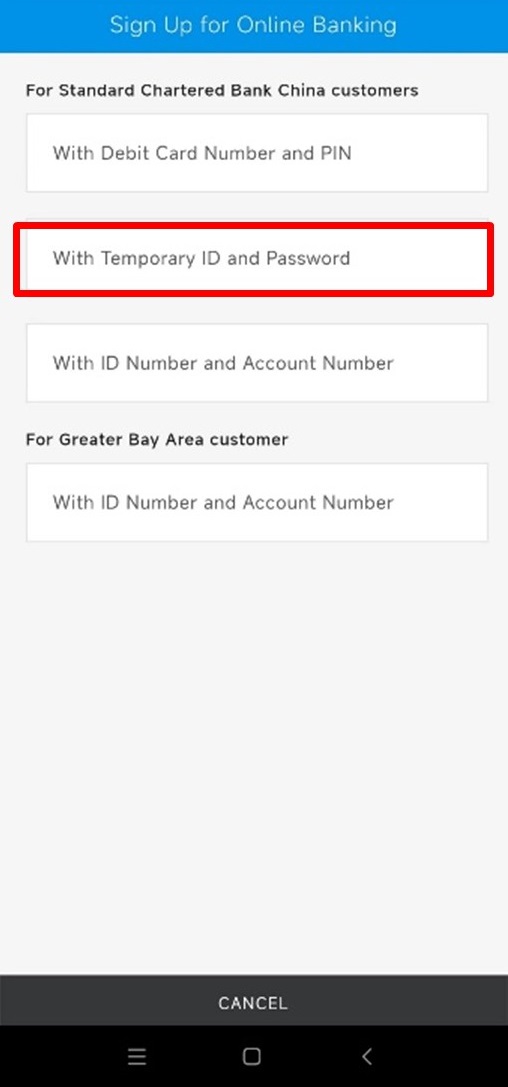
Step 3
Check "I agree to the Terms & Conditions, Online Banking privacy policy and Mobile Banking privacy policy” and click "Accept".
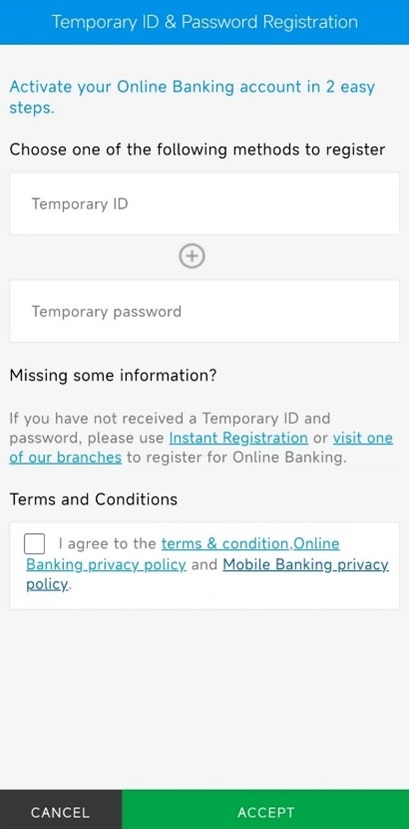
Step 4
Enter your temporary ID and password, click "Next" to confirm.

Step 5
Setup your Username and Password and Click "Next".
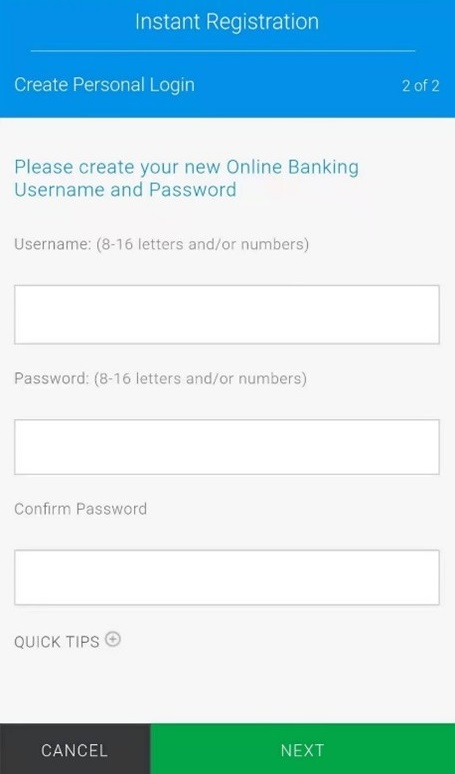
Step 6
Click "Proceed to Login" to enter Online Banking.
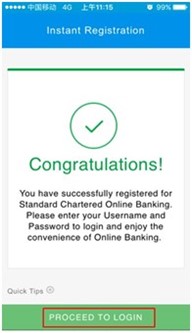
Online Registration by clicking "Register with ID Number and Account Number"
Step 1
Open Standard Chartered Online Banking, select Online Banking in the navigation menu on the left hand side.
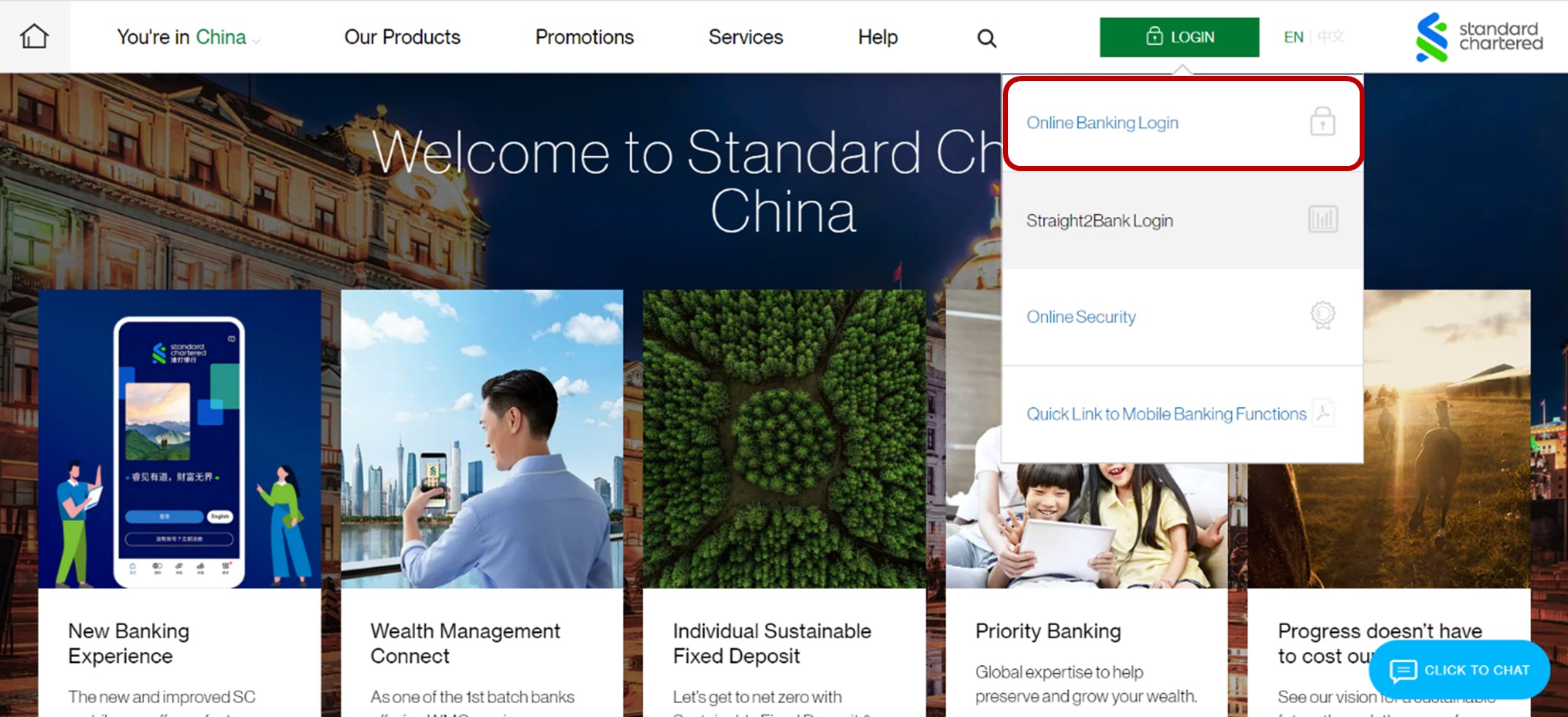
Step 2
Click "Signup for Online Banking".
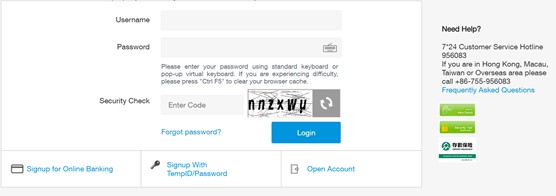
Step 3
Select “With ID Number and Account Number”, Check "I agree to the Terms & Conditions, Online Banking privacy policy and Mobile Banking privacy policy” and click "Accept".
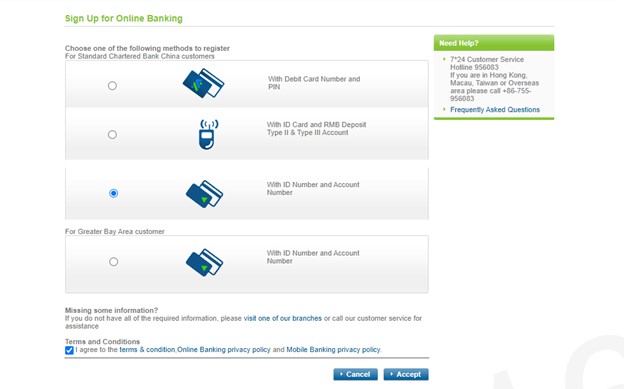
Step 4
Enter your ID Number of the ID Document that you used during the Account Opening process at our bank and Account Number, click "Next" to confirm.
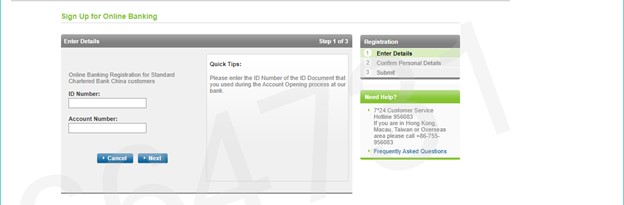
Step 5
Enter the One Time Password (OTP) sent to your mobile and click "Next".
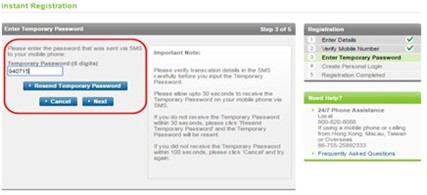
Step 6
Your online banking account has been created. Click “Sign up with Temp ID/Password” to enter “Temporary ID & Password Registration” page.
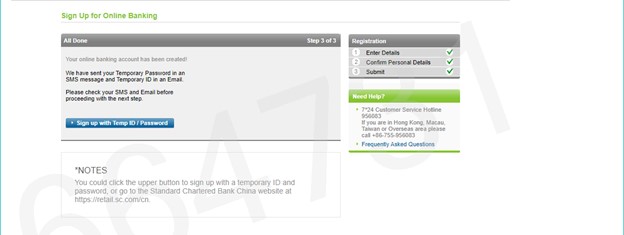
Step 7
Register with Temporary ID & Password.
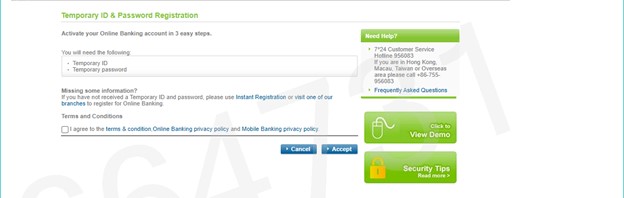
Mobile Registration by clicking "Register with ID Number and Account Number"
Step 1
Click "New to digital banking? Register here." in pre-login page of Mobile Banking.

Step 2
Click "Register with ID Number and Account Number".
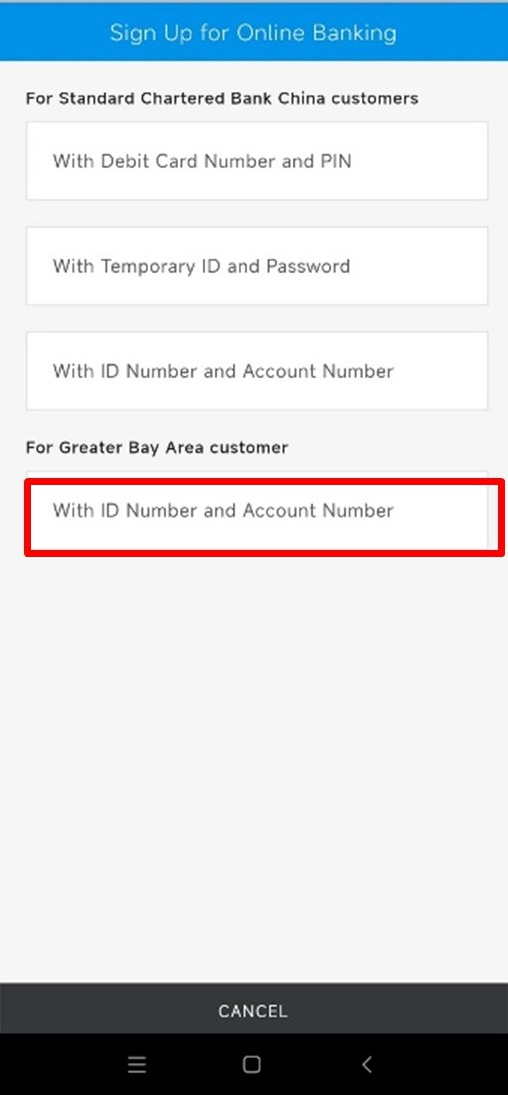
Step 3
I agree to the Terms & Conditions, Online Banking privacy policy and Mobile Banking privacy policy” and click "NEXT".
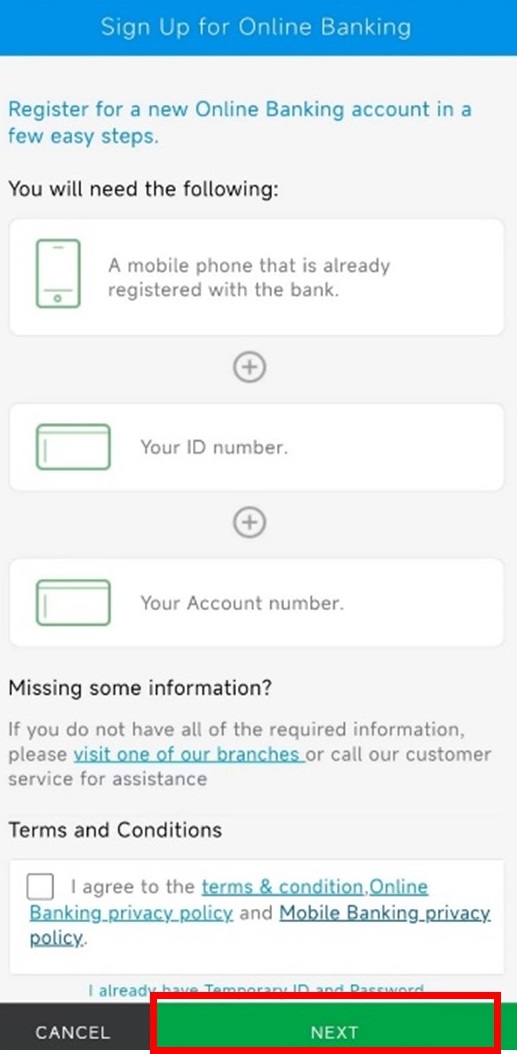
Step 4
Enter your ID Number of the ID Document that you used during the Account Opening process at our bank and Account Number, click "Next" to confirm.
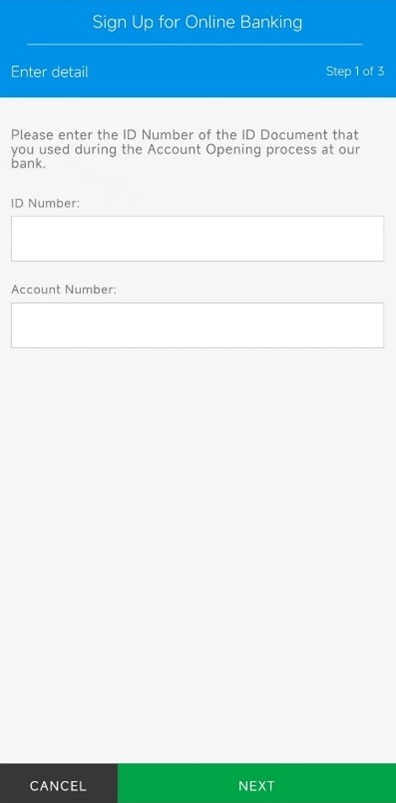
Step 5
Enter the One Time Password (OTP) sent to your mobile and click "Next".
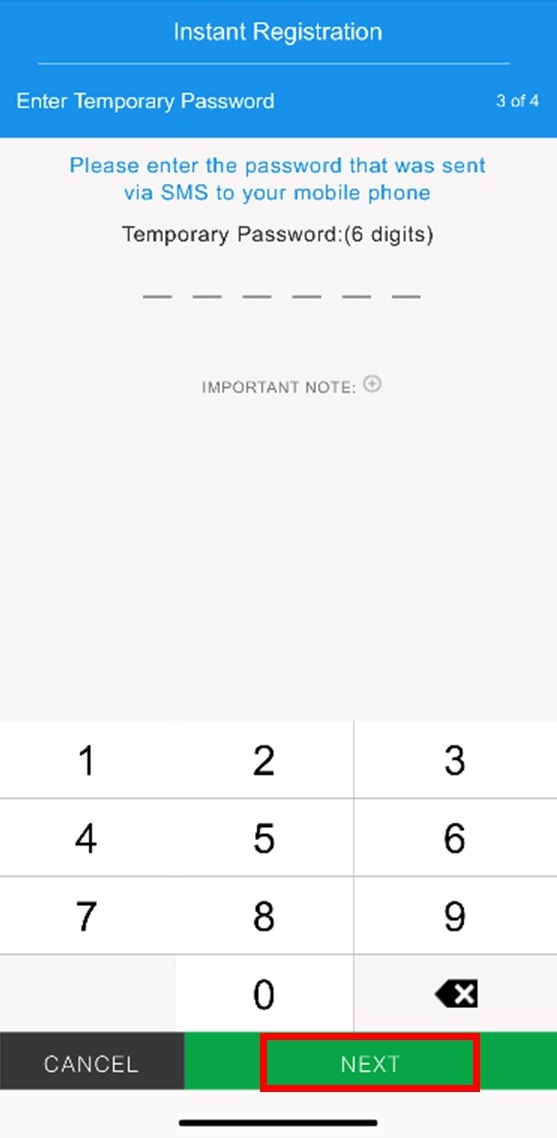
Step 6
Your online banking account has been created. Click “OK” to enter “Temporary ID & Password Registration” page.