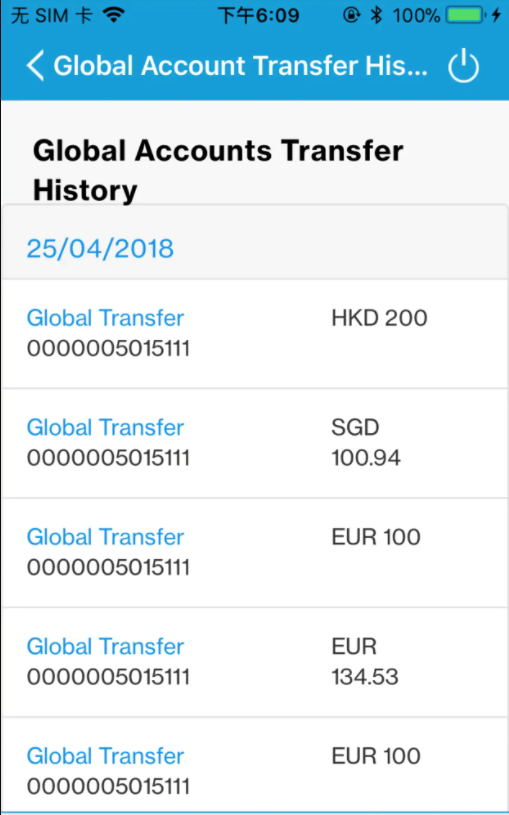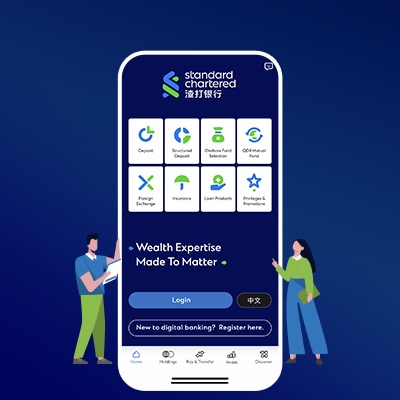Step 1
Please check whether you have linked the global account, if not, please link the account first. Click “Pay & Transfer”-“Global Link Transfer”;

Step 2
Read and understand the Risk Alerts and click the hyper link to accept transaction related charges ;
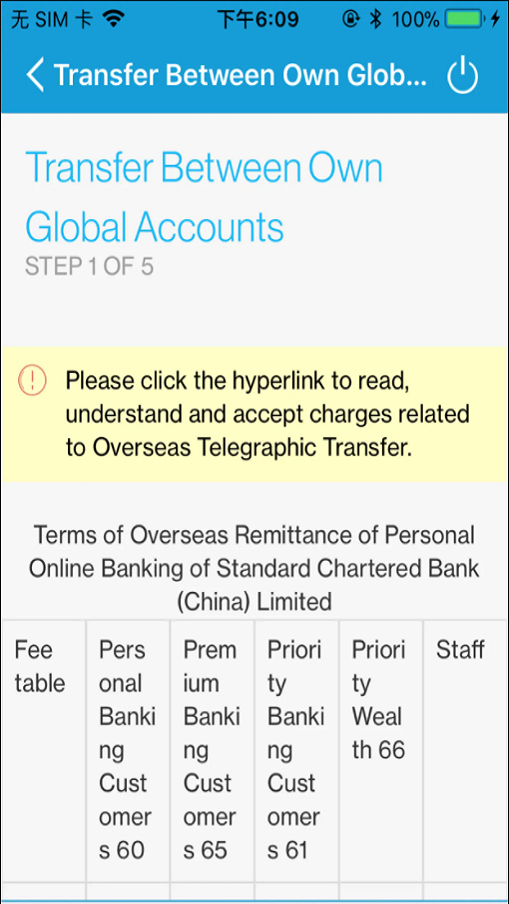
Step 3
Enter transfer details ;
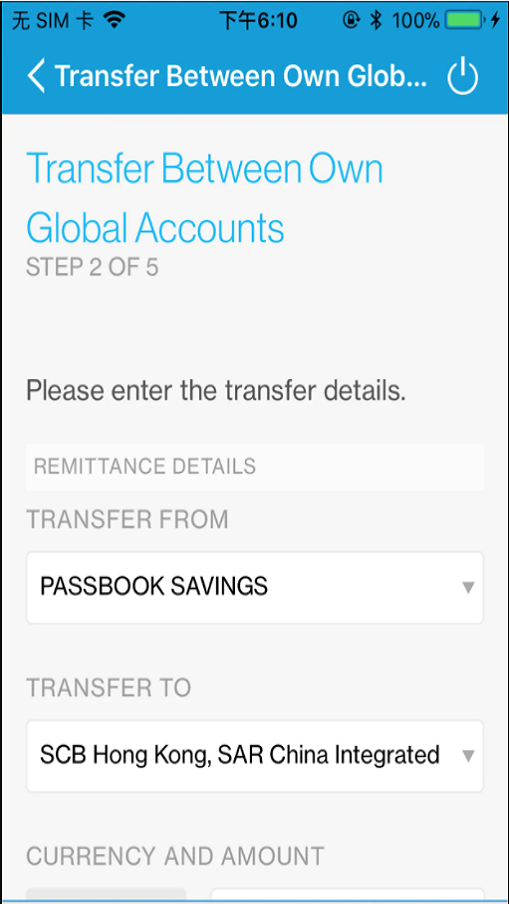
Step 4
If the purpose of remittance is not same as FX purchase, please confirm the purpose of FX purchase;

Step 5
Confirm the transfer details;
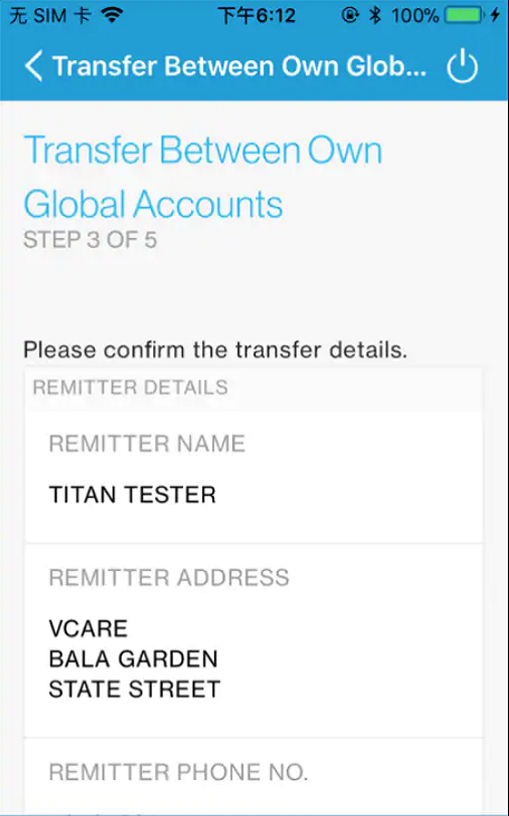
Step 6
Enter the SMS password and submit;
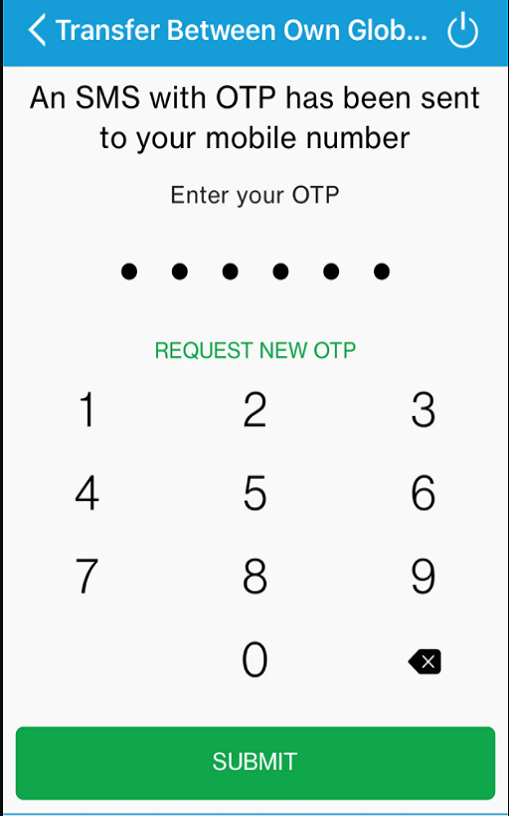
Step 7
Submission Confirmation;
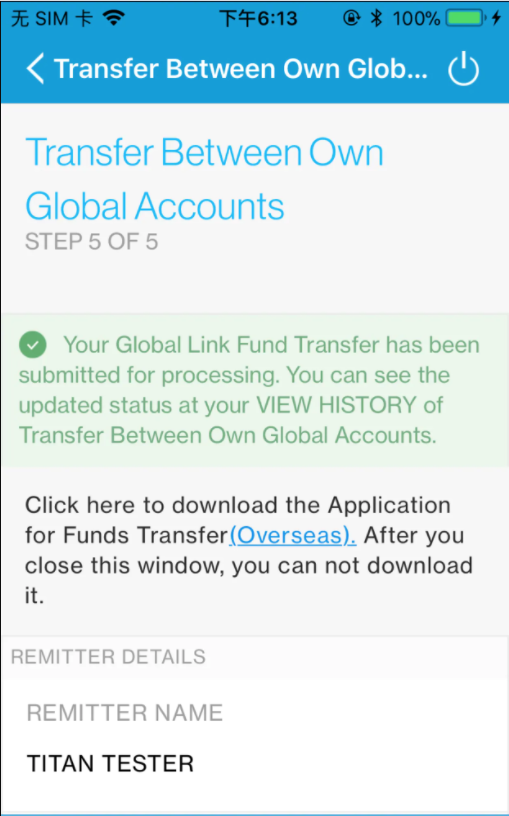
Step 8
For transaction history checking, please click “Pay & Transfer” - “Recent”;