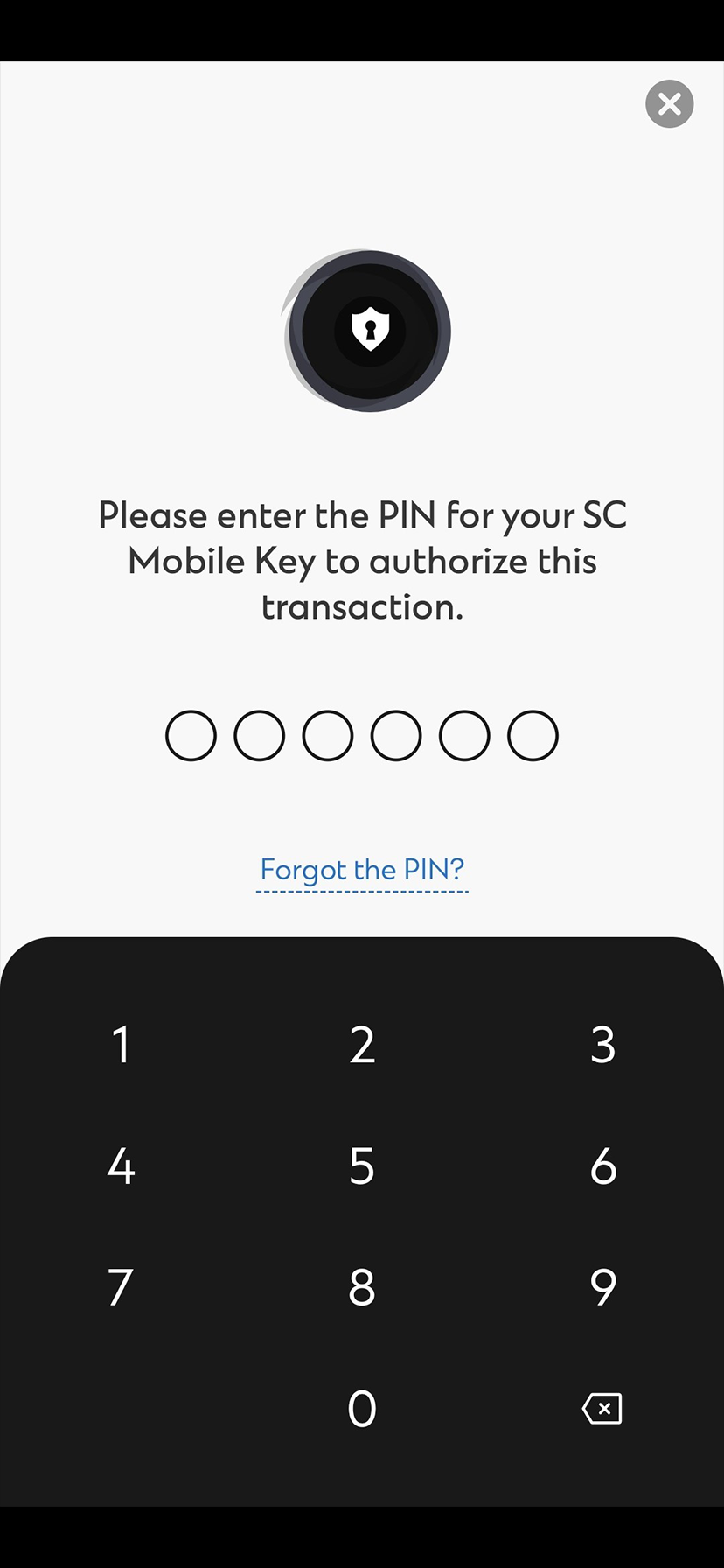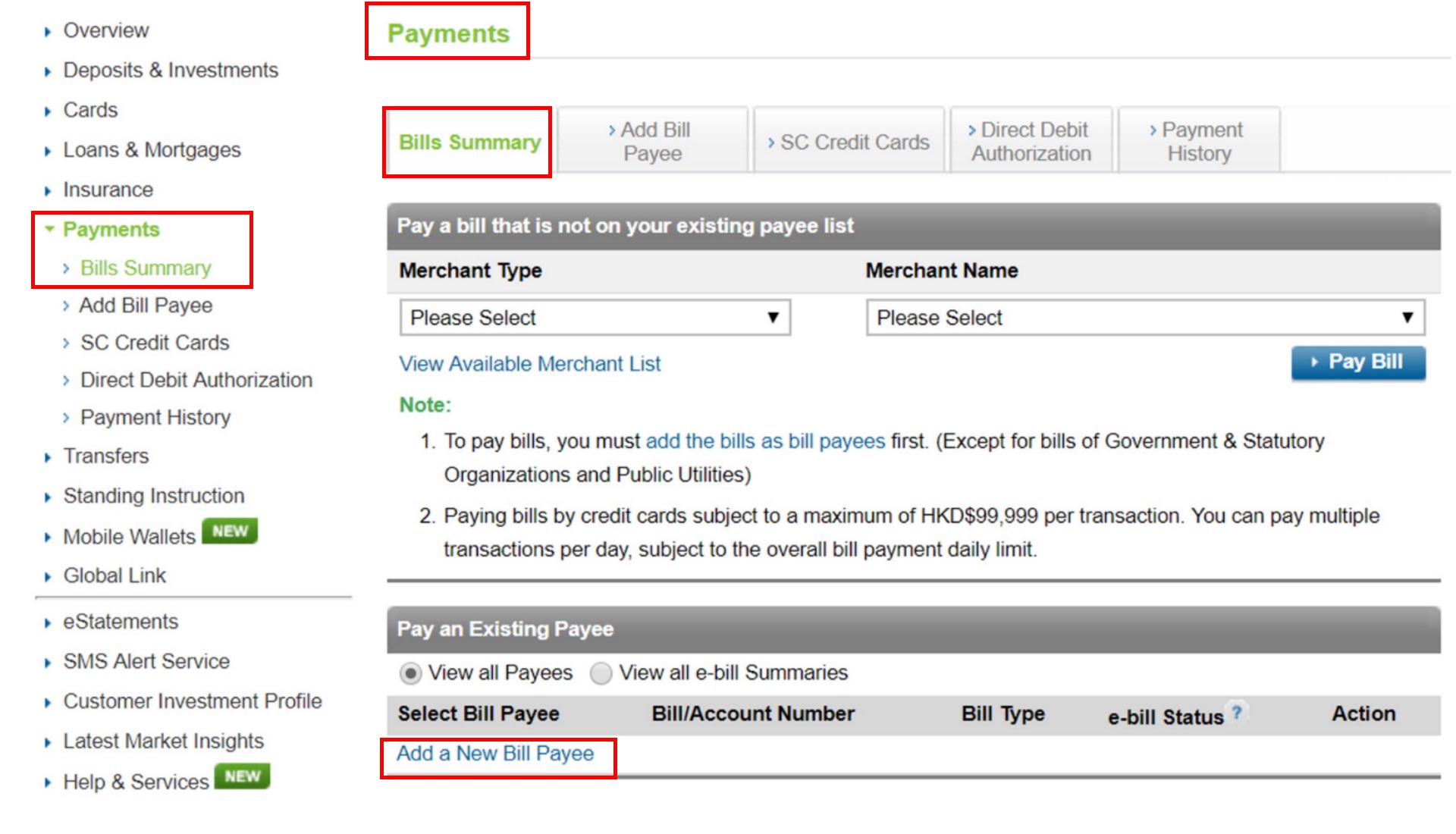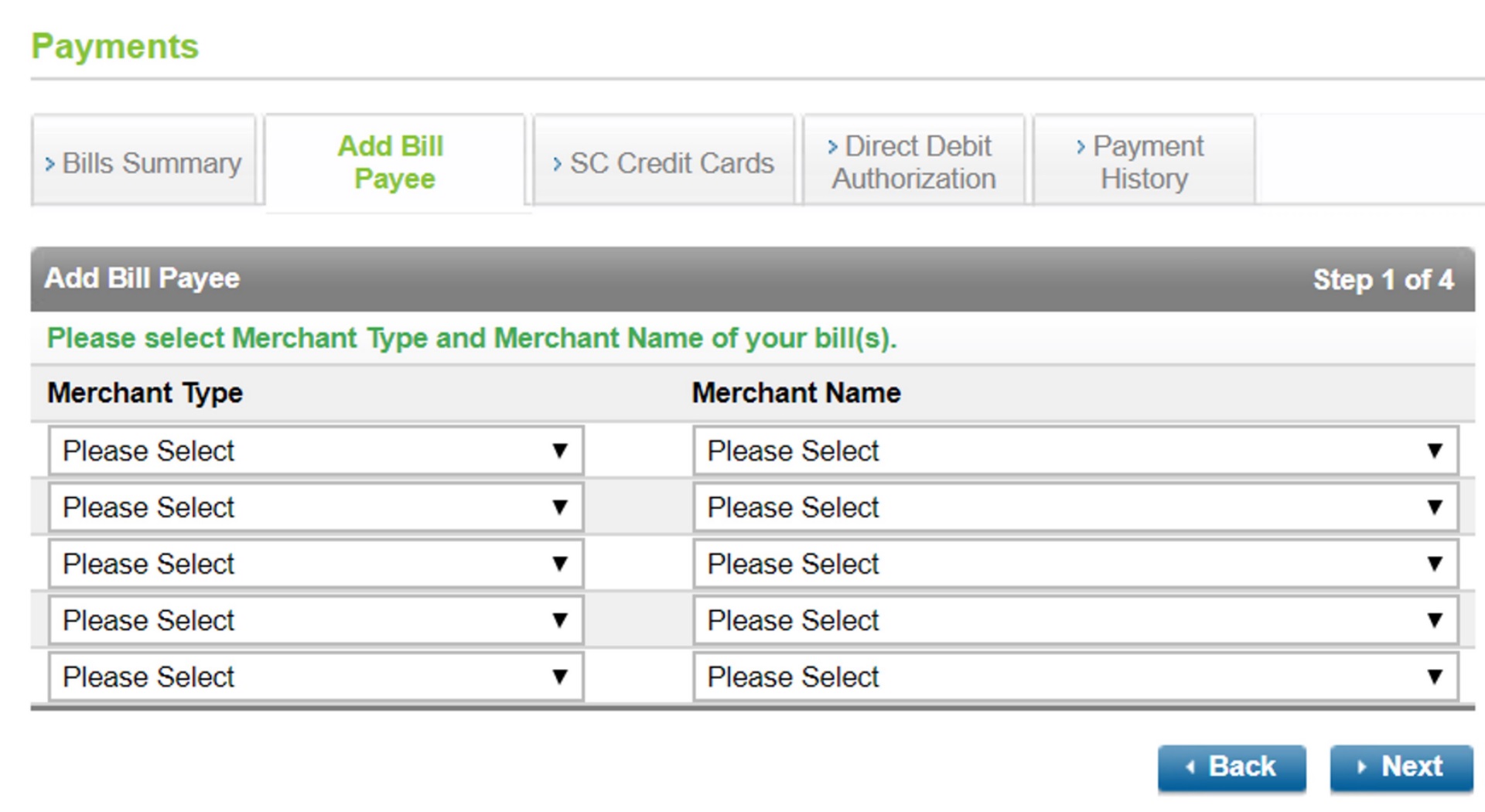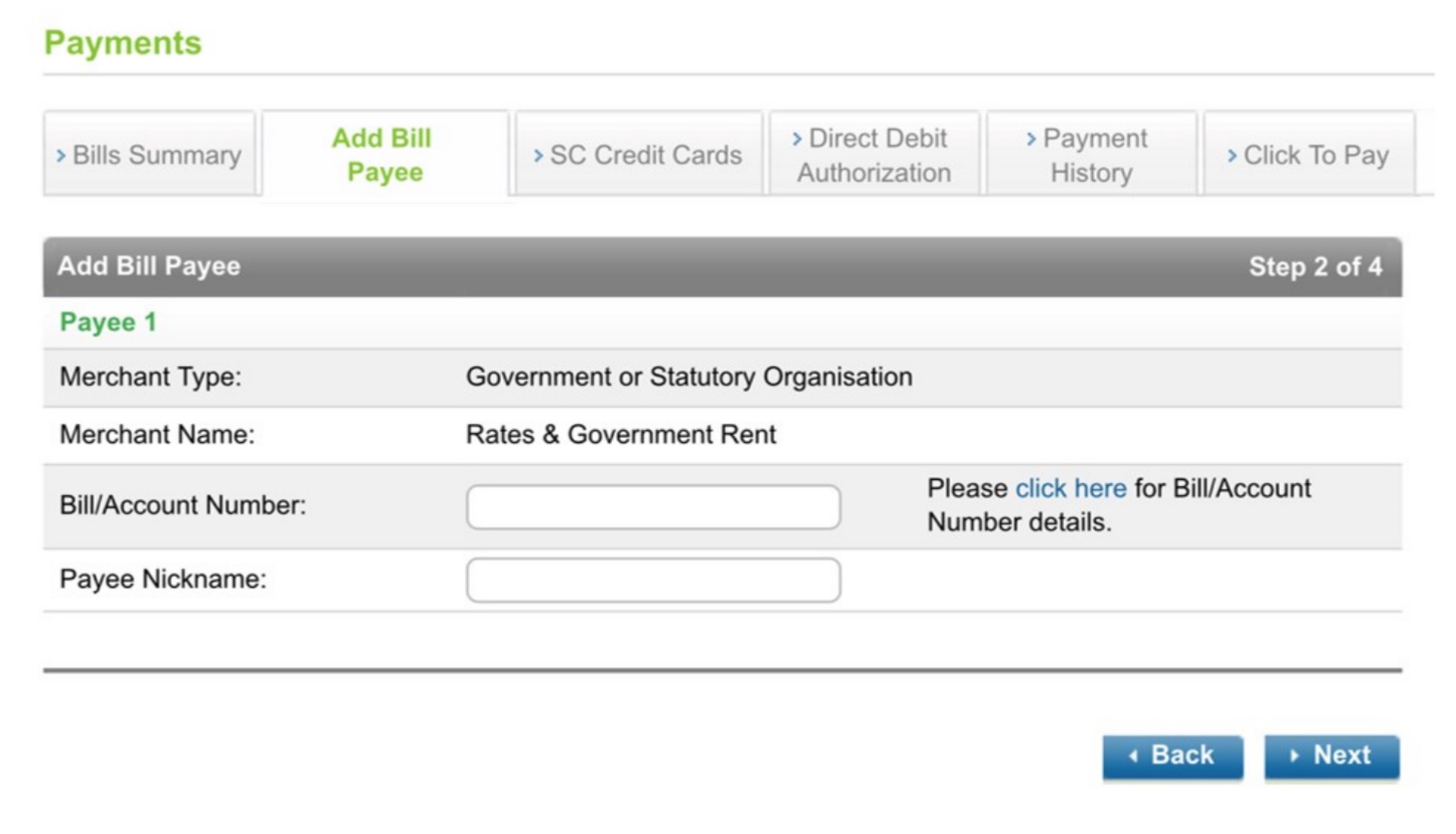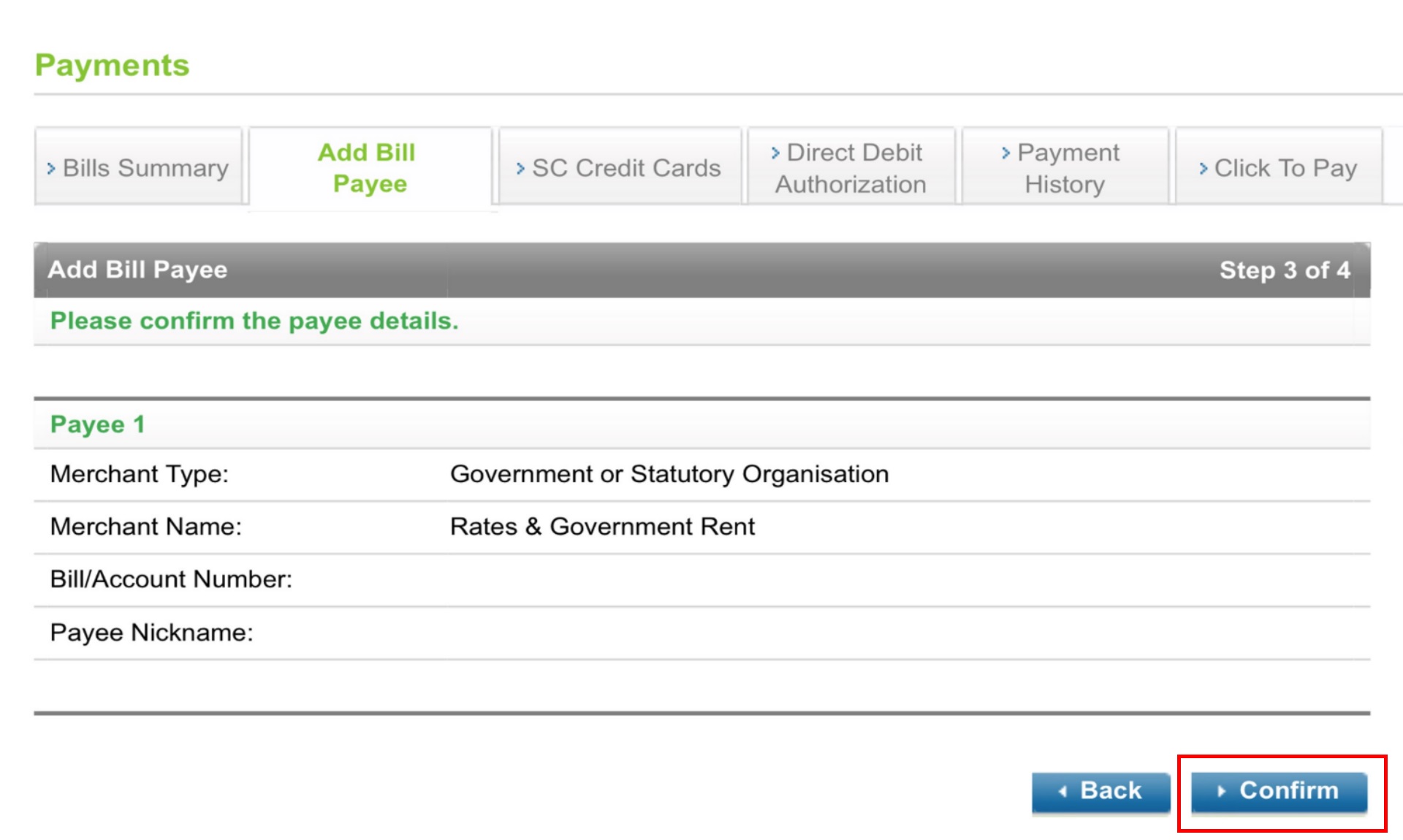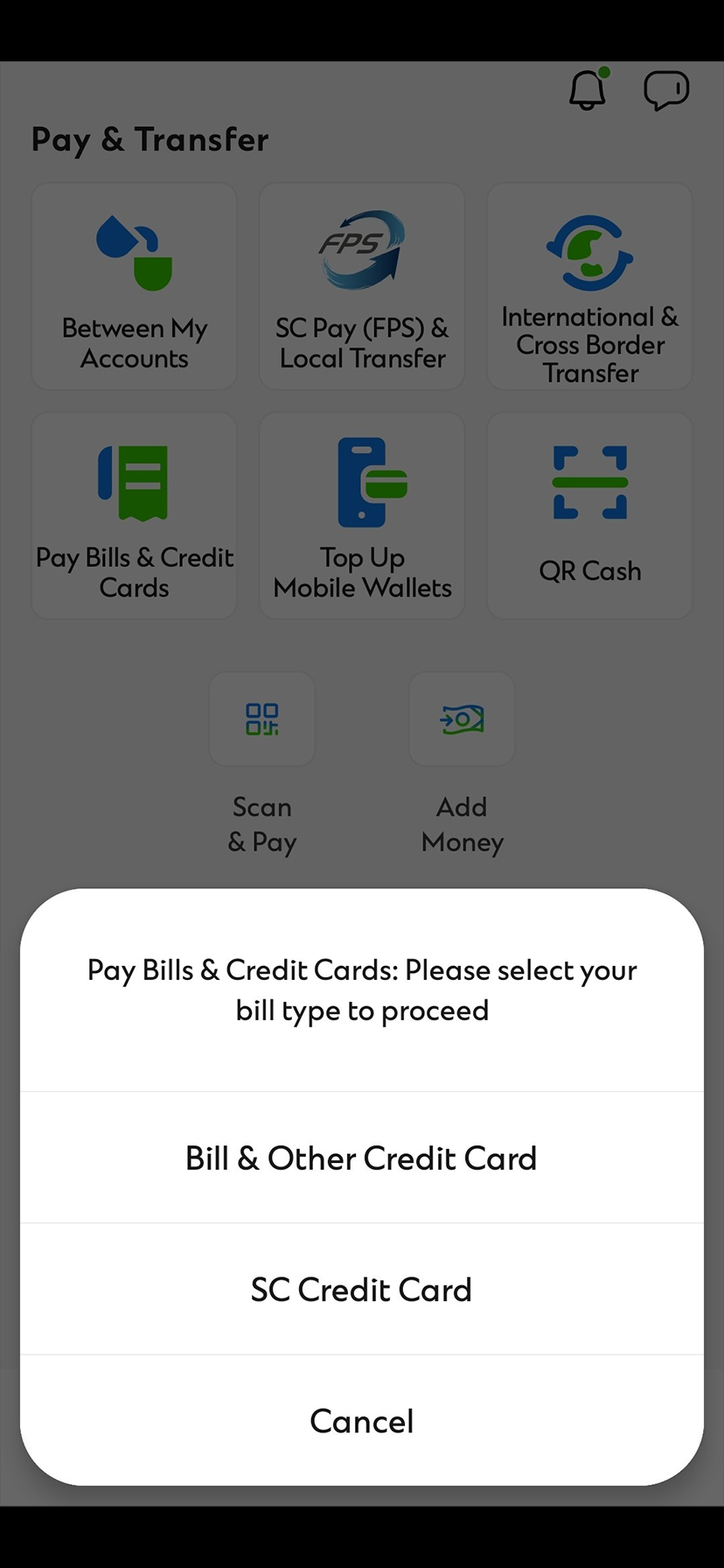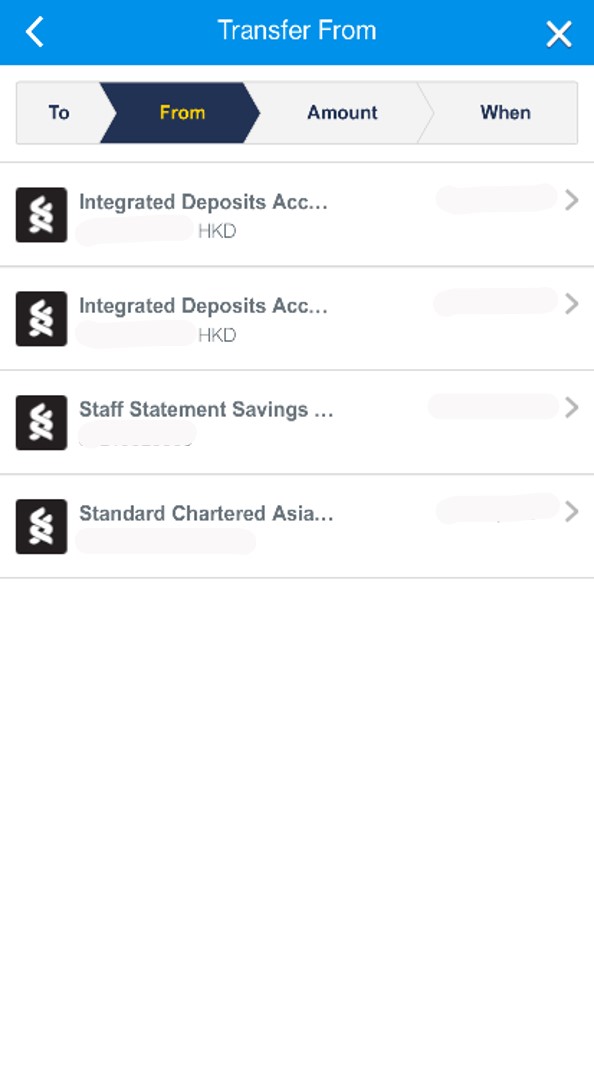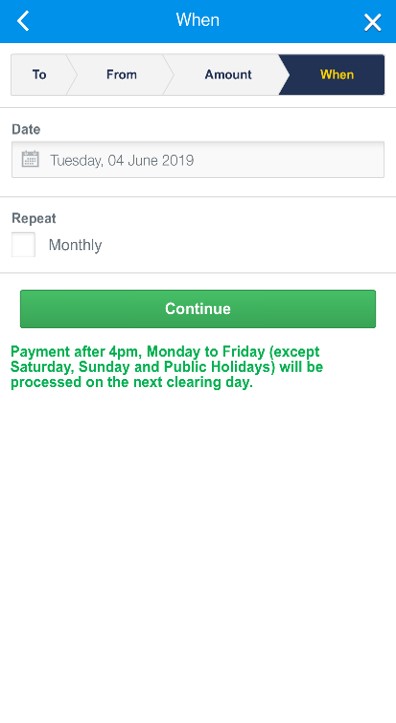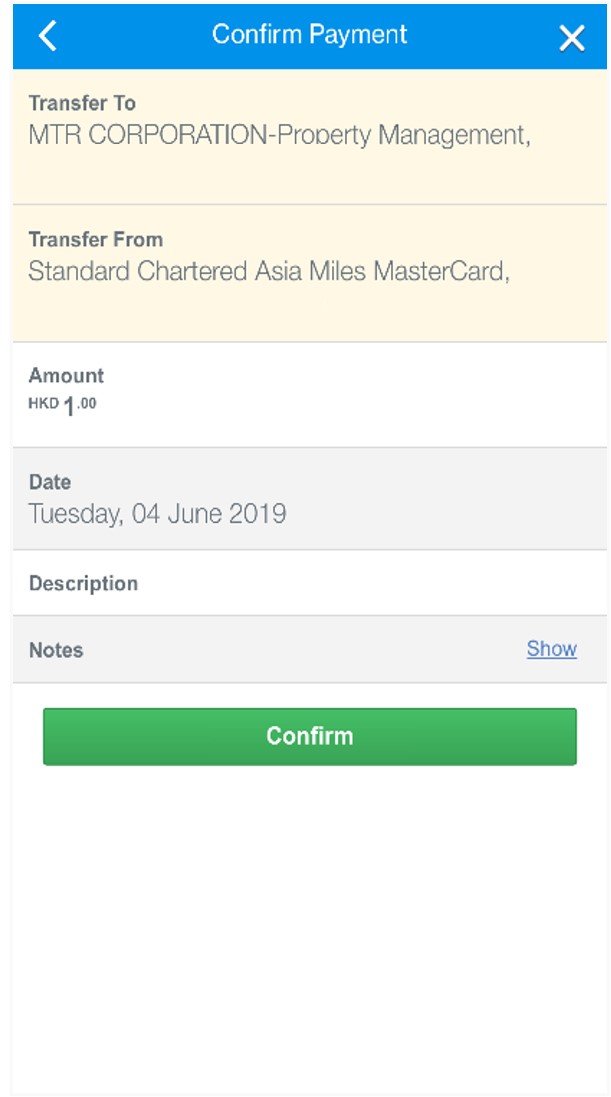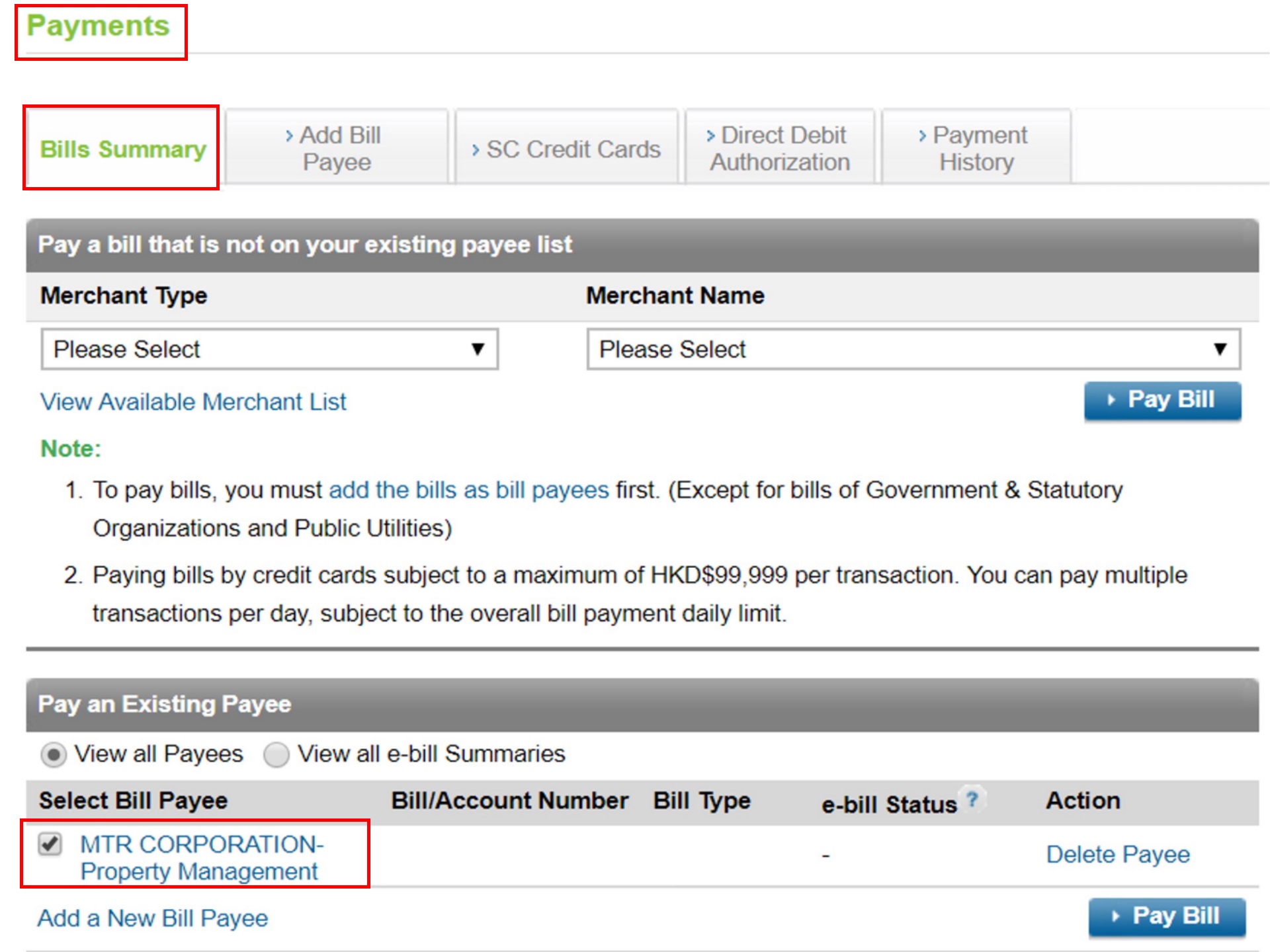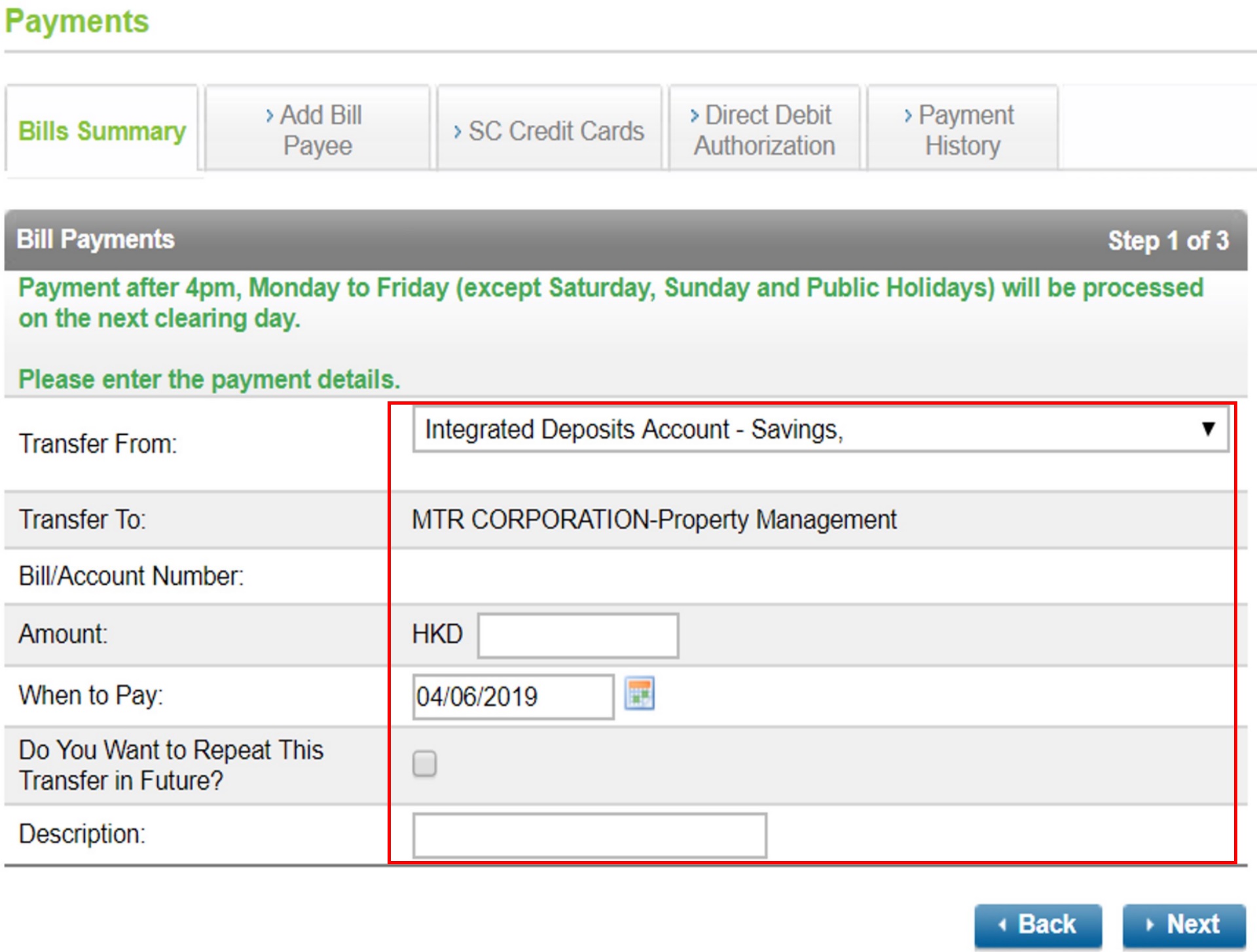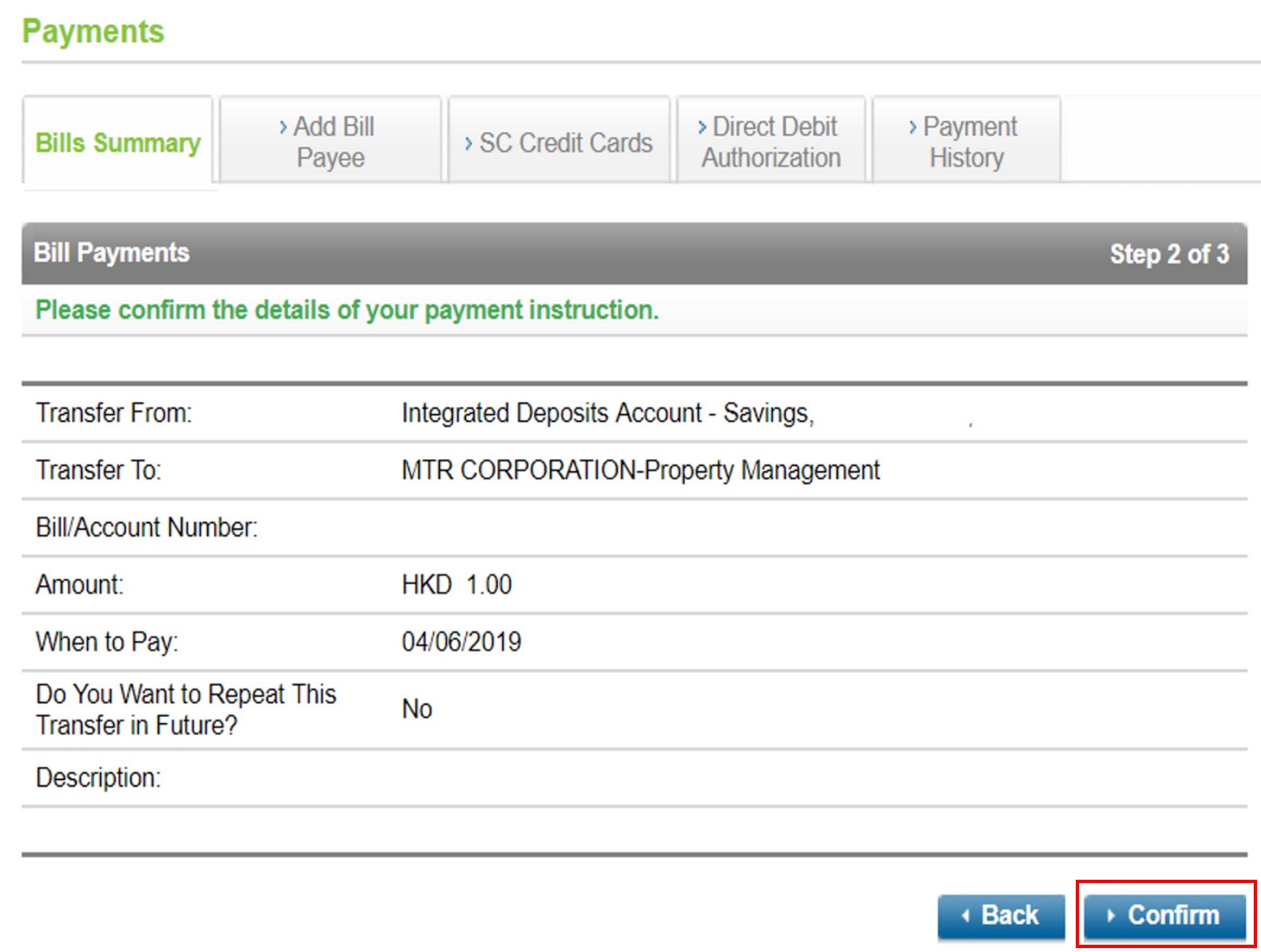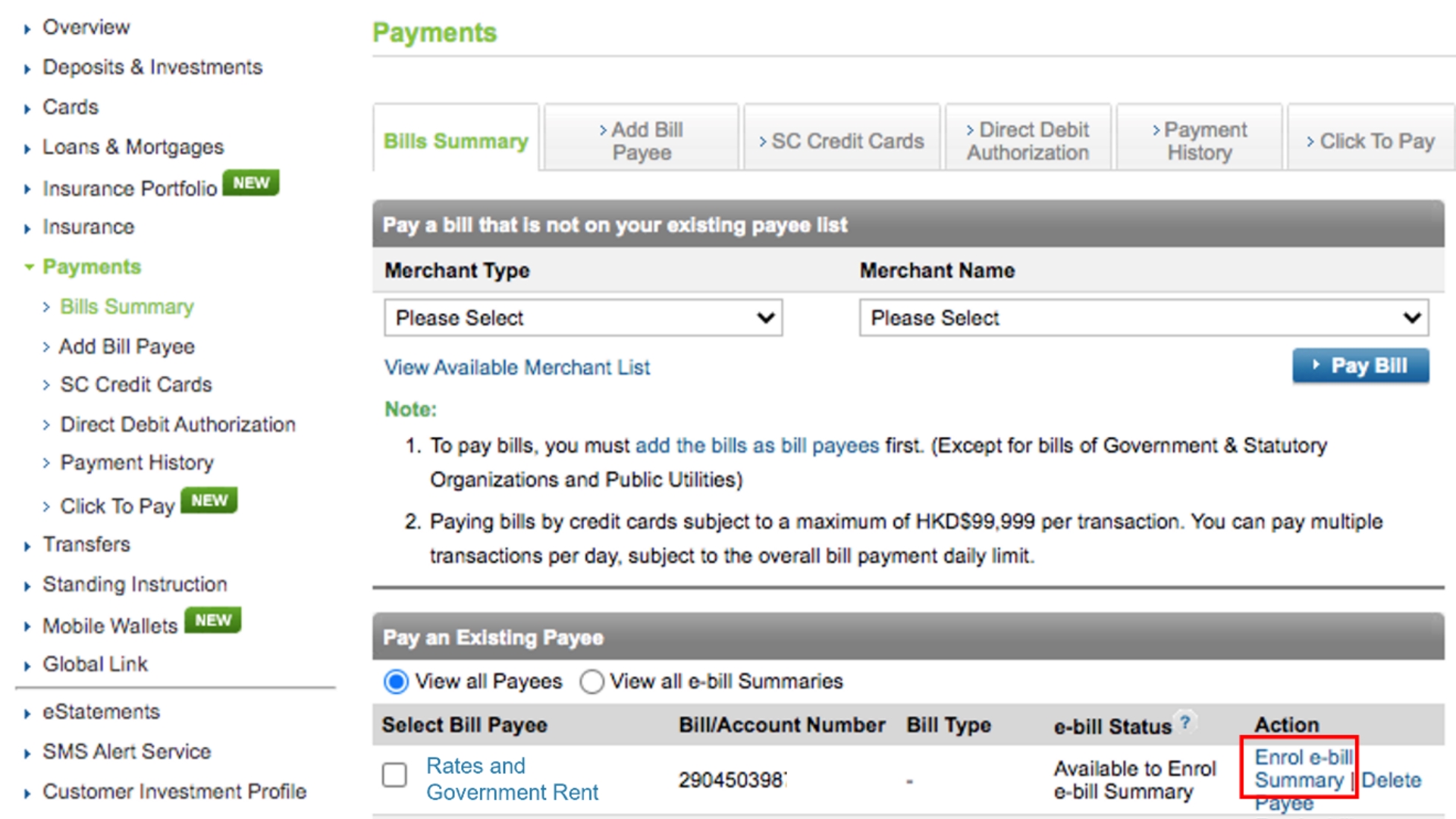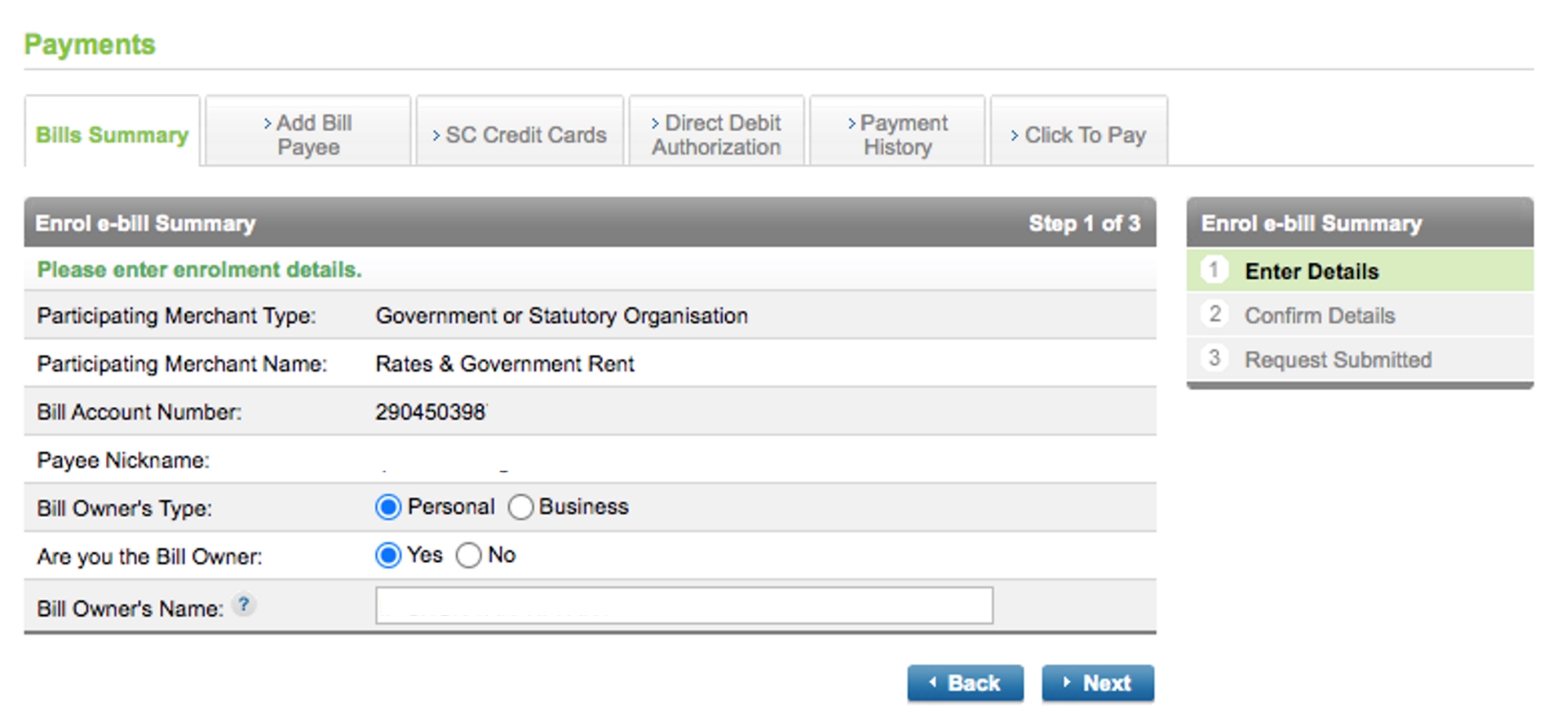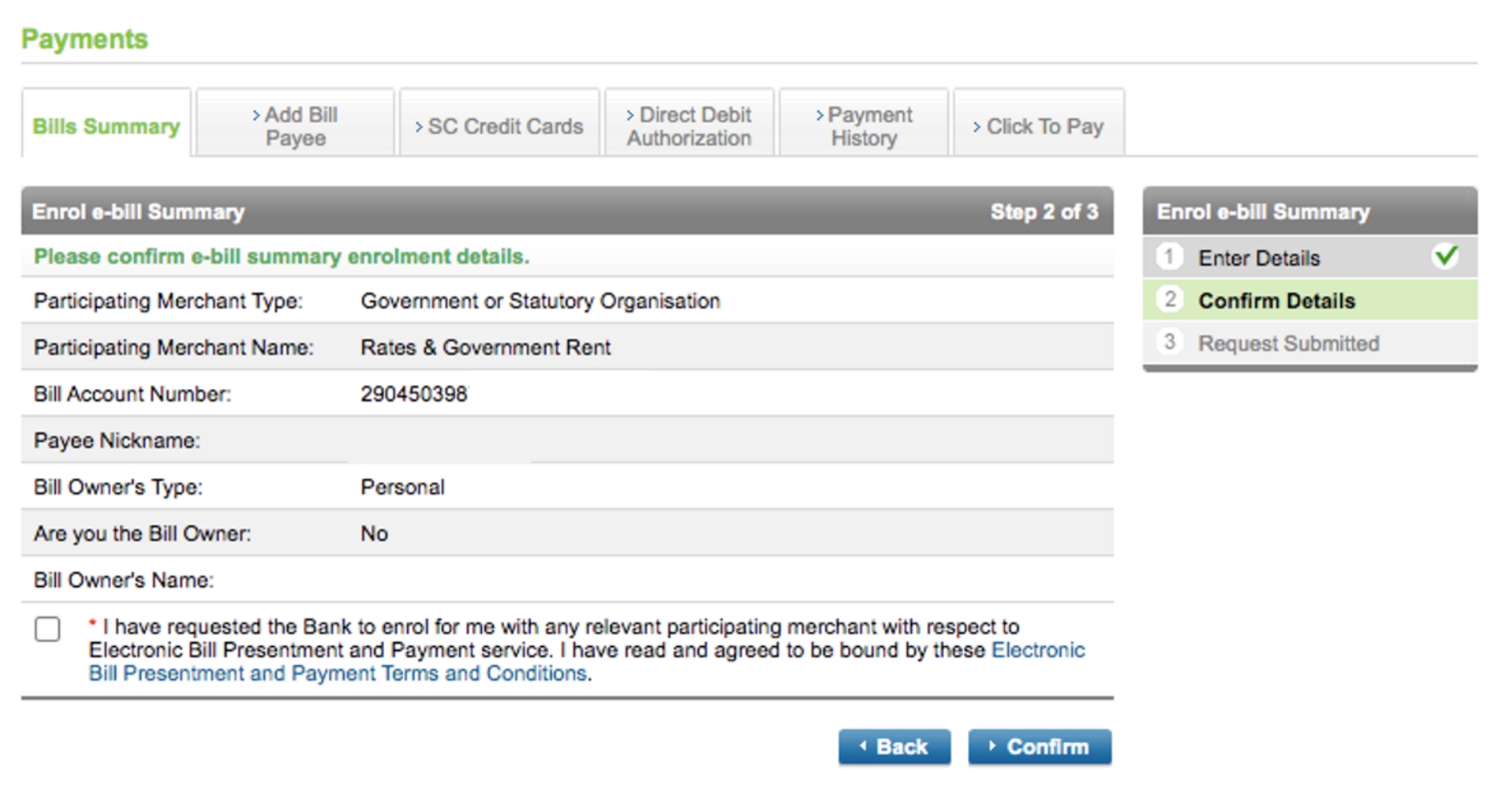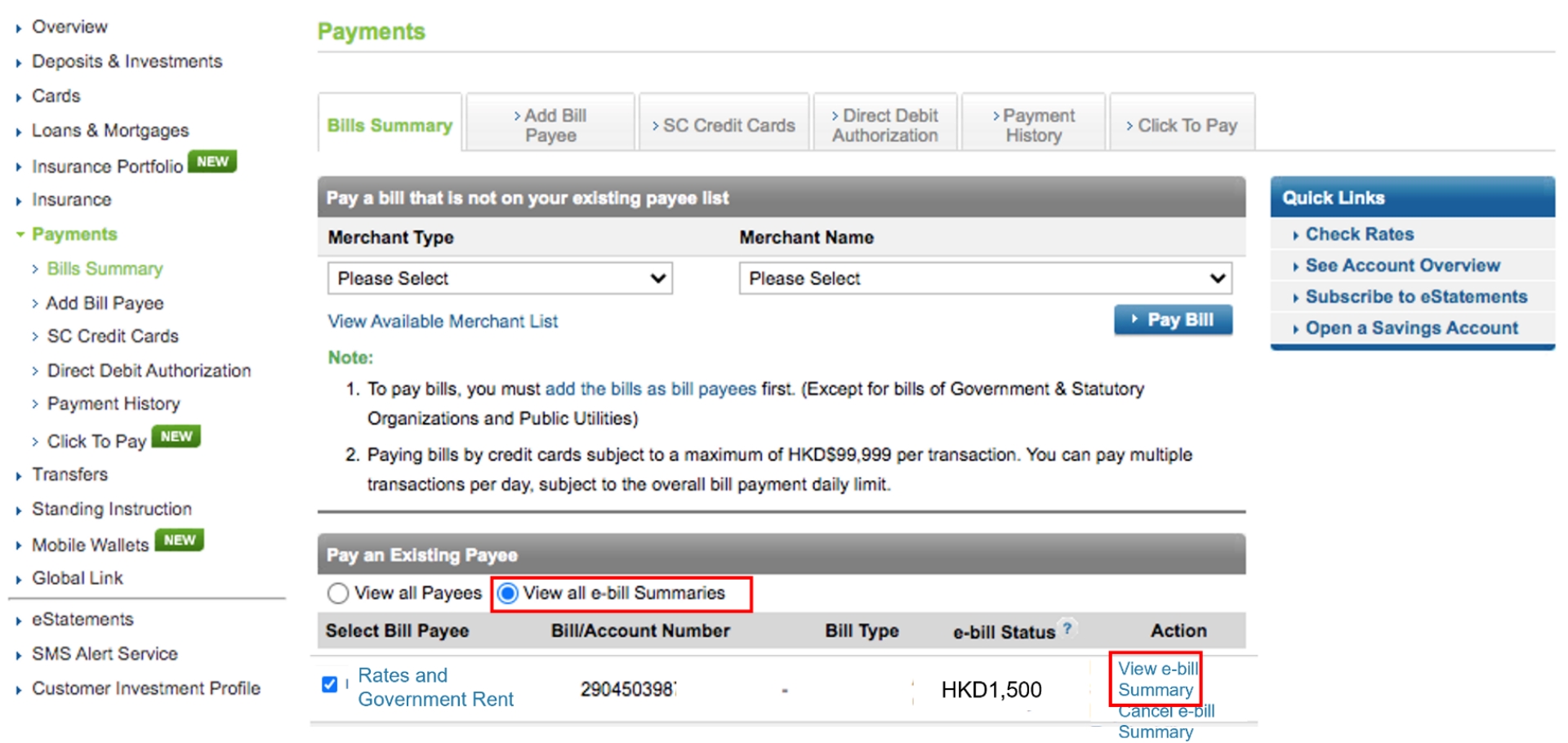Step 1
Go to ‘Pay & Transfer’ then select ‘Pay Bills & Credit Cards’. Select 'Bill & Other Credit Card' and then click 'Add Bill Payee' if the payee has not been added before.

You can also add payee via ‘My Payees’ in ‘Pay & Transfer’. Click ‘Add Payee’ then select ‘Bill’
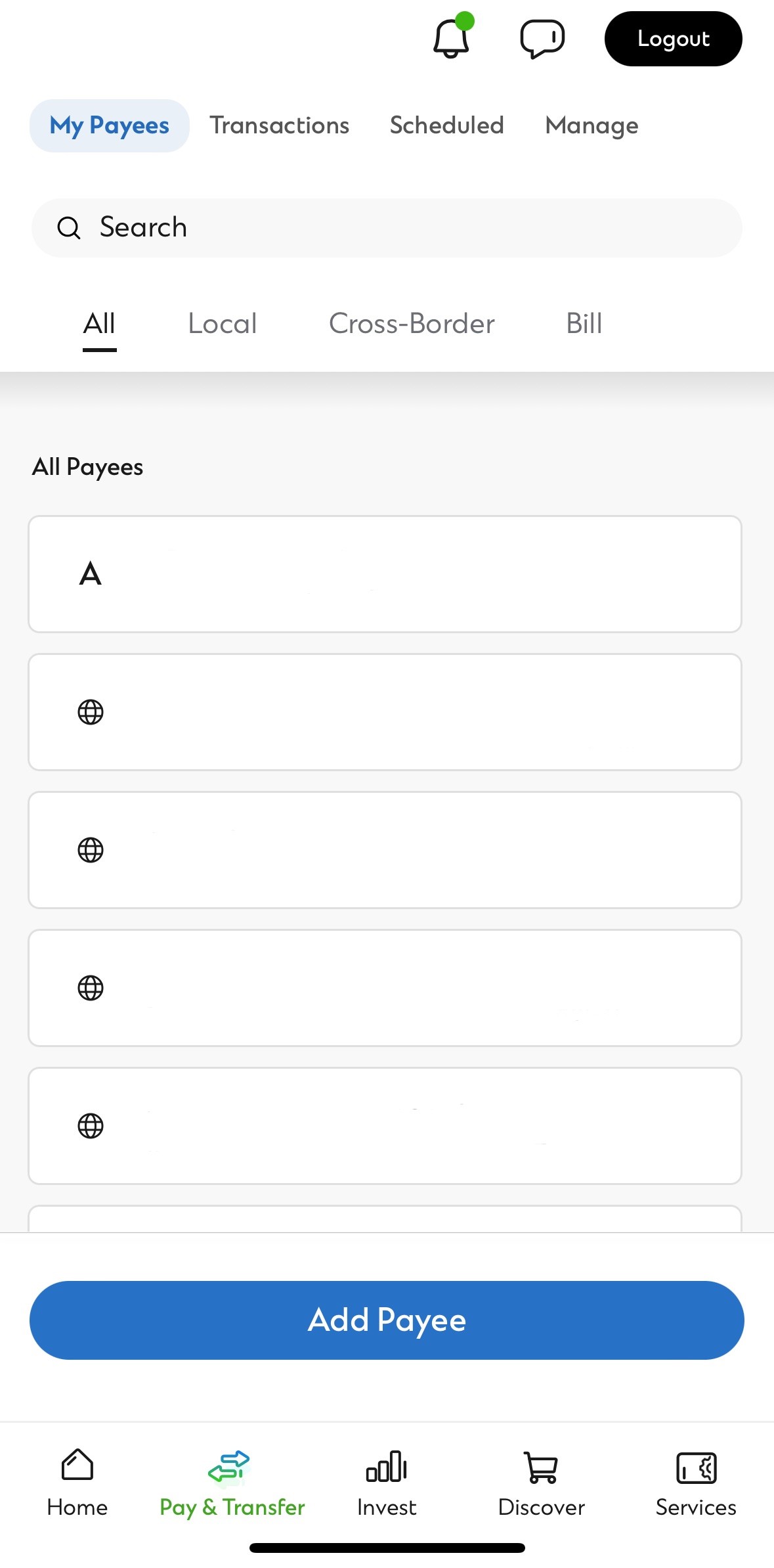
Step 2
Select Merchant Type
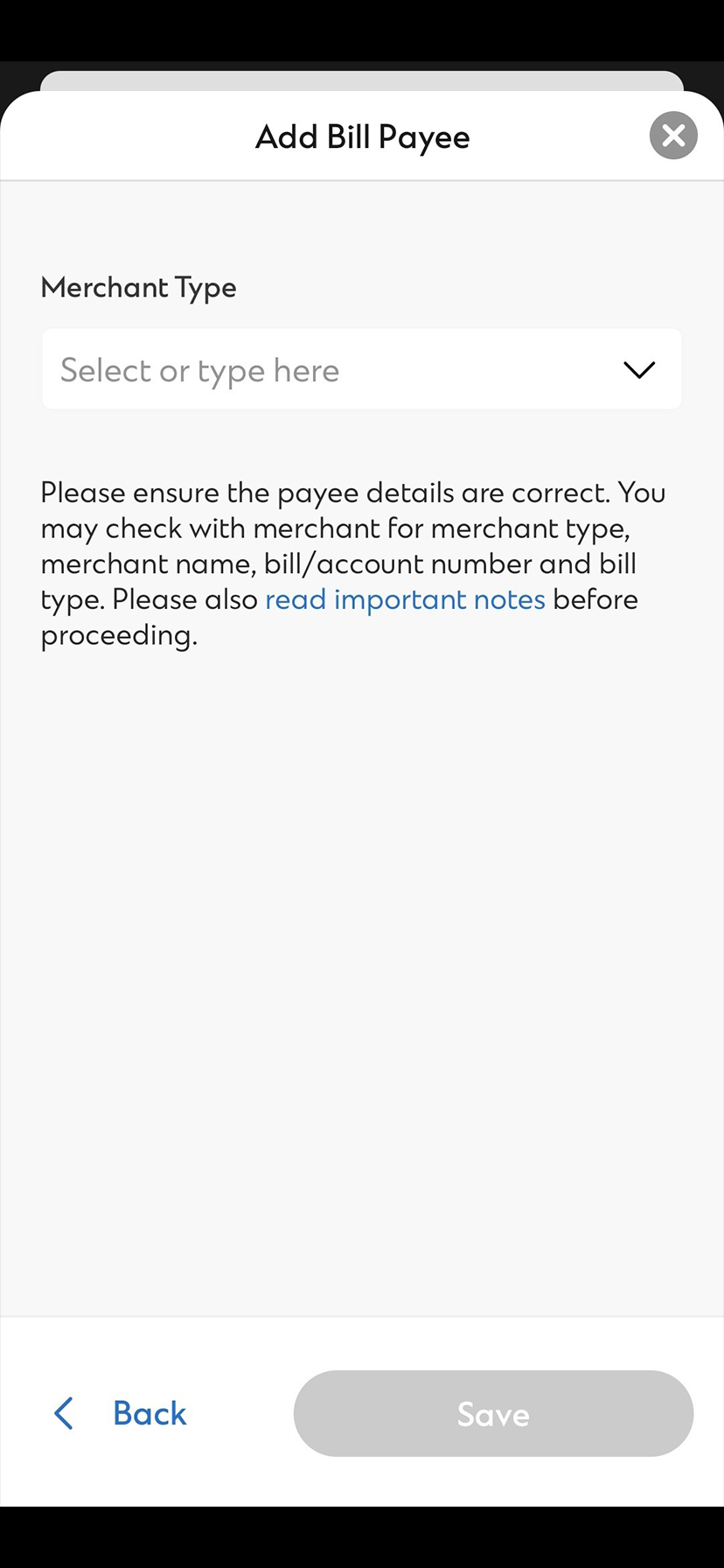
Step 3
Enter bill payee details
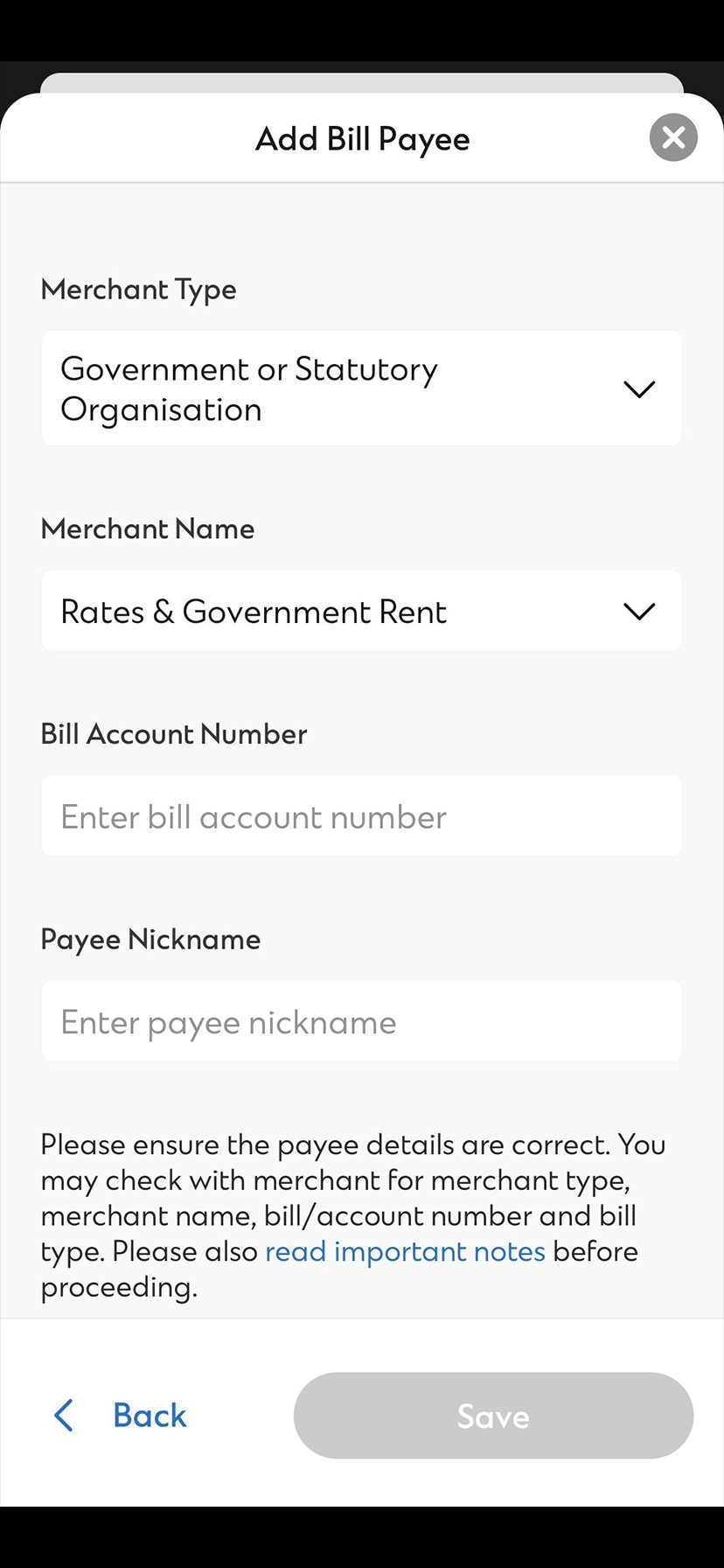
Step 4
Review and confirm the details are correct
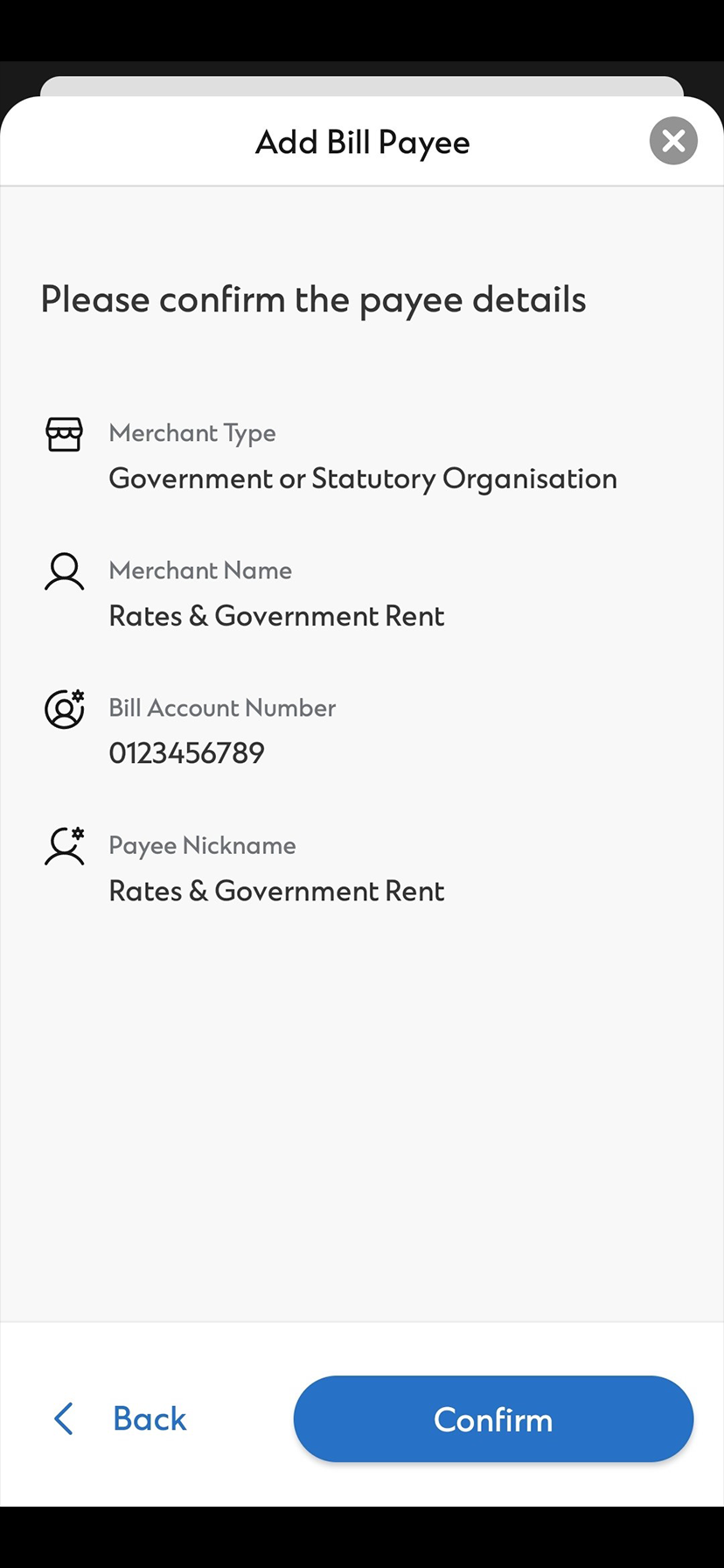
Step 5
Enter the PIN for your SC Mobile key to authorize add payee