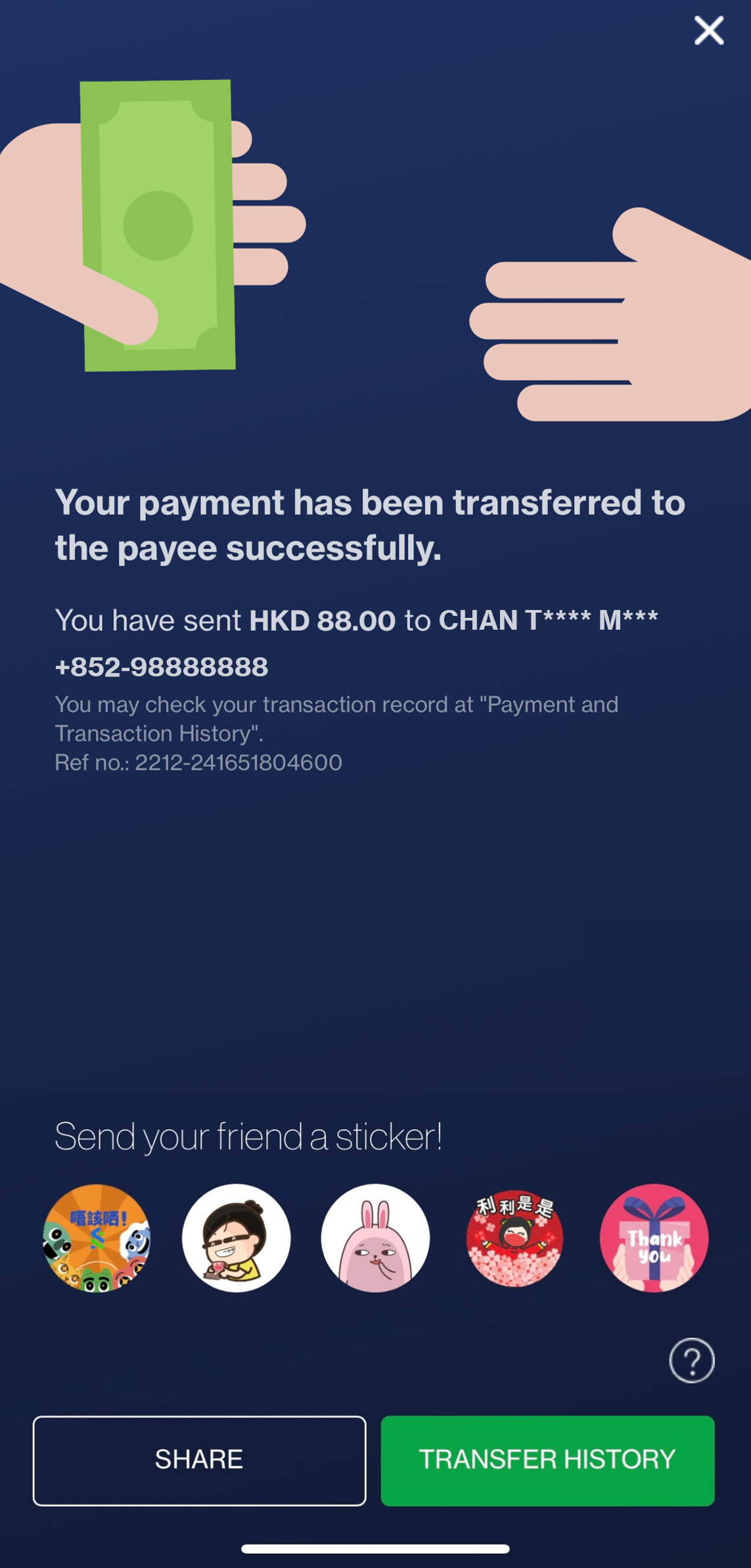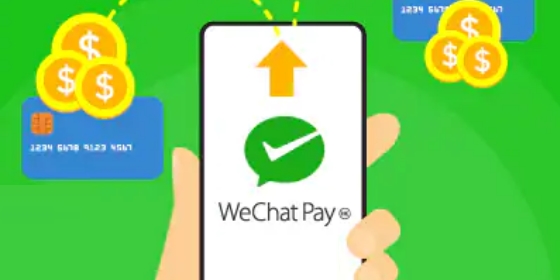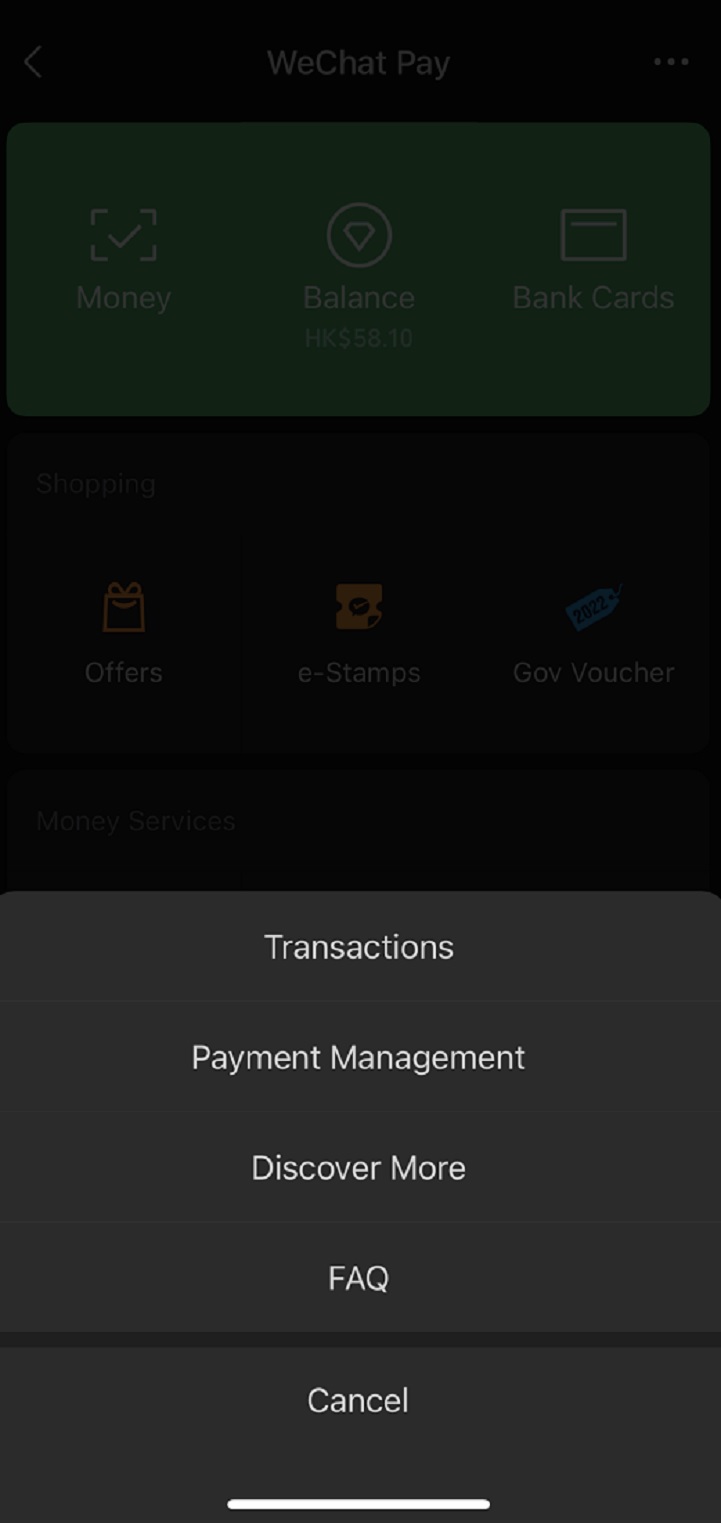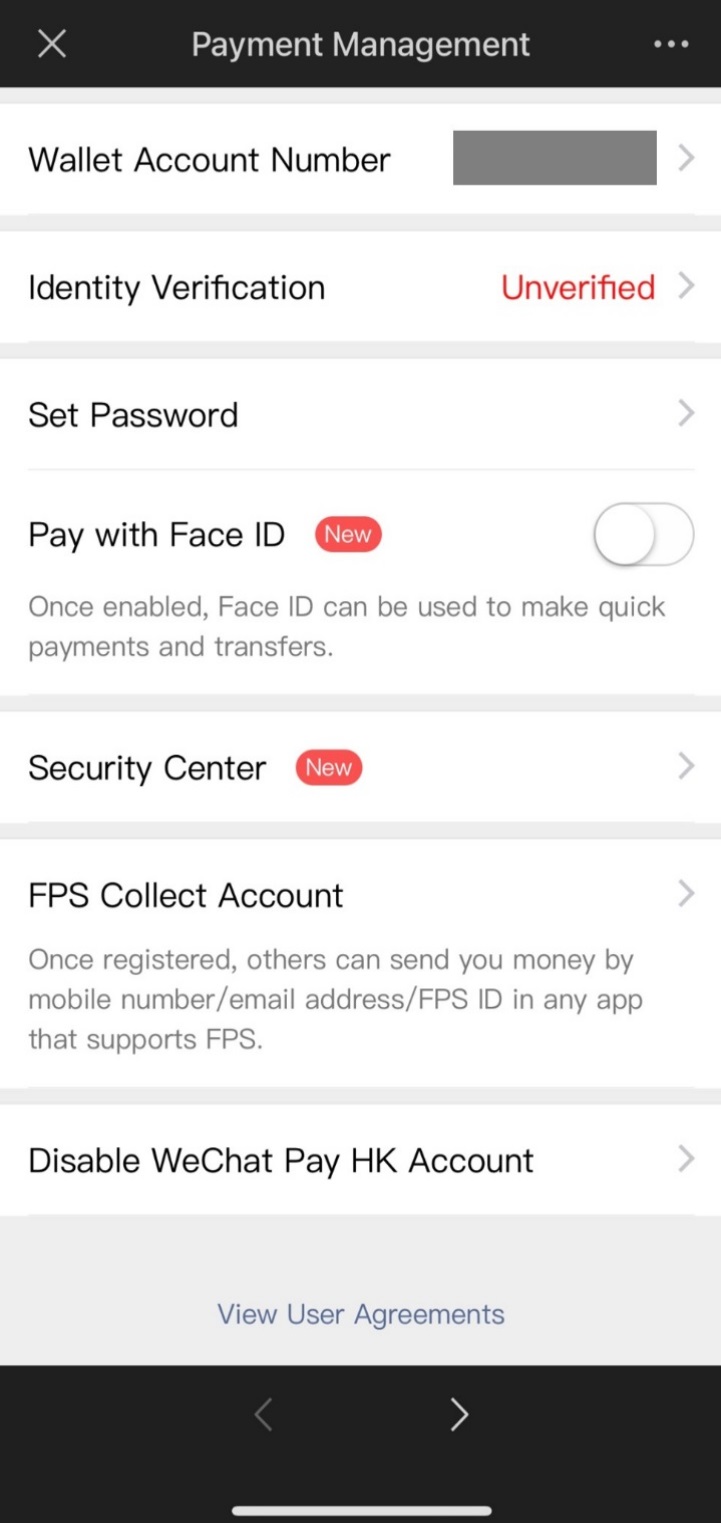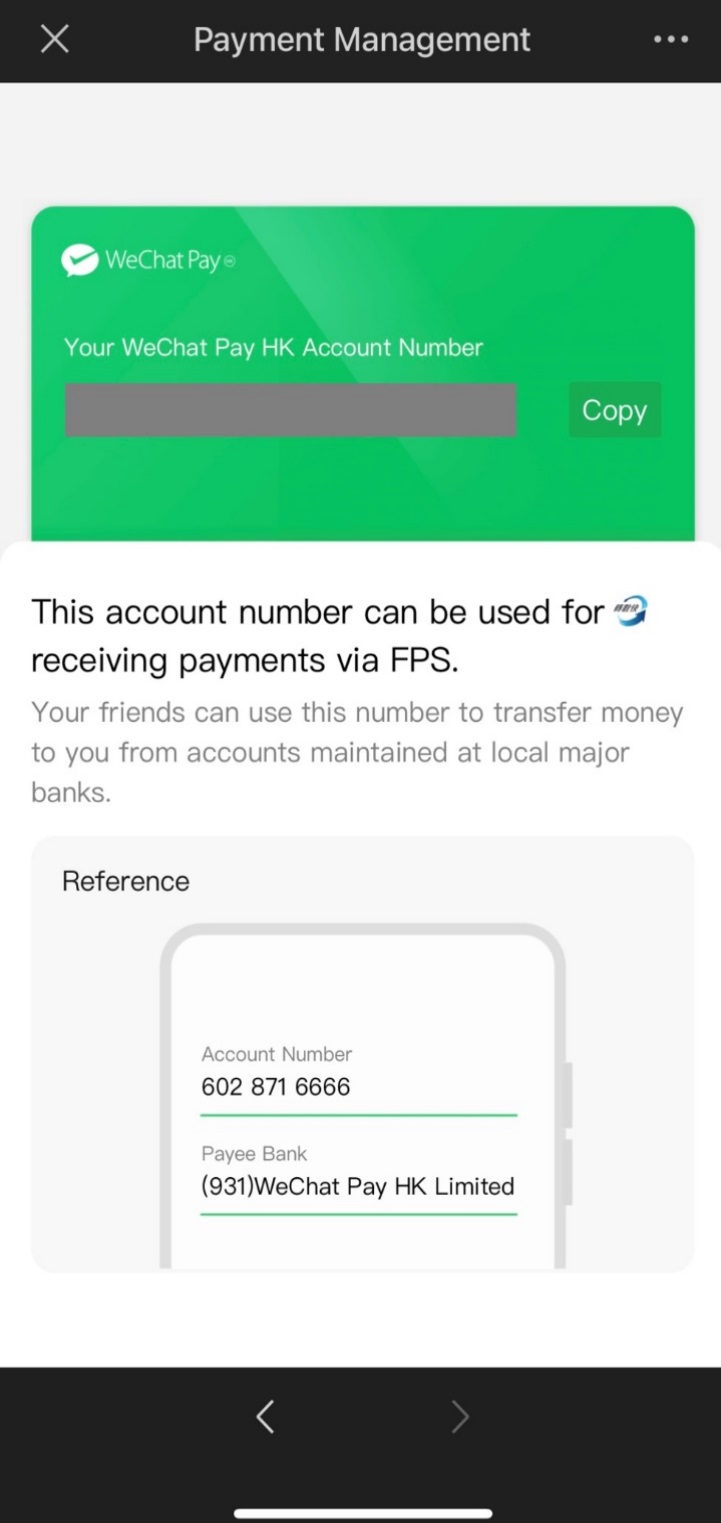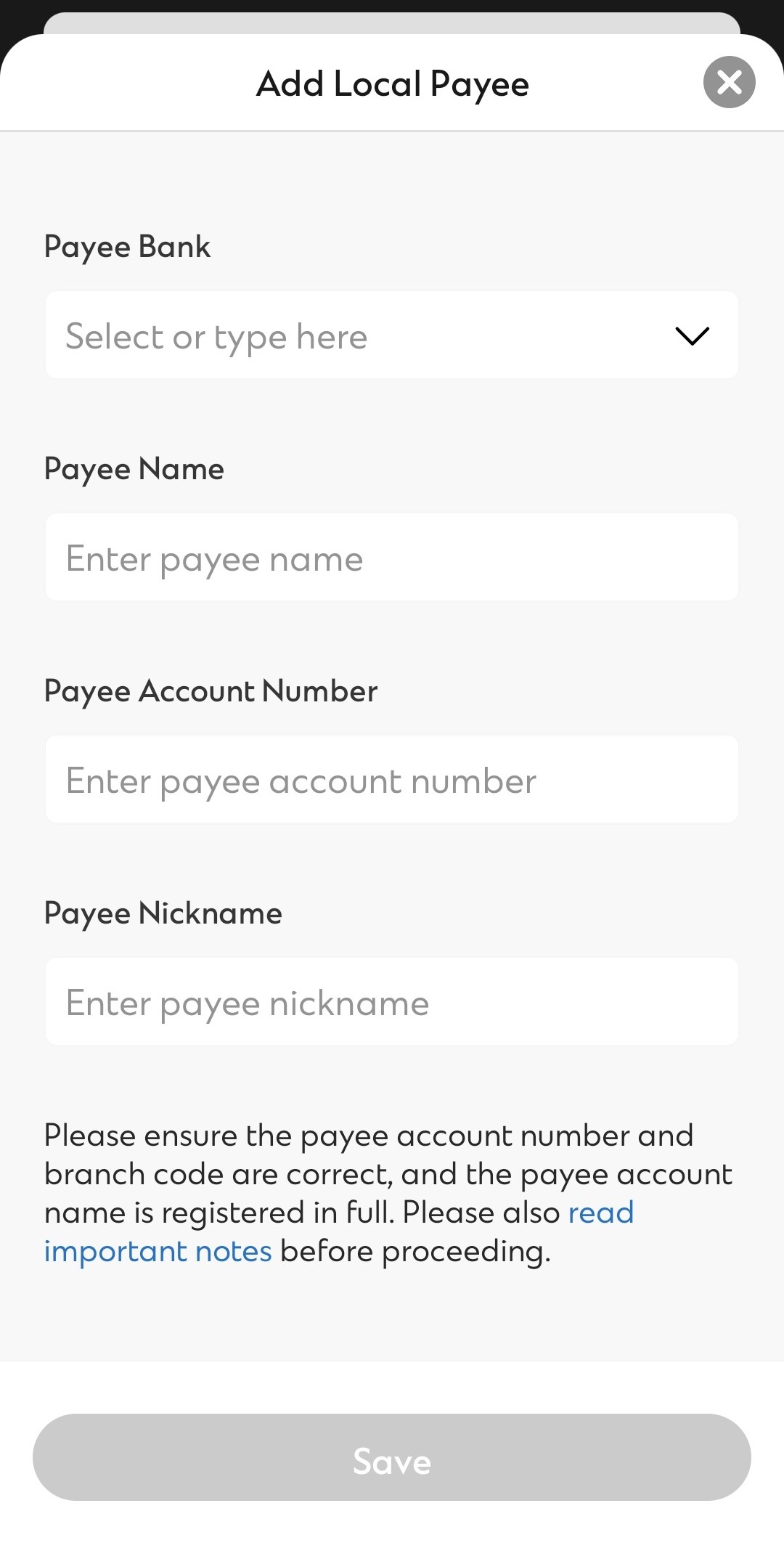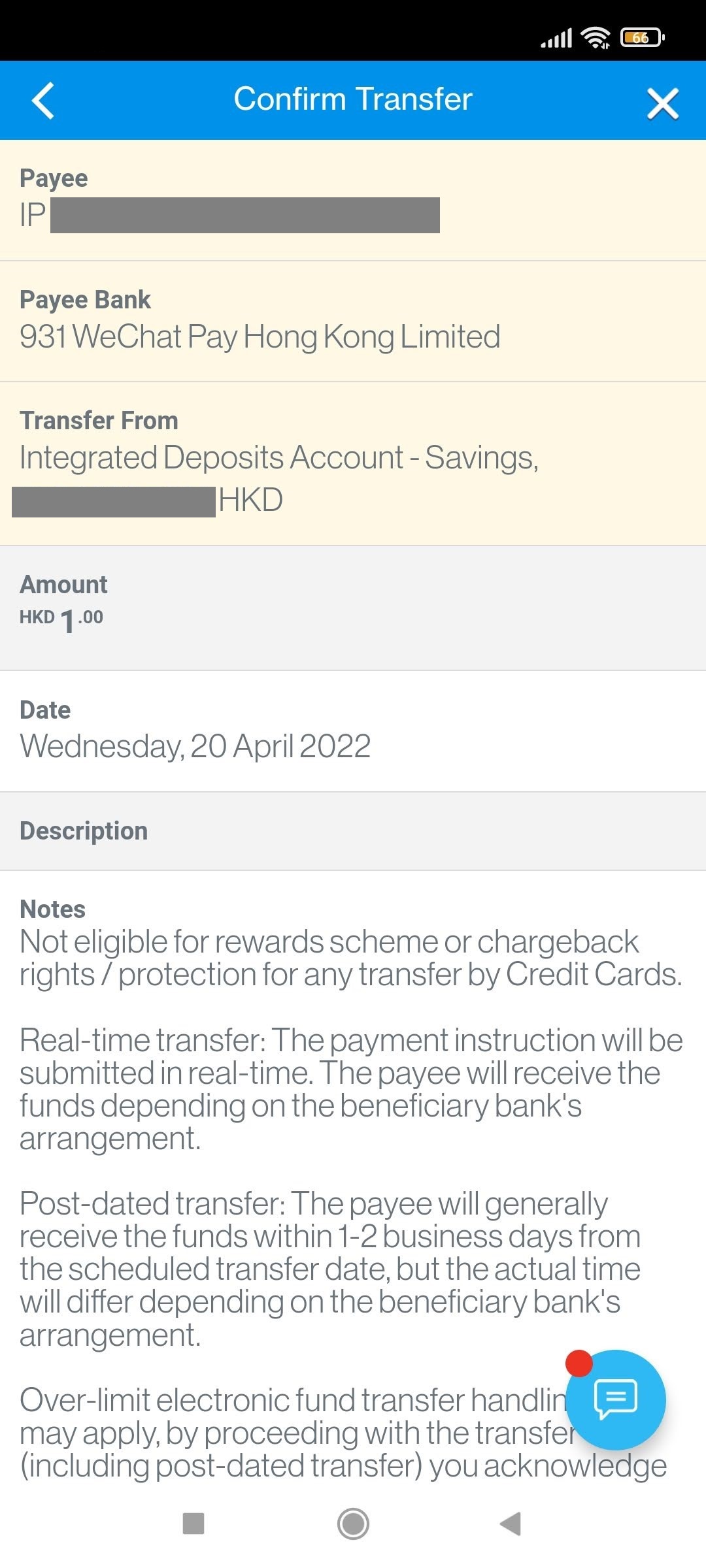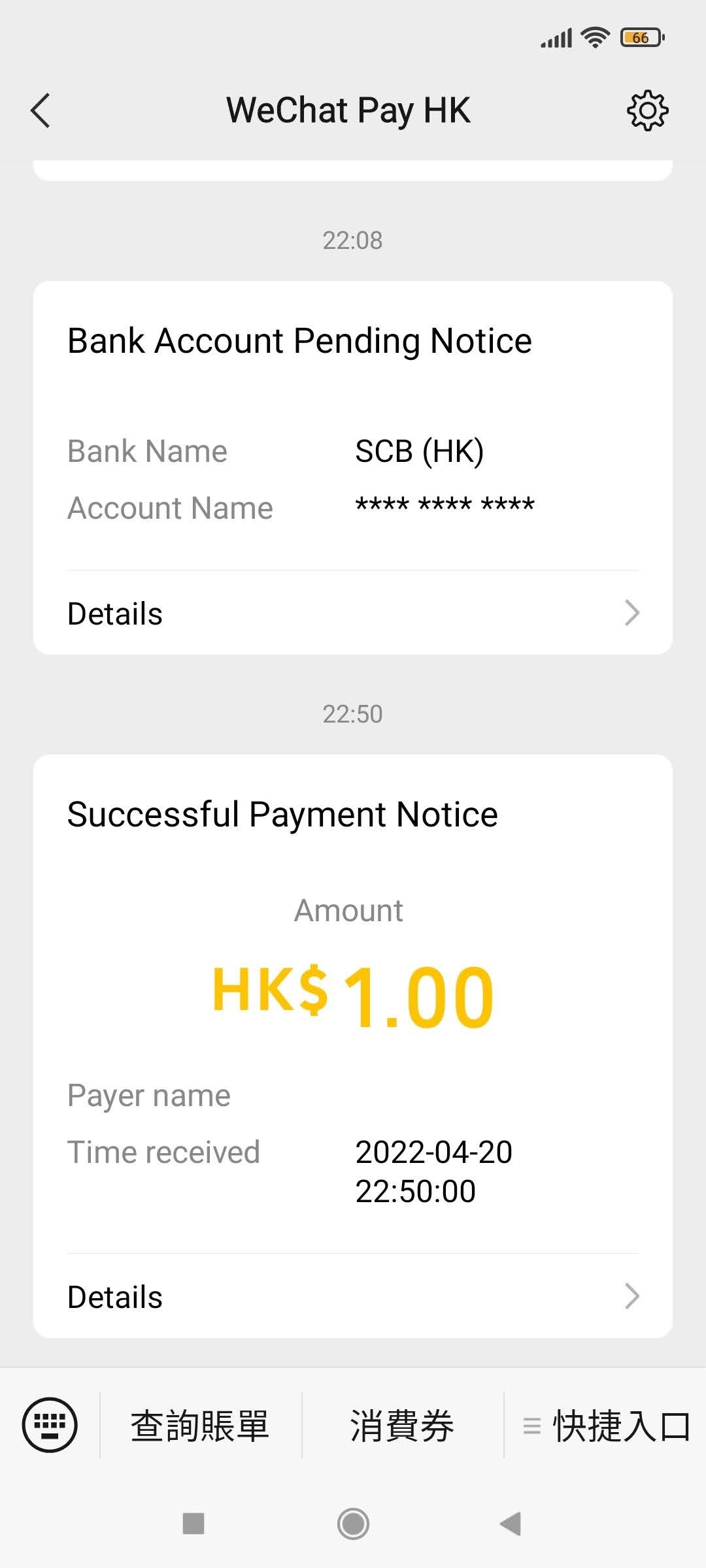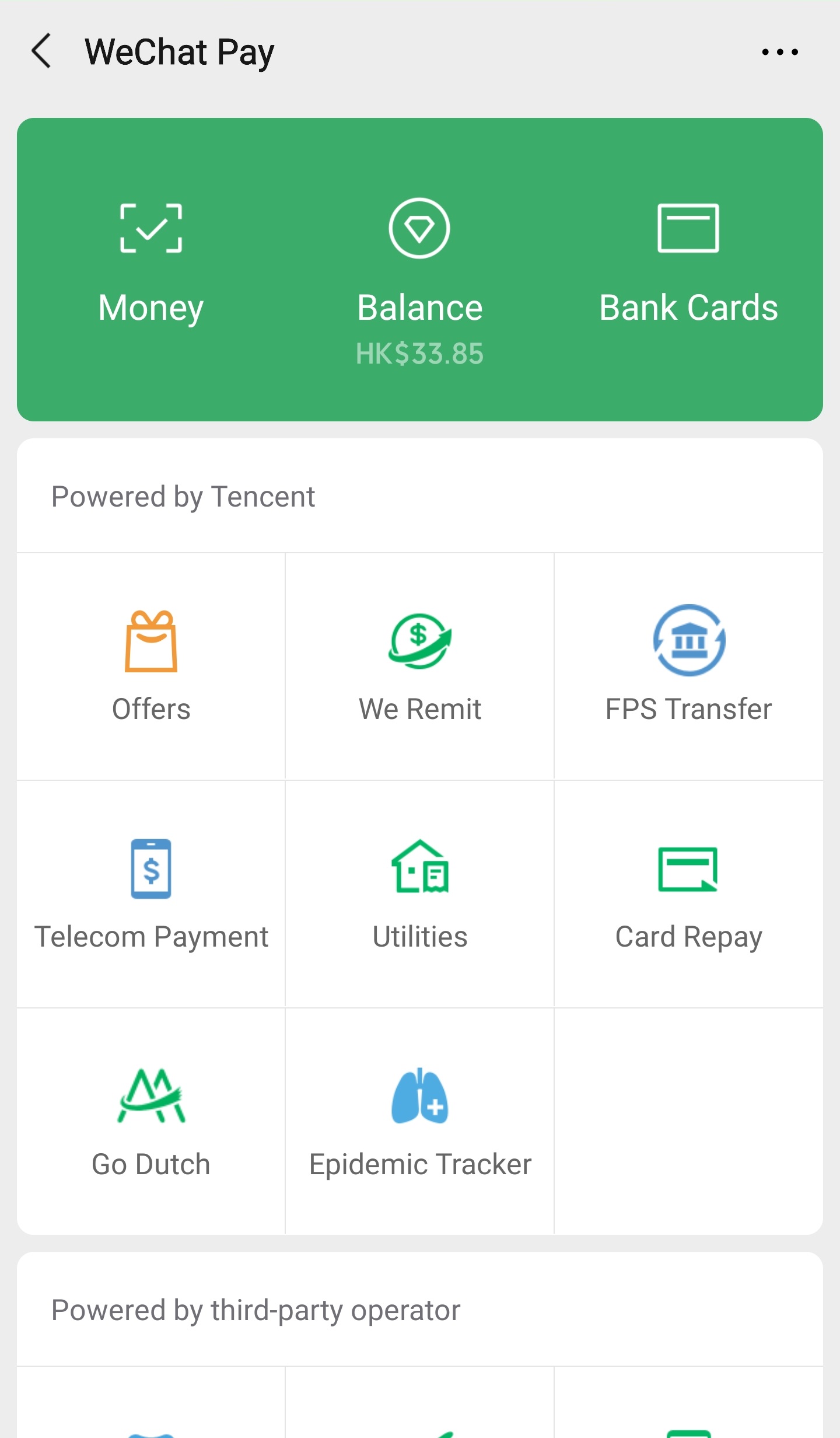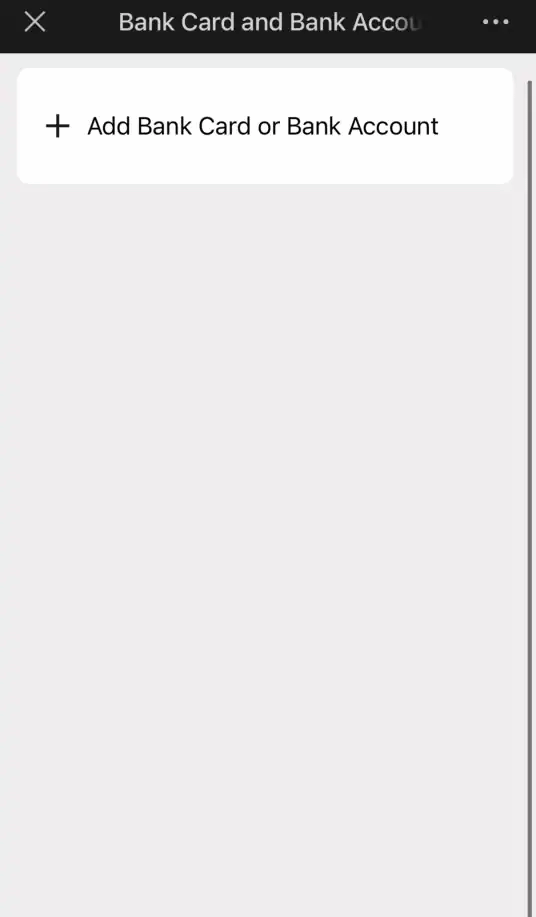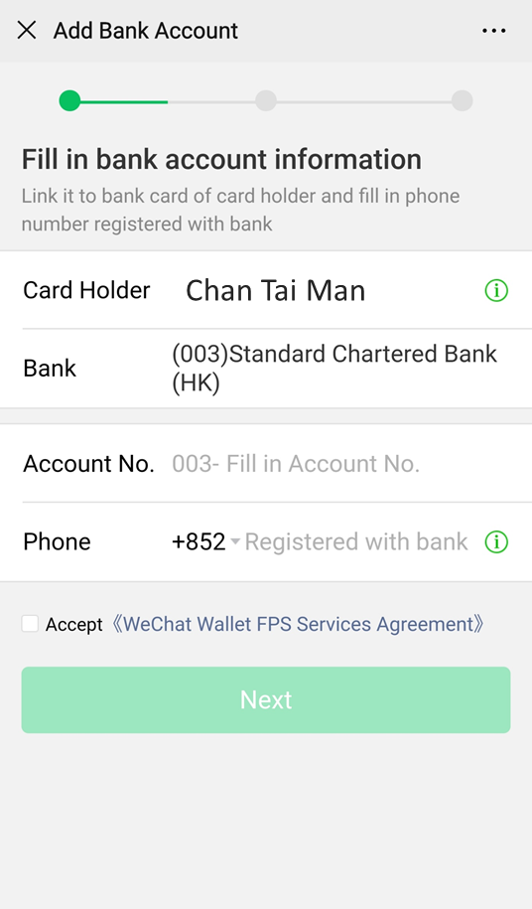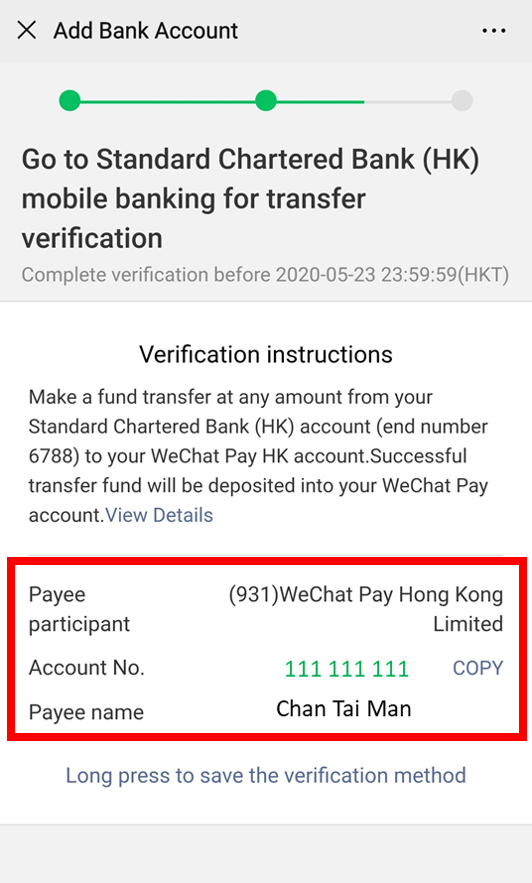Top up via SC Pay (FPS)
Step 1
Register for FPS on WeChat Pay HK using your Hong Kong mobile number
After login to SC Mobile App, go to ‘Pay & Transfer’ and select ‘SC Pay (FPS) & Local Transfer’ then ‘Mobile / Email / FPS ID’
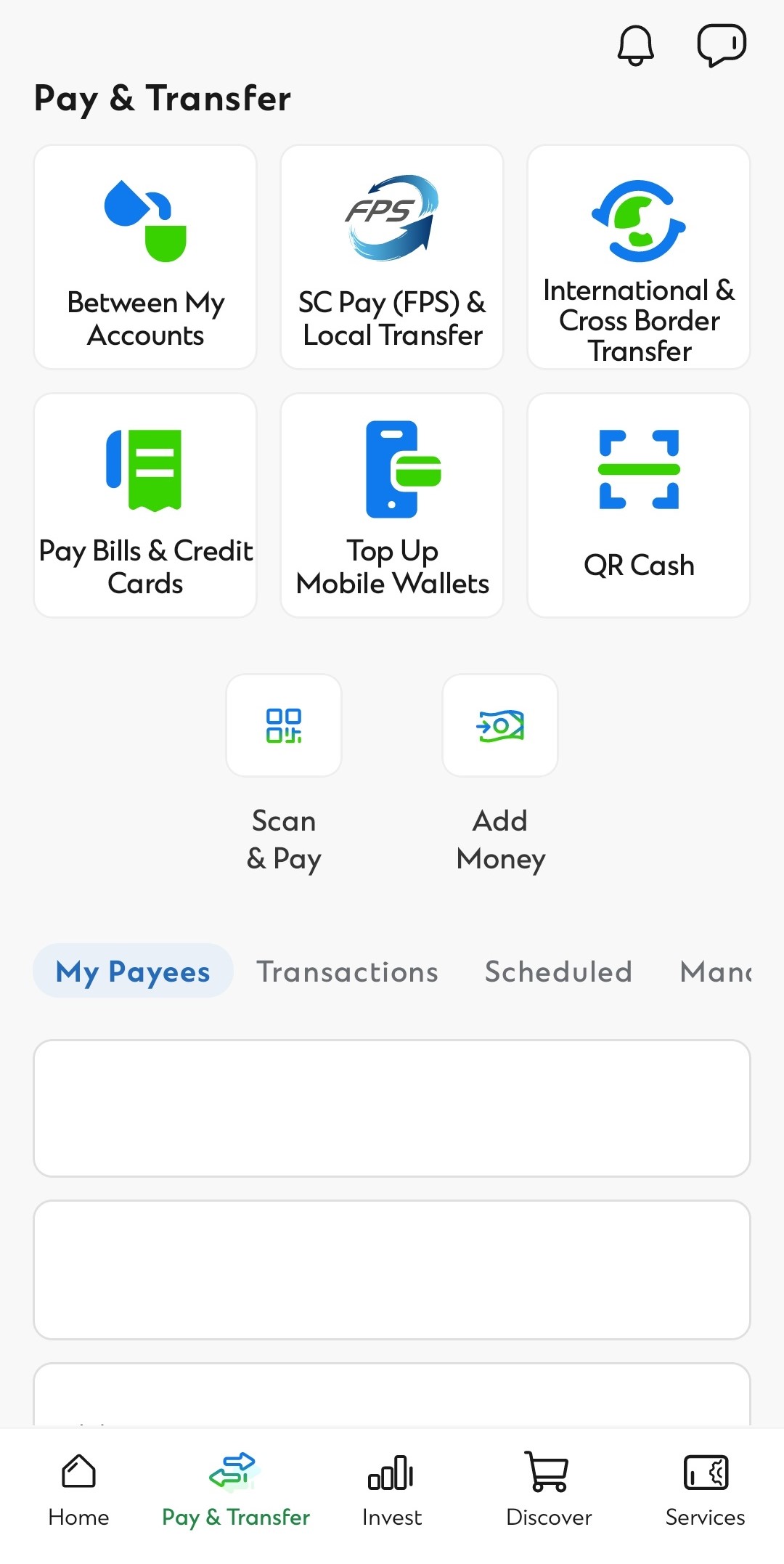
Step 2
Input the FPS-registered Hong Kong mobile number with WeChat Pay HK as in Step 1
If WeChat Pay HK is the FPS default recipient, please choose “Default bank”. Otherwise, please select “Specific bank” then “[931] WeChat Pay Hong Kong Limited”
![Input the FPS-registered Hong Kong mobile number with WeChat Pay HK as in Step 1. If WeChat Pay HK is the FPS default recipient, please choose “Default bank”. Otherwise, please select “Specific bank” then “[931] WeChat Pay Hong Kong Limited”.](https://av.sc.com/hk/content/images/hk-wechatpay-fps-step-2-en.png)
Step 3
Input amount and payment description (optional)
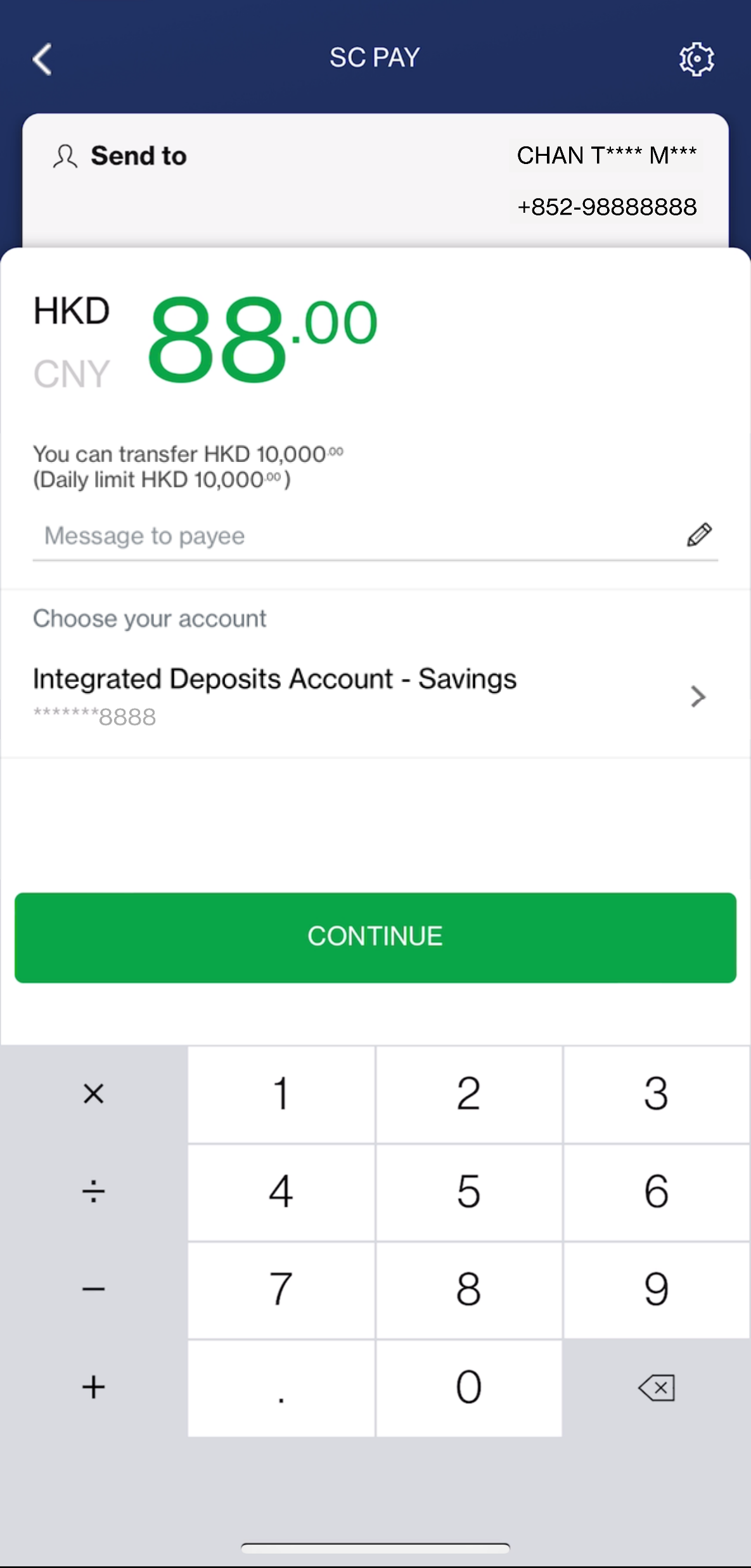
Step 4
You can also choose to top up using current/savings account or credit card
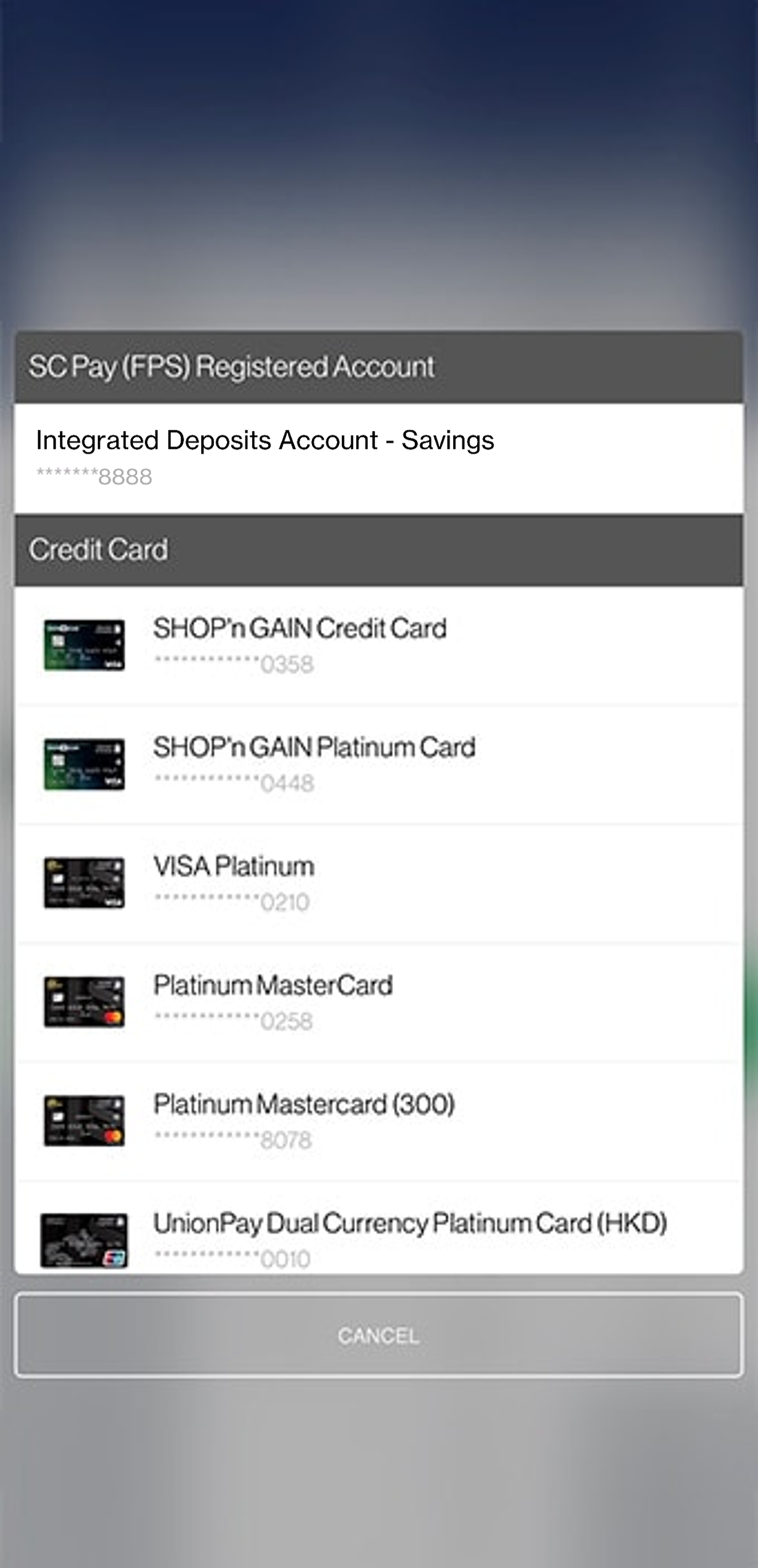
Step 5
Review details then swipe to confirm top-up
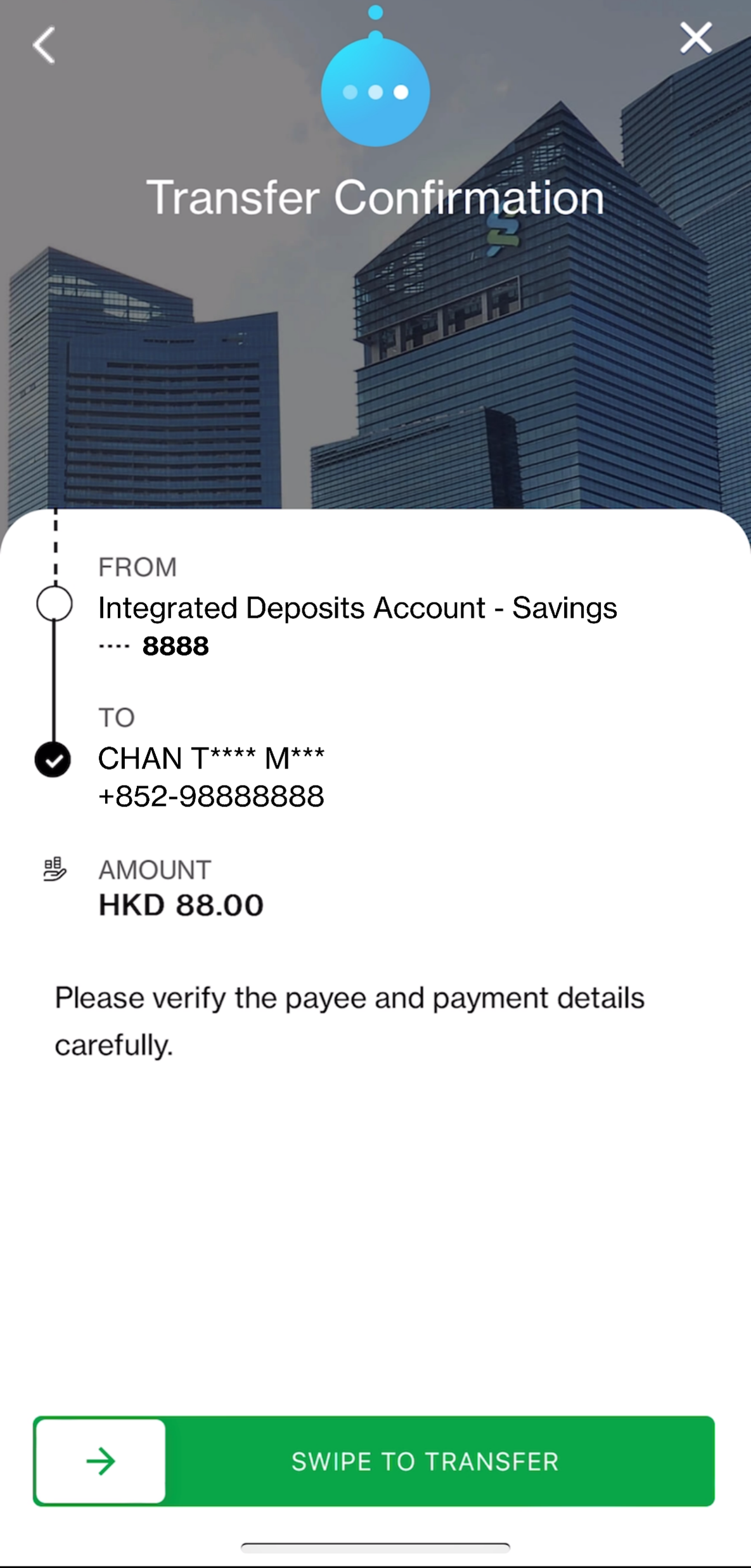
Step 6
You can immediately know whether the top-up is successful