*Capped at RM100/month with minimum Monthly Average Balance (MAB) of RM20,000, or RM250/month with MAB of RM50,000. T&Cs apply.
Please refer to the campaign Terms and Conditions for the full list of eligible merchants.
Earn up to RM188 when you sign up, with 5% cashback on e-wallet top-ups, travel spend and more. T&Cs apply.
currency conversions on your overseas spend
on selected everyday spend
when you send money abroad with SC Remit

*Capped at RM100/month with minimum Monthly Average Balance (MAB) of RM20,000, or RM250/month with MAB of RM50,000. T&Cs apply.
Please refer to the campaign Terms and Conditions for the full list of eligible merchants.


^This refers to the RM12 ATM withdrawal fee levied by Standard Chartered Malaysia. The waiver does not cover charges levied by overseas banks and third parties.

|
MONTHLY AVERAGE BALANCE (MAB)
|
CASHBACK CAP PER SPEND CATEGORY1
|
TOTAL CASHBACK CAP PER MONTH
|
|---|---|---|
| RM20,000 to RM49,999.99 | RM50 | RM100 |
| RM50,000 and above | RM125 | RM250 |
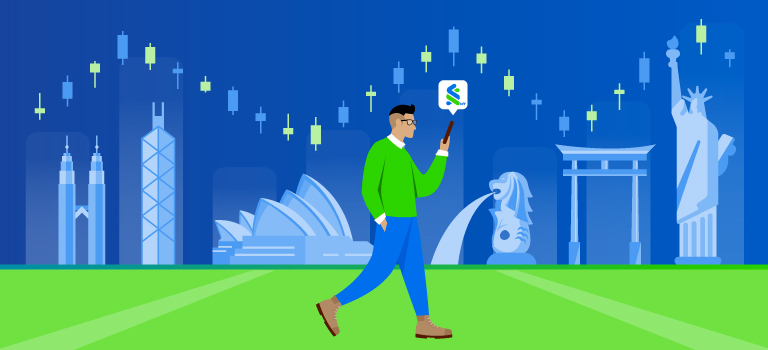

1. Identification Document
NRIC
2. Age Requirement
Individuals who are 18 years old and above
Please prepare the following:
Valid Passport (with at least 6 months’ validity)
iii. Latest bank/credit card statement
Refer here for all relevant fees and charges
JumpStart Savings Account-i is a savings account with 0.05% profit on any balance. This account comes with a debit card-i that offers:
**T&Cs apply.
You can sign up for a JumpStart Savings Account-i at any Standard Chartered Bank branch nationwide.
Step 1: Login to SC Mobile App and select ‘View my debit cards’ from the main page
Step 2: Select your JumpStart Debit Card-i
Step 3: Select ‘Limit & Transaction Settings’
Step 4: Enable your debit card-i for ‘Card-Not-Present’ and ‘Overseas Transaction’
You may also refer to the View my Debit Cards guide by clicking here.
You must be 18 years old and above at the time you apply for the product.


*Only deposits are protected by PIDM up to RM250,000 for each depositor.
* Click here for PIDM’s DIS Brochure