Steps for Wealth Saver Account opening via SC Mobile App
New client is required to open an Integrated Deposits Account in advance. For details, please click here.
Step 1
Select “Discover”, “Deposits”, “Wealth Saver Account” and click “Apply Now” in SC Mobile App
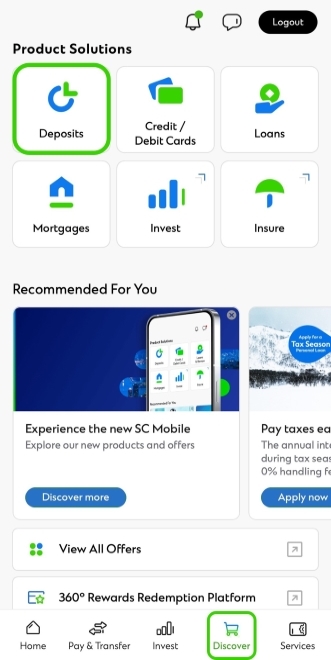
Step 2
Review offer details, choose currency and input deposit amount. Then, select the account for fund transfer
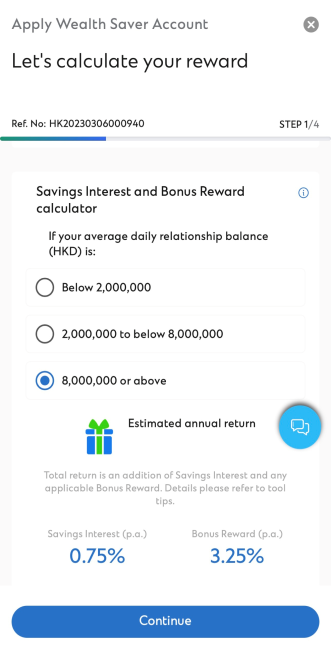
Step 3
Confirm Terms and Conditions, review your application and submit
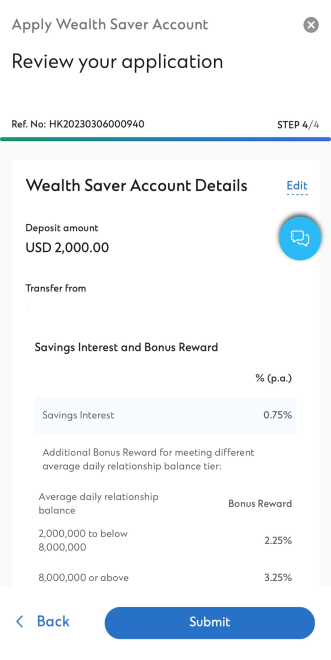
* Photos are for reference only.




