

Standard Chartered Mobile Key is a virtual security token which securely authenticates your login and transactions without the need for Hardware Tokens or One-Time-Passwords via SMS.
Register Your Standard Chartered Mobile Key for Nigeria

DIGITAL BANKING

HELP CENTRE
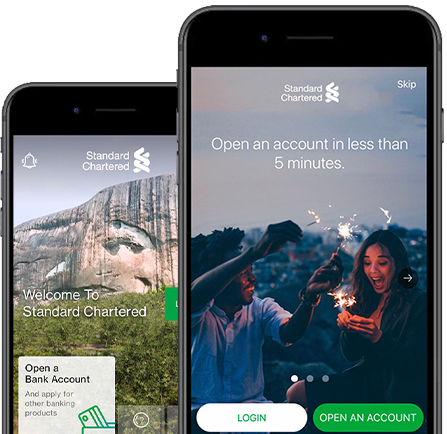
Available now

The Standard Chartered Mobile Key is a virtual security token embedded in your Standard Chartered Mobile app which will enable you to authenticate your mobile or online banking login and transactions through your mobile device.
Seamless: You will no longer need to key in SMS OTPs or use a physical hard token security device to authenticate your banking transactions.
Secure: When you perform sensitive activities such as adding a new payee, Standard Chartered Mobile Key digitally signs these transactions, adding a layer of security on top of the transaction.
Anywhere: Standard Chartered Mobile Key works even when you do not have data or mobile network connectivity. You can still generate your OTP and do transaction signing in offline mode.
The Standard Chartered Mobile Key comes with enhanced encryption capabilities which improves the overall security of your mobile app. It will also help you to securely authenticate your logins and transactions on both Online Banking and the Standard Chartered Mobile app.
Yes, you will be required to register for the Standard Chartered Mobile Key when you upgrade or download the new SC Mobile App. The SC Mobile Key will be required to perform sensitive online or mobile banking activities that require transaction authentication. These transactions include:
and much more…
There are 2 ways to register.
1. Standard Chartered Mobile Key Introduction Screen
• Log in to the Standard Chartered Mobile app
• You should see an introduction screen for Standard Chartered Mobile Key
• Click on ‘Register Now’ and follow the on-screen instructions to complete registration
2. Post-login menu
• Log in to the Standard Chartered Mobile app
• Click on the menu icon located on the top left of the screen
• Click on ‘Settings’
• Click on ‘Standard Chartered Mobile Key’
• Click on ‘Register Now’ and follow the on-screen instructions to complete registration.
Yes, you will receive both SMS and email alerts after registration.
The PIN provides an additional layer of security in authenticating sensitive transactions such as adding a new payee and updating personal particulars via online or mobile banking.
You can change your PIN by logging in to the Standard Chartered Mobile app.
Your PIN change is immediate.
You can change your PIN by logging in to the Standard Chartered Mobile app.
Your PIN change is immediate.
When you log in to the Standard Chartered Mobile app, you will be prompted to re-register for Standard Chartered Mobile Key. Follow the on-screen instructions to complete registration for Standard Chartered Mobile Key and resume using Online Banking and/or the Standard Chartered Mobile app.
The Standard Chartered Mobile app is supported on Apple iPhones with iOS 9 and above and smartphones with Android 5.0 and above.
For your security, you are only allowed to set up Standard Chartered Mobile Key on one mobile device.
When you register for Standard Chartered Mobile Key on a new mobile device, this will automatically disable Standard Chartered Mobile Key on the previous device.
Yes, you may log in using a second device without registering for Standard Chartered Mobile Key on the second device. You can authenticate your login/transaction by approving the Push Notification sent to the mobile device that is registered for Standard Chartered Mobile Key.
Please download the Standard Chartered Mobile app on your new device and re-register for the Standard Chartered Mobile Key. This will immediately disable the Standard Chartered Mobile Key from the previous device that you have lost.
For immediate assistance, please call our 24-hour Client Contact Centre at +2341 2704611-4 or +23480 01235000 (toll free) or alternatively, visit any Standard Chartered branch.
Standard Chartered Mobile Key can still work even when you do not have data or mobile network connectivity. You can generate an offline PIN to authenticate your logins and transactions on Online Banking.
While logging in/performing a transaction – when prompted to authenticate using Standard Chartered Mobile Key,
Your hardware token will cease to function if you are registered for Standard Chartered Mobile Key. If you wish to perform sensitive online or mobile banking activities, kindly ensure that you are registered for Standard Chartered Mobile Key to authenticate transactions.
This is to inform that by clicking on the hyperlink, you will be leaving www.sc.com/ng and entering a website operated by other parties:
Such links are only provided on our website for the convenience of the Client and Standard Chartered Bank does not control or endorse such websites, and is not responsible for their contents.
The use of such website is also subject to the terms of use and other terms and guidelines, if any, contained within each such website. In the event that any of the terms contained herein conflict with the terms of use or other terms and guidelines contained within any such website, then the terms of use and other terms and guidelines for such website shall prevail.
Thank you for visiting www.sc.com/ng
Download SC Mobile using QR Code
