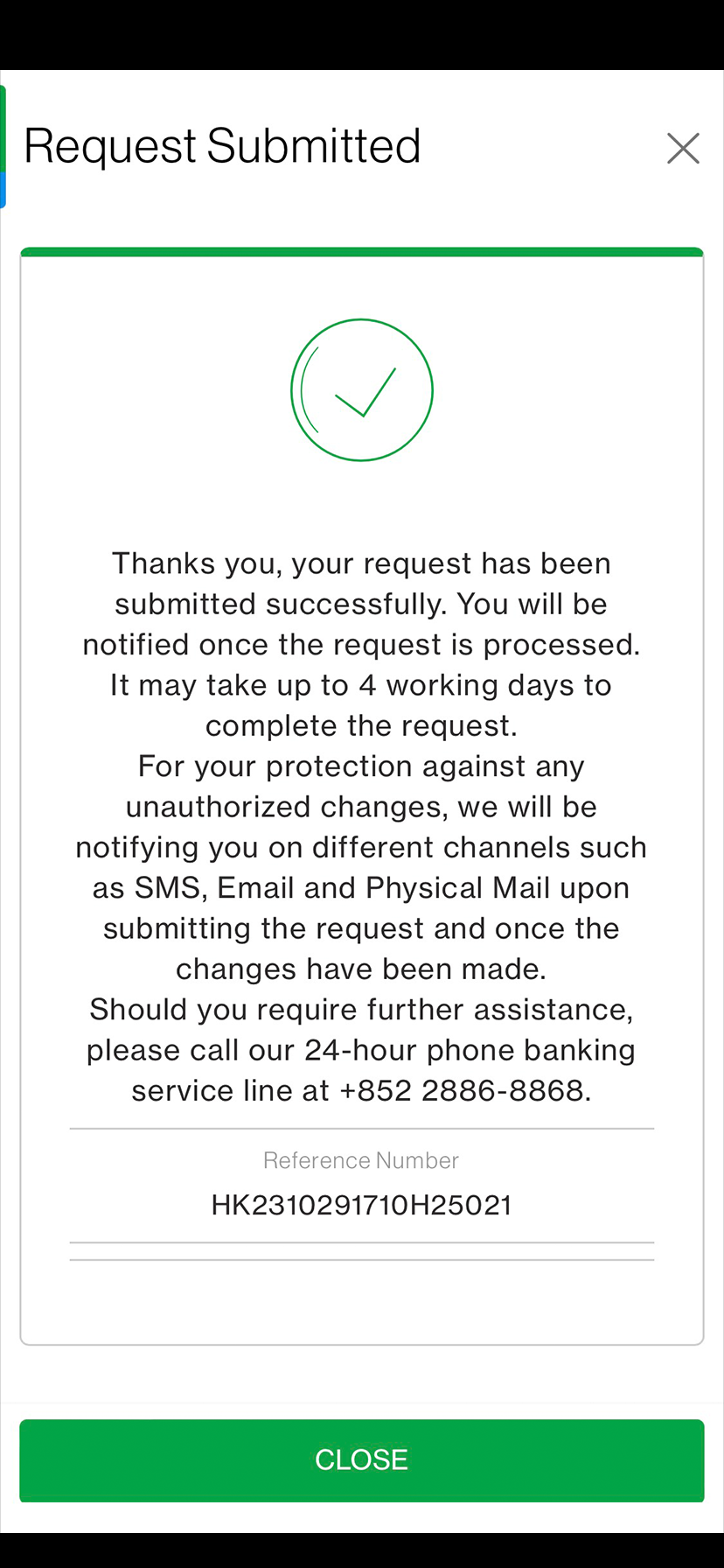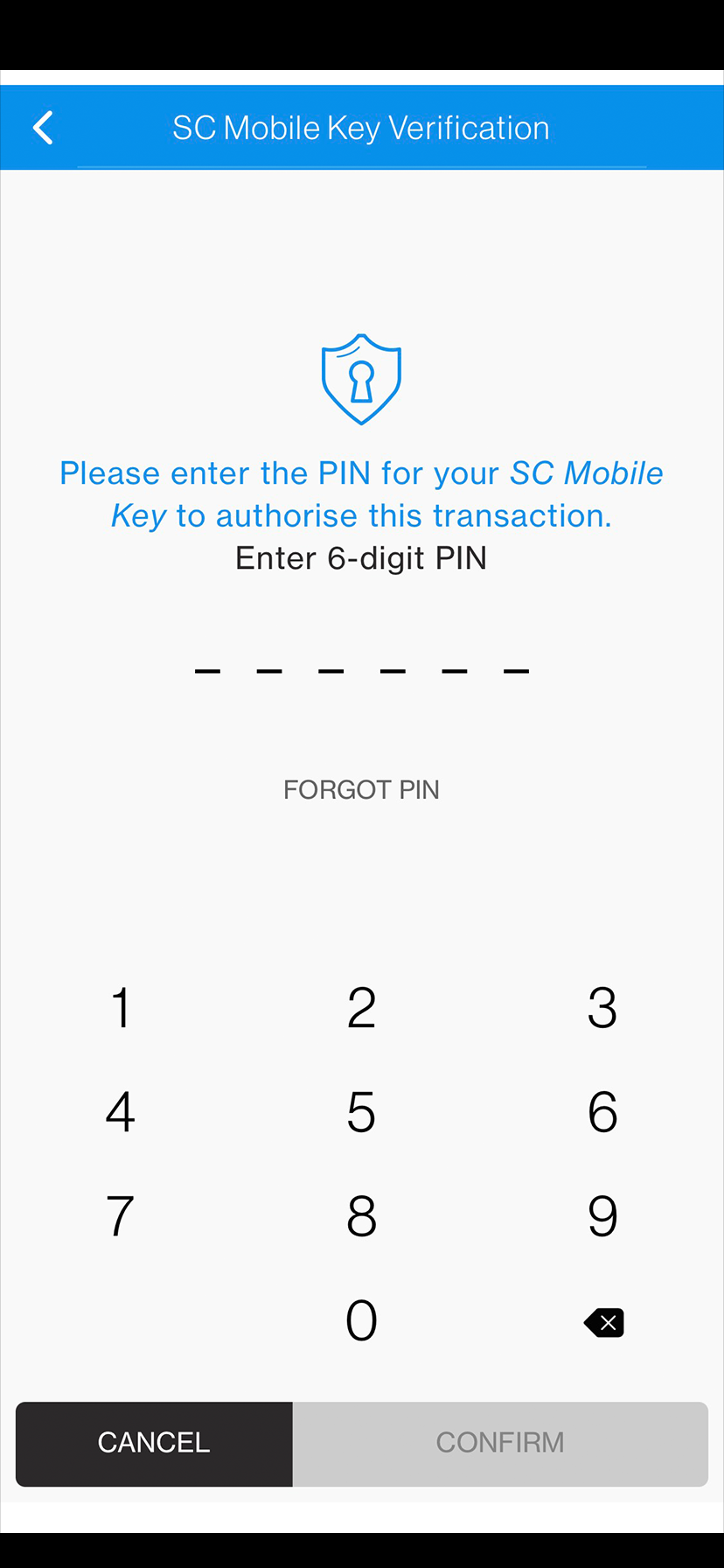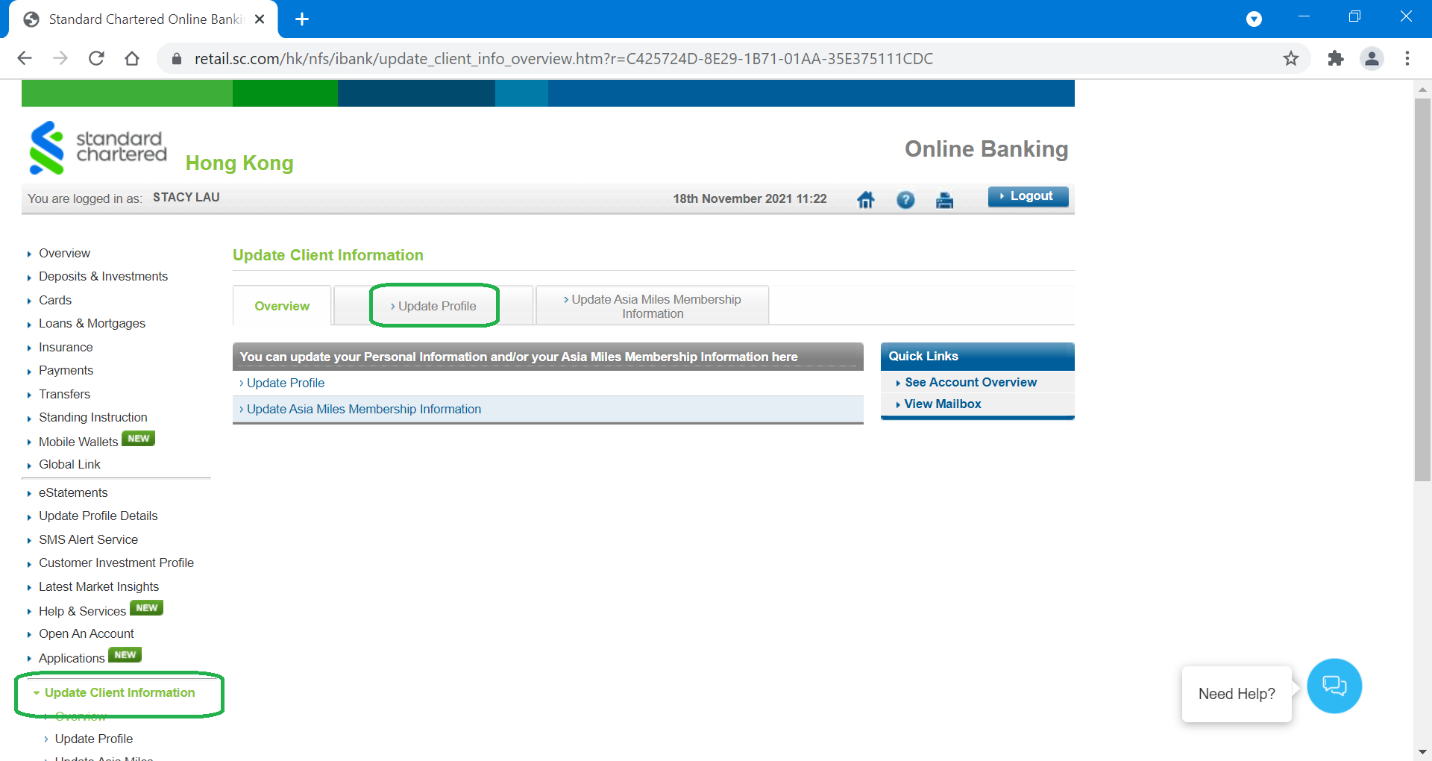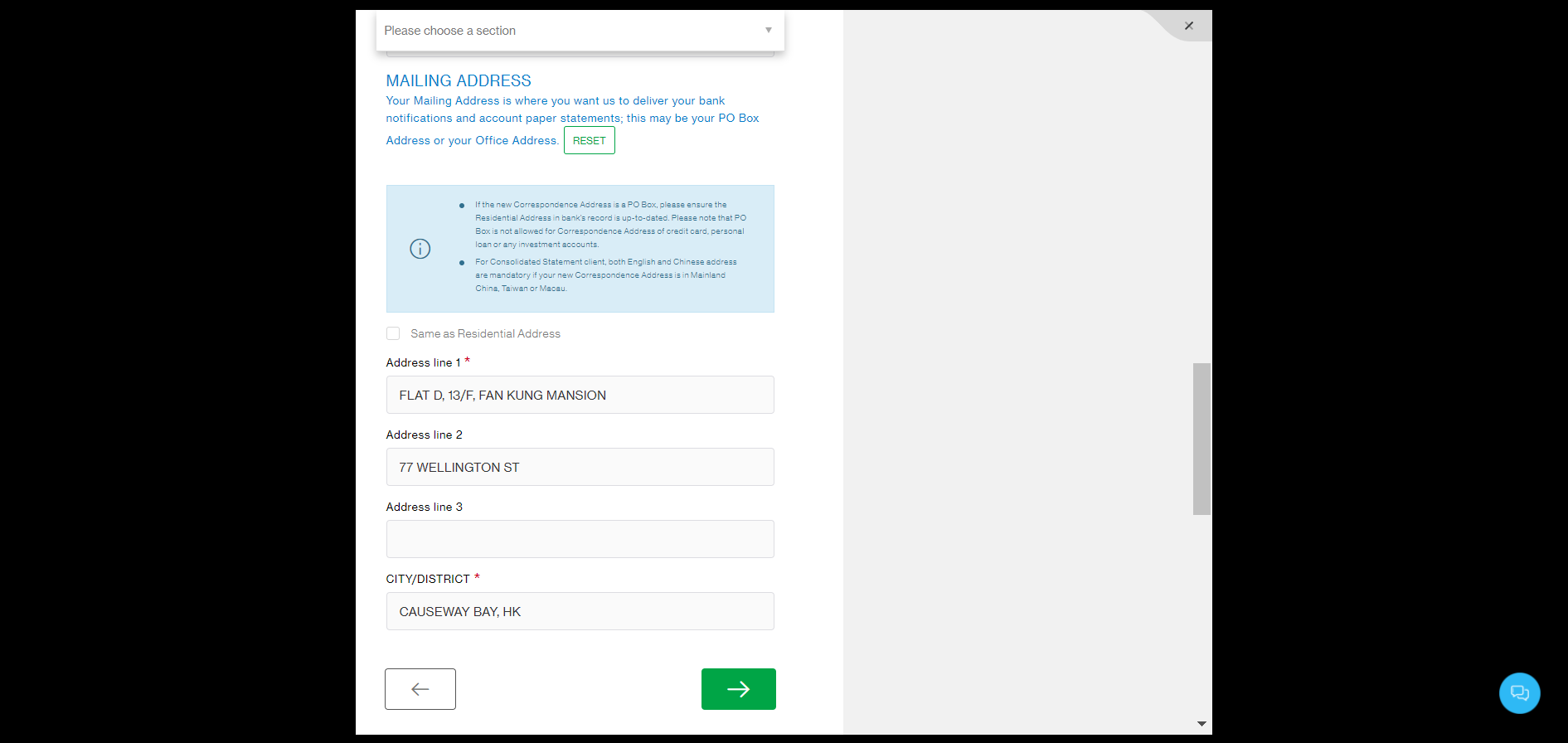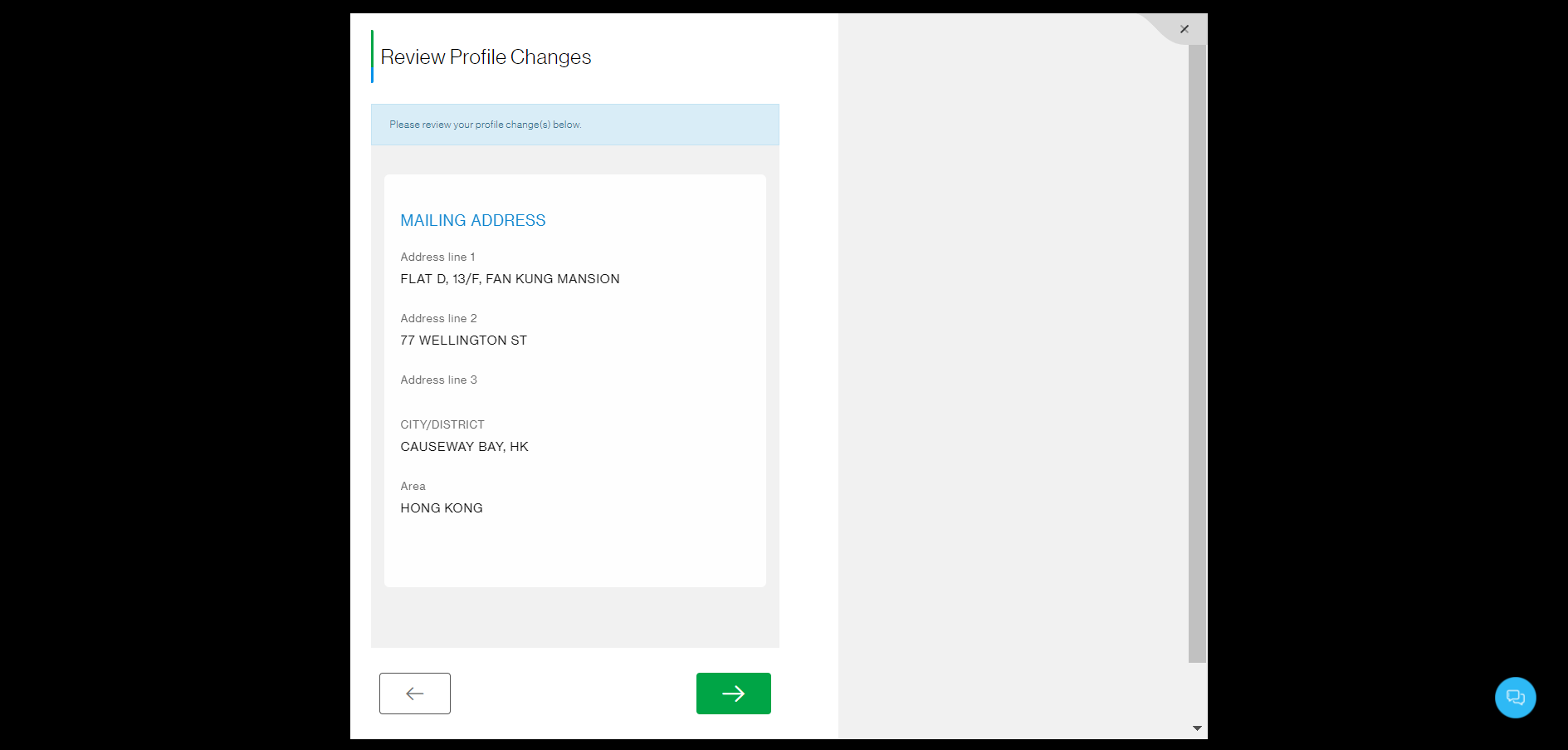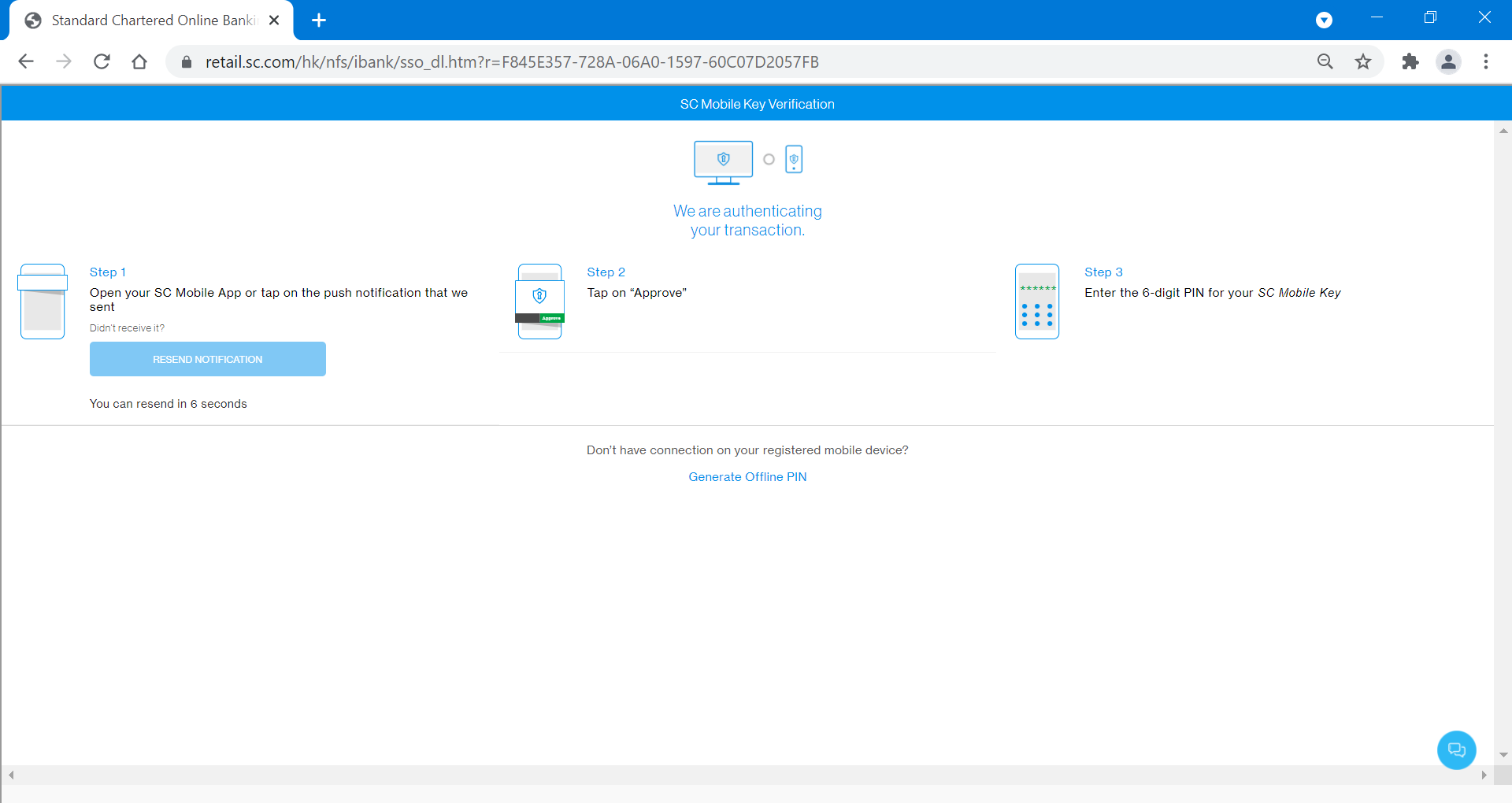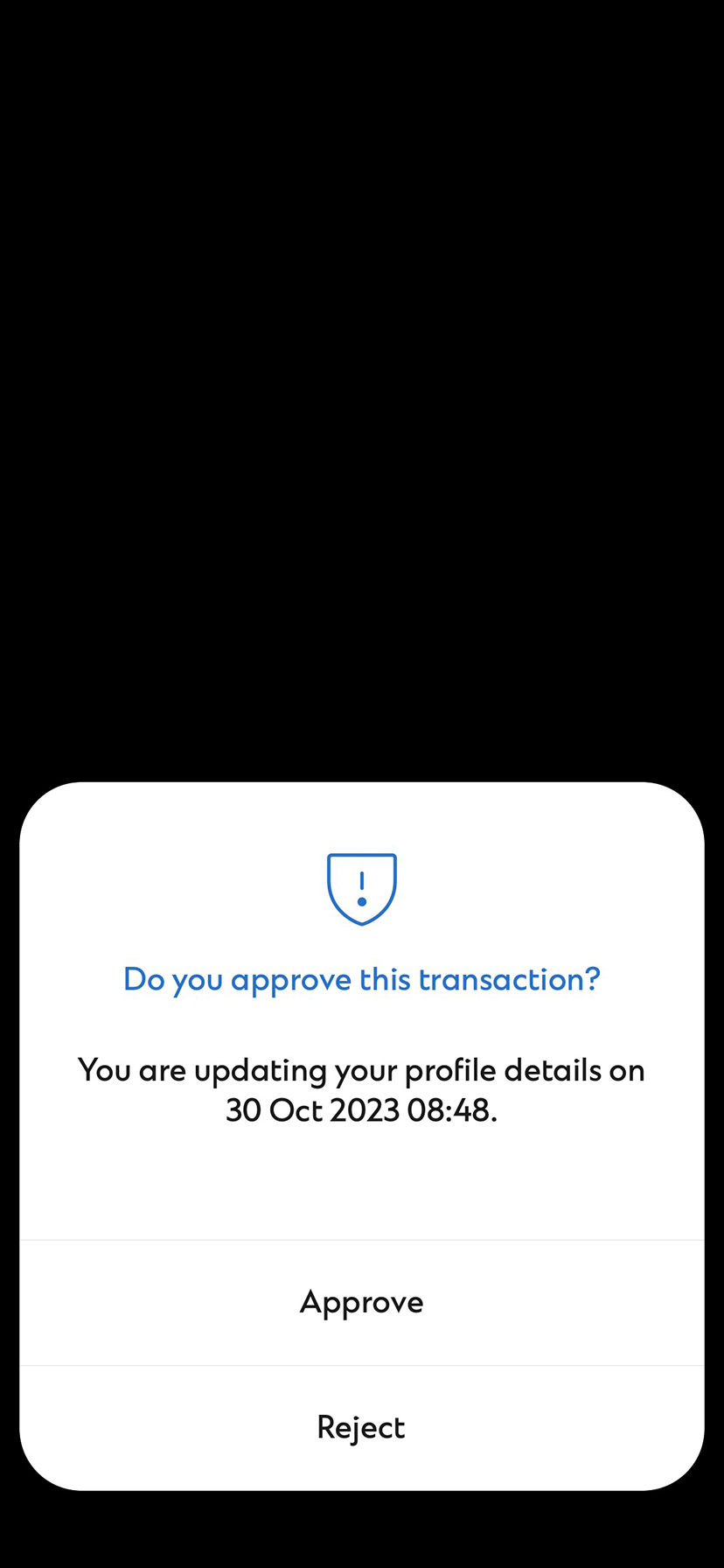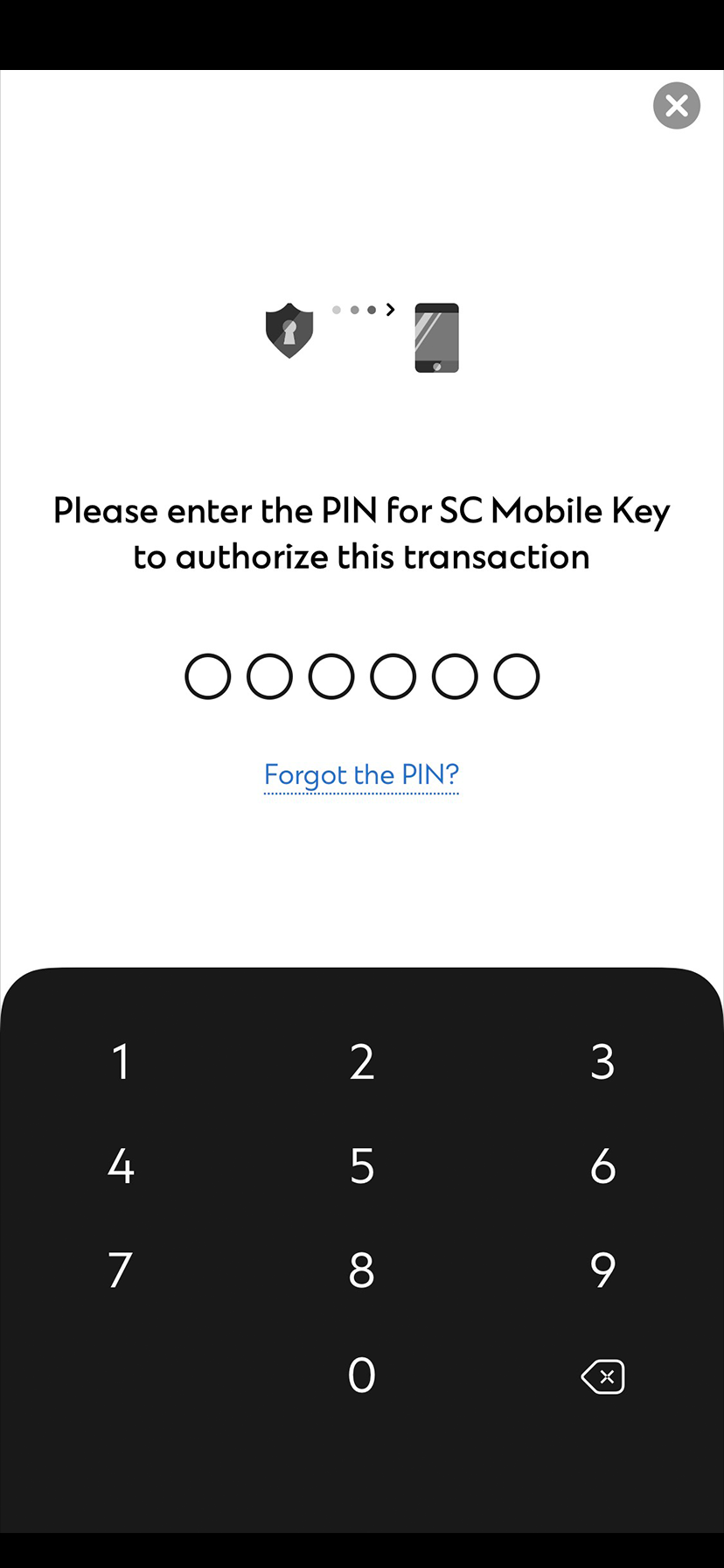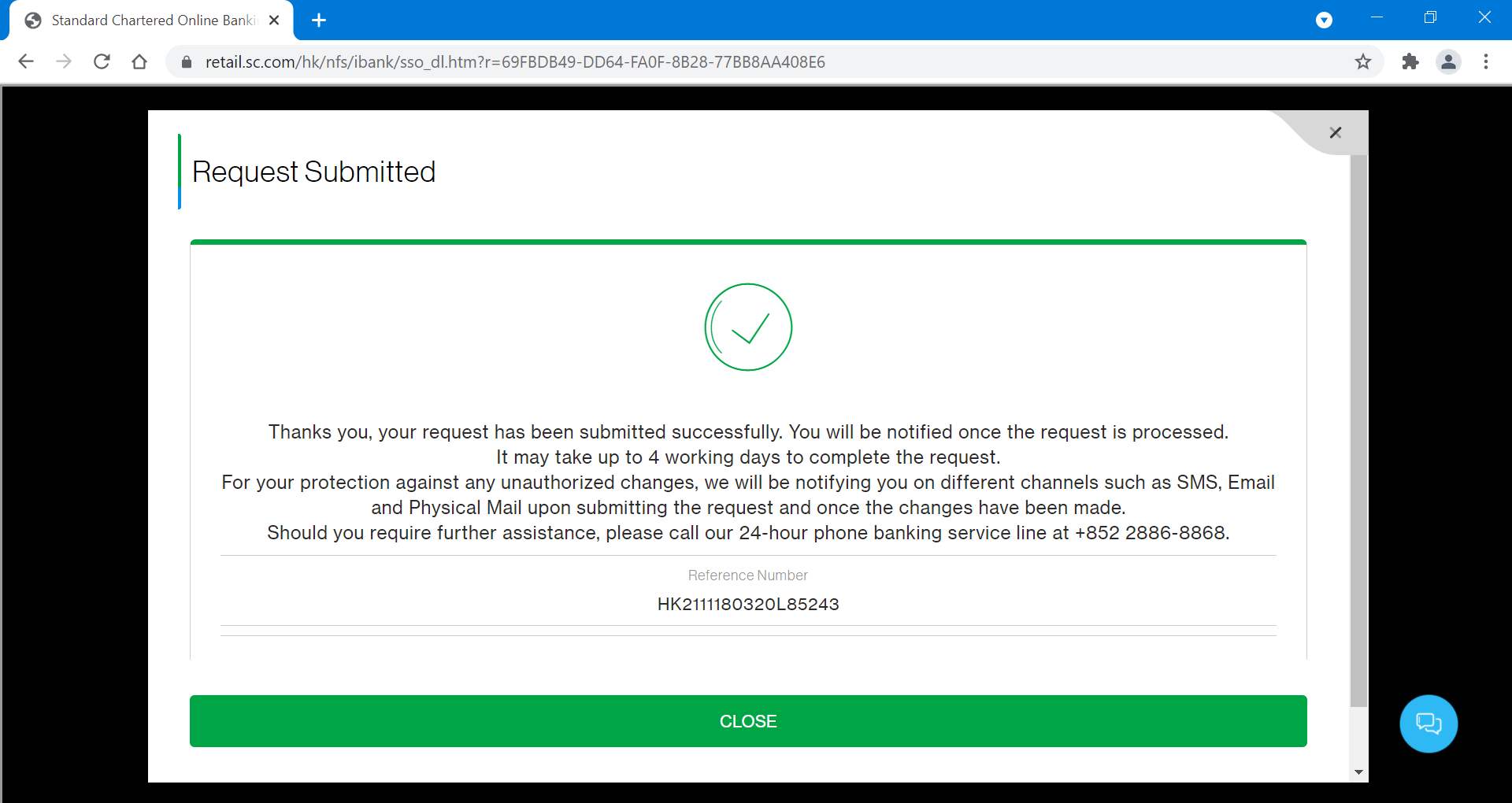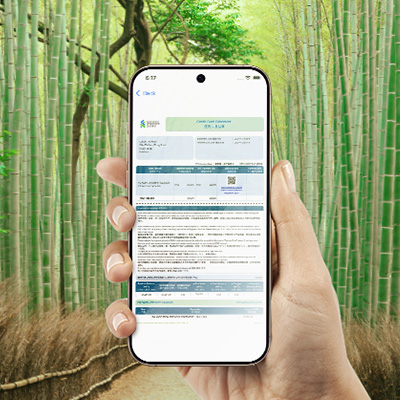Update via SC Mobile App
You can update profile details including email address, residential & mailing addresses, etc. via Online Banking and SC Mobile App. You can also update international/local mobile number via Online Banking with SC Mobile Key1.
Step 1
After logging in SC Mobile App, click “Edit Personal Details”
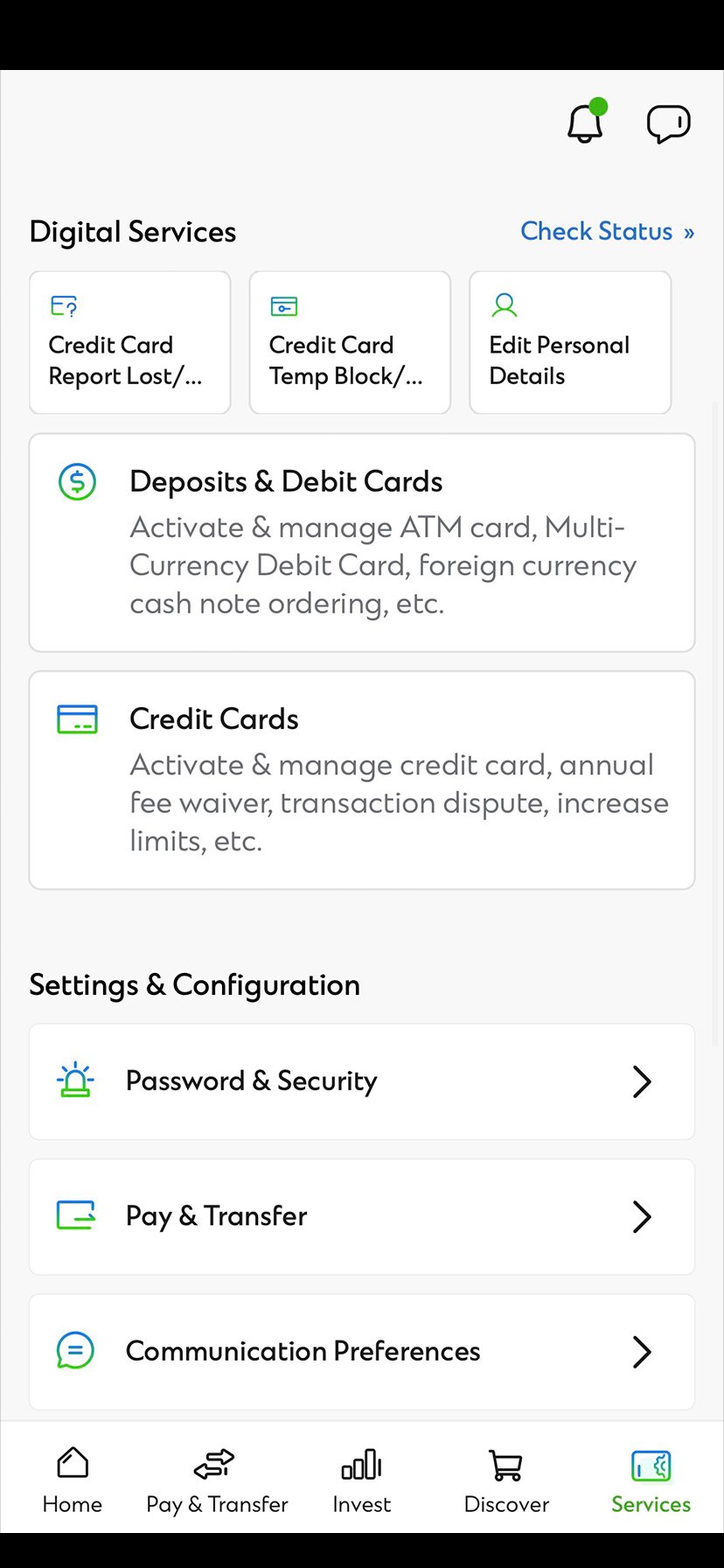
Step 2
Update your profile details and tap the “arrow”
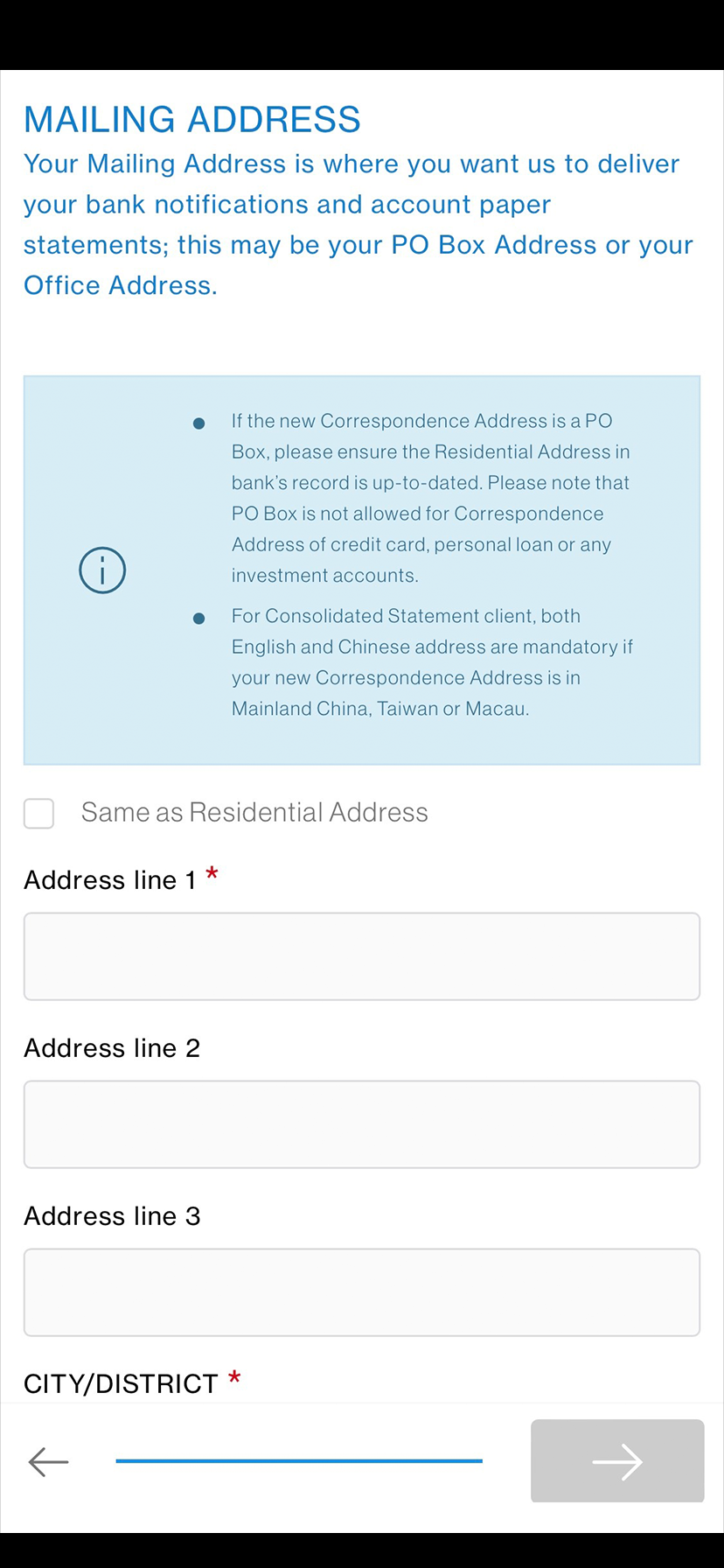
Step 3
Review Profile Changes and confirm by taping the “arrow” again
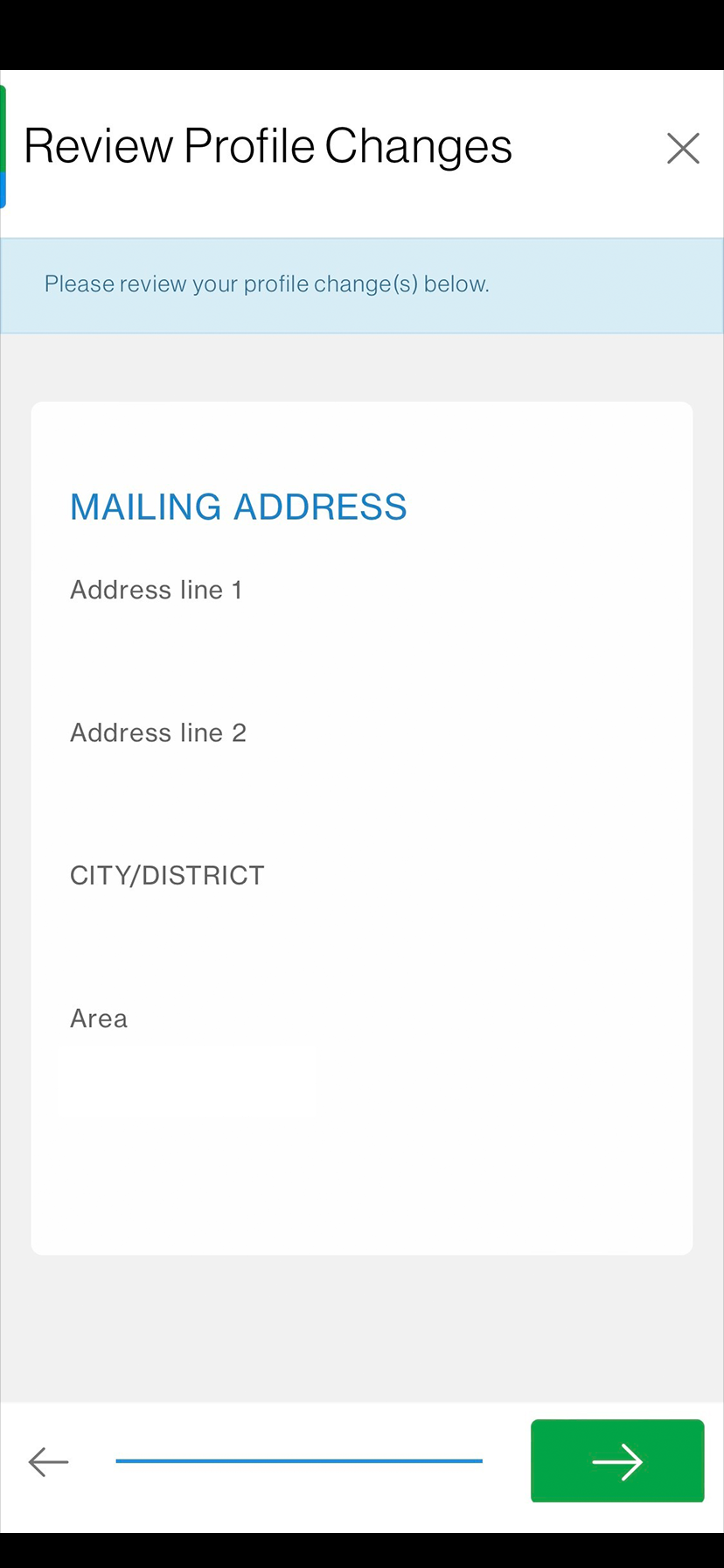
Step 5
Your request is submitted. You will be notified upon submitting the request and once the change(s) have been made.