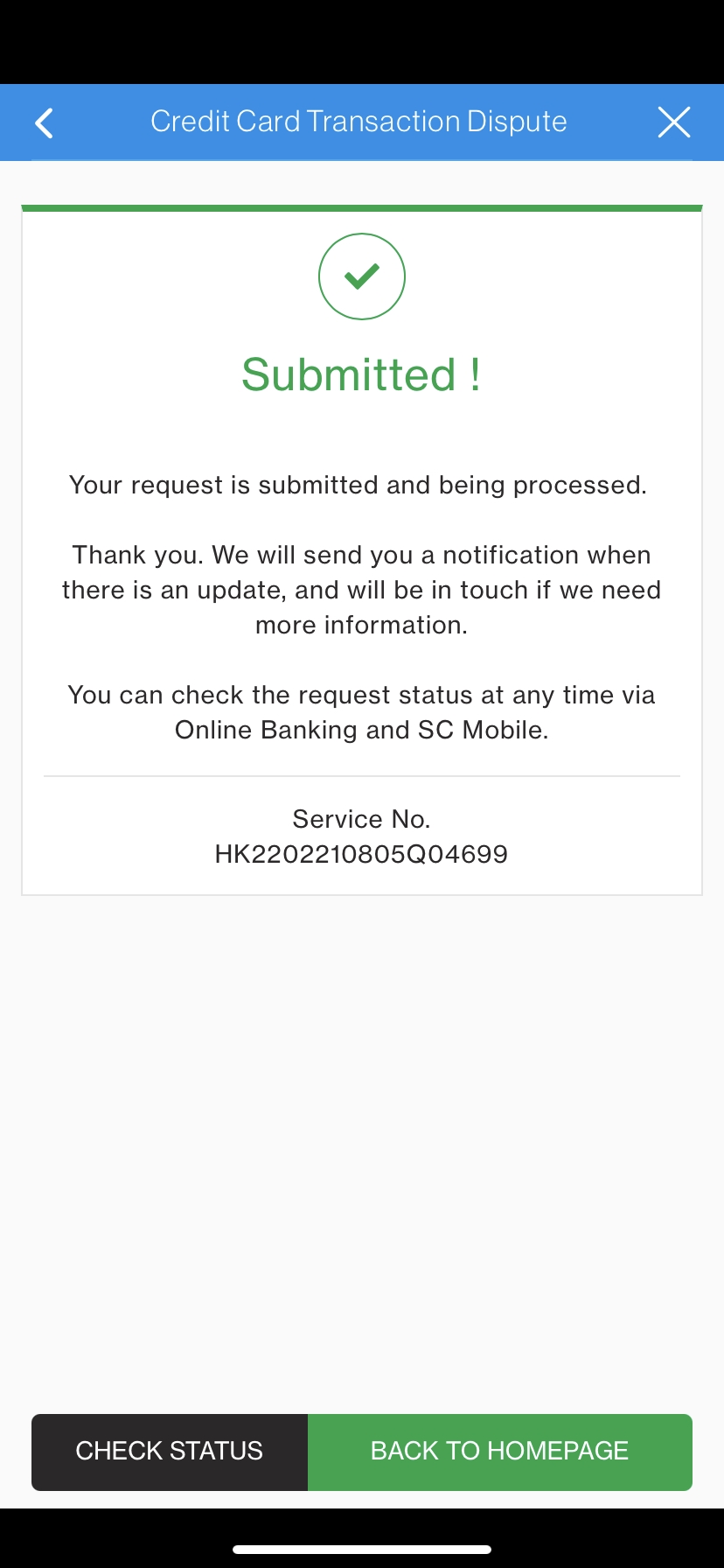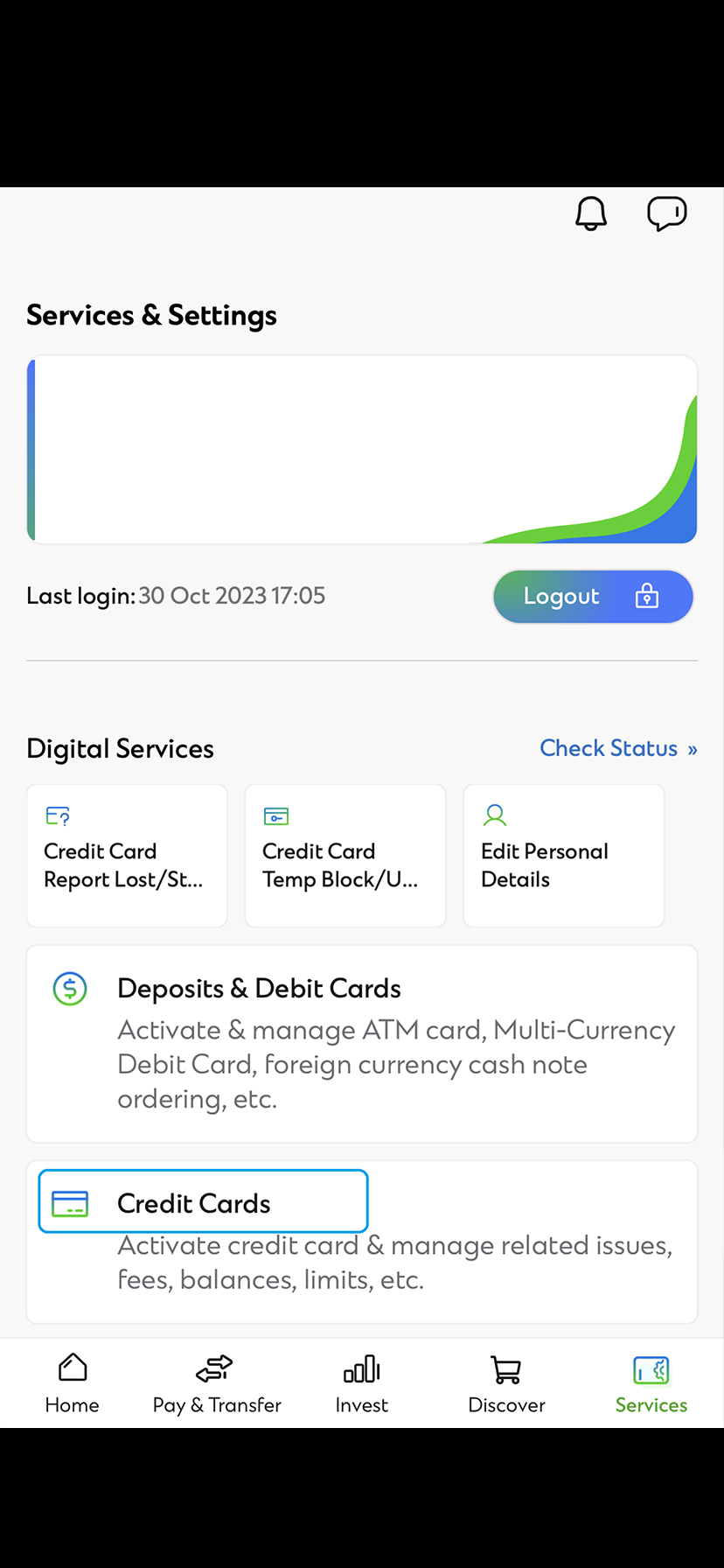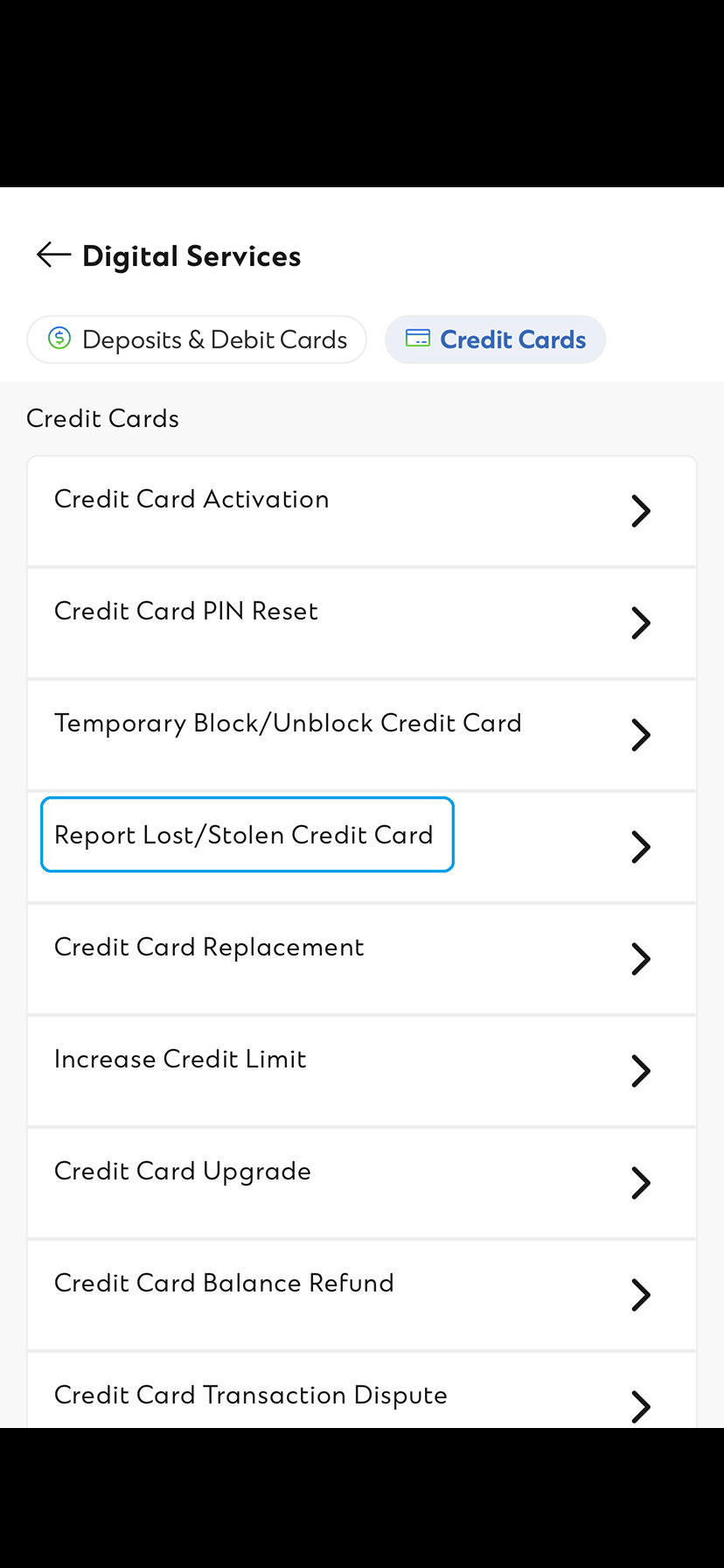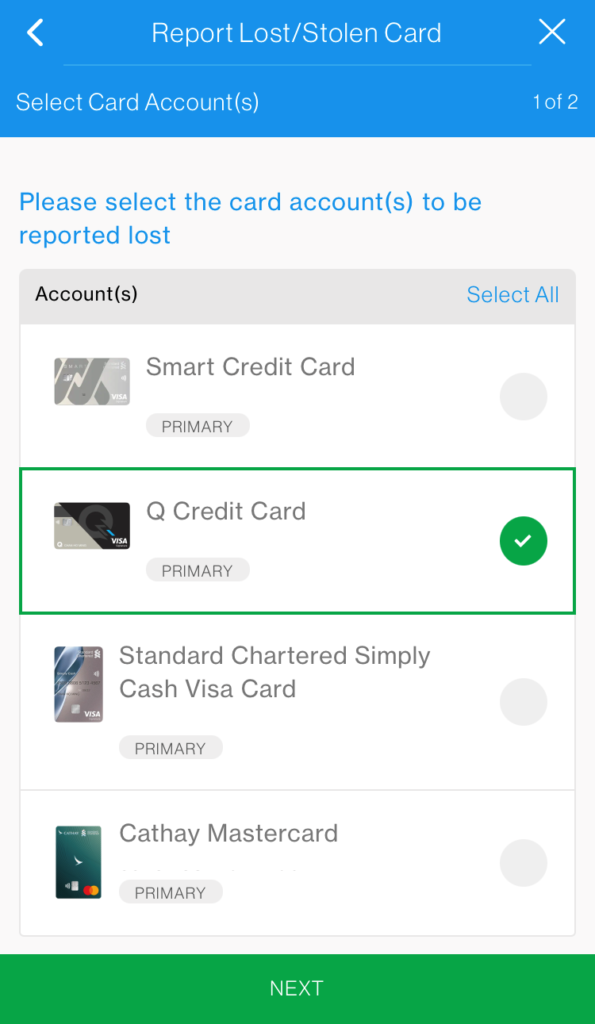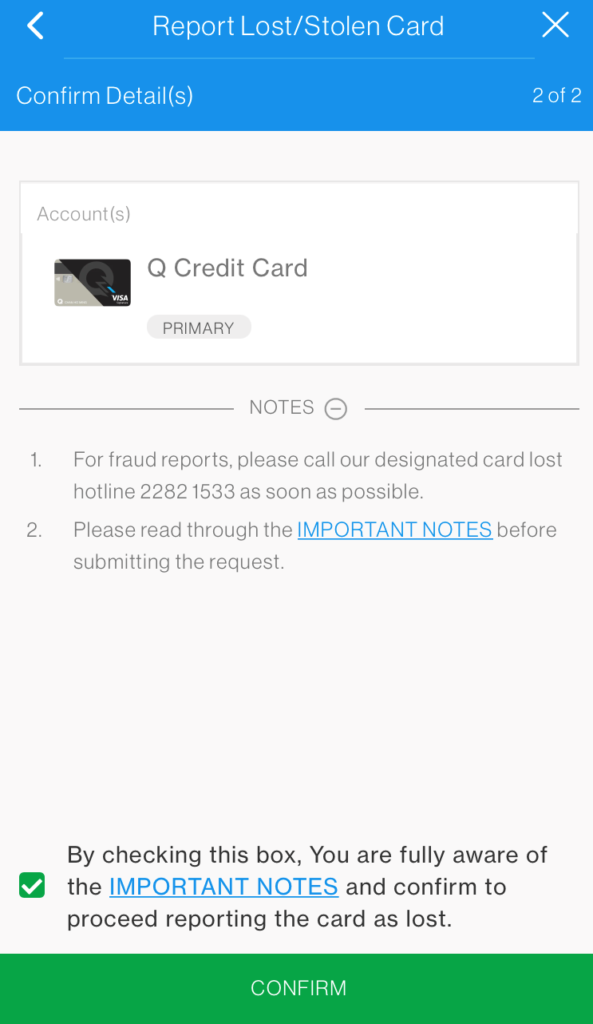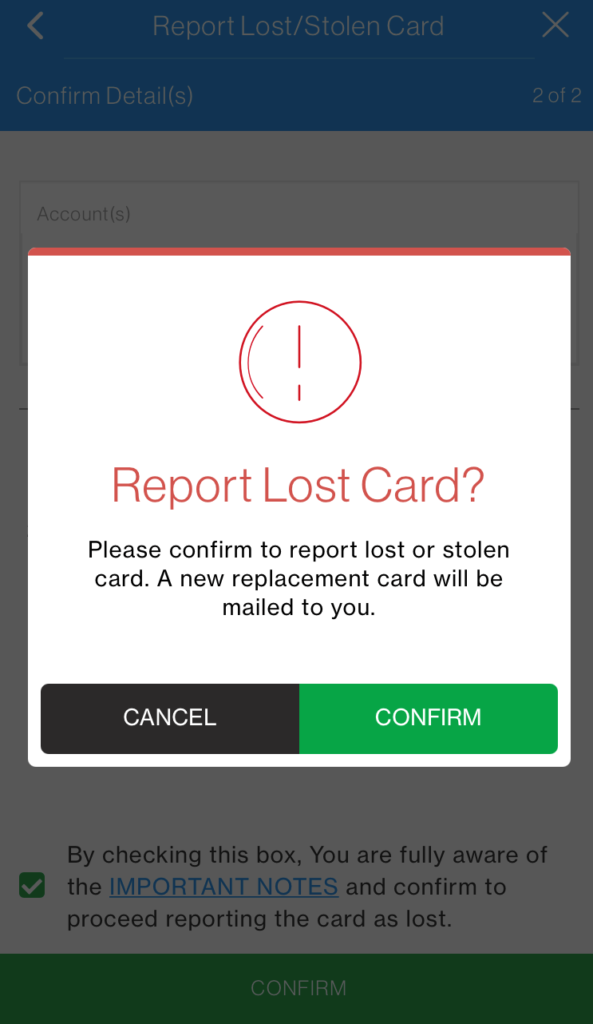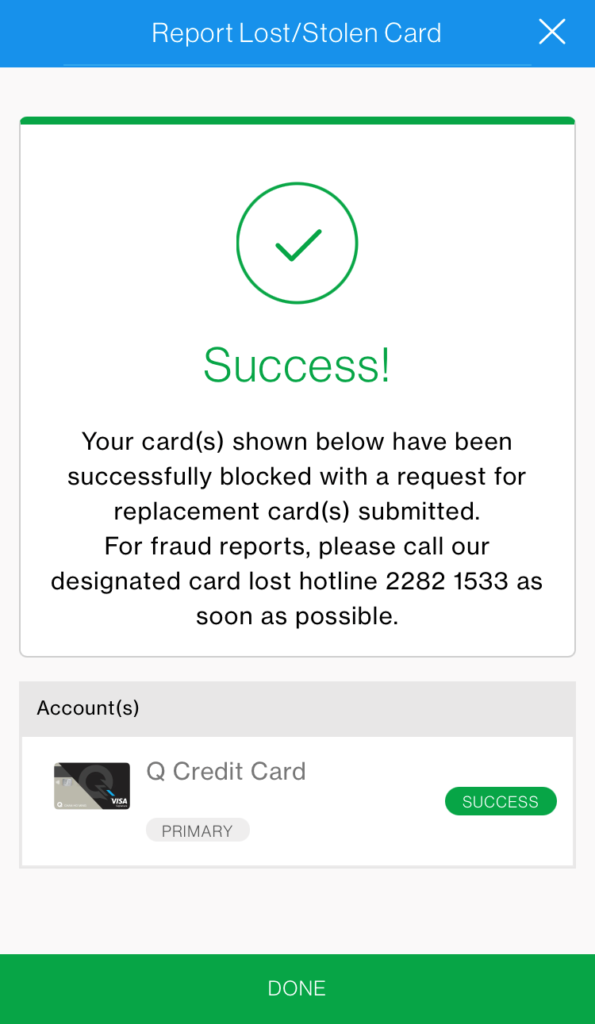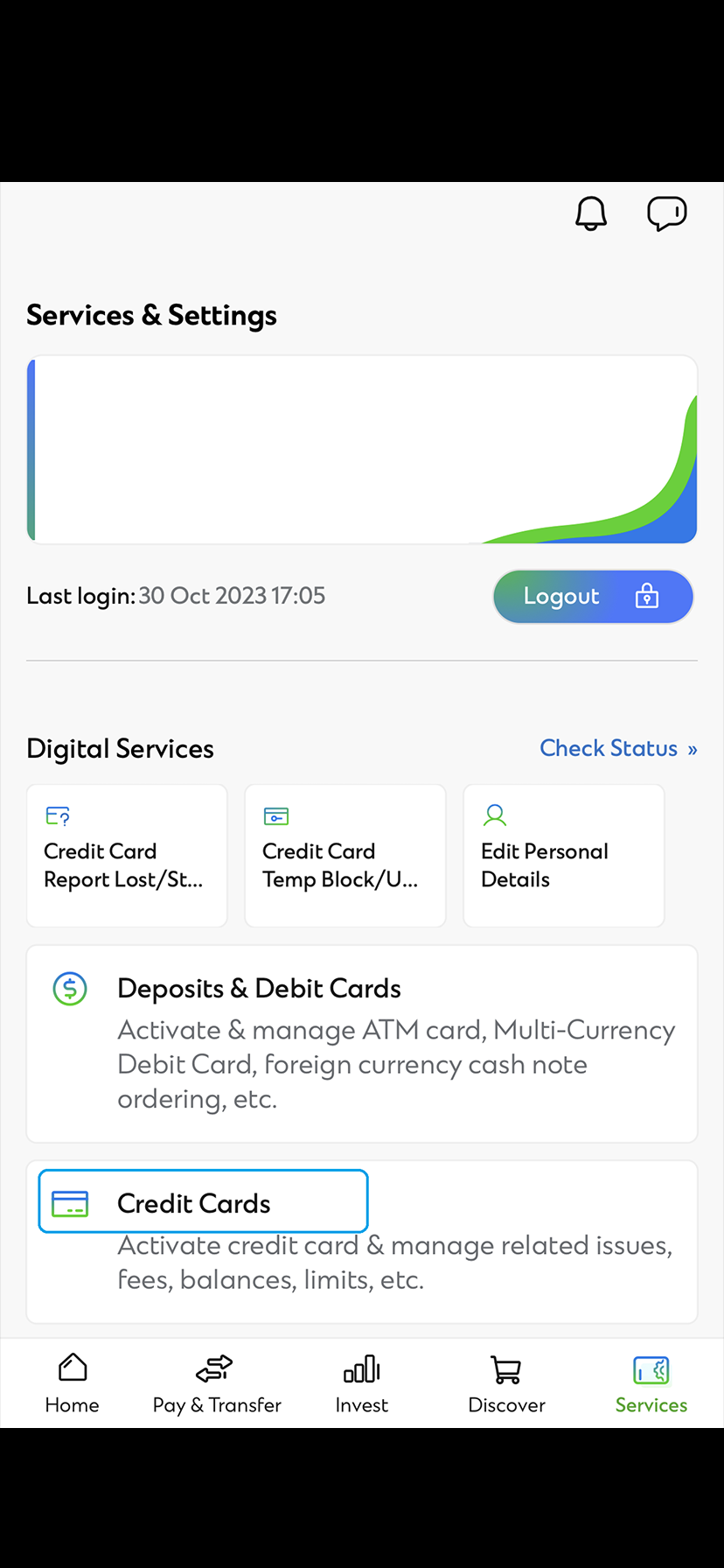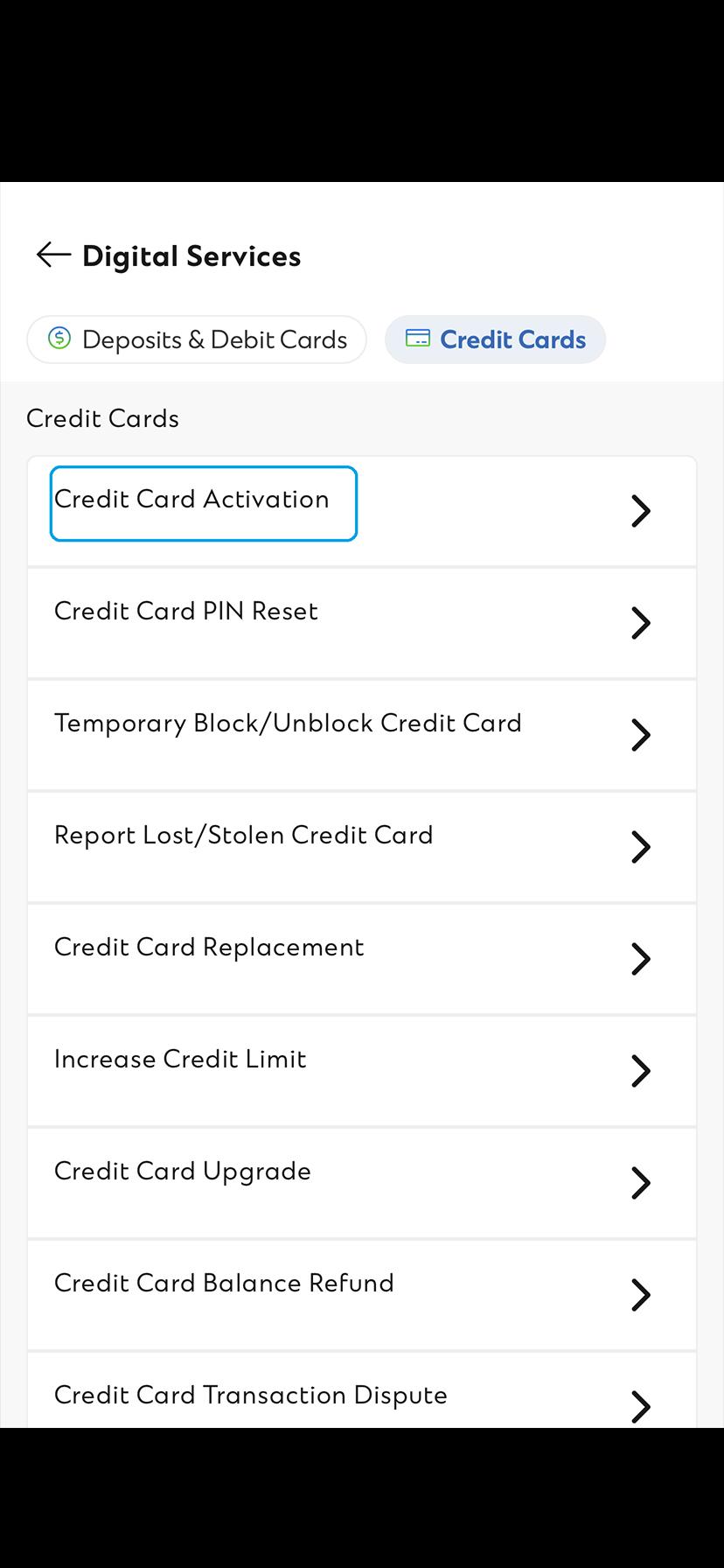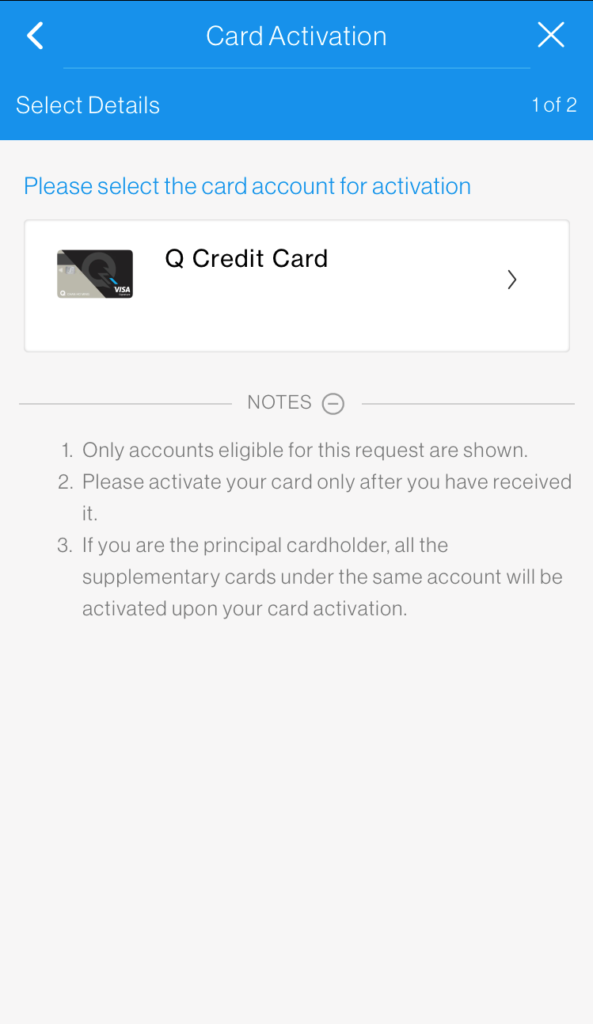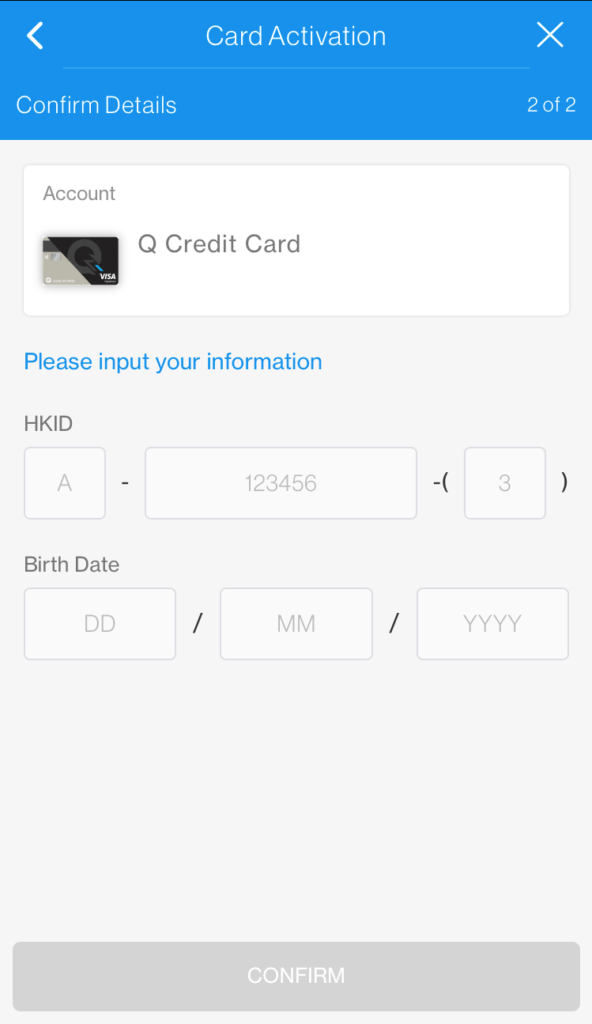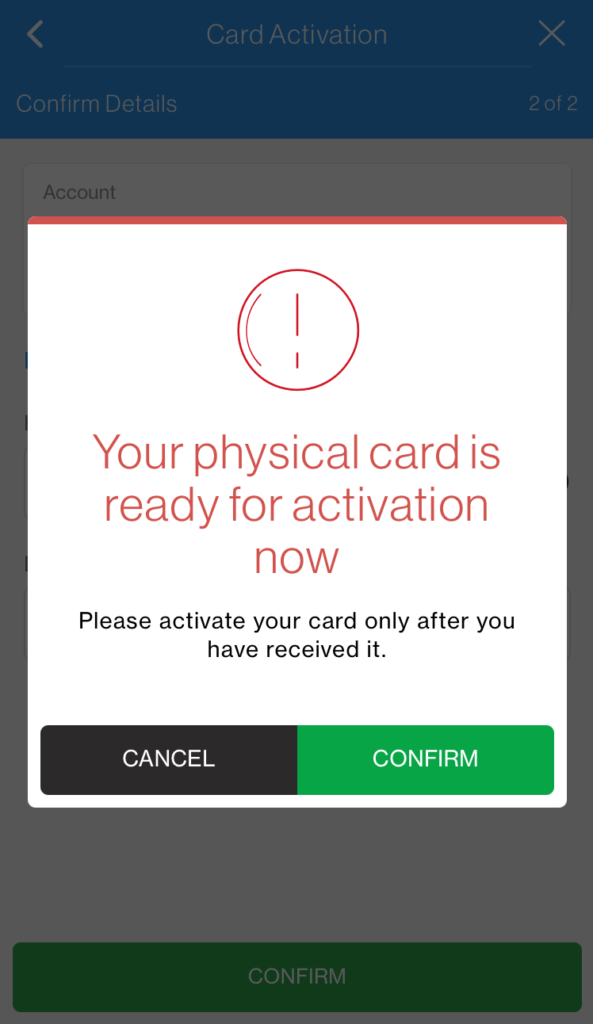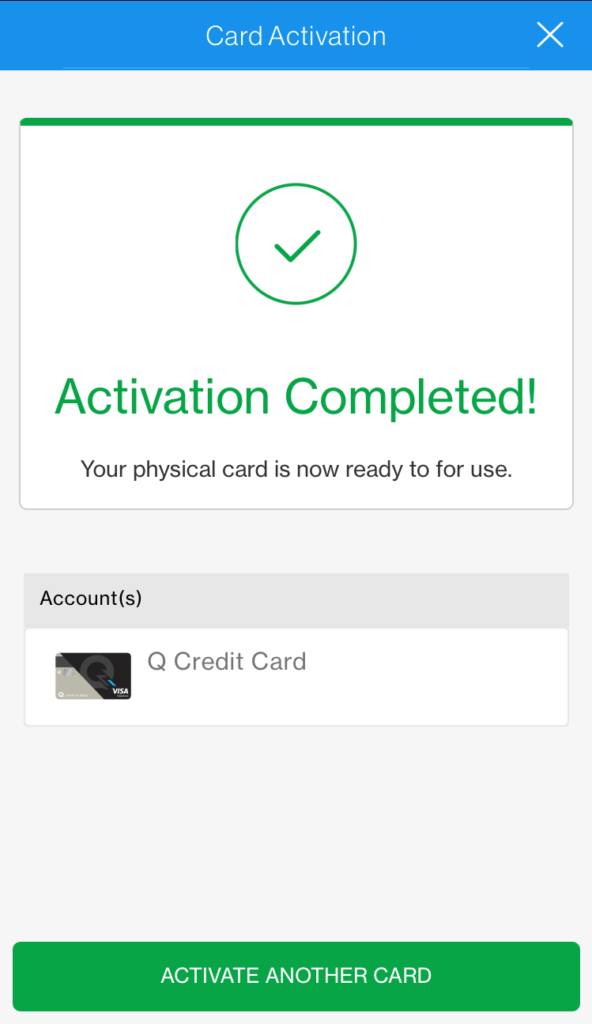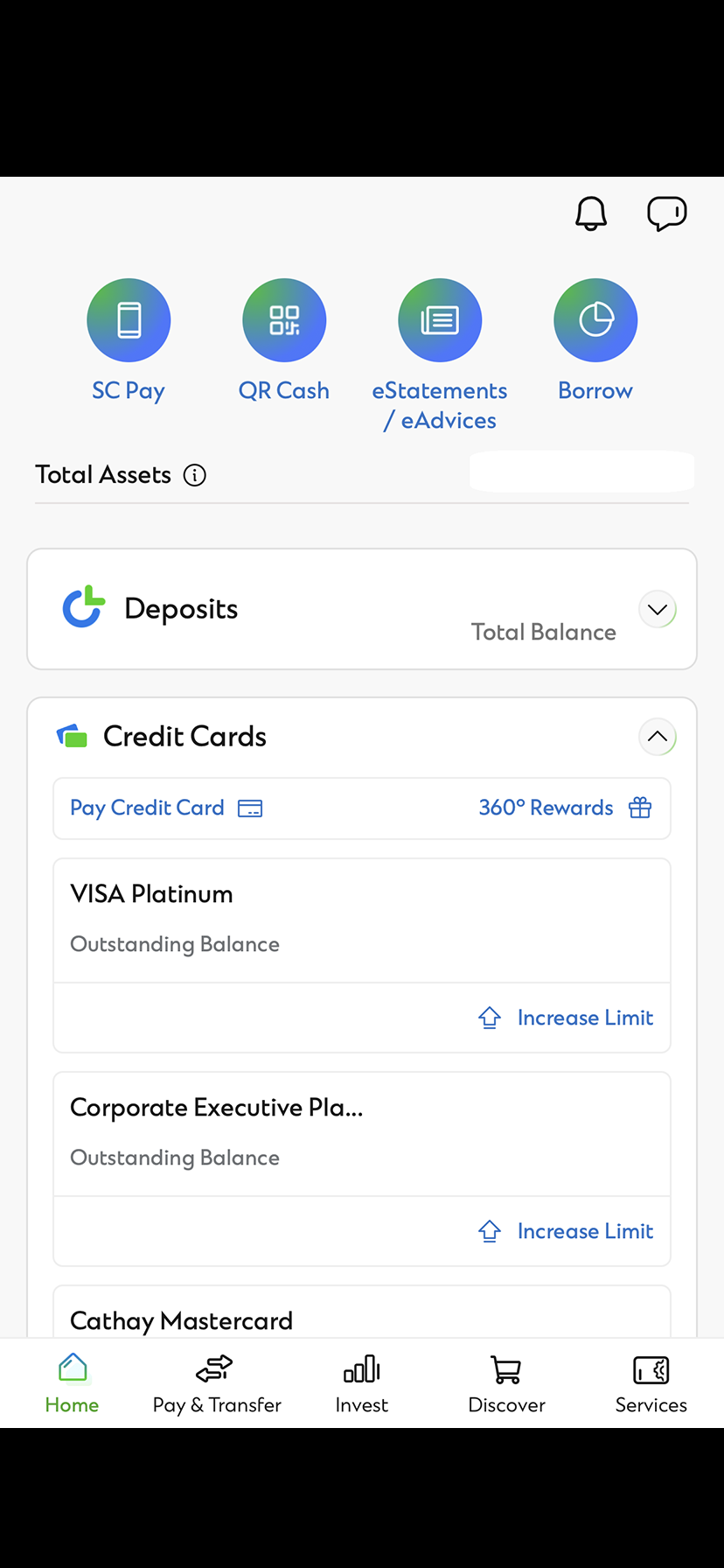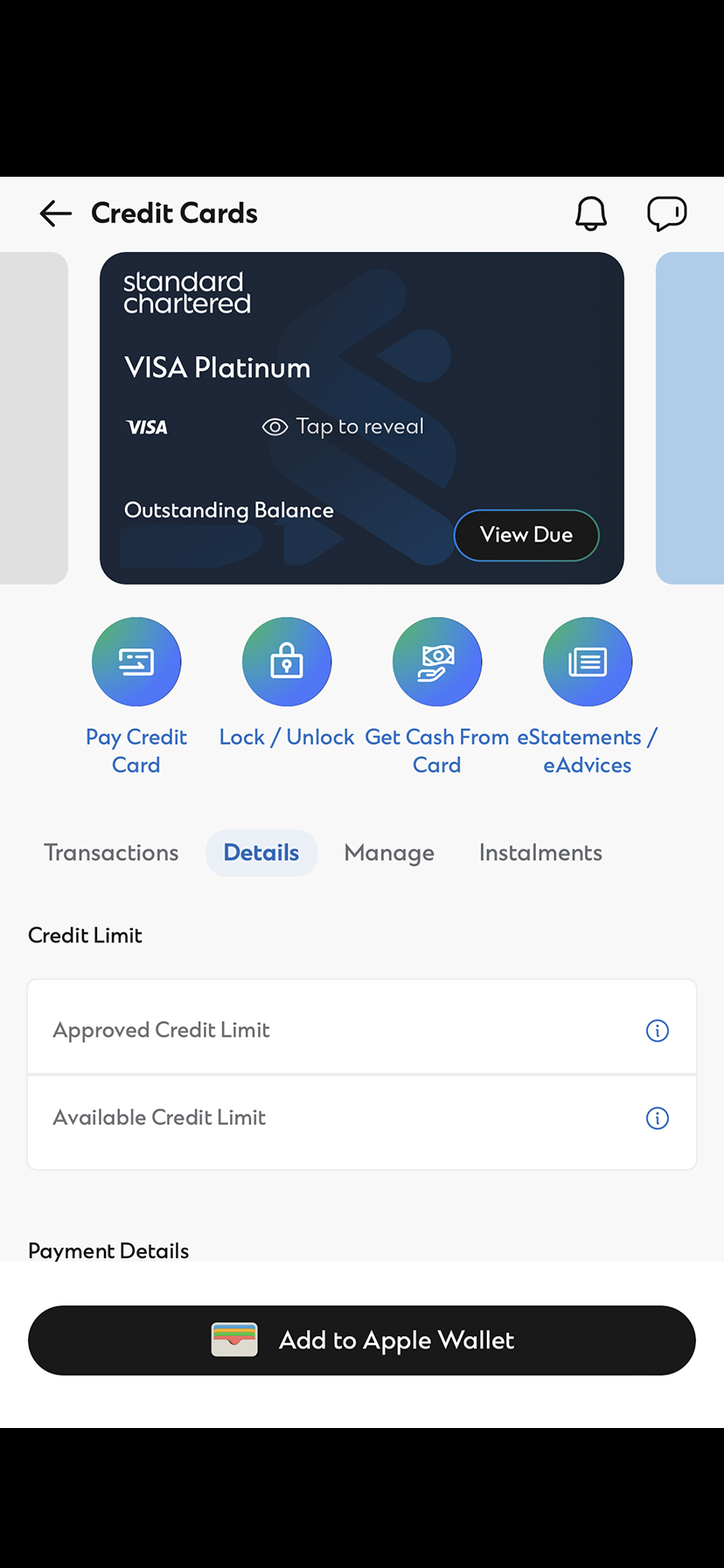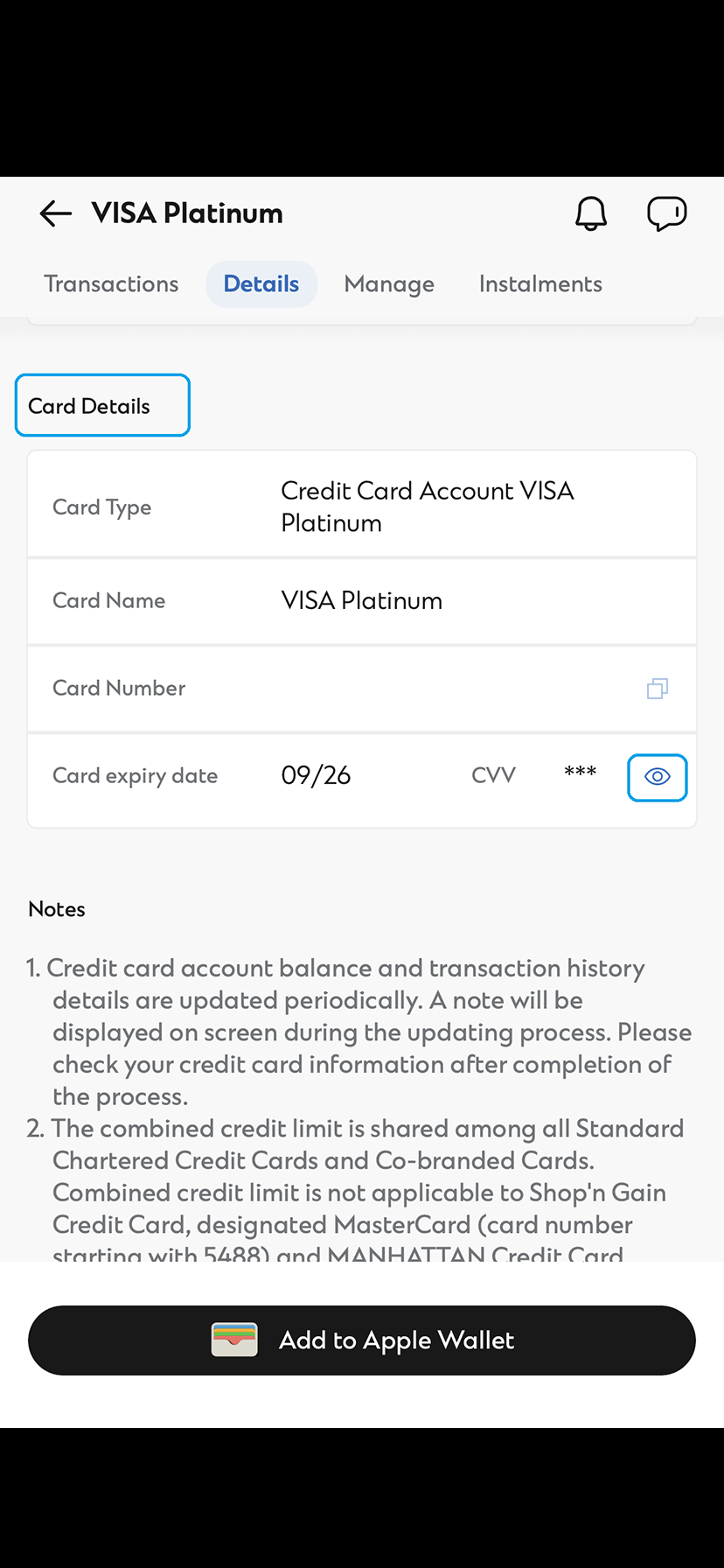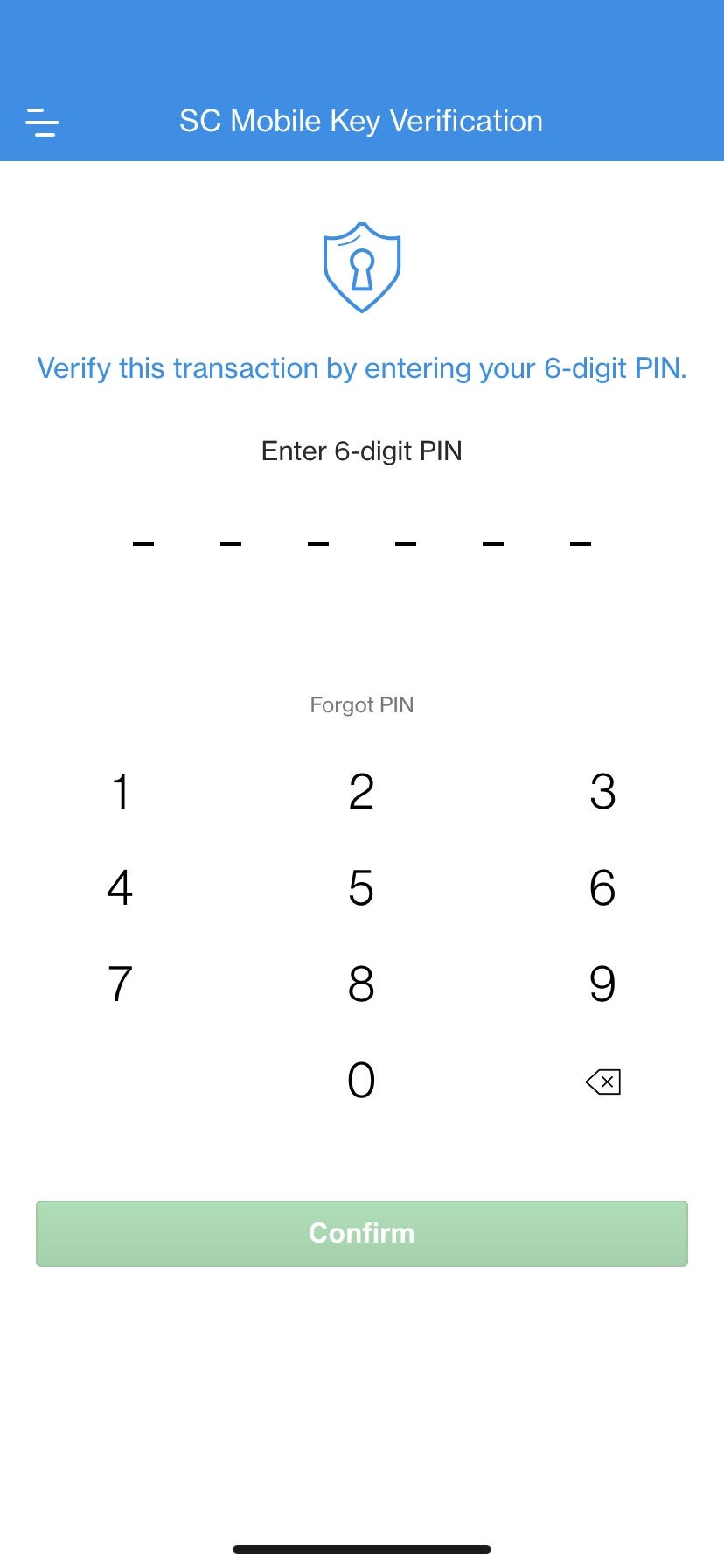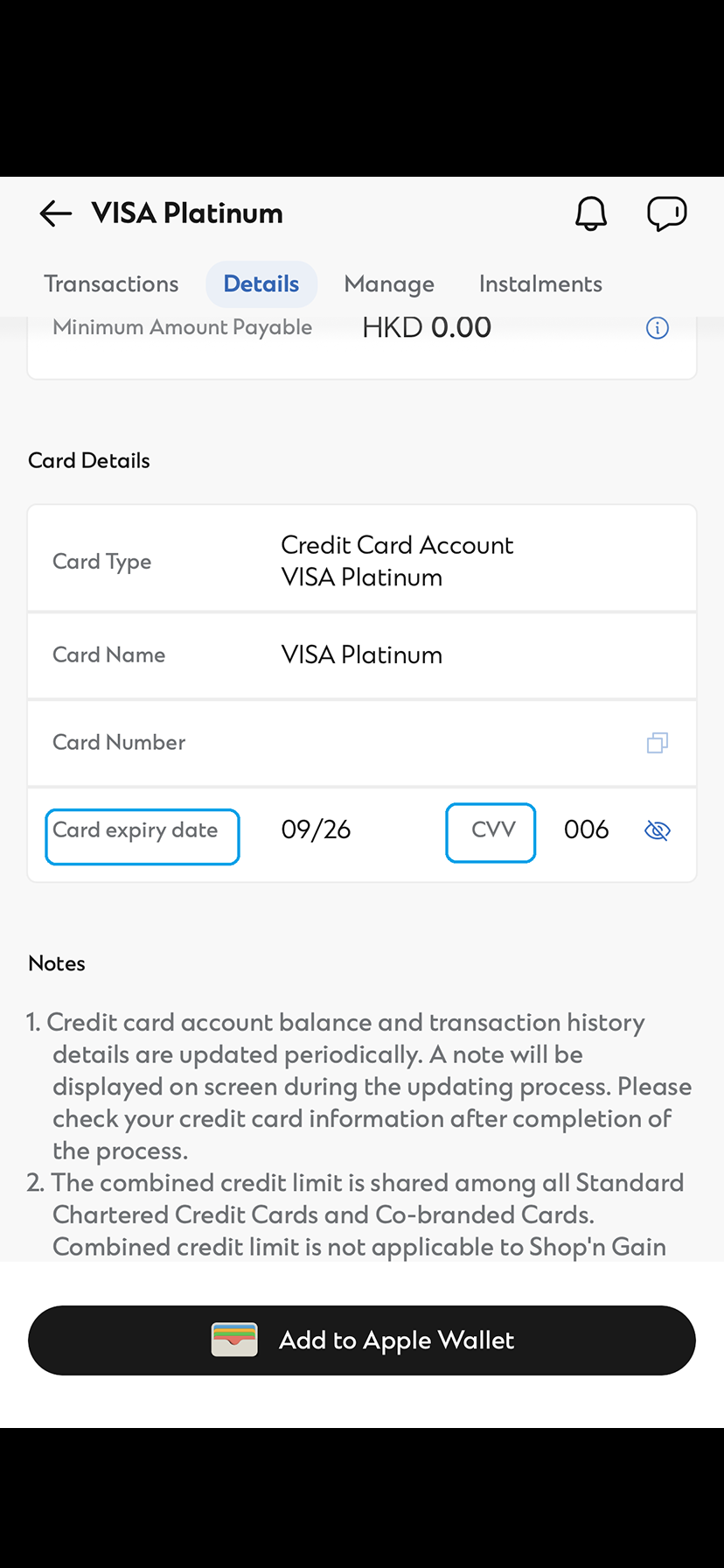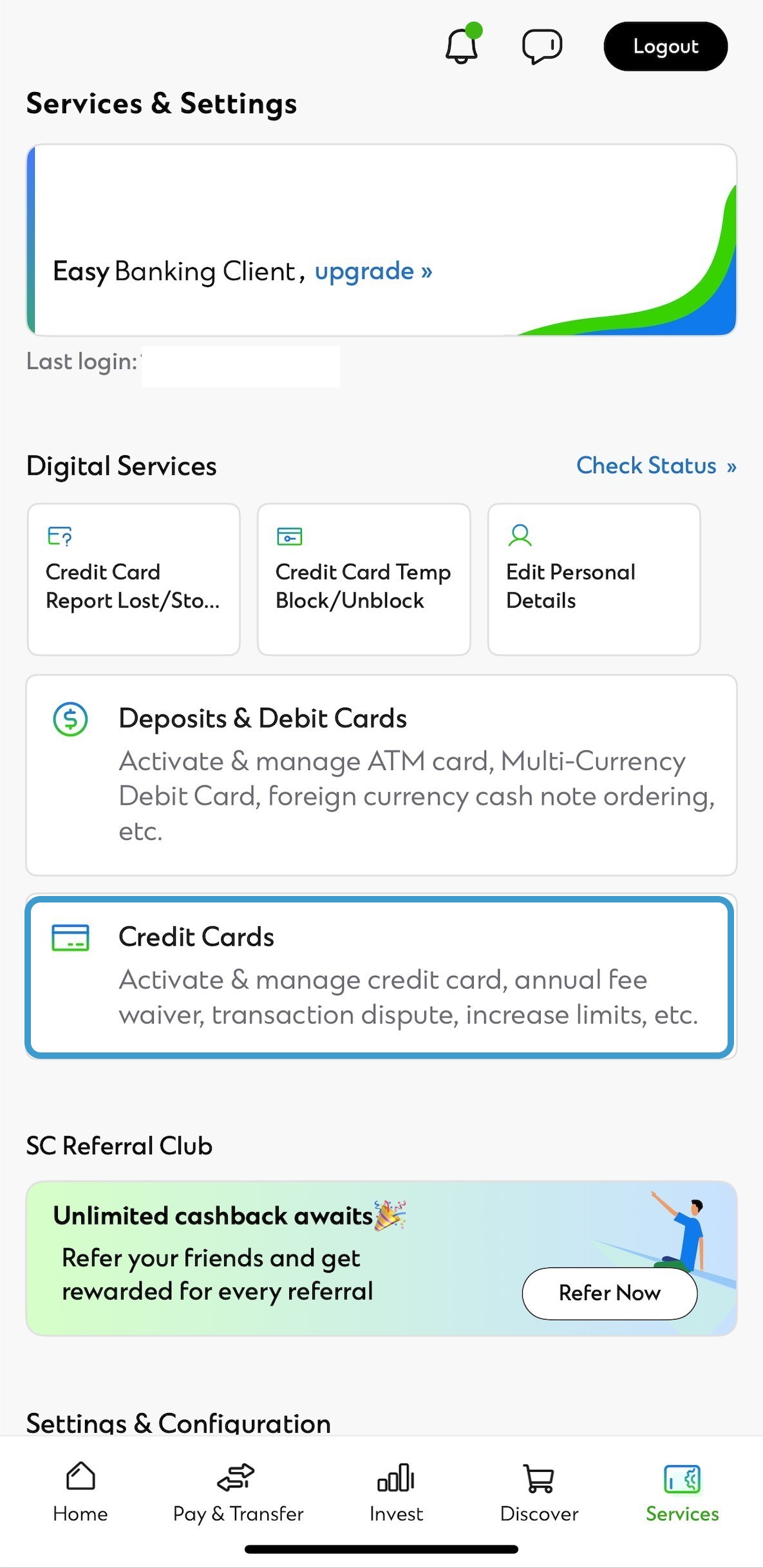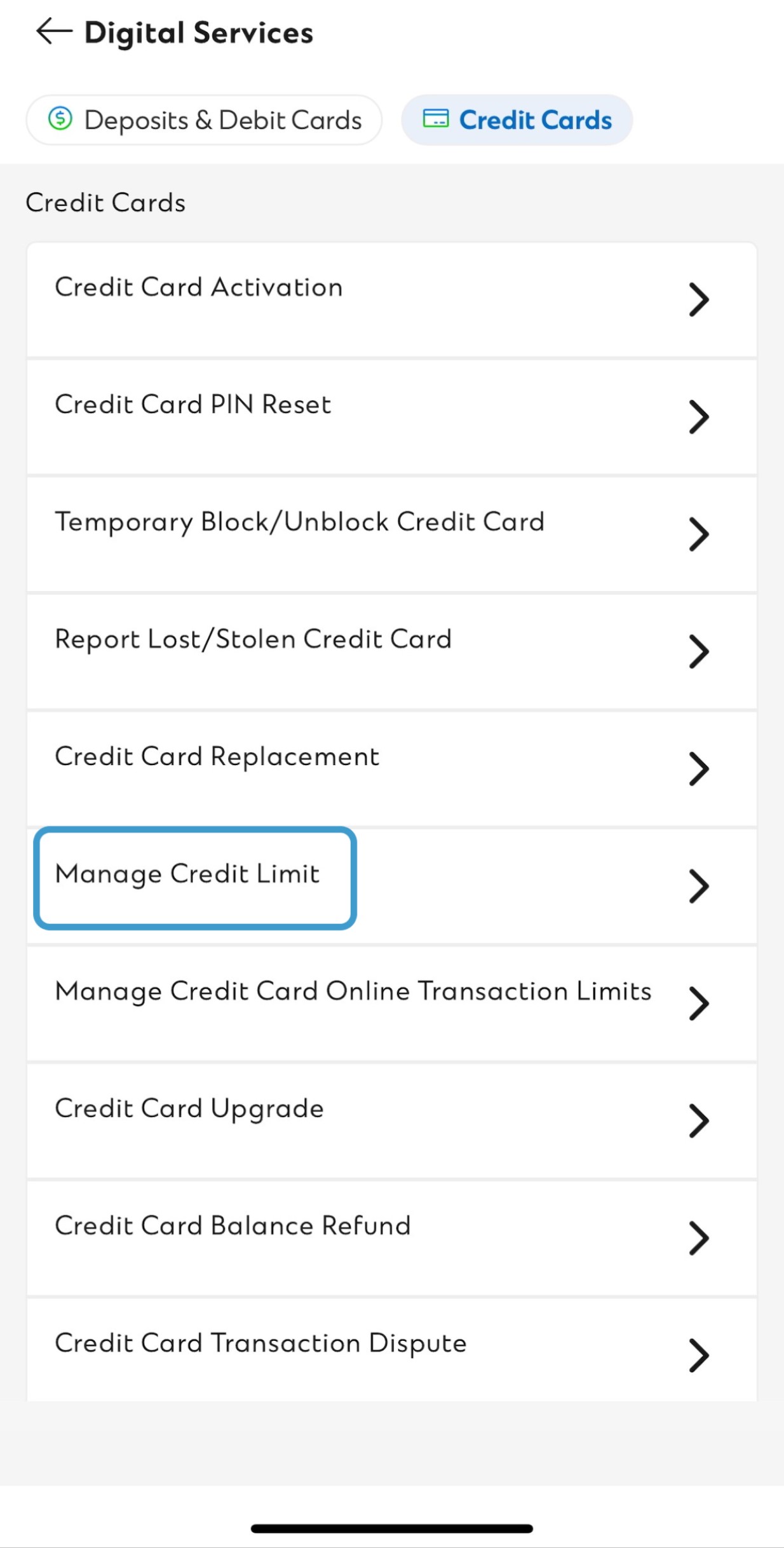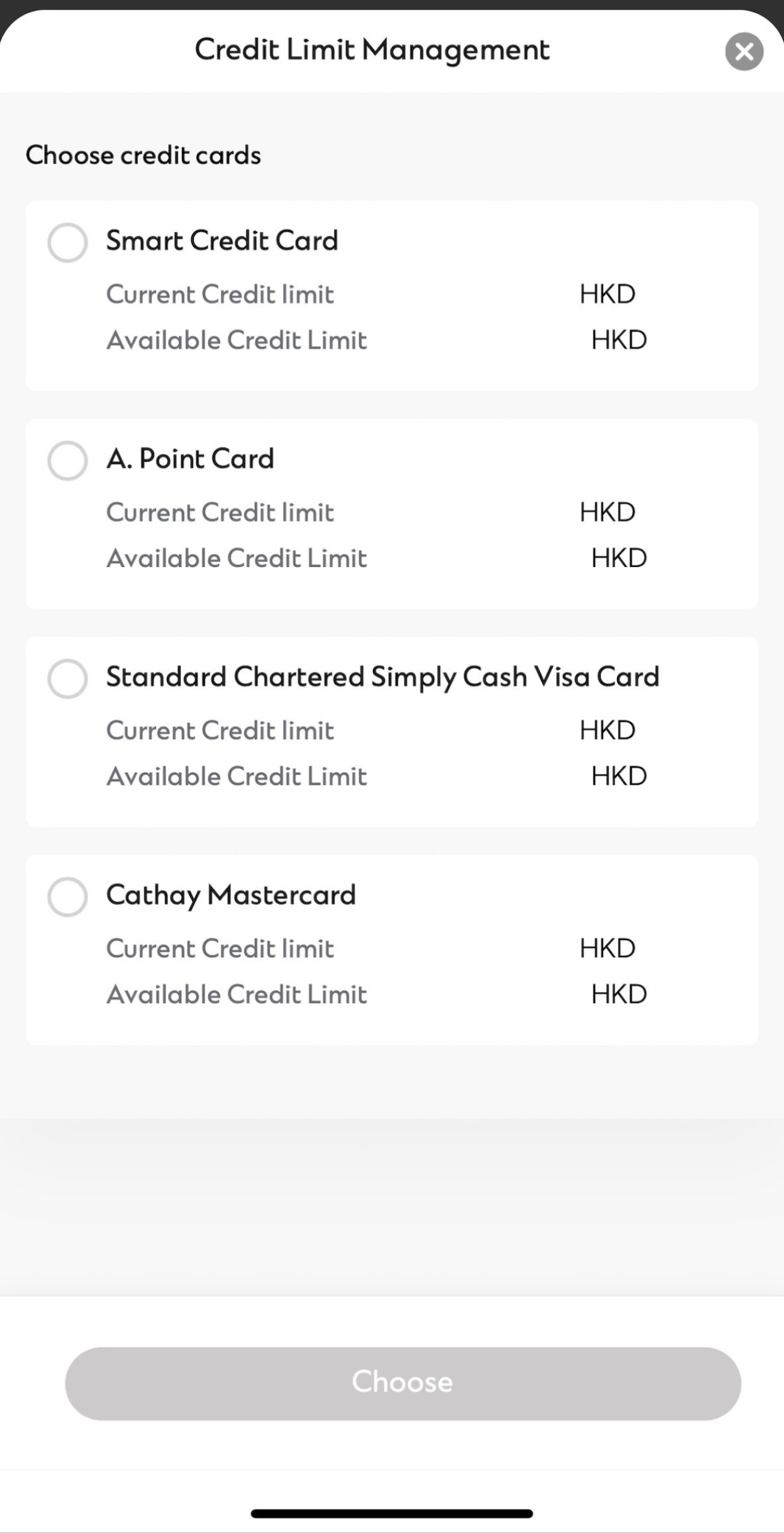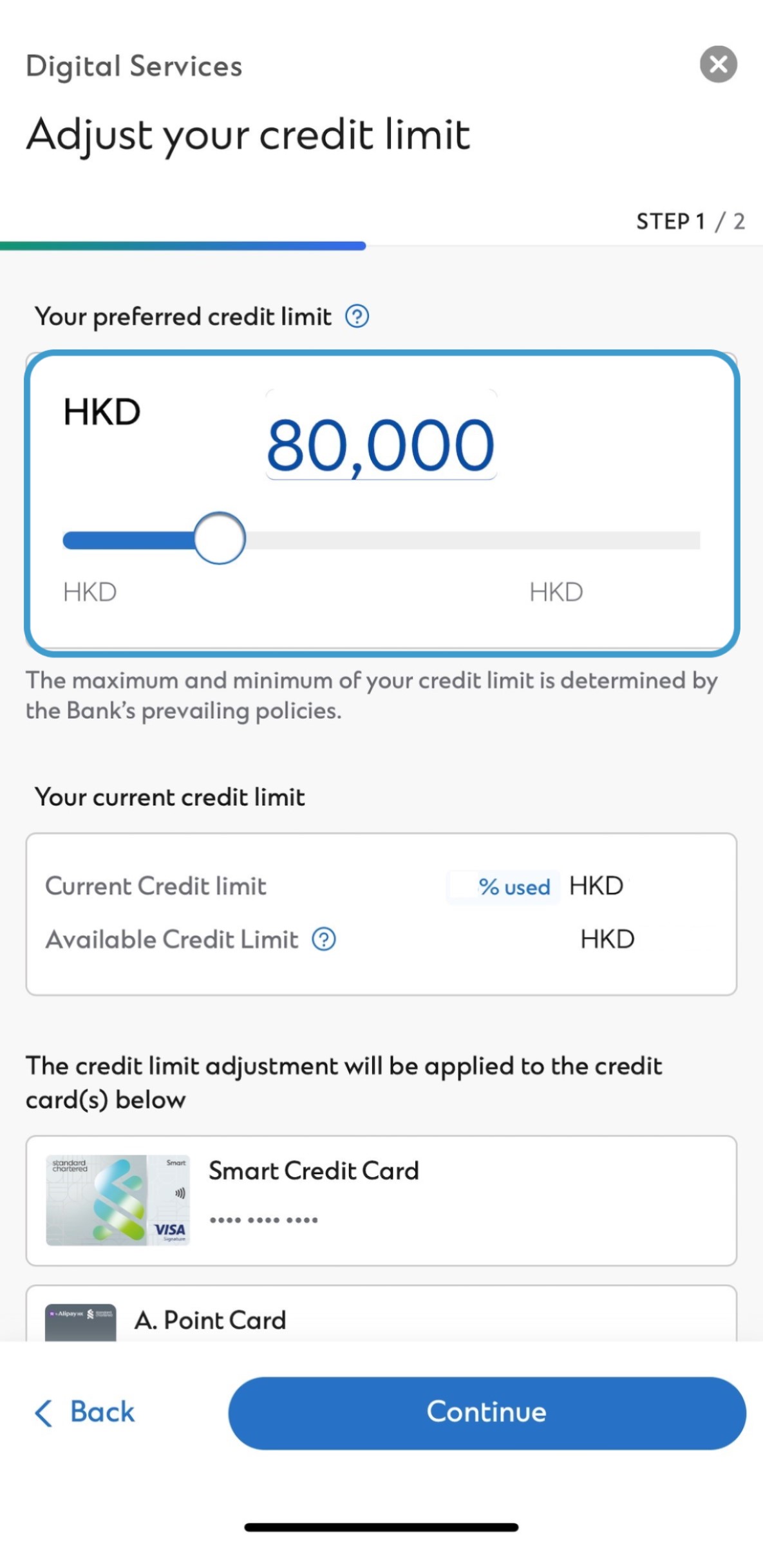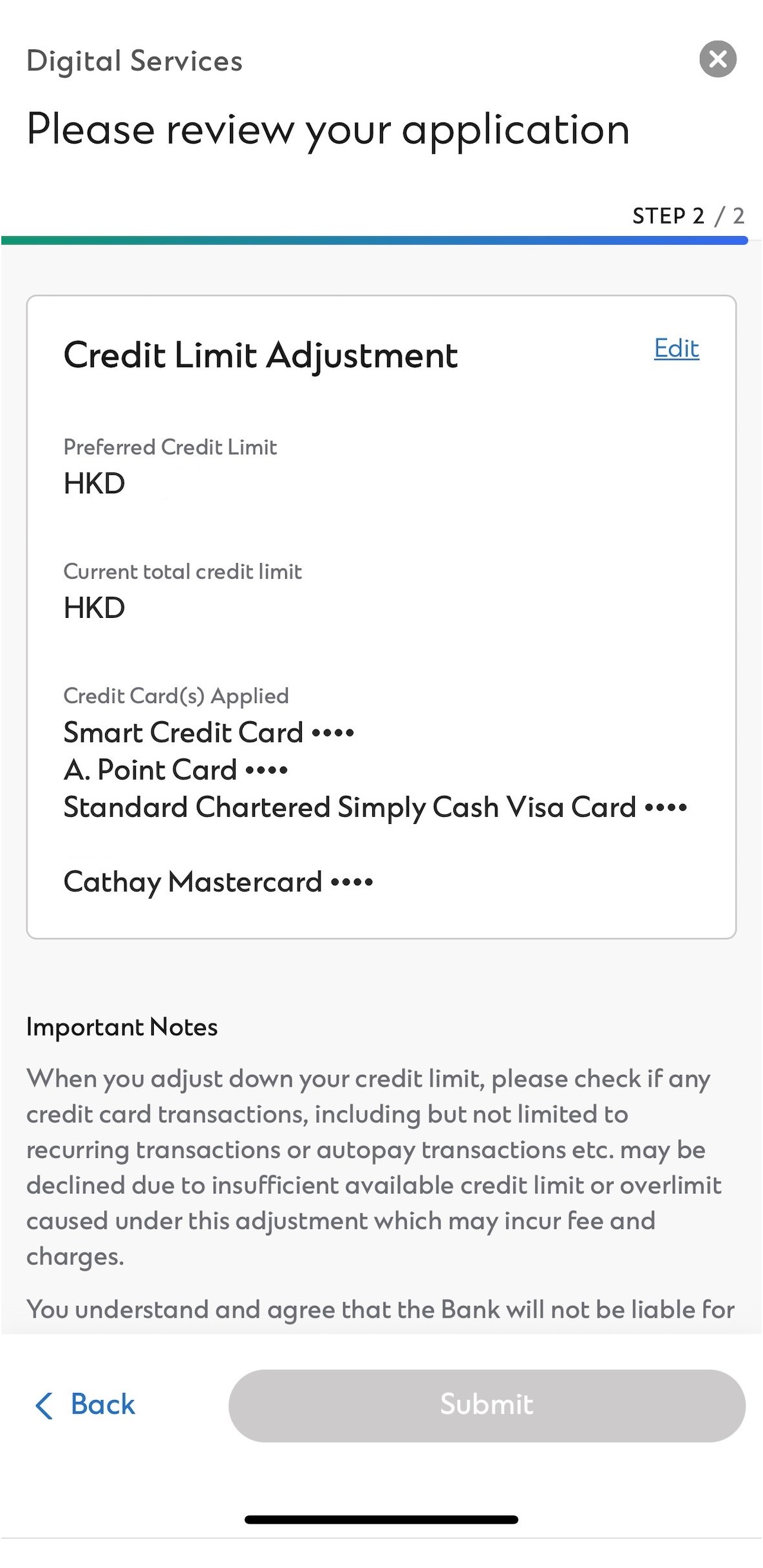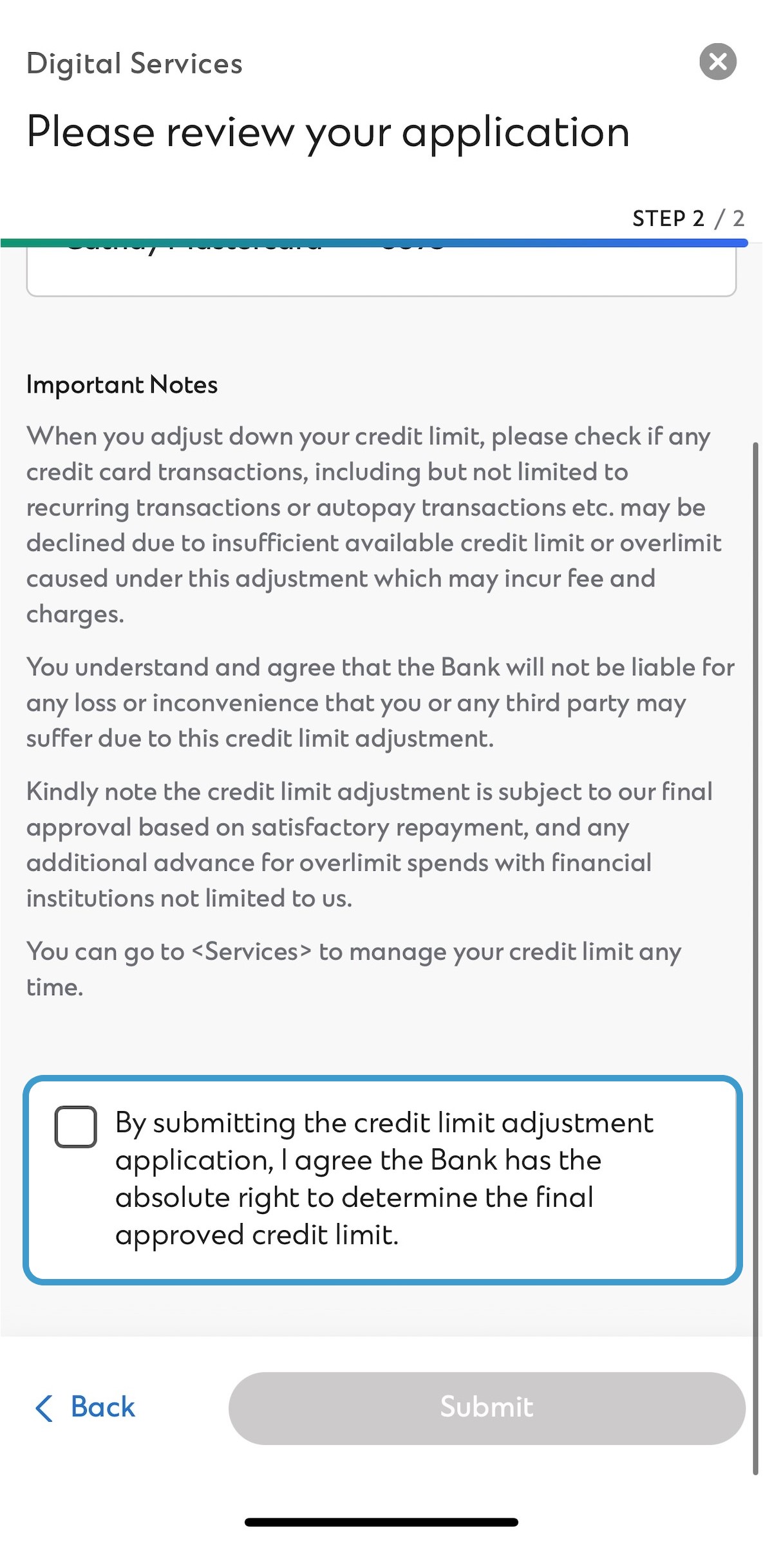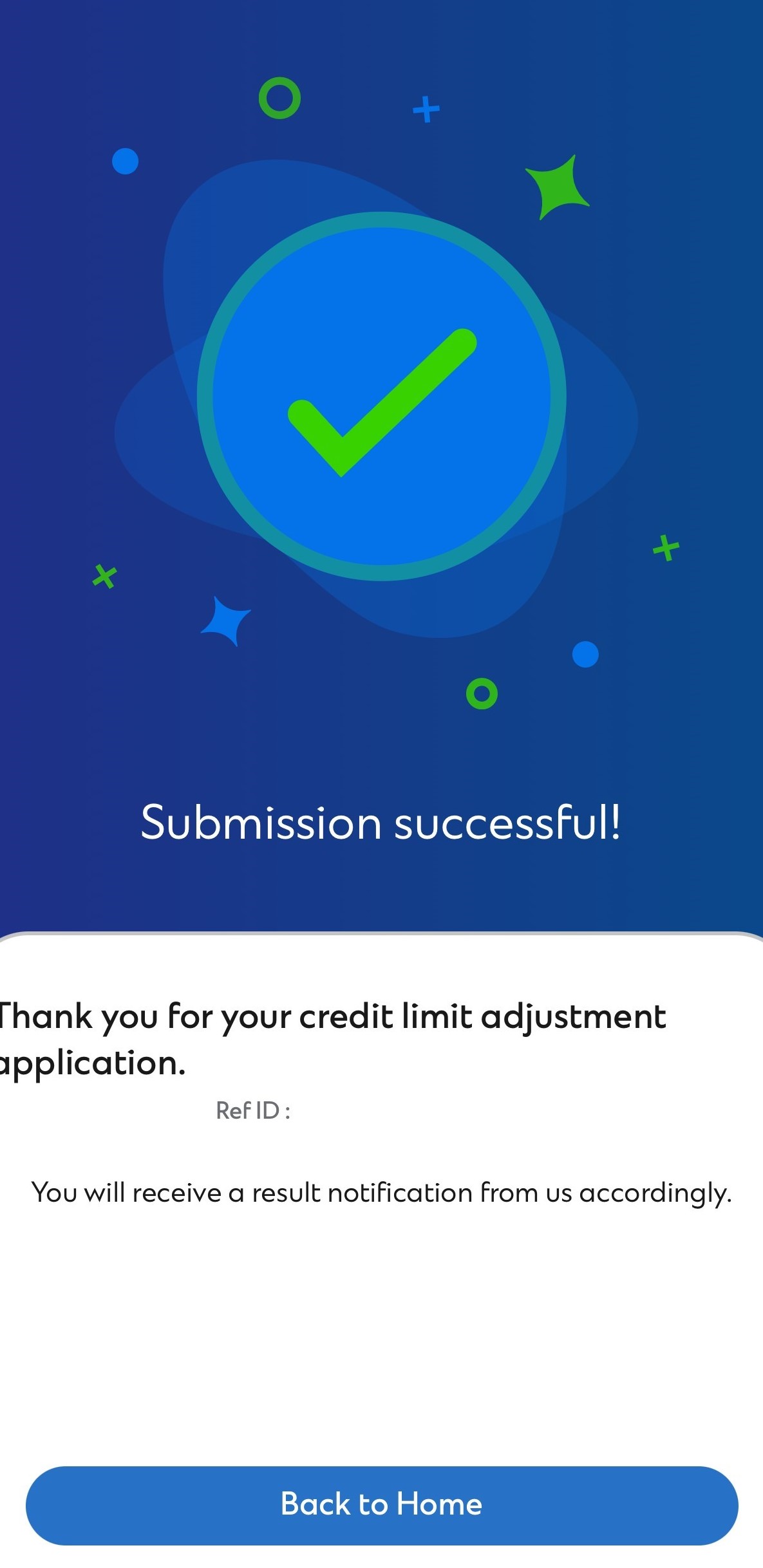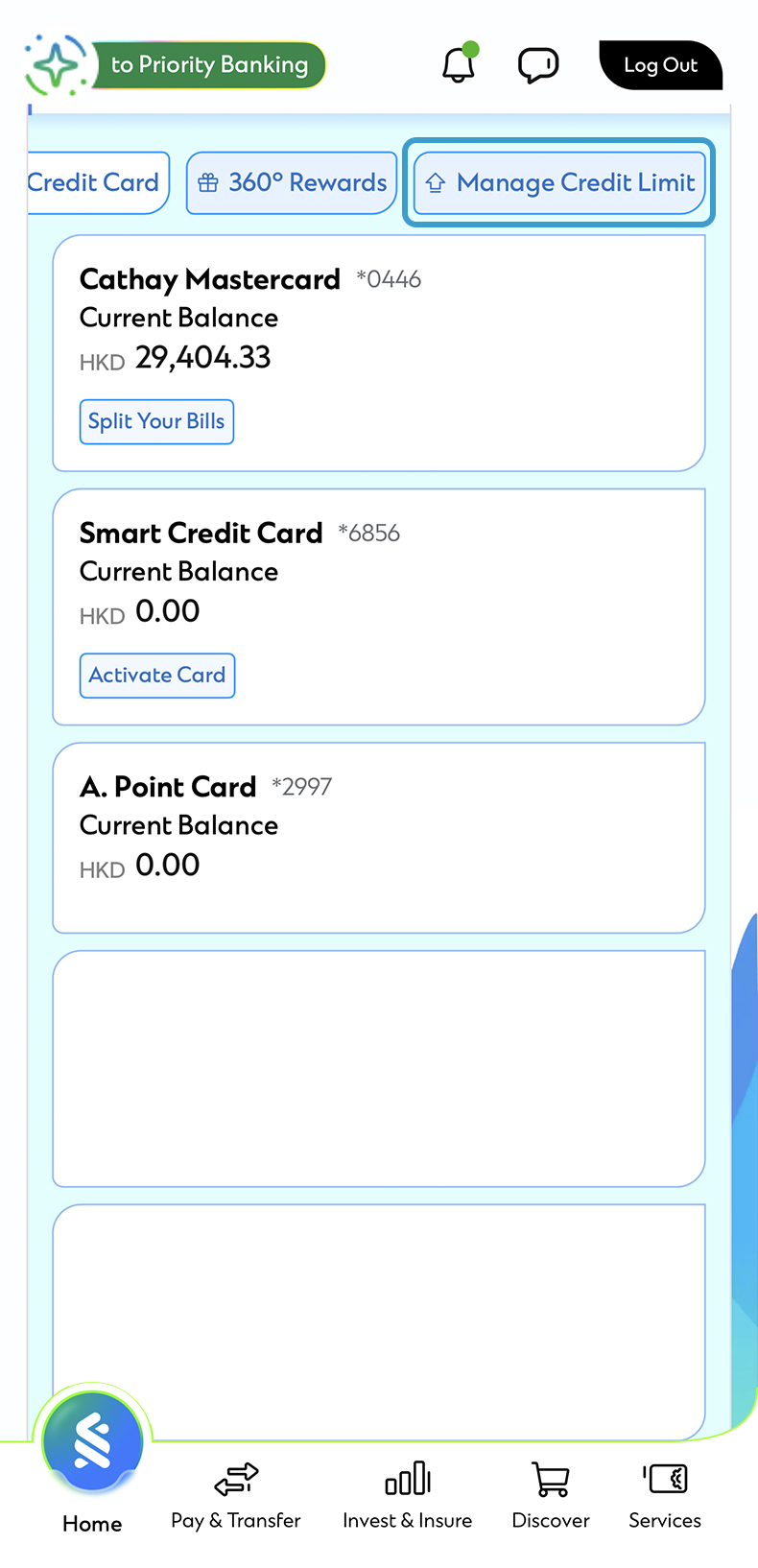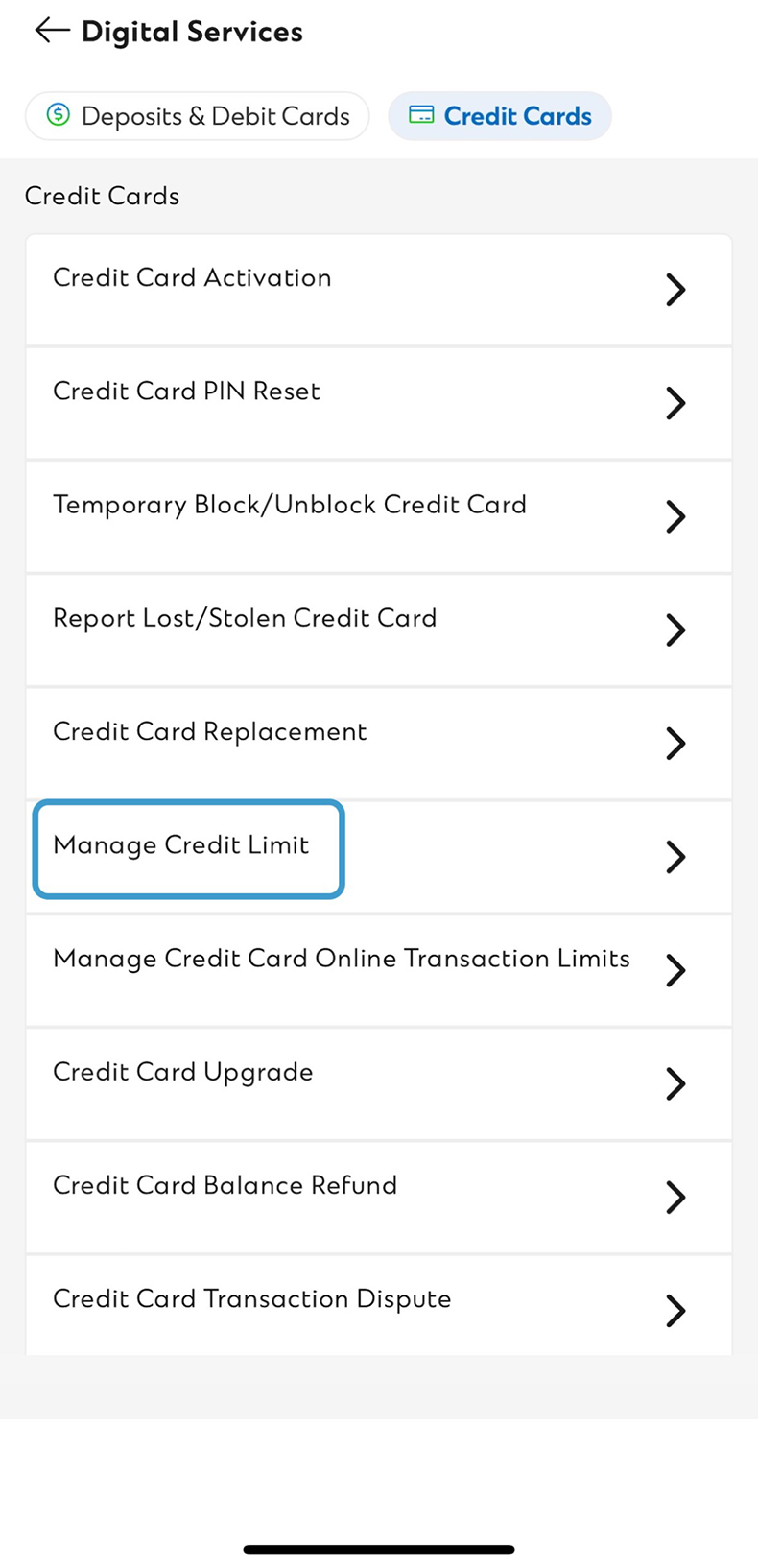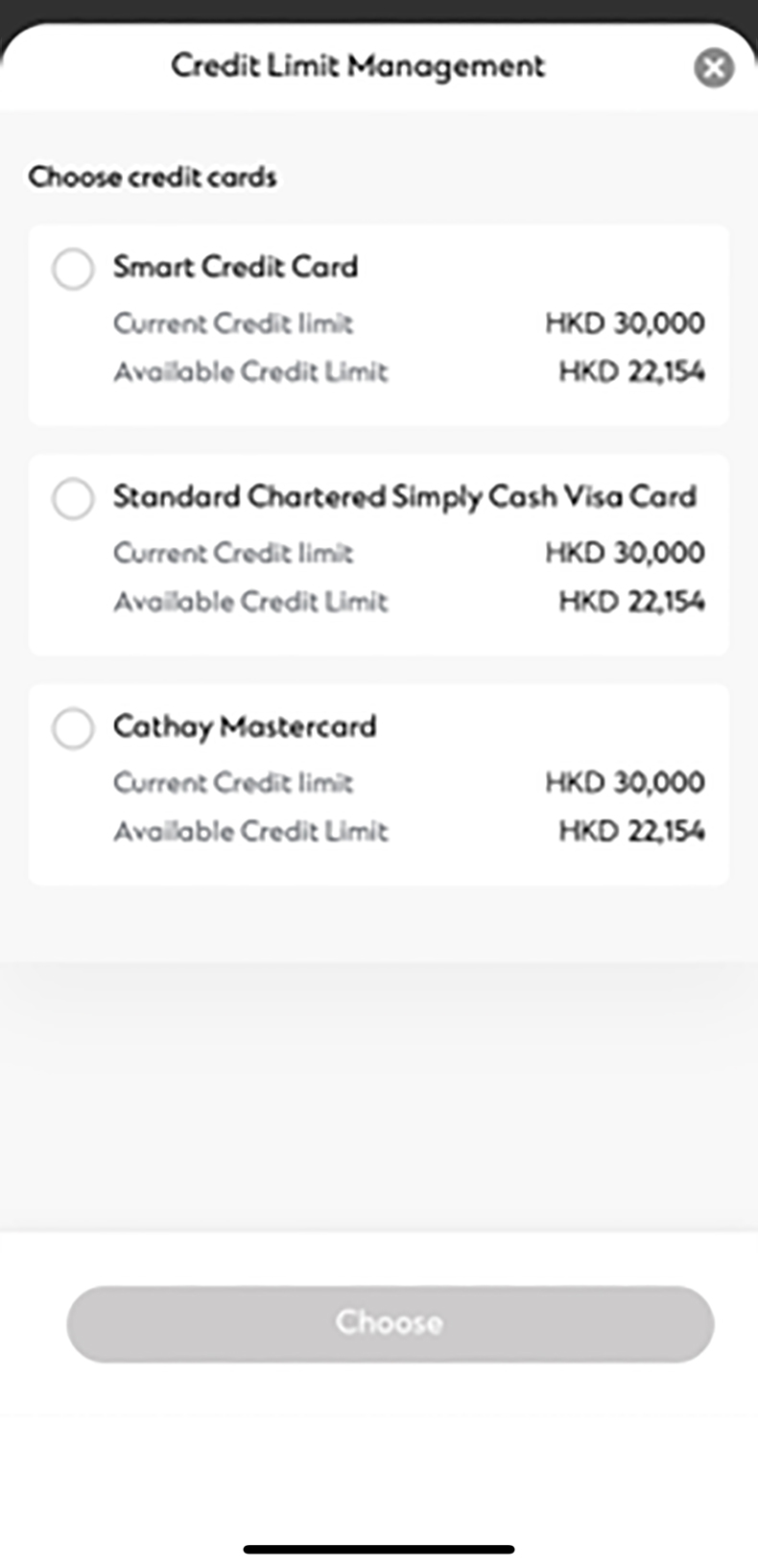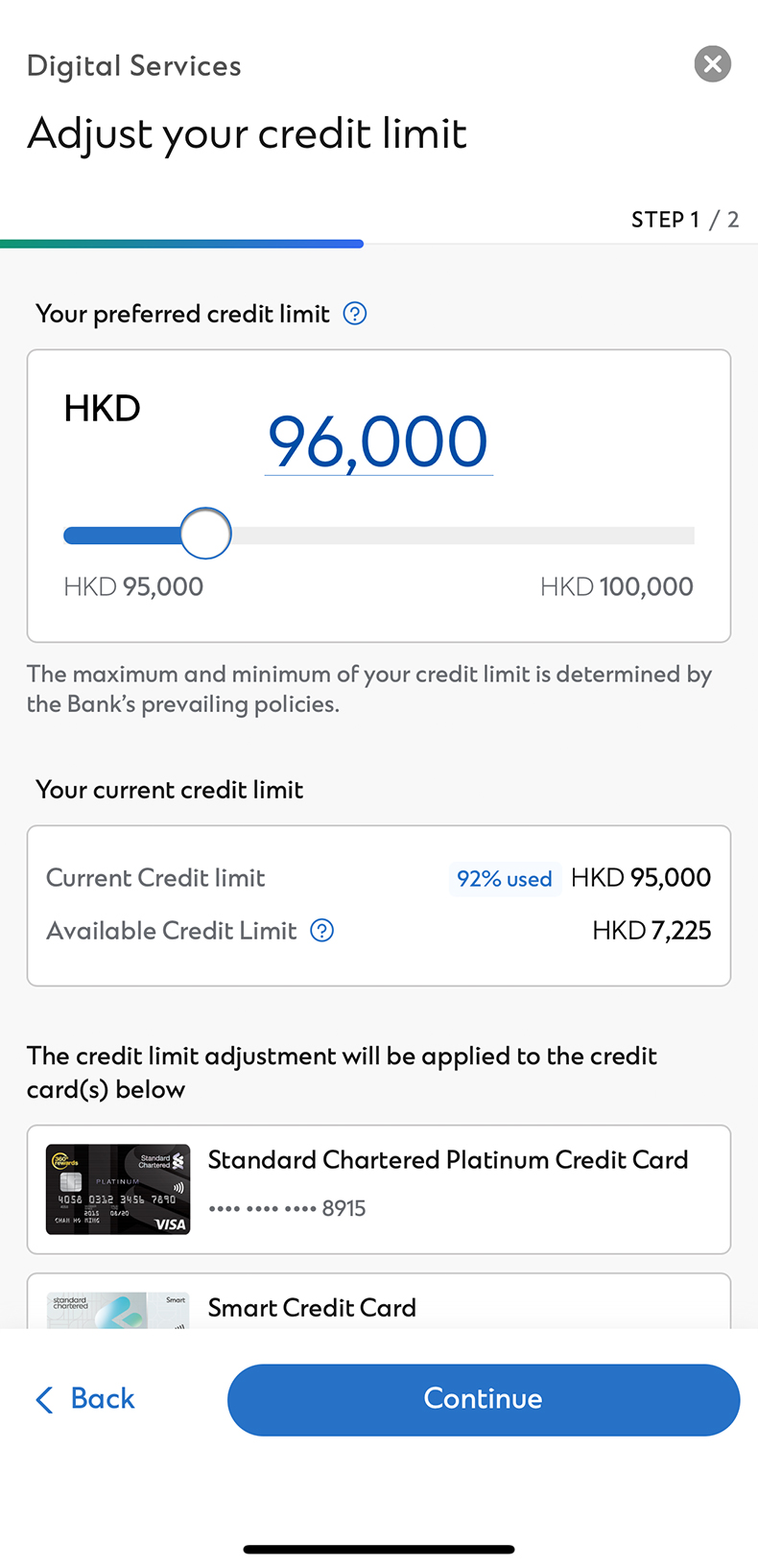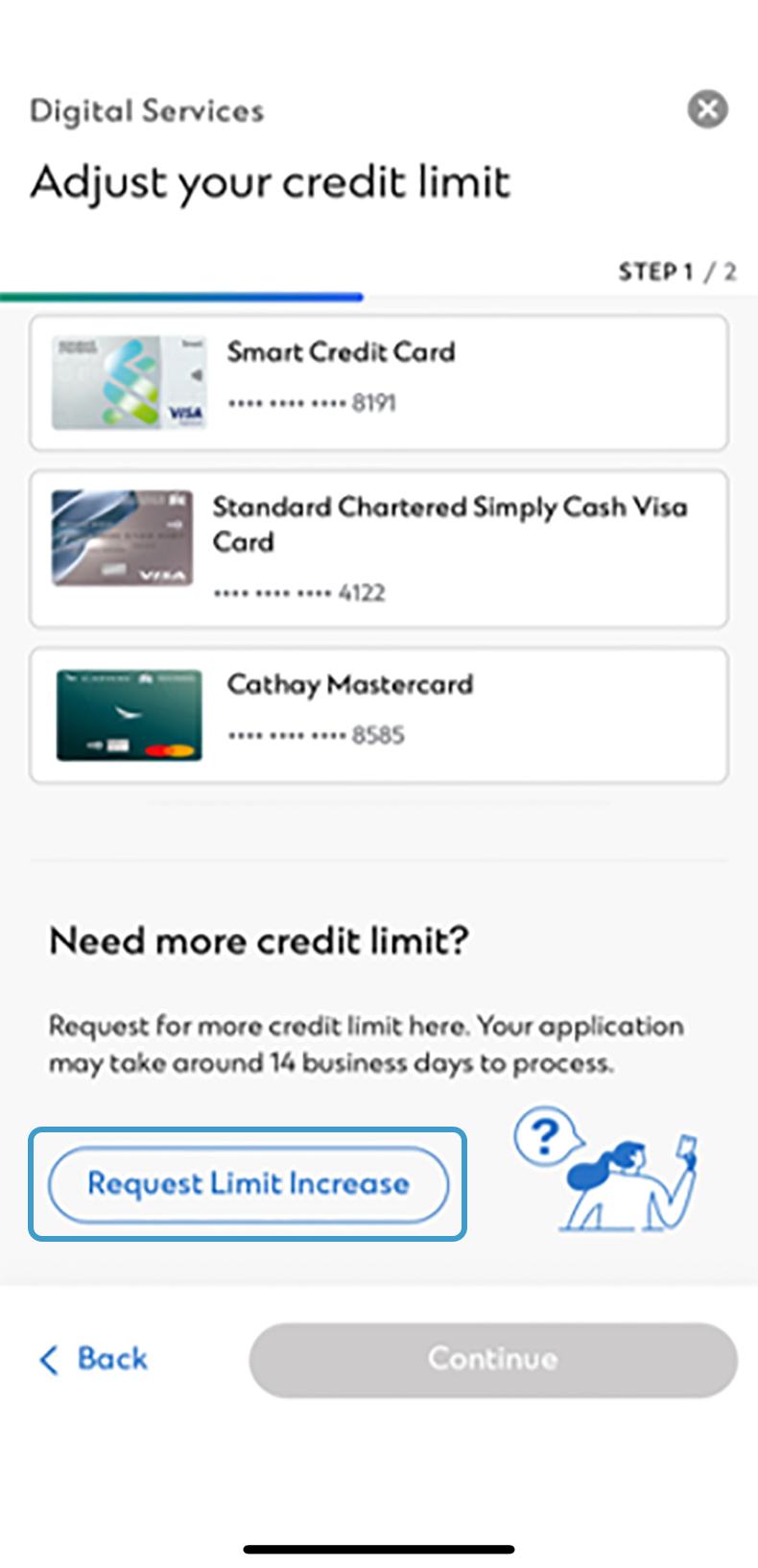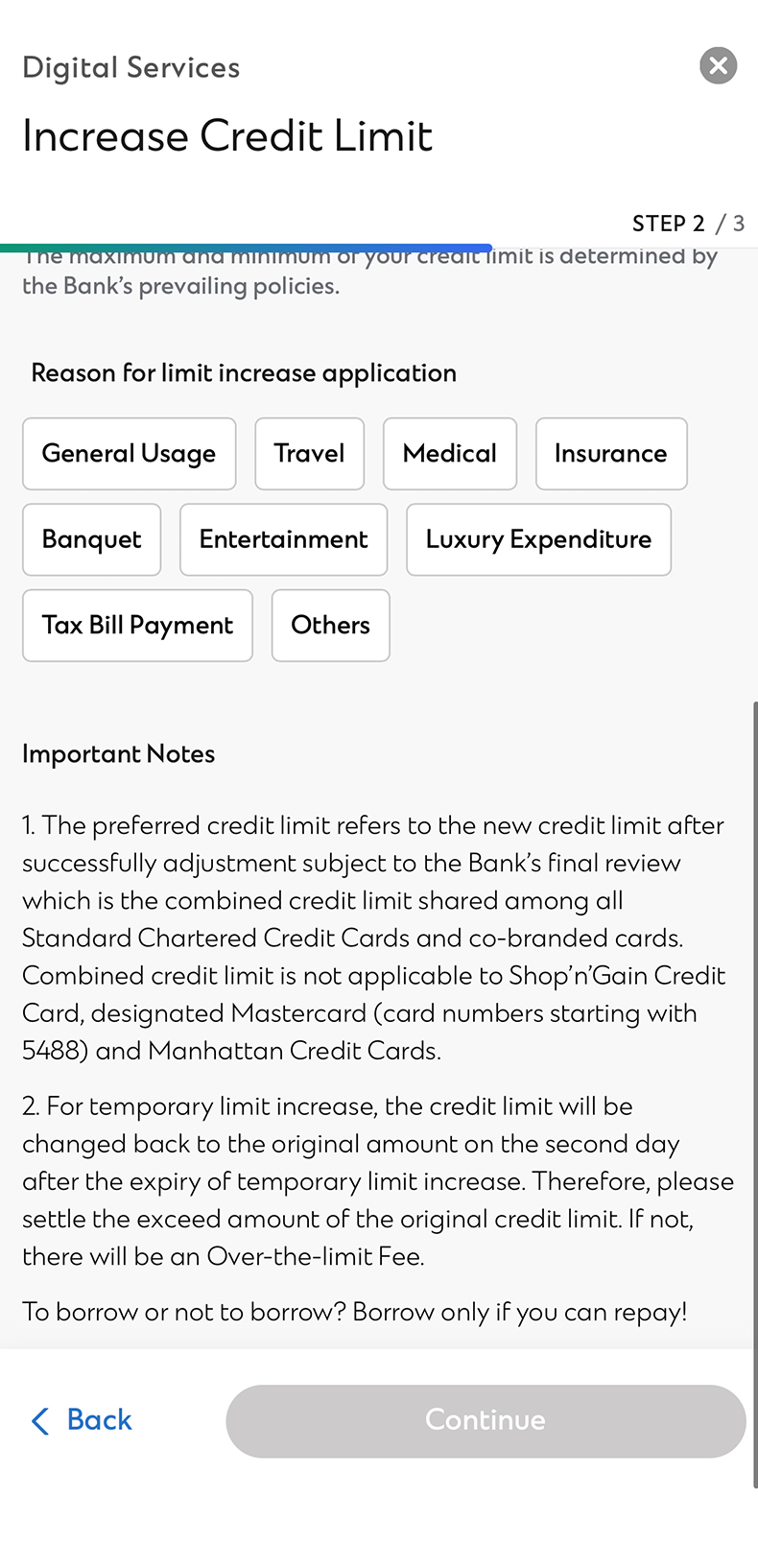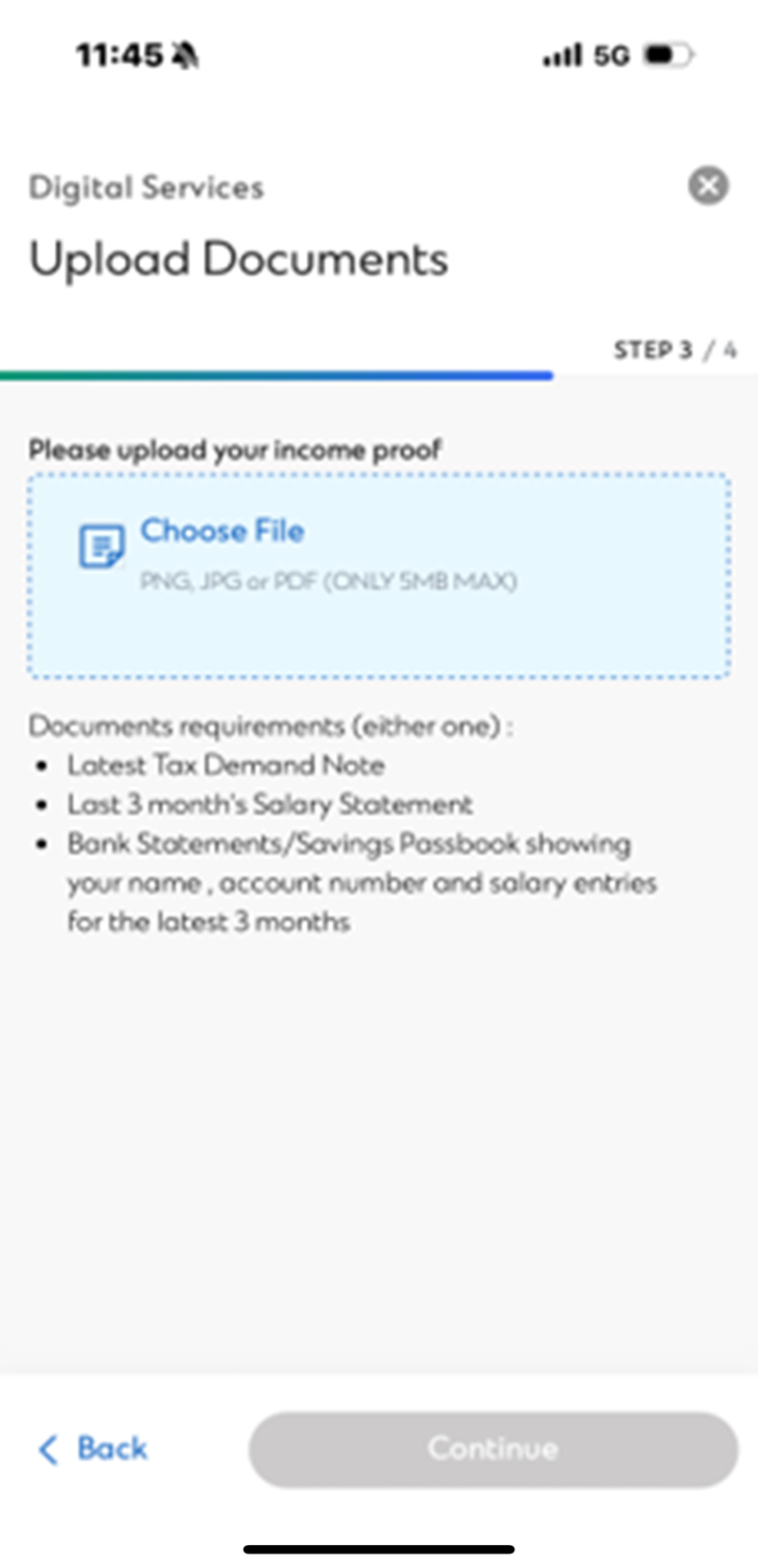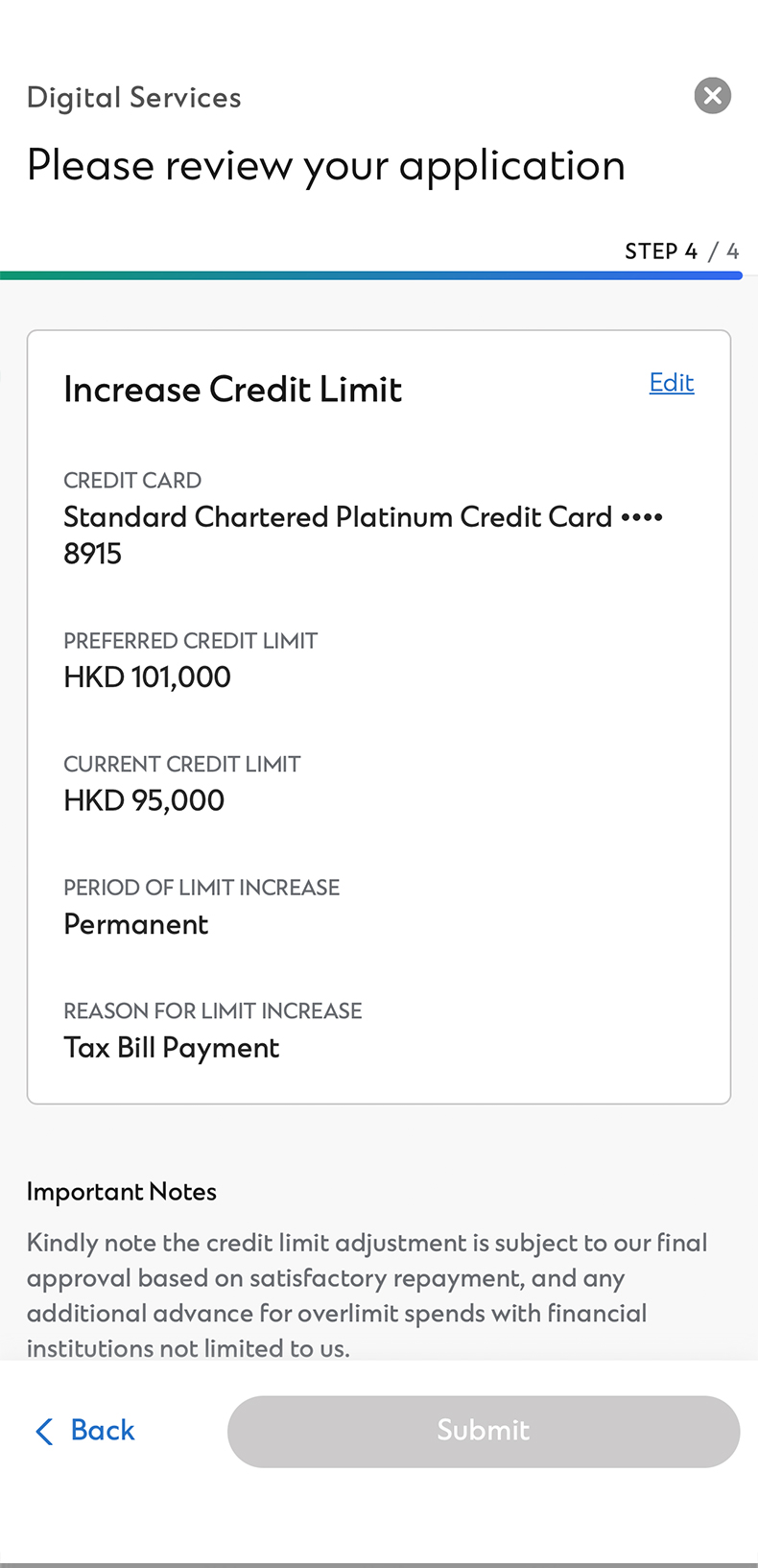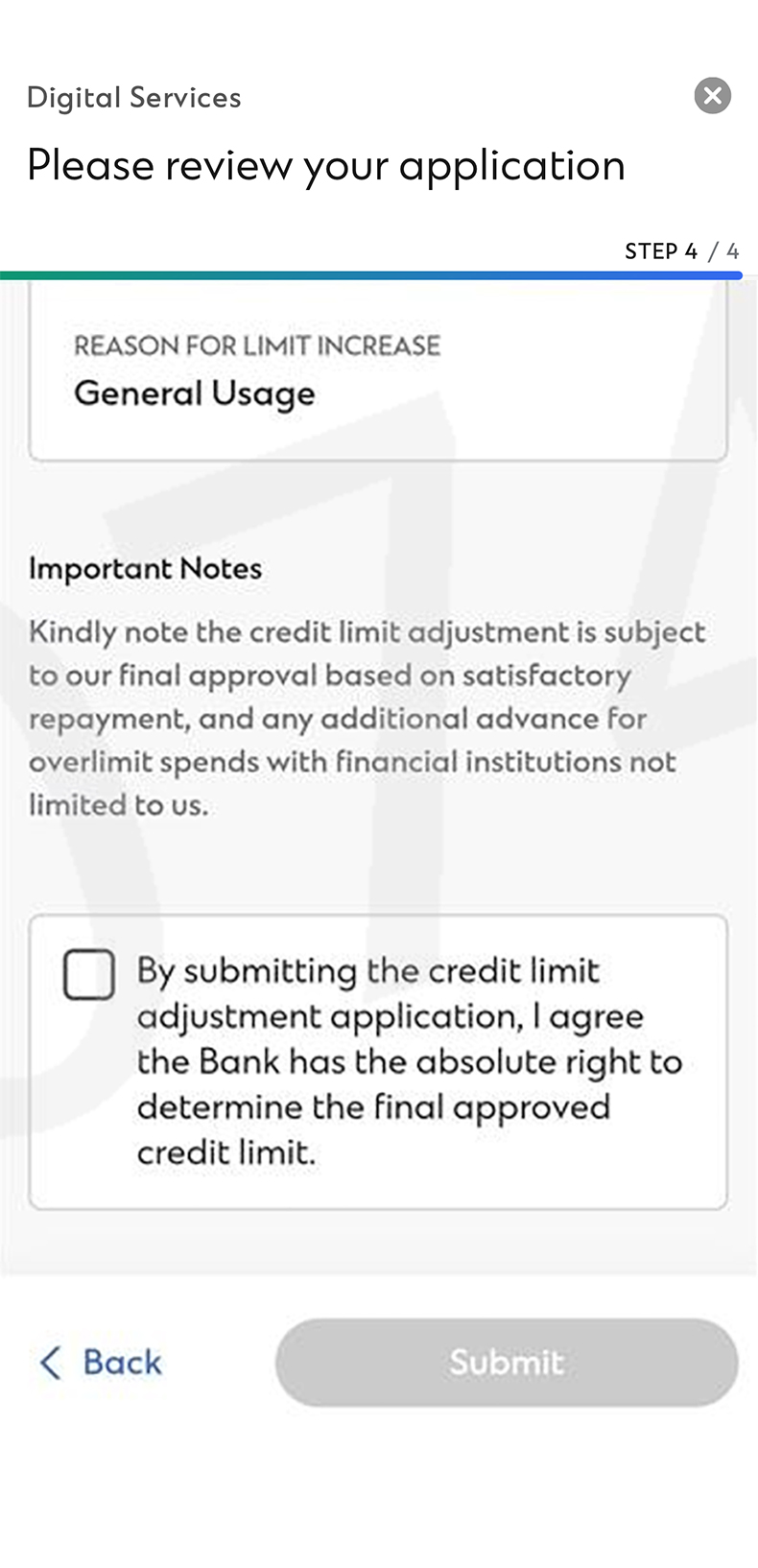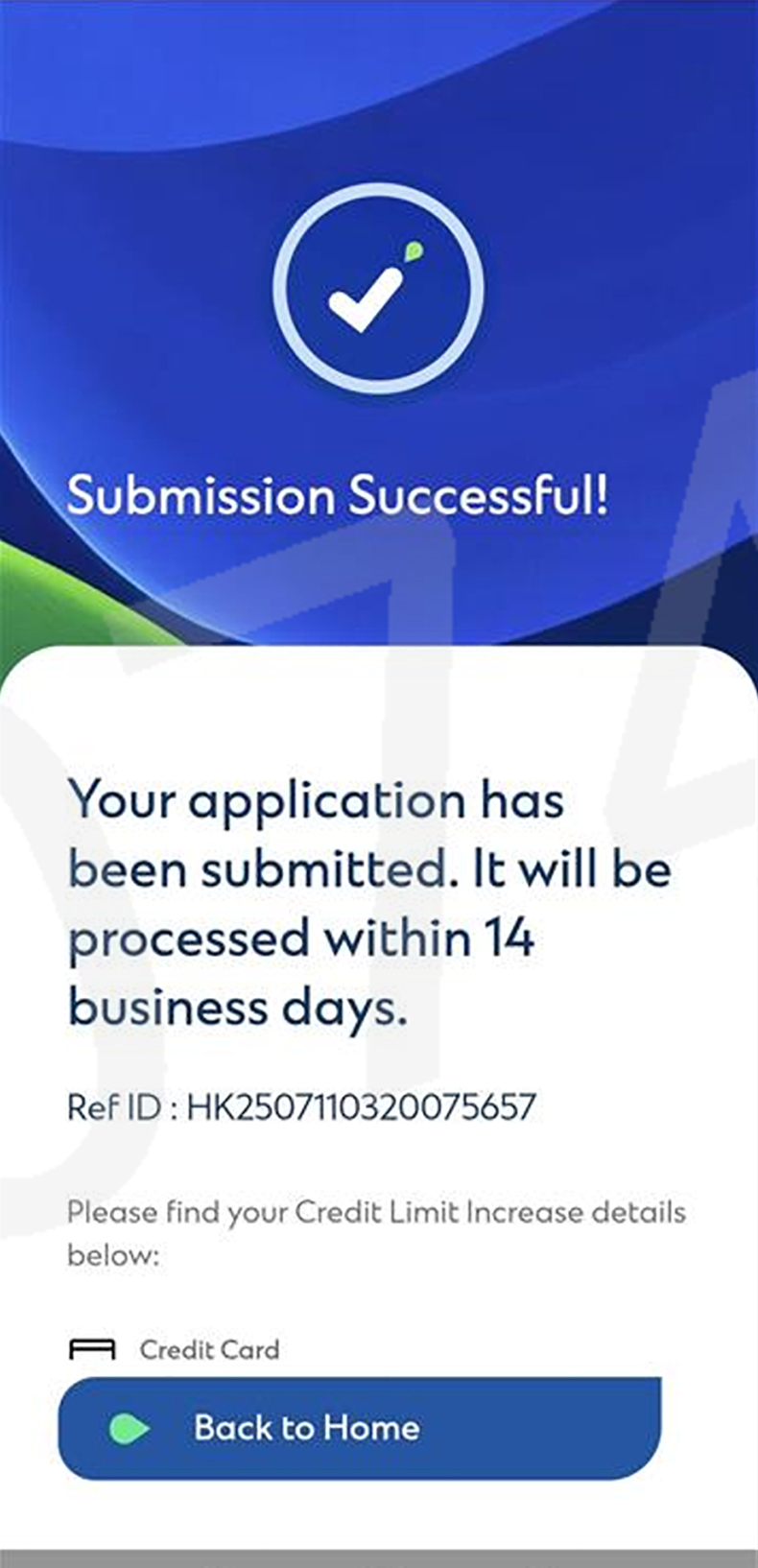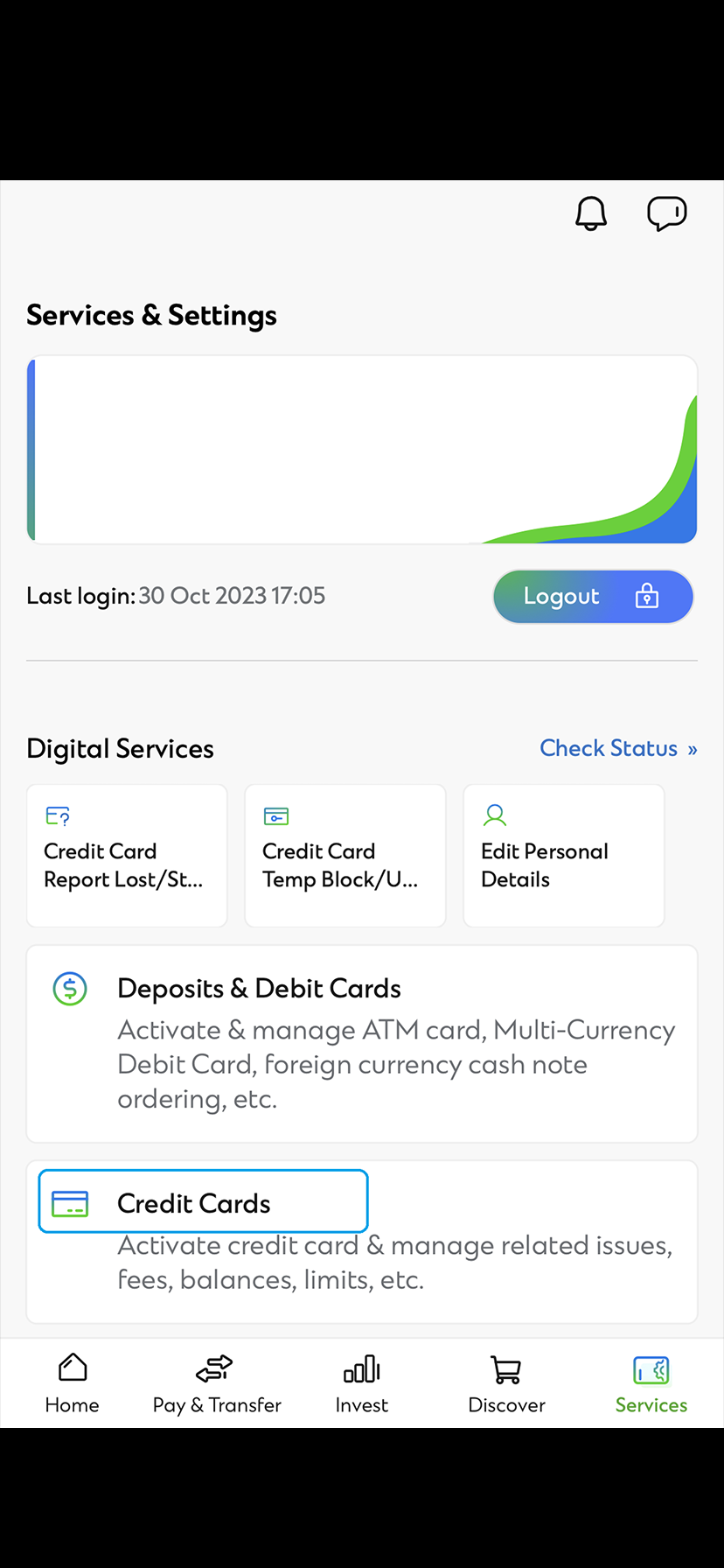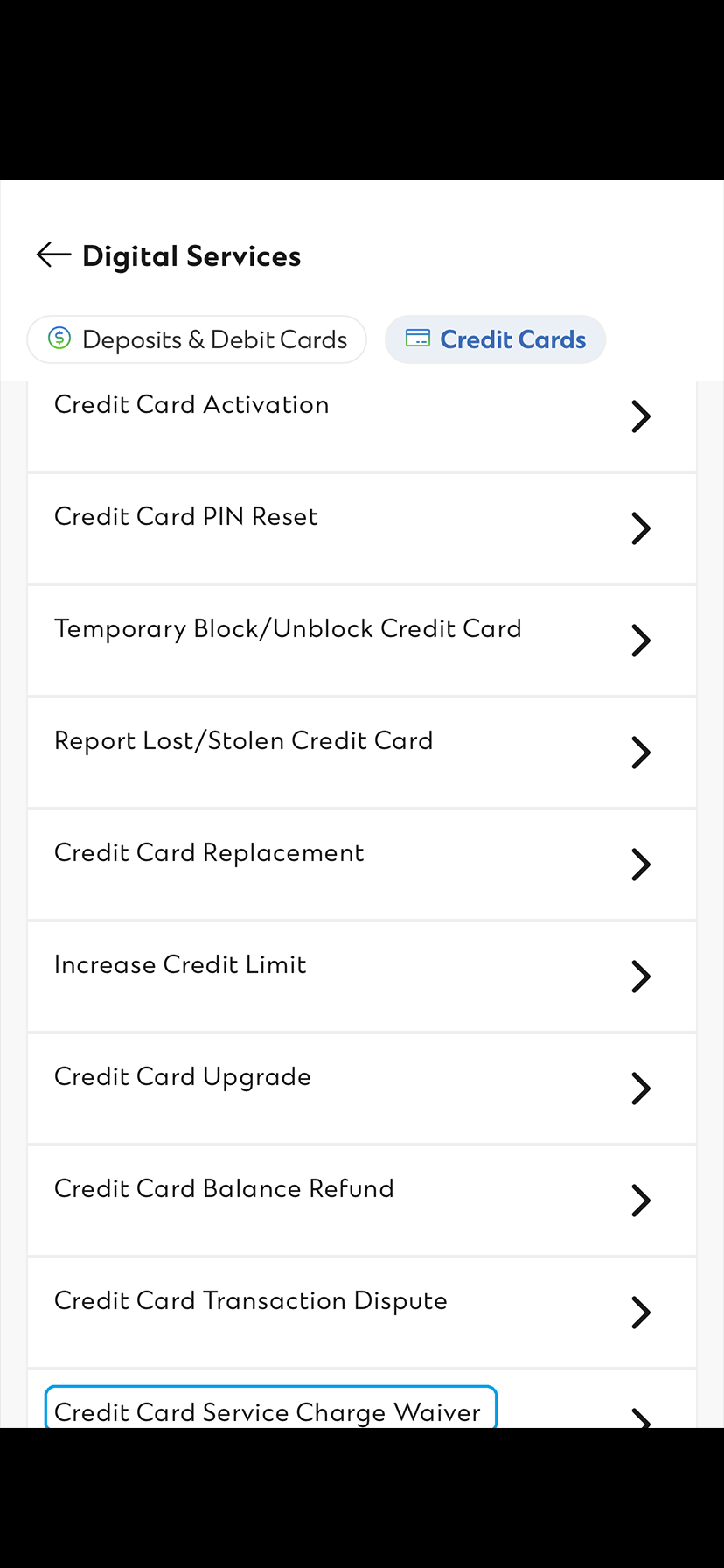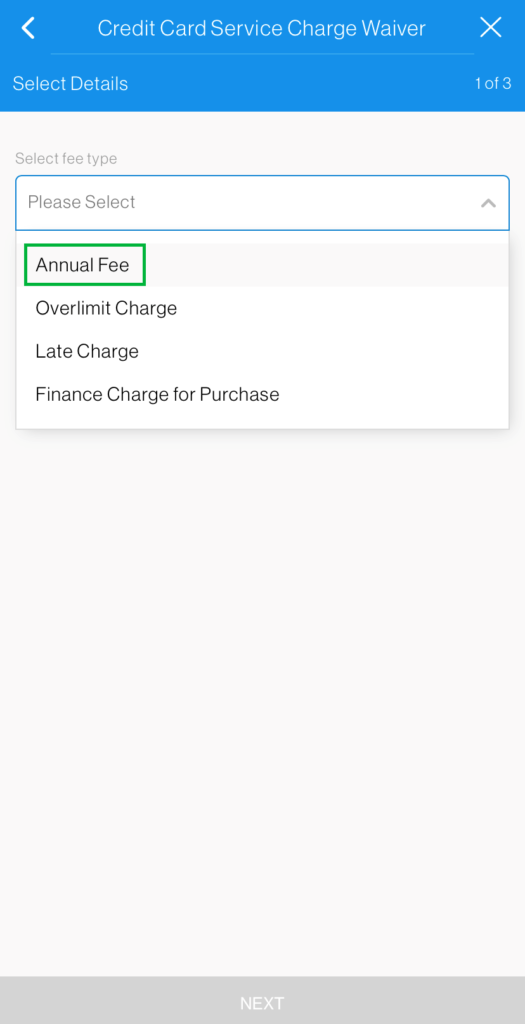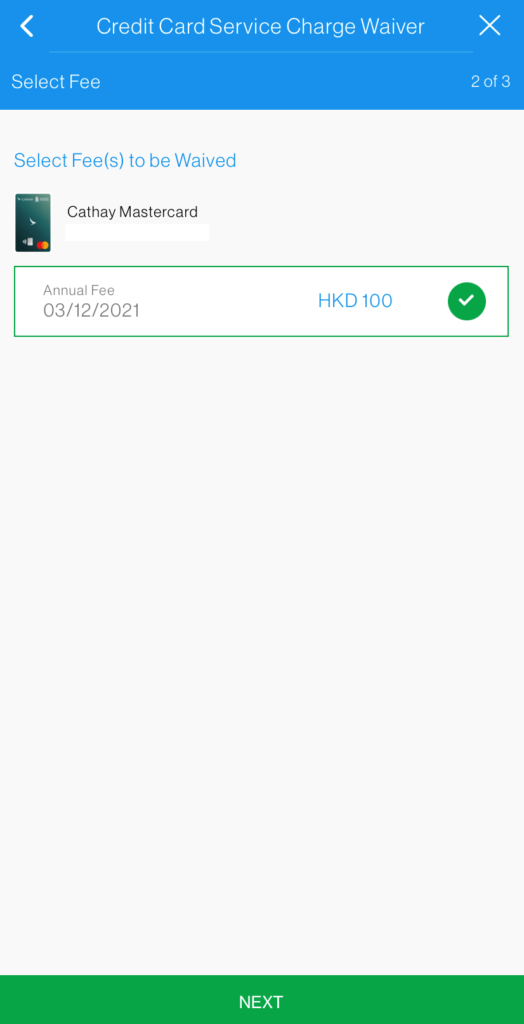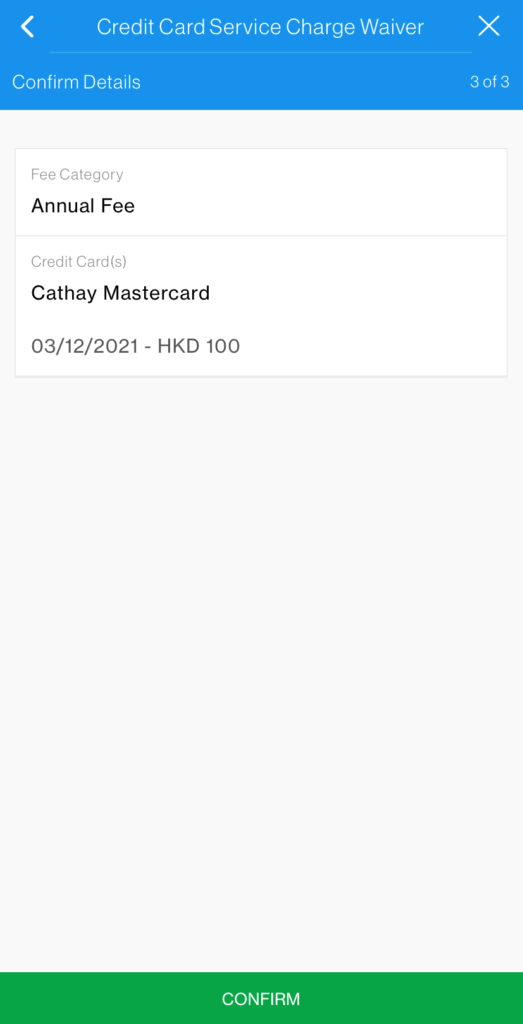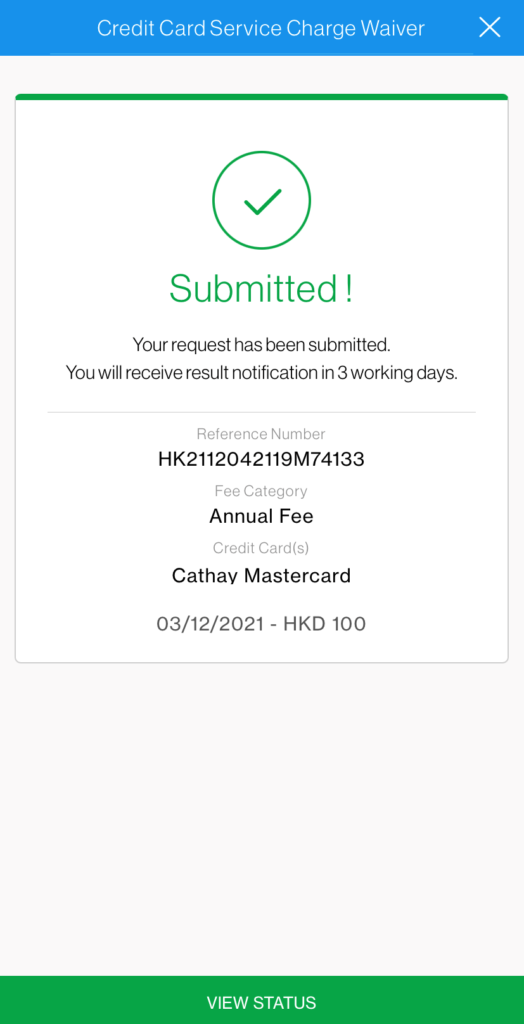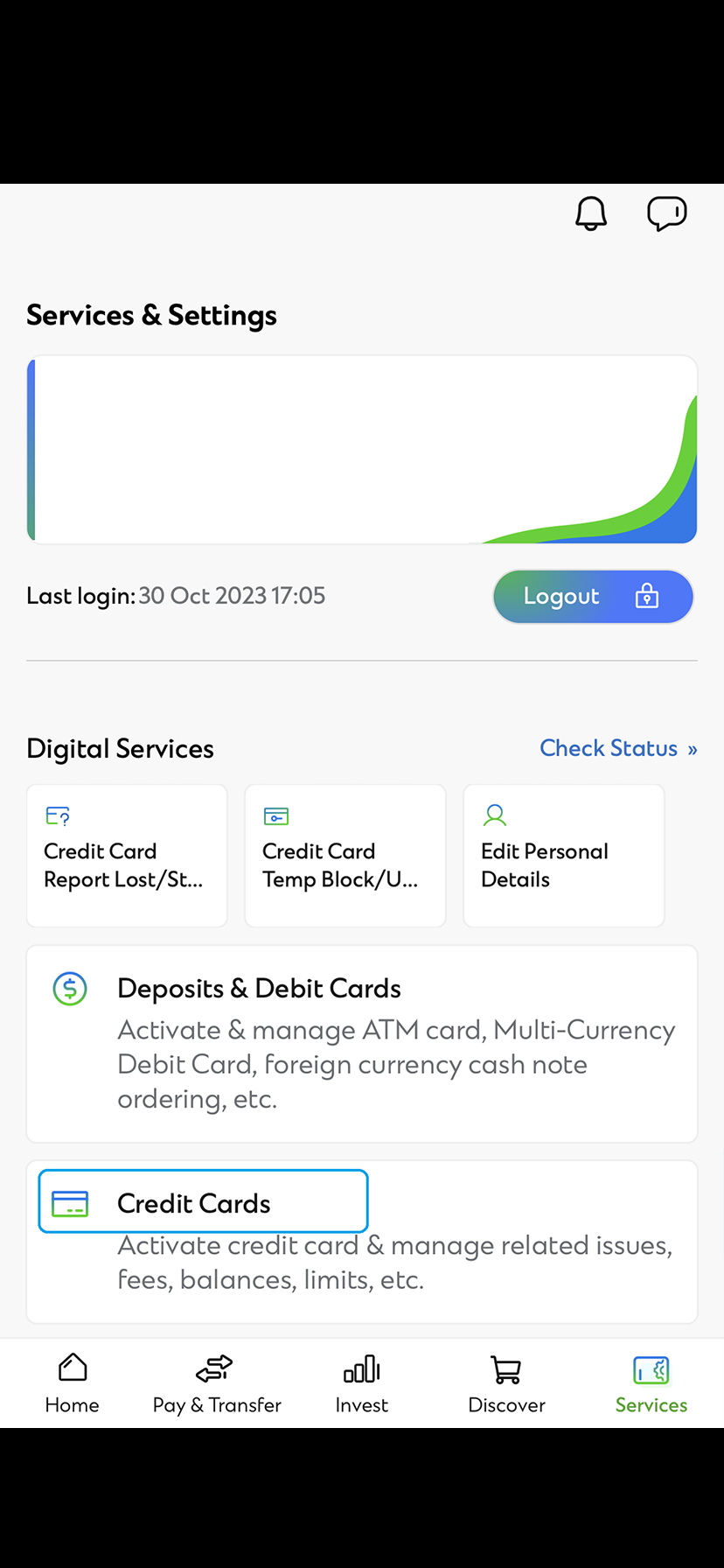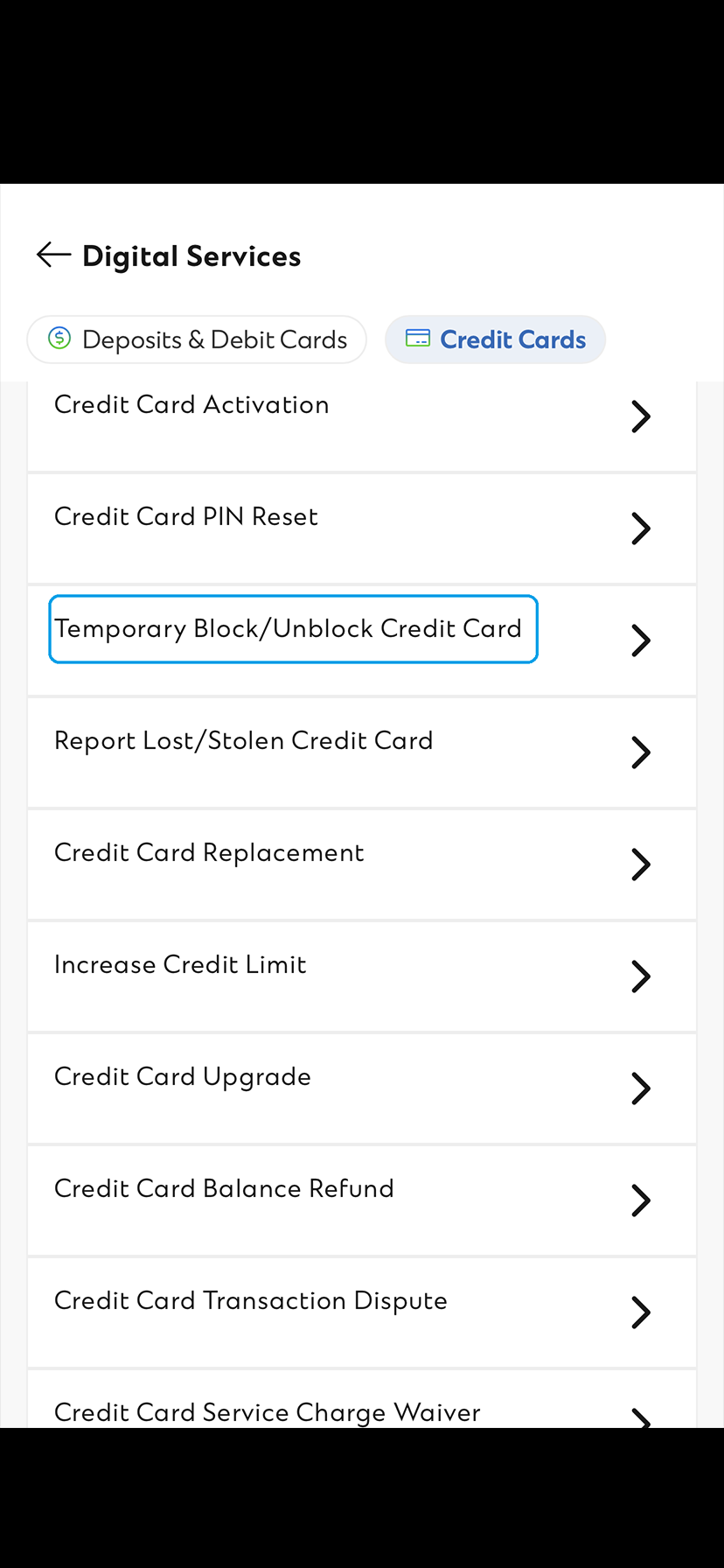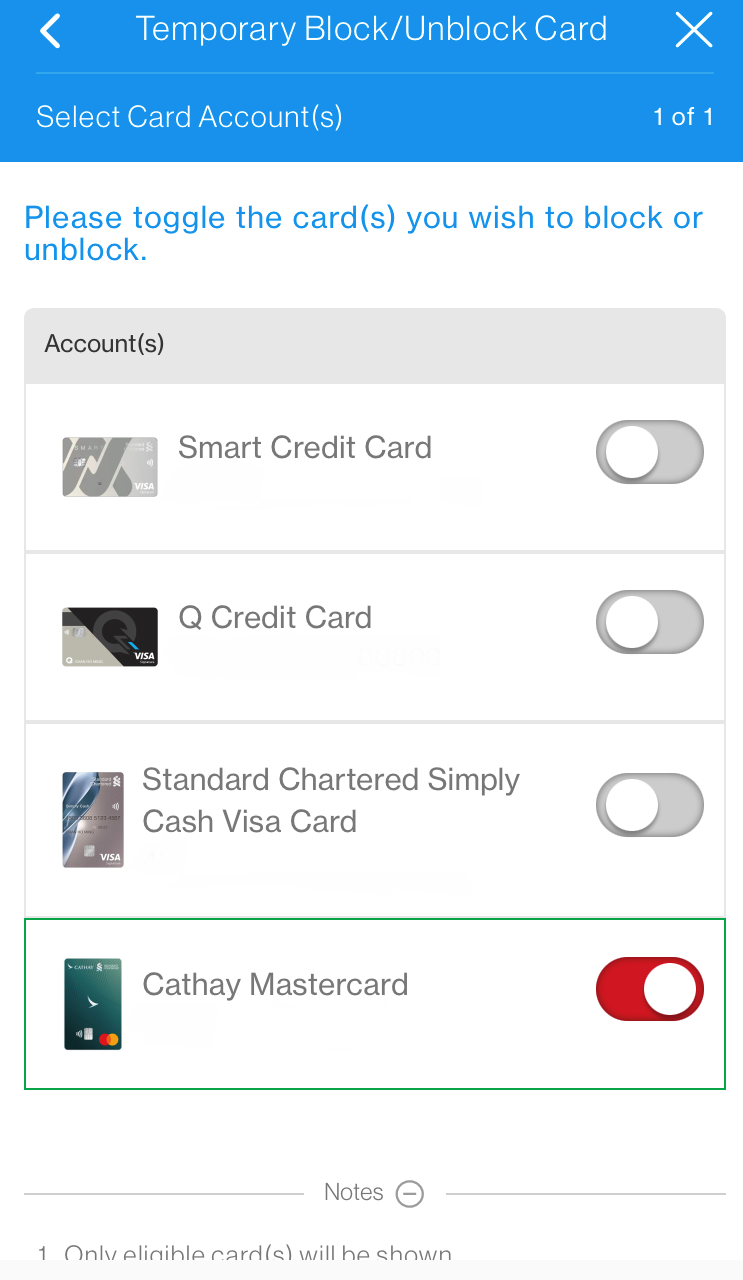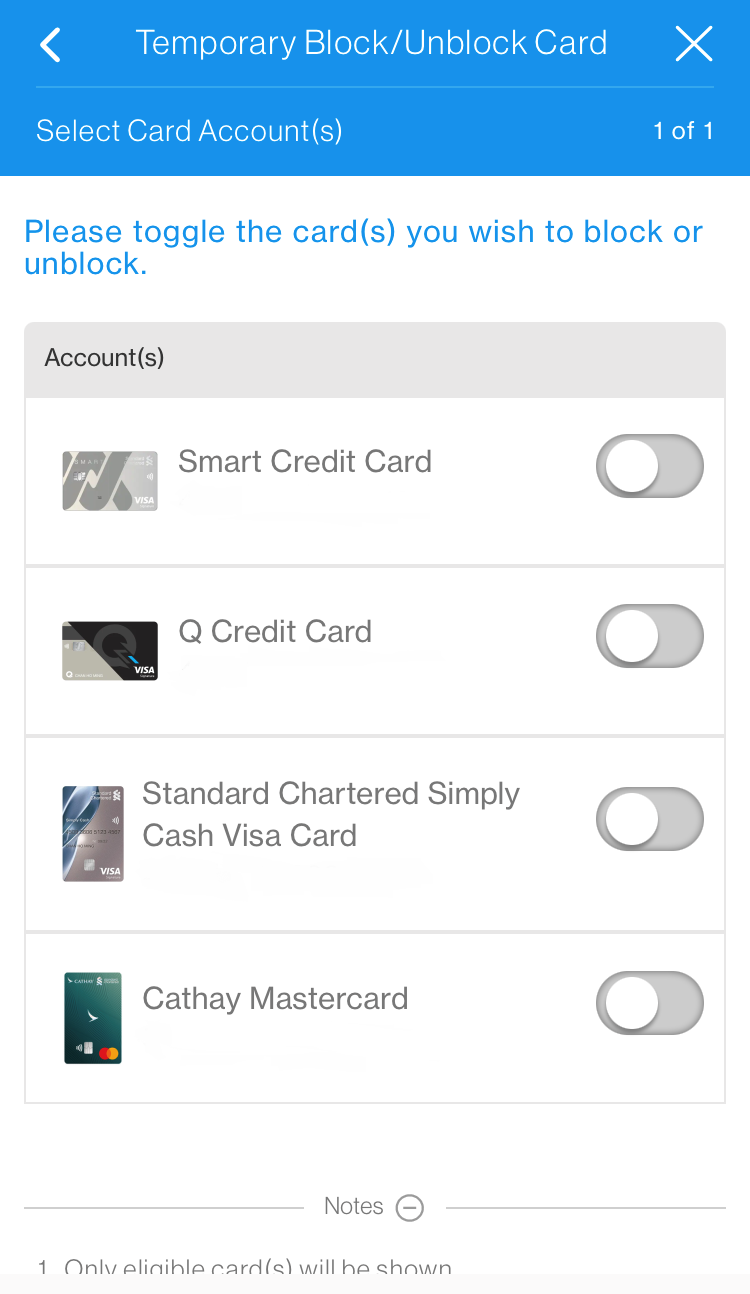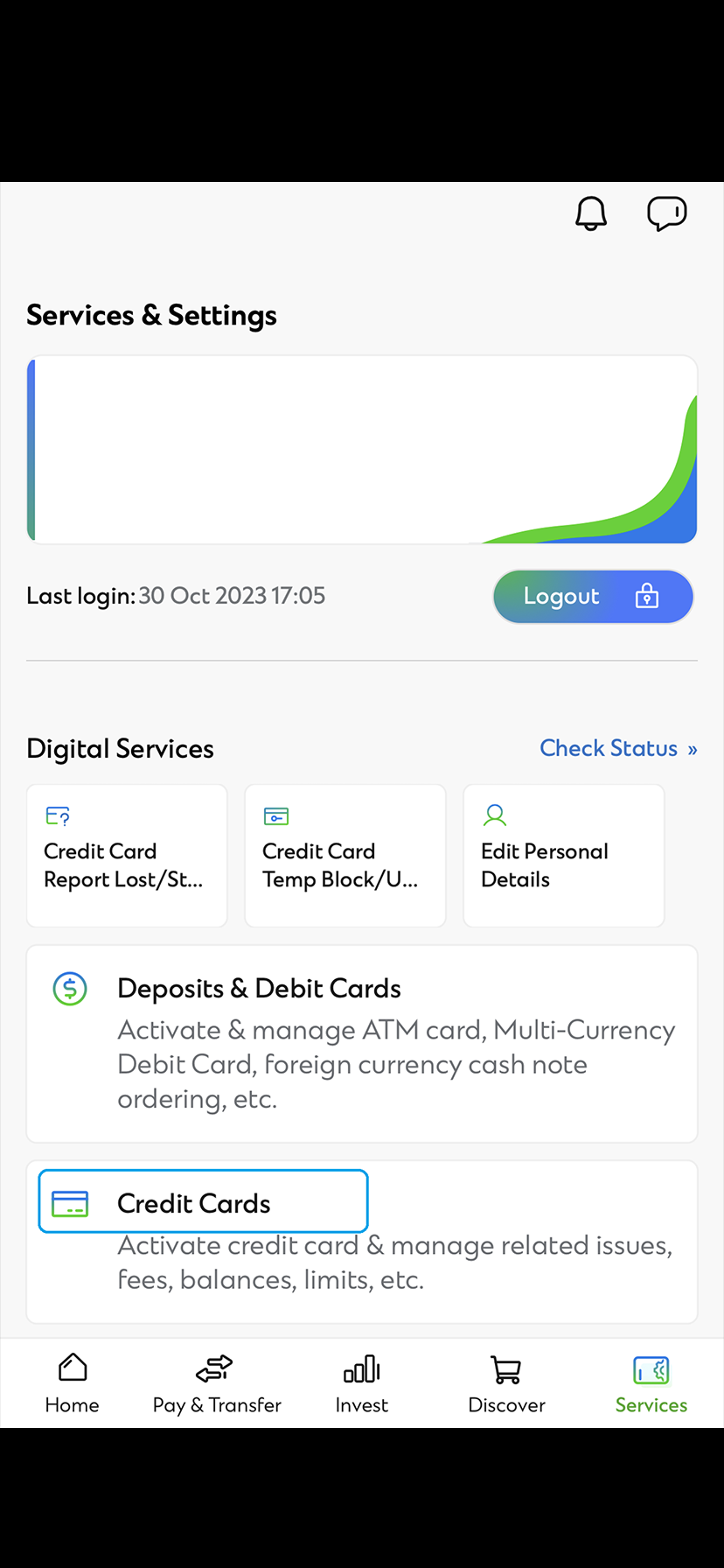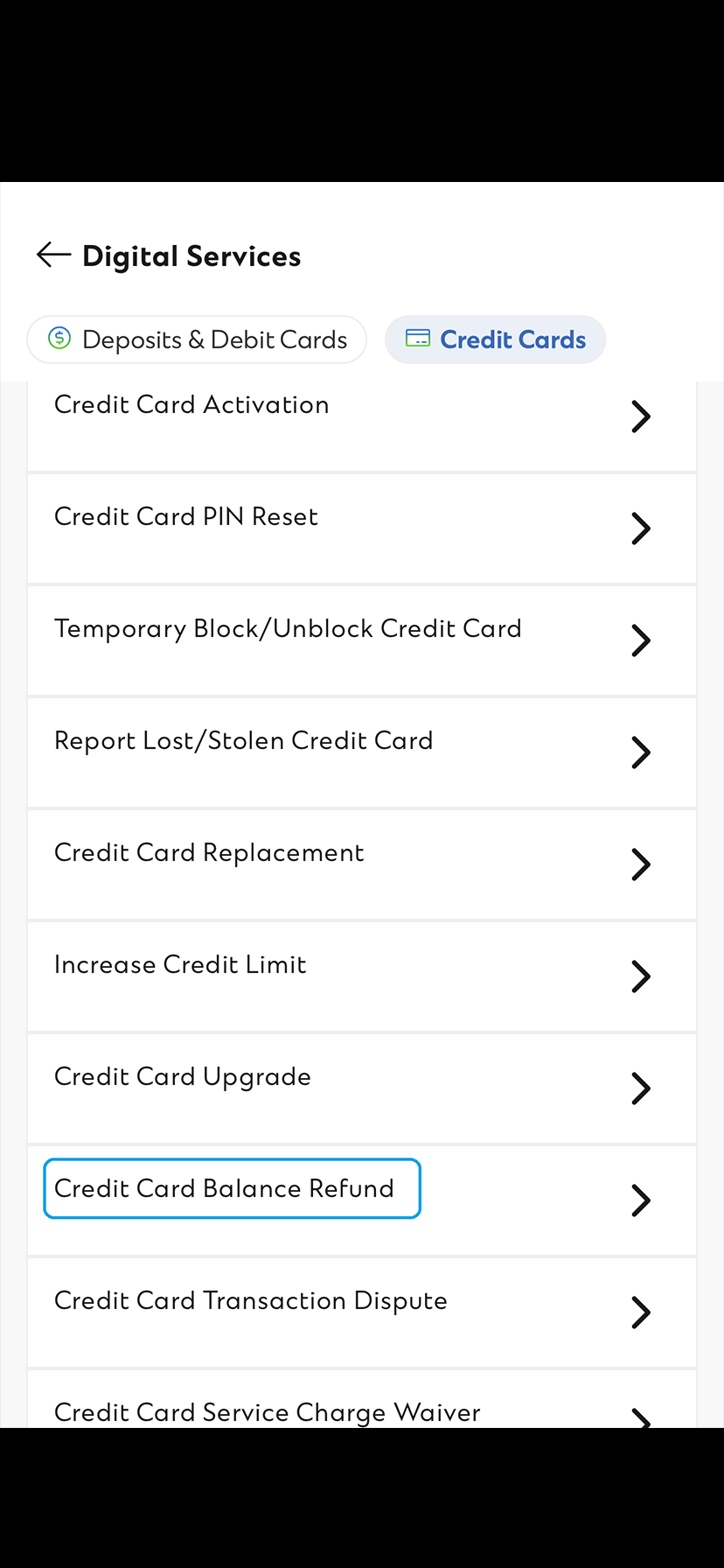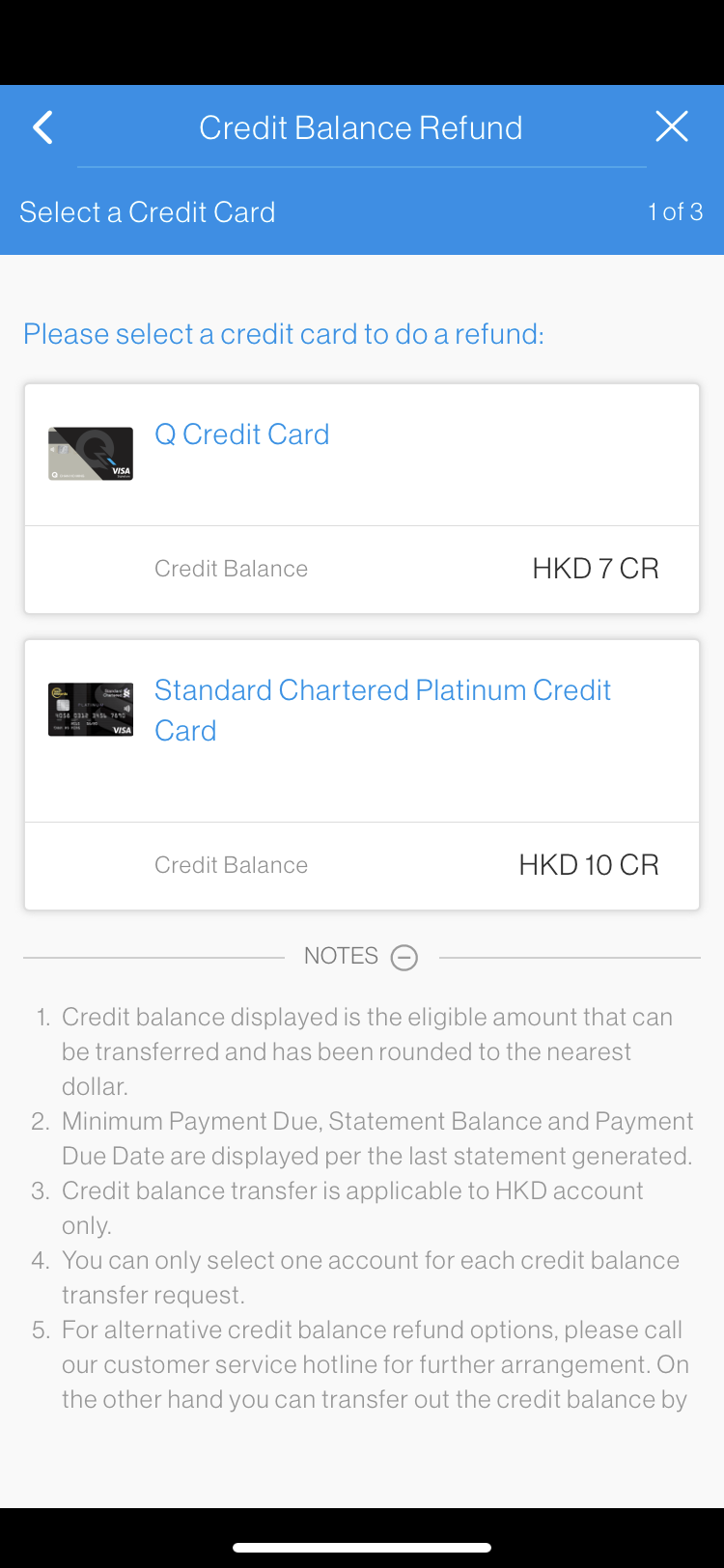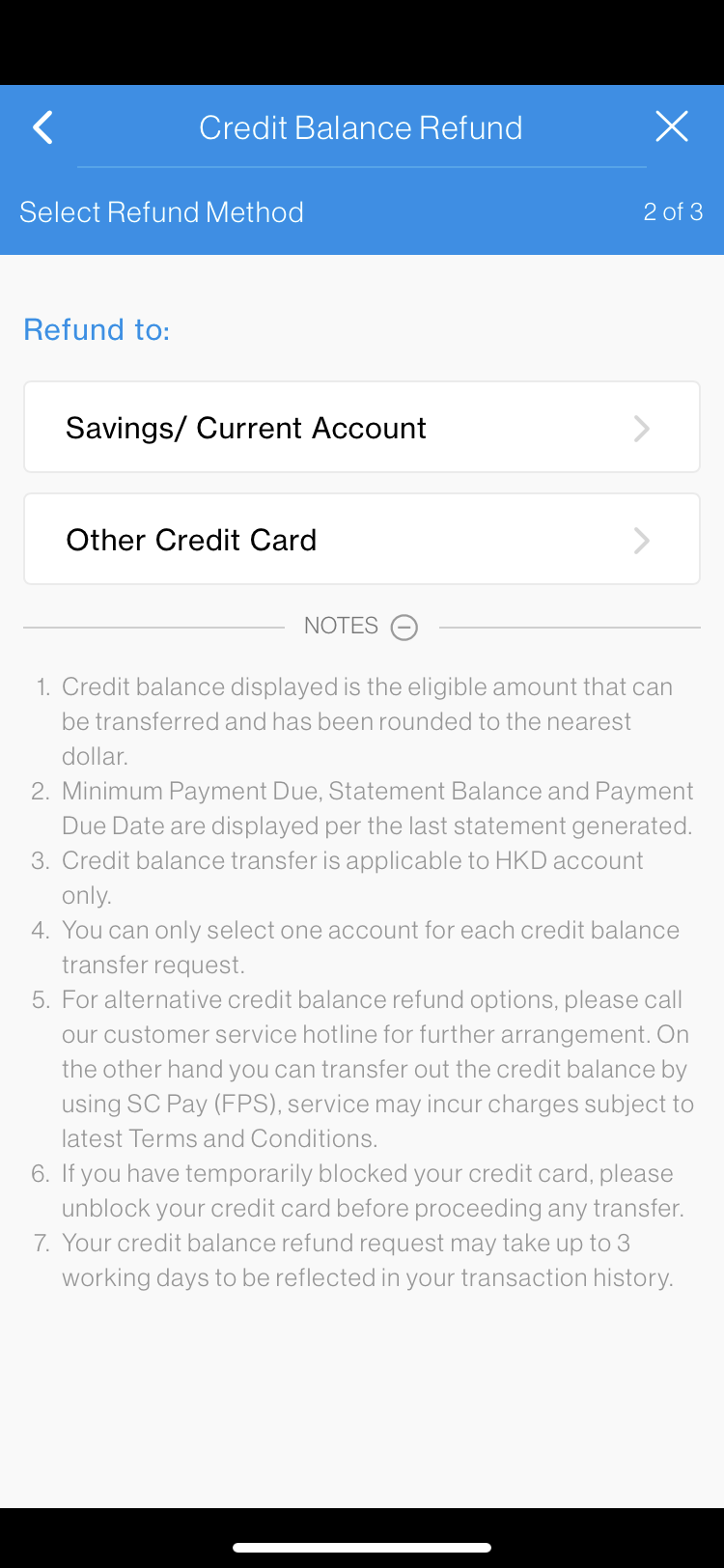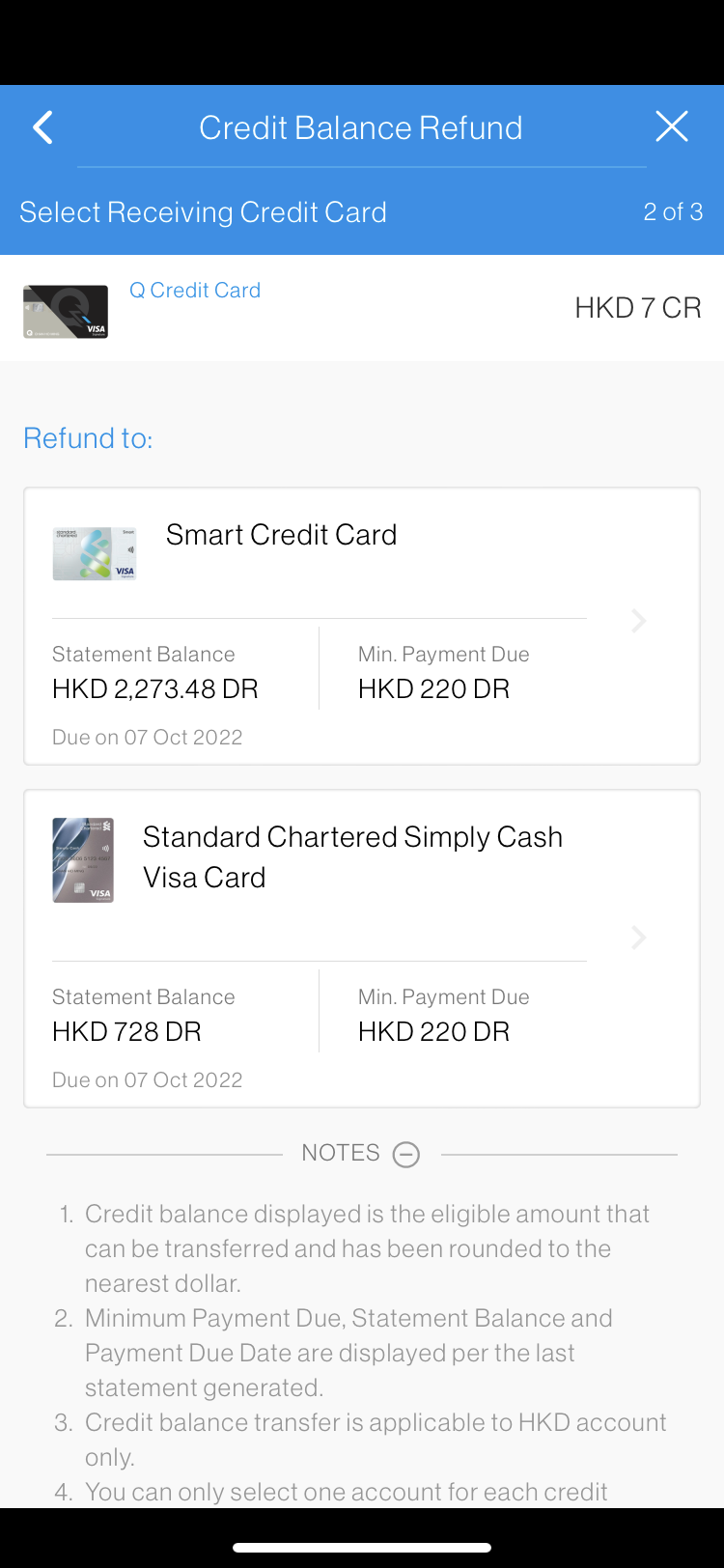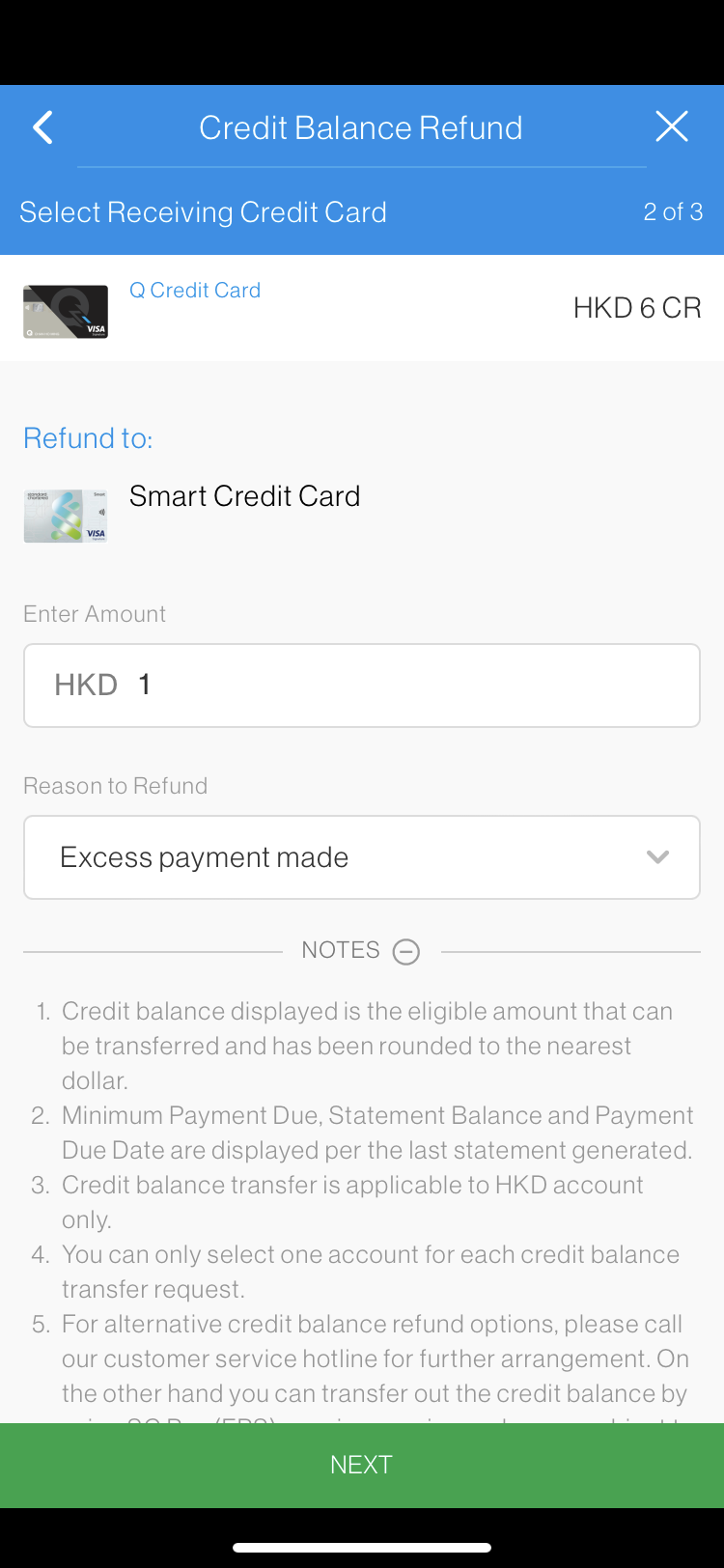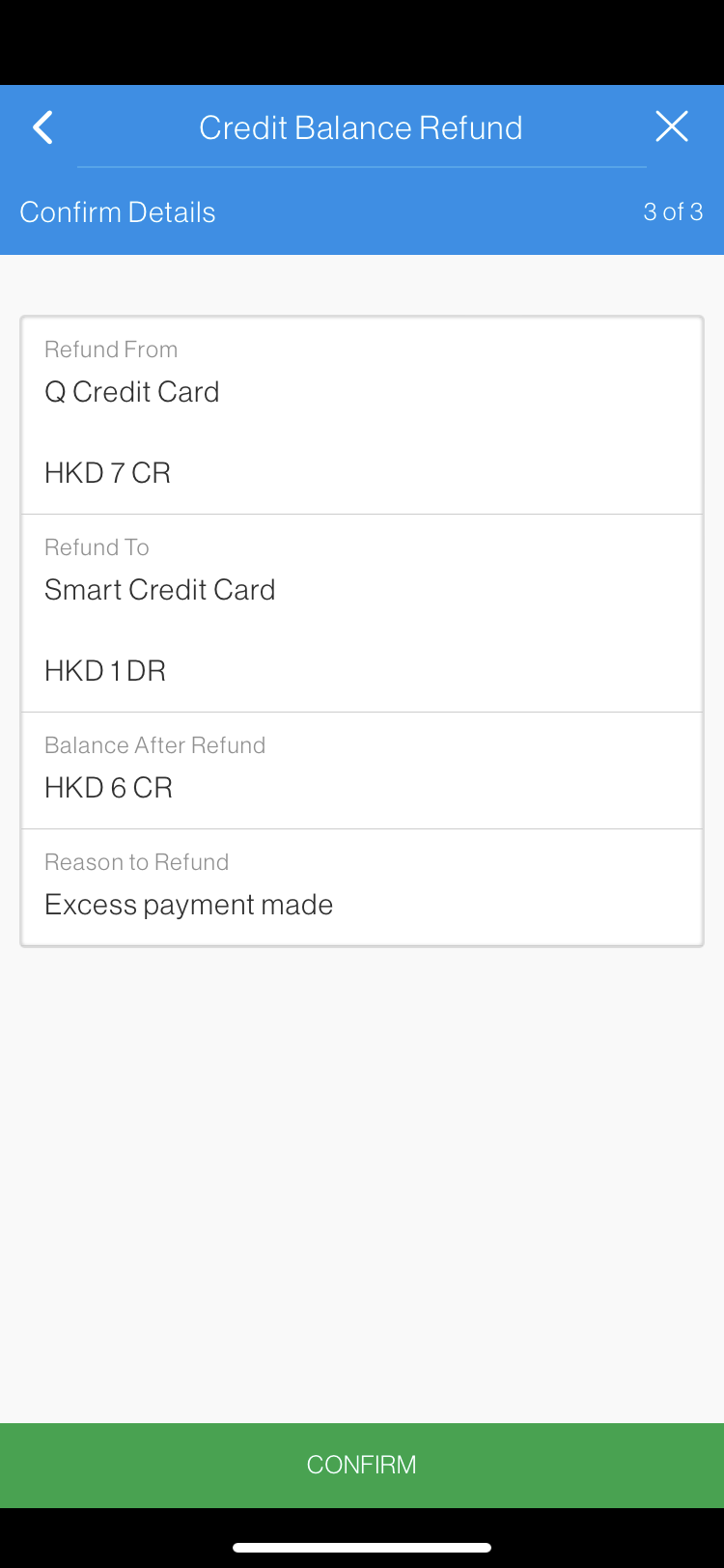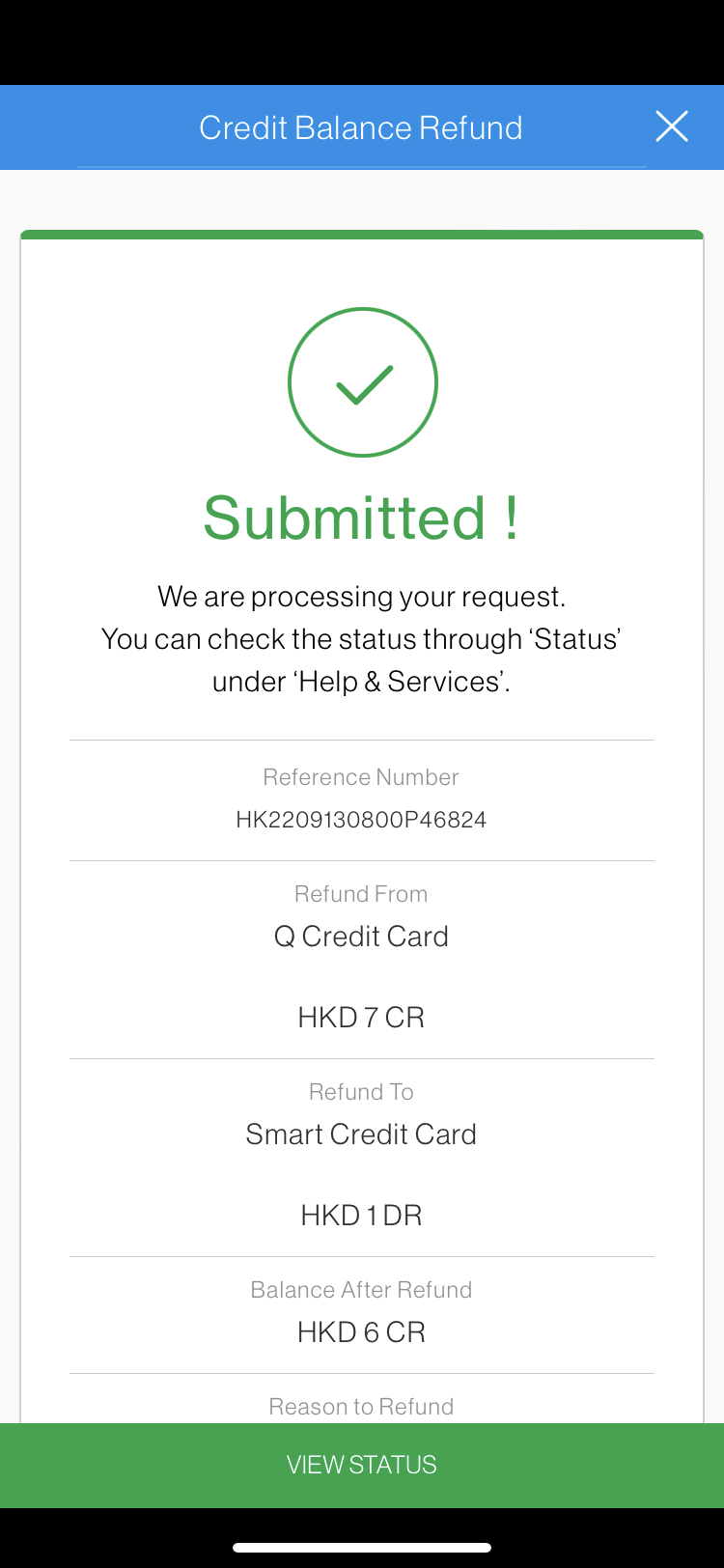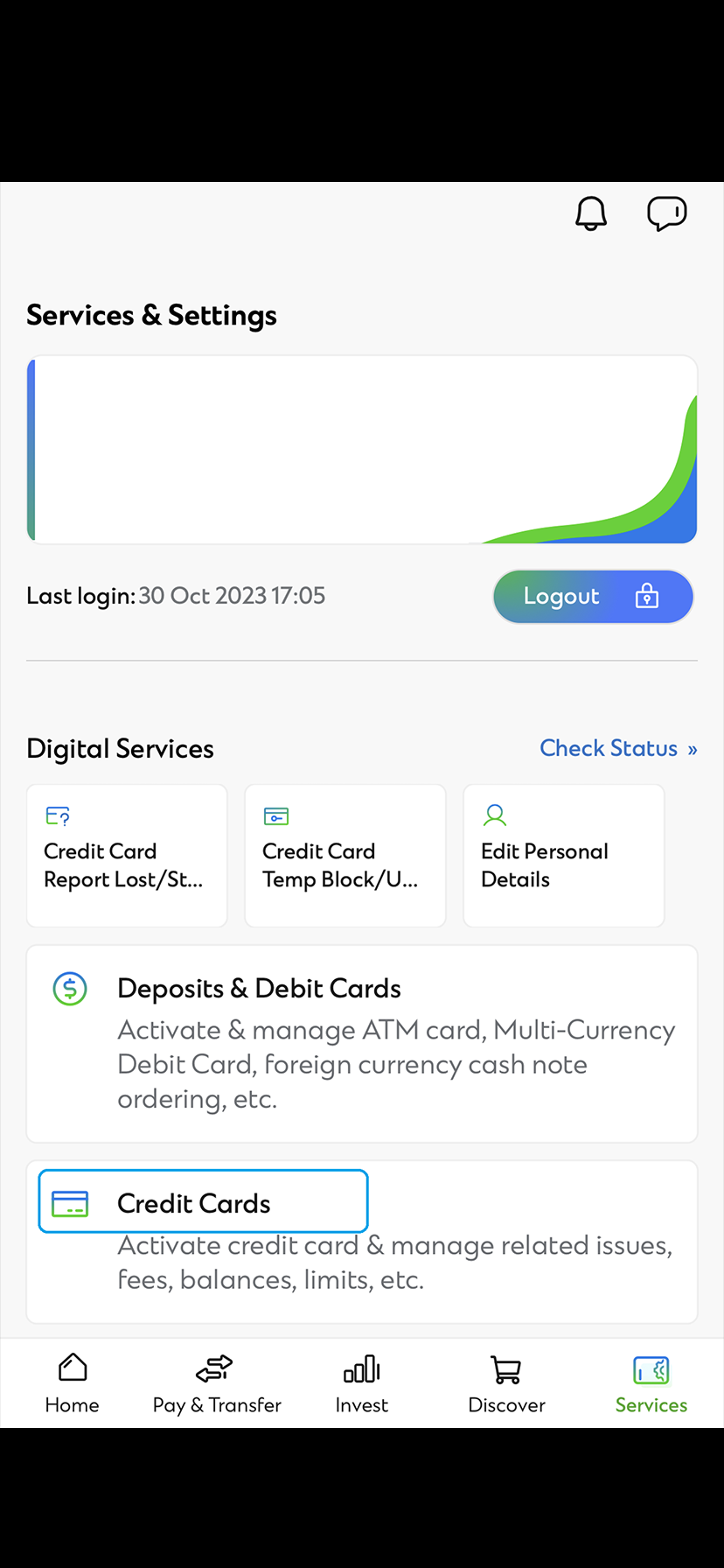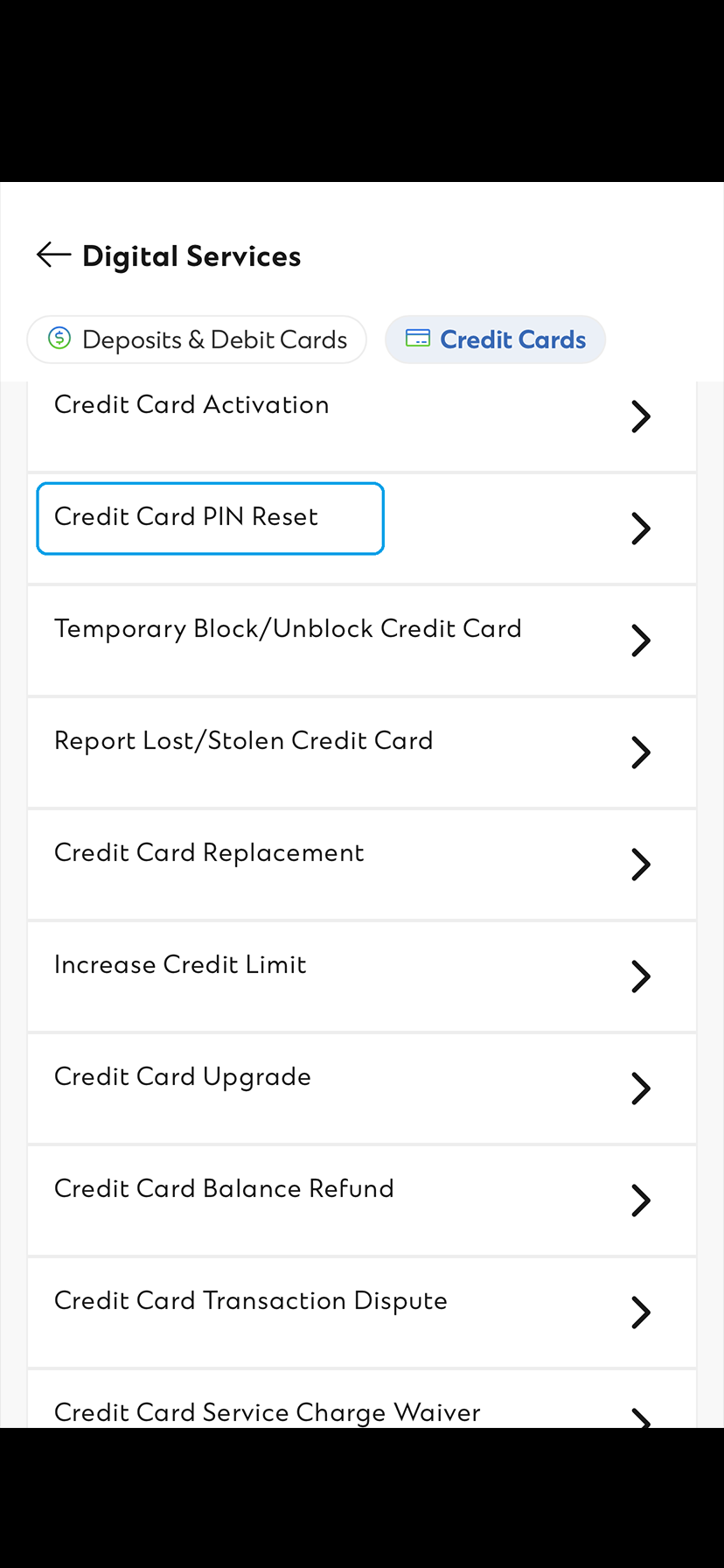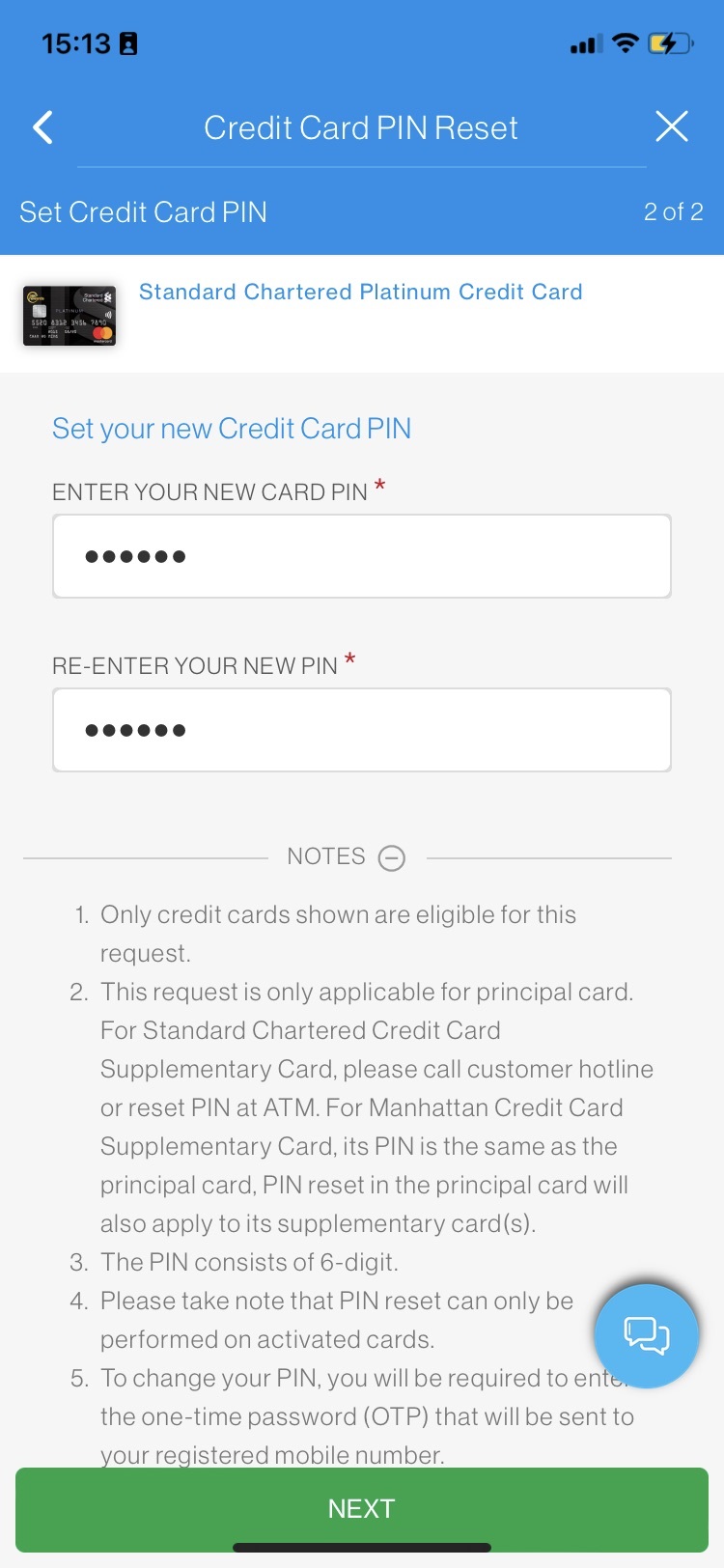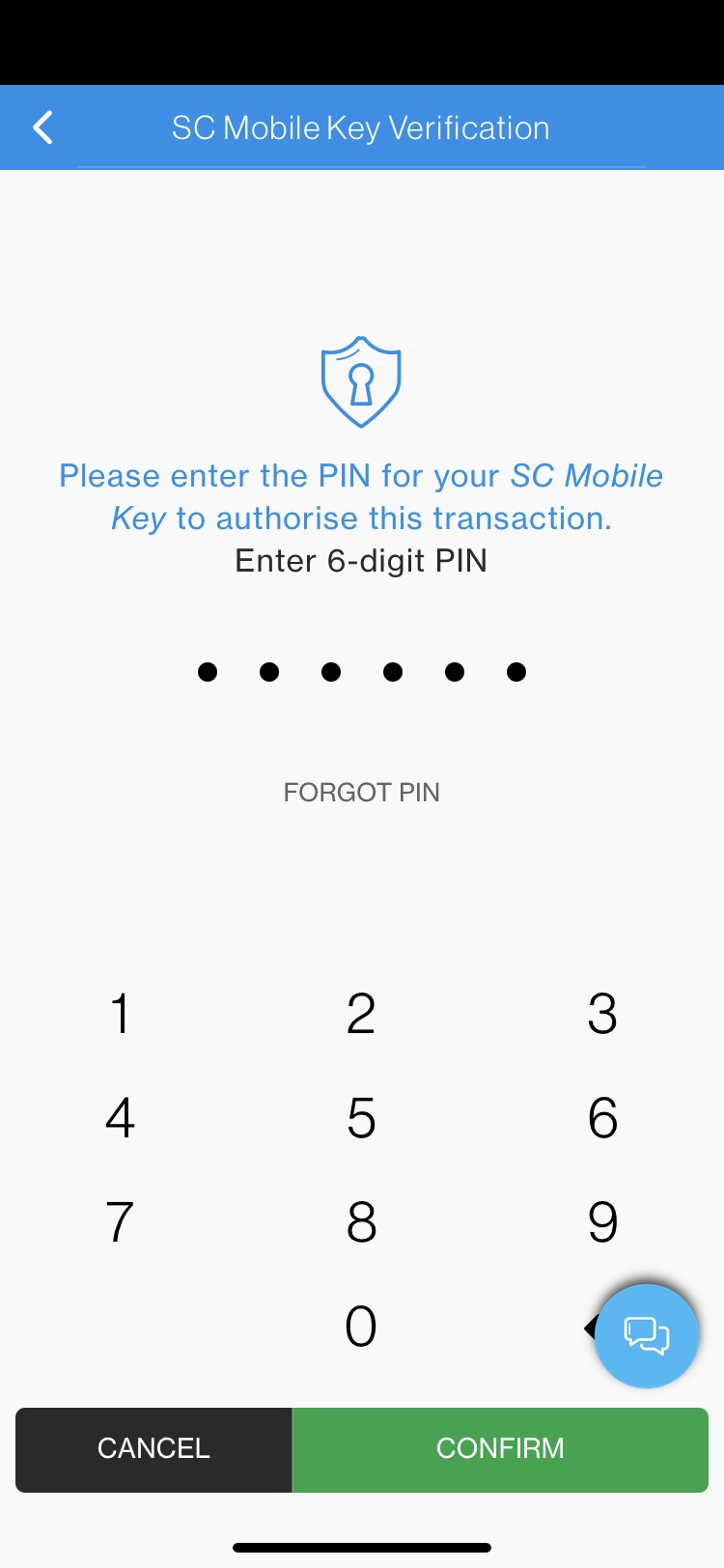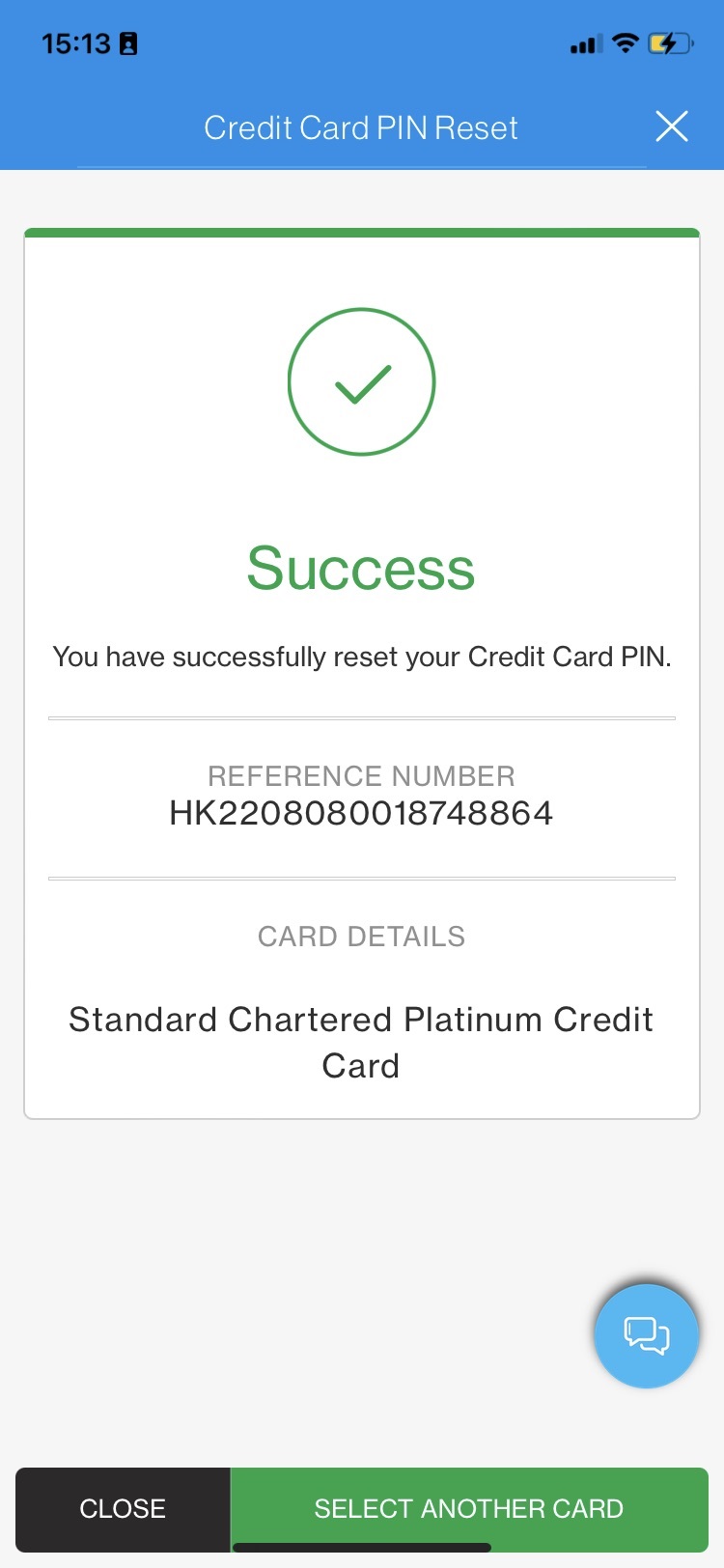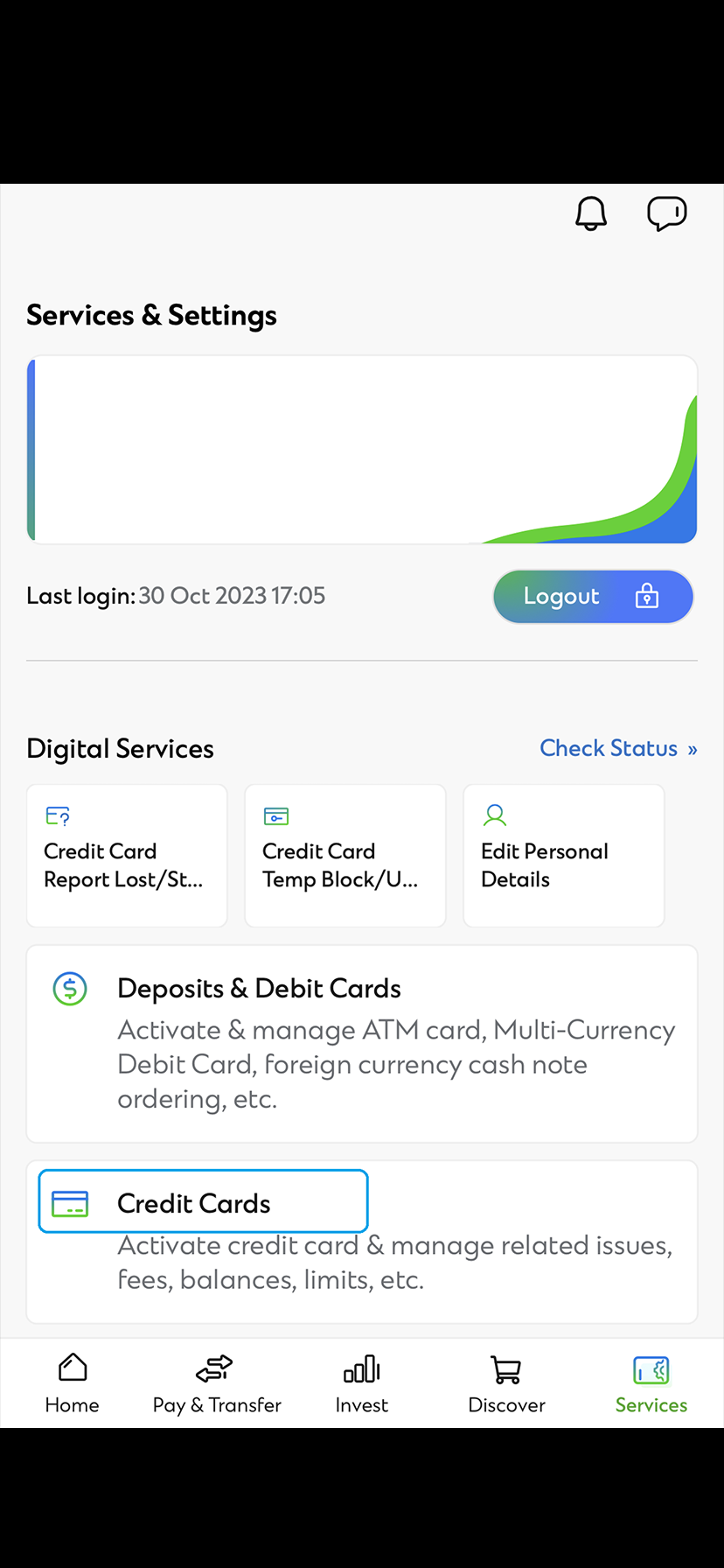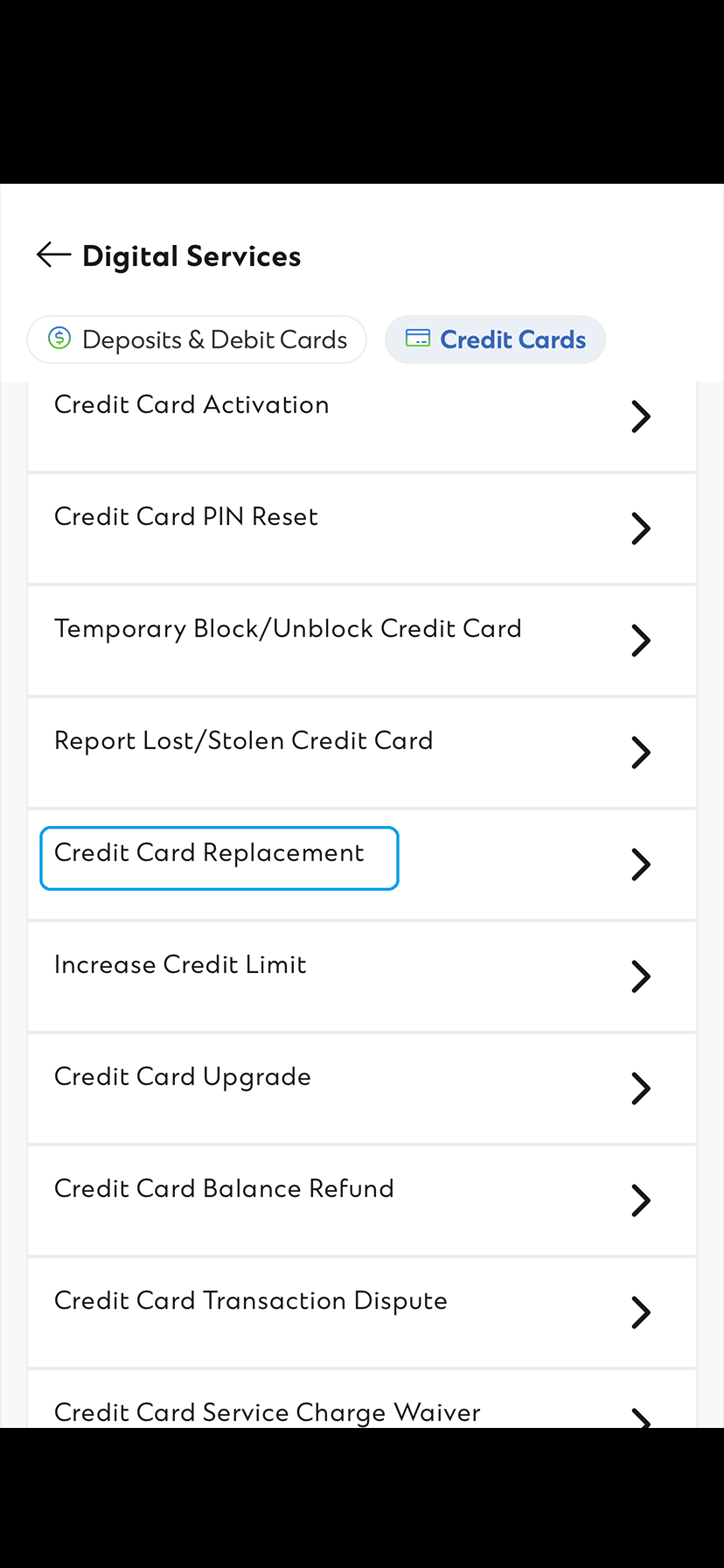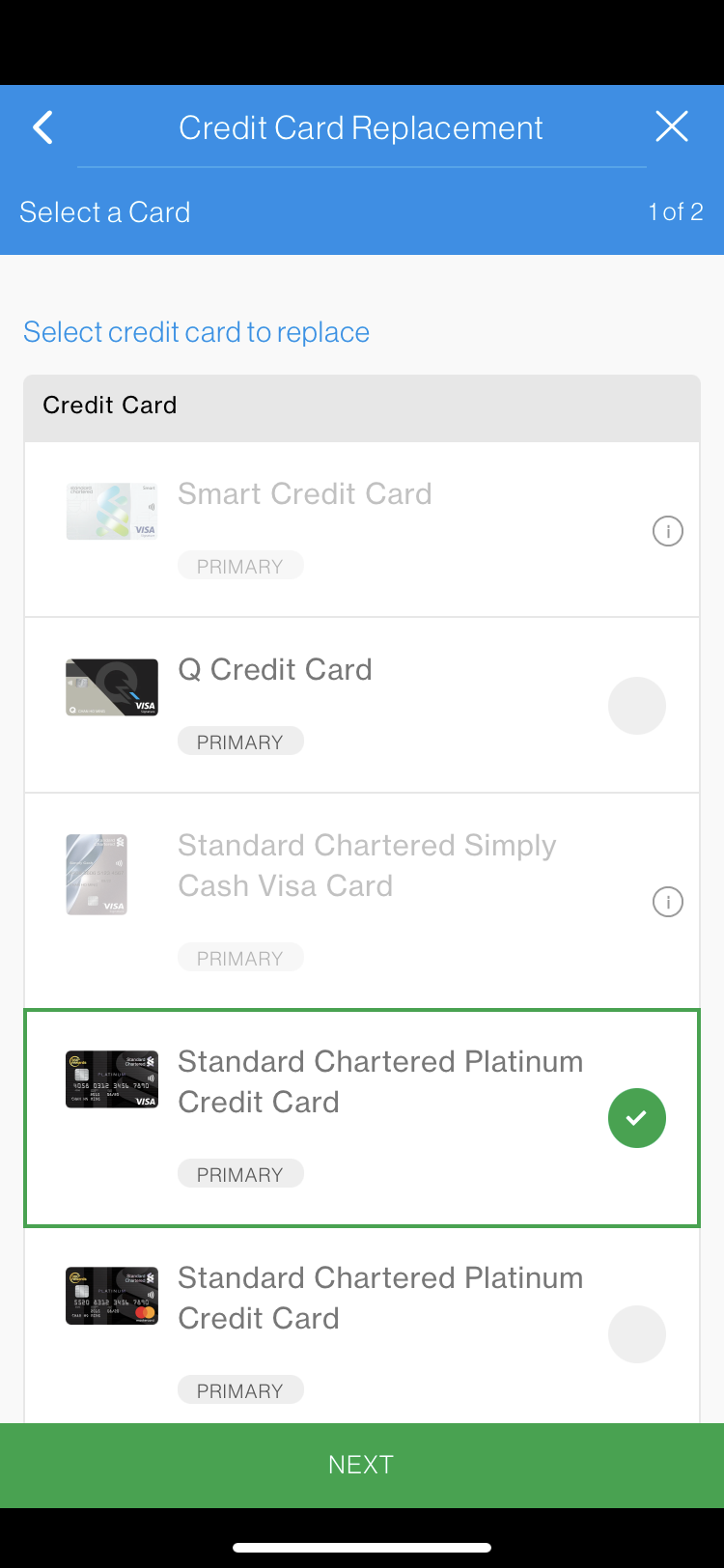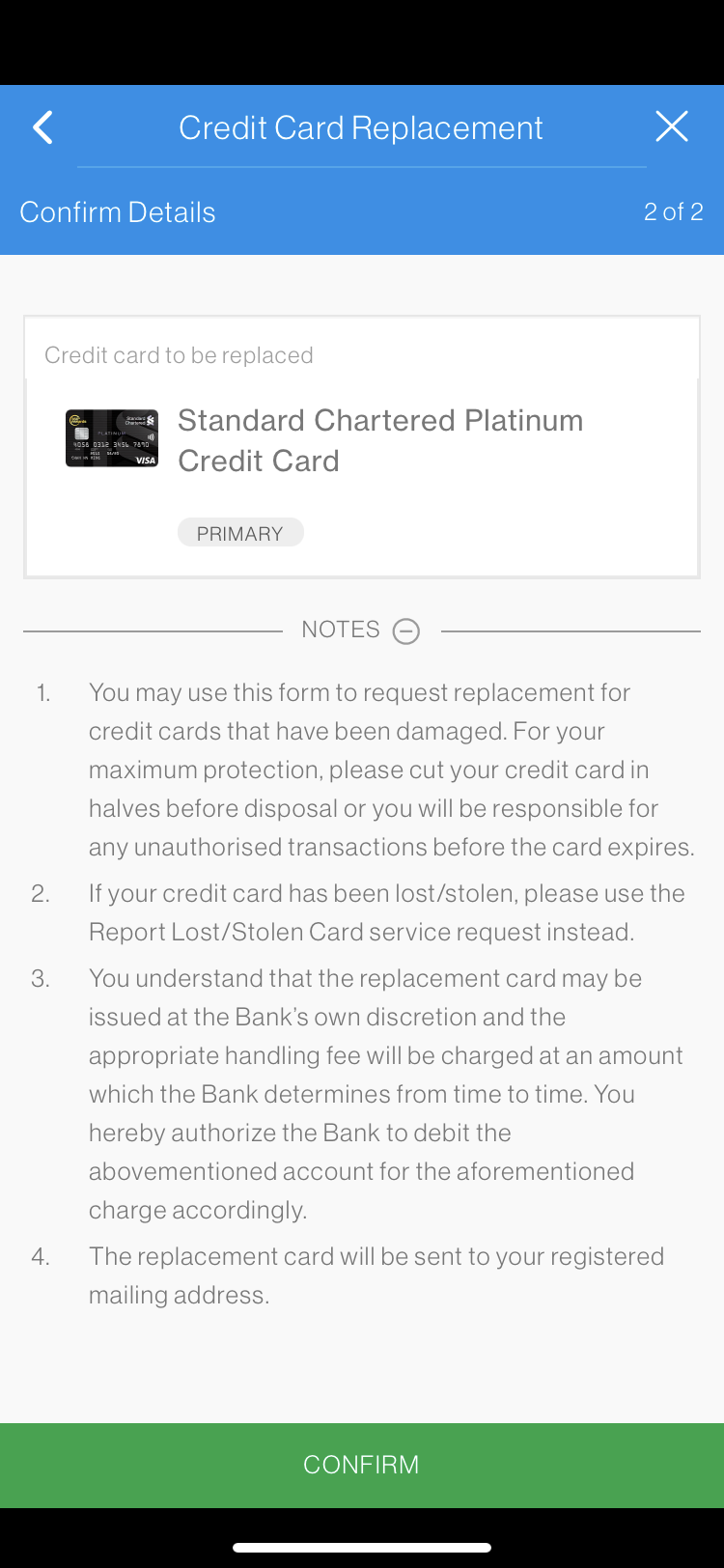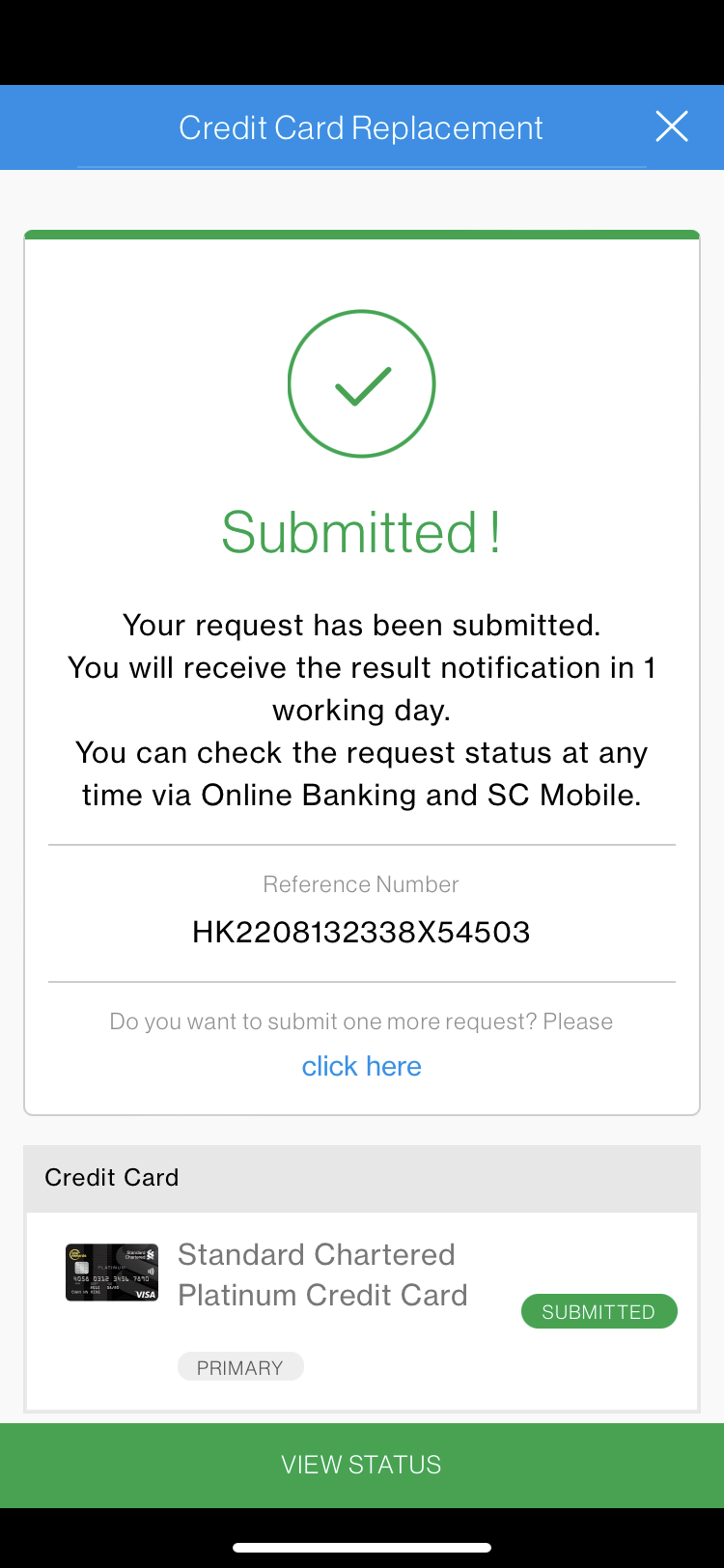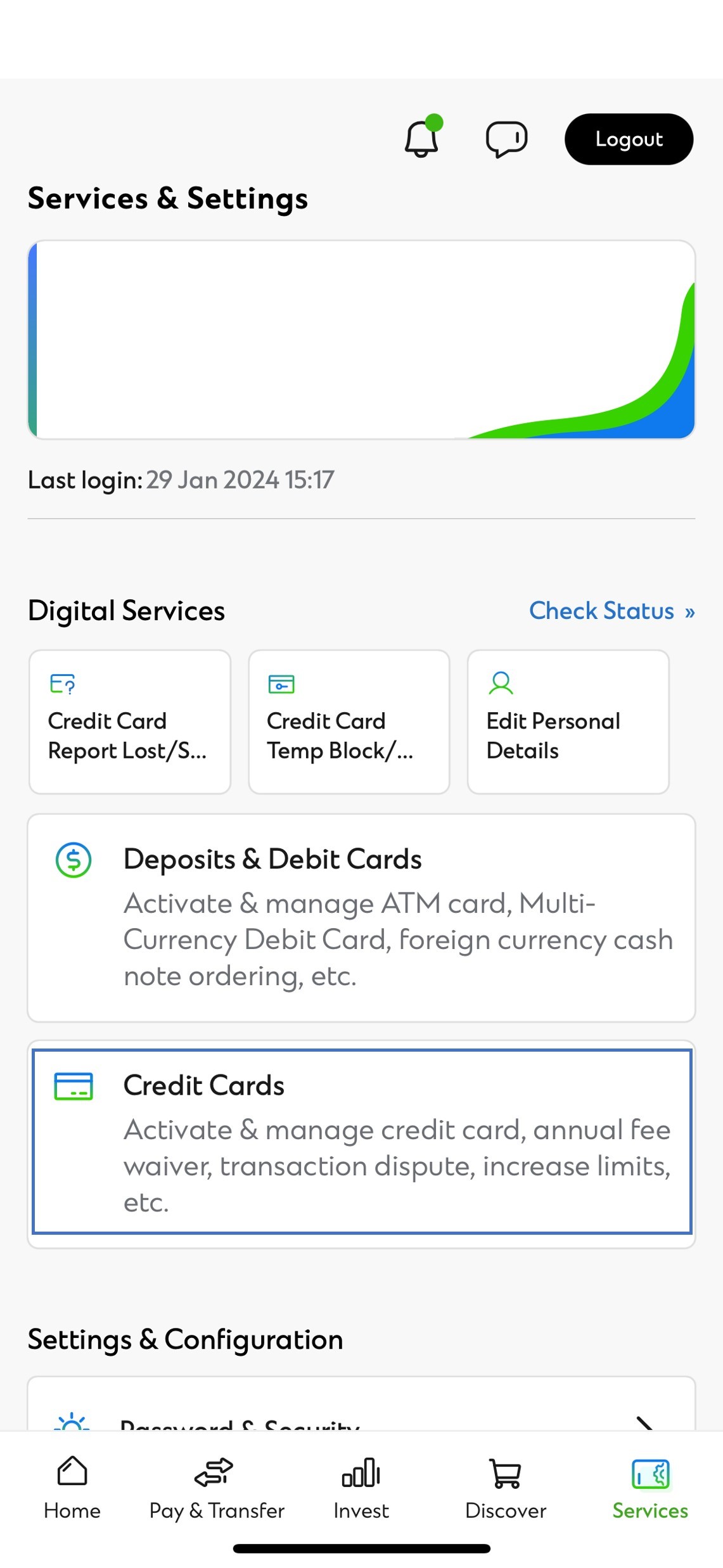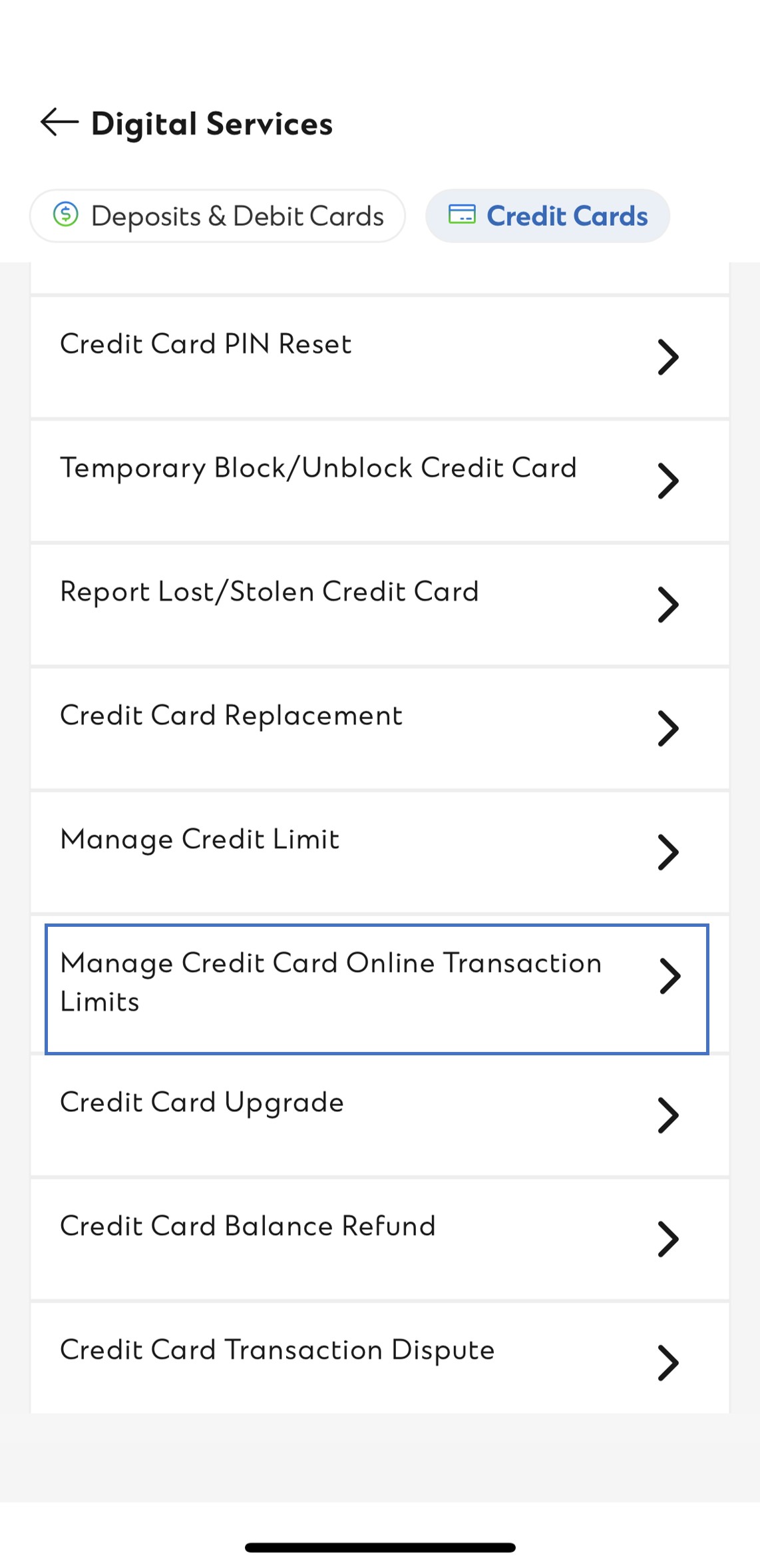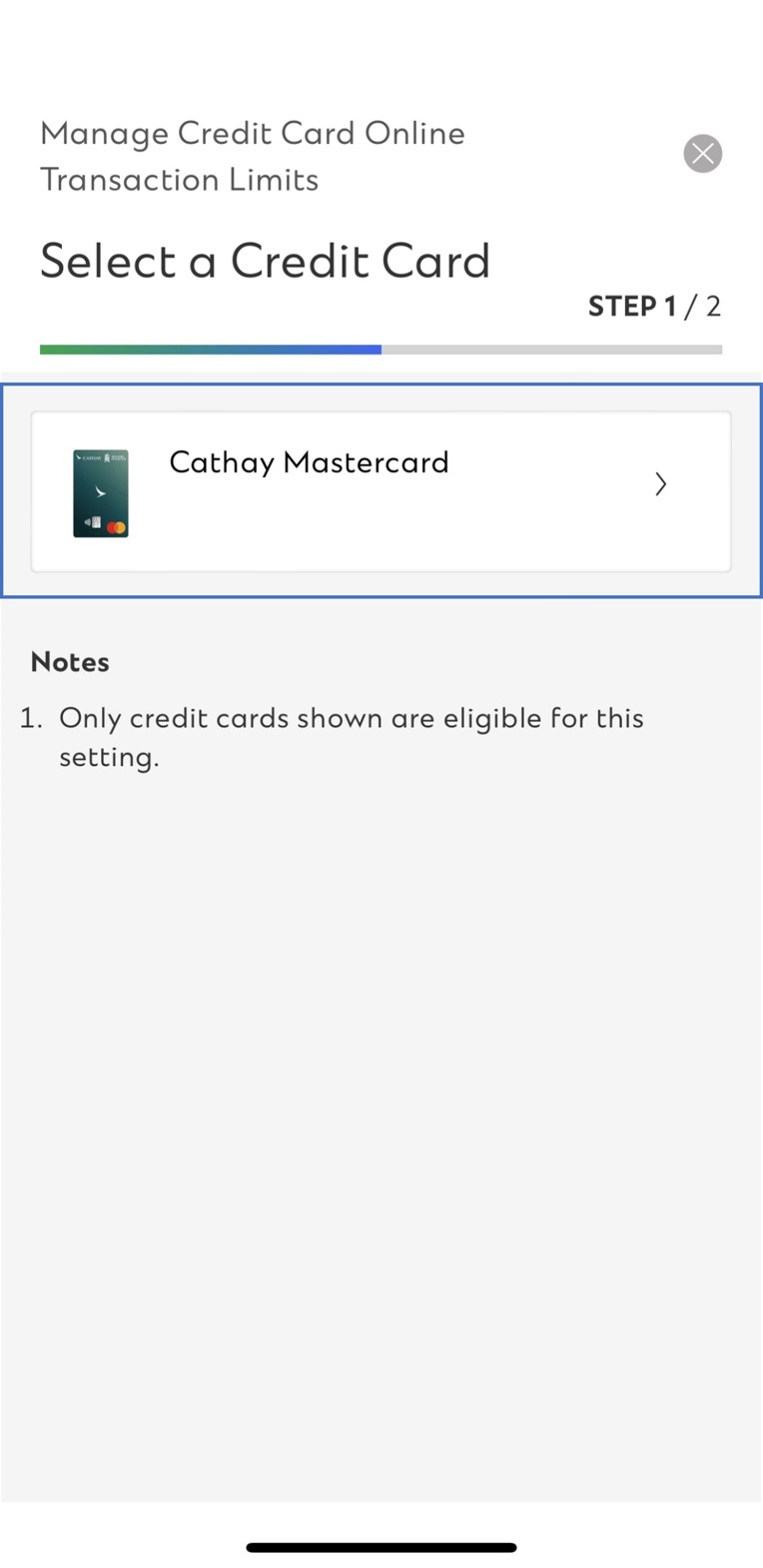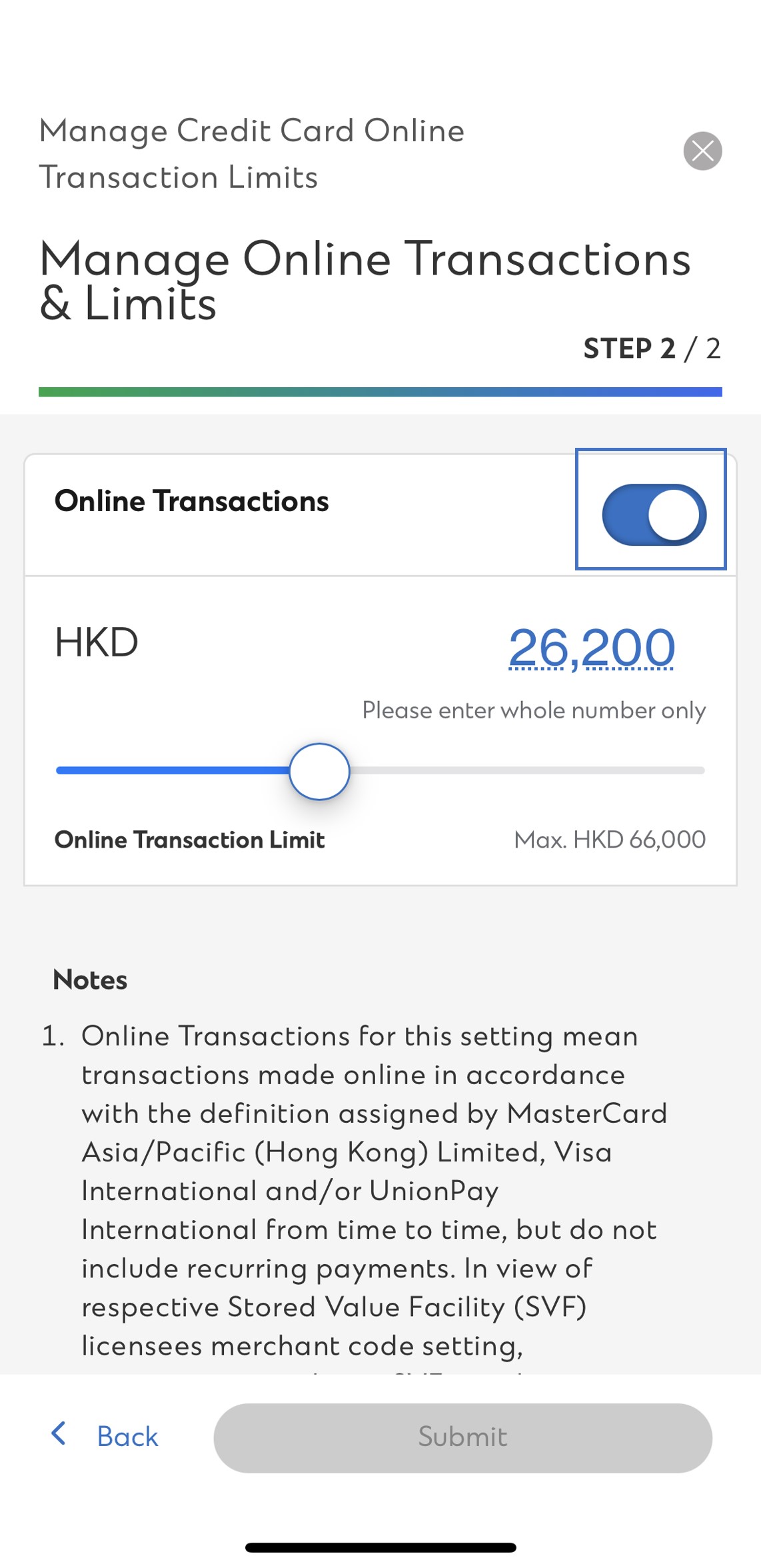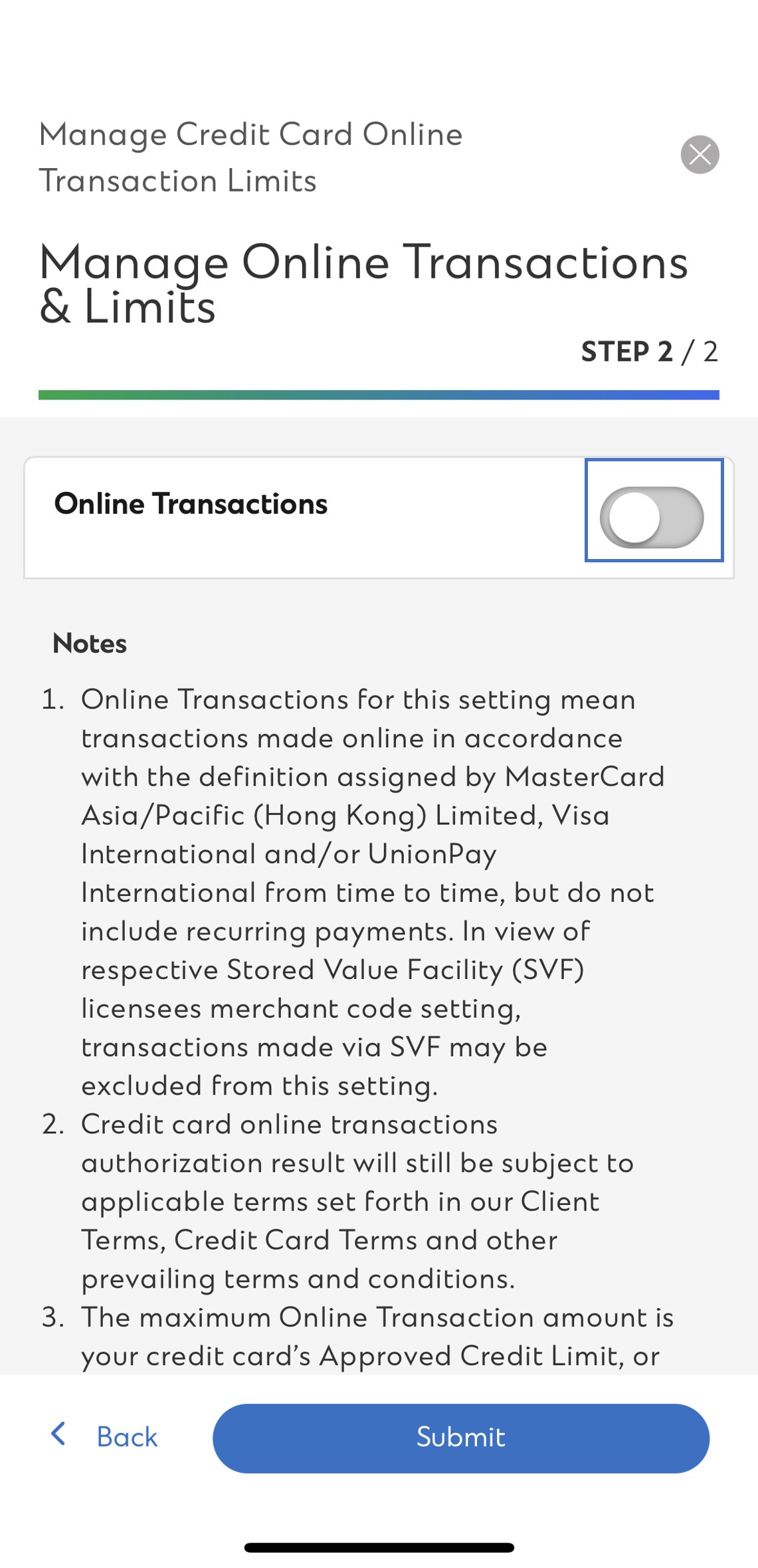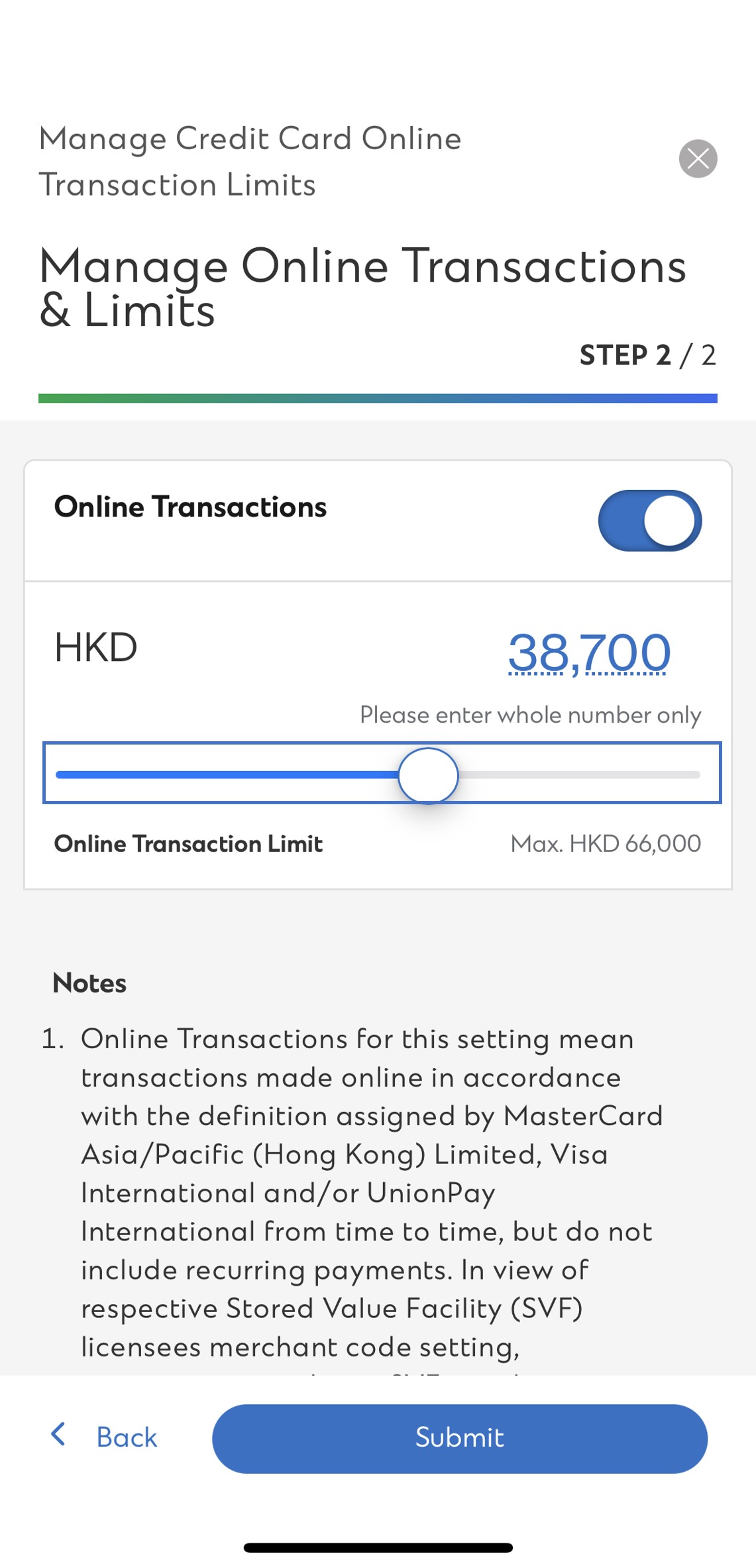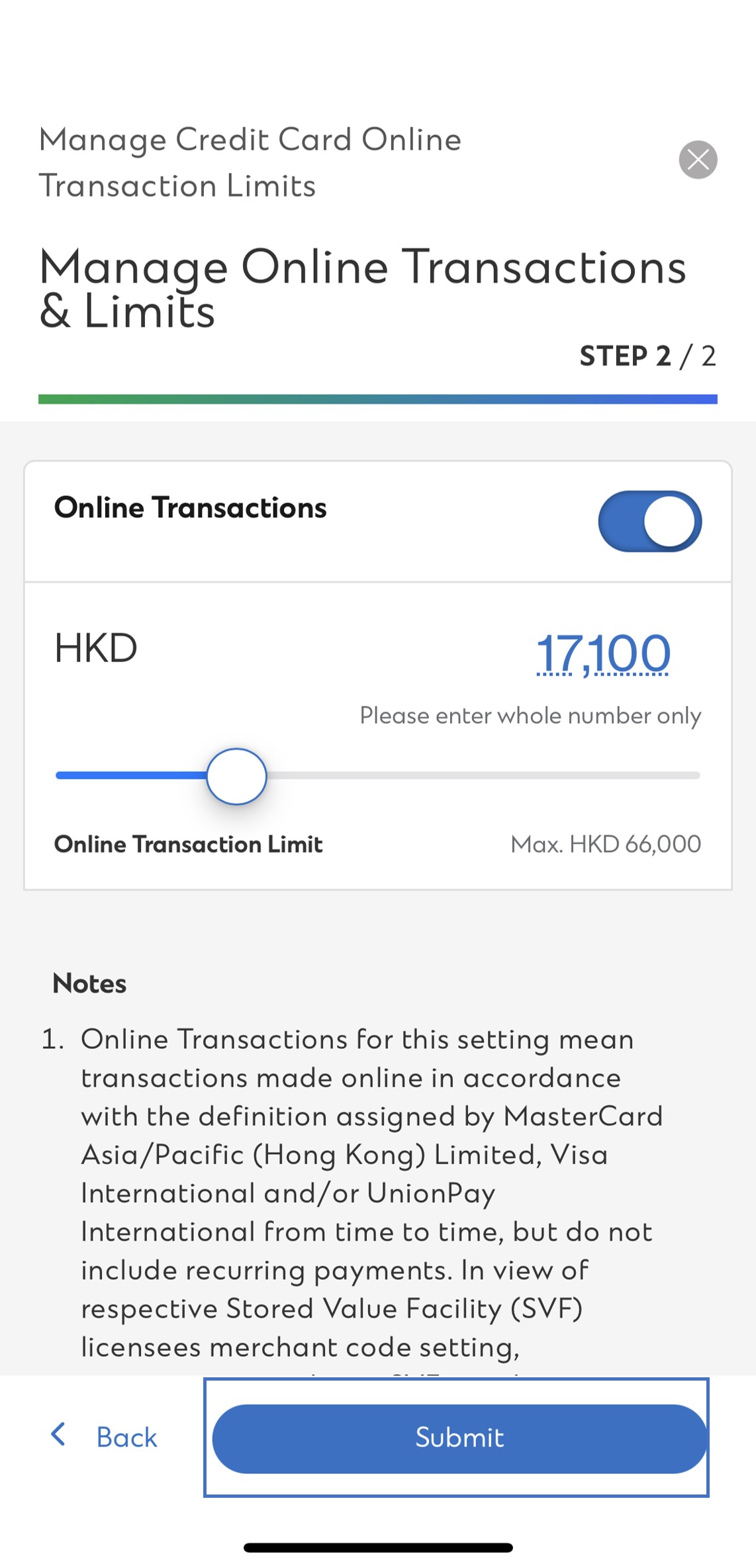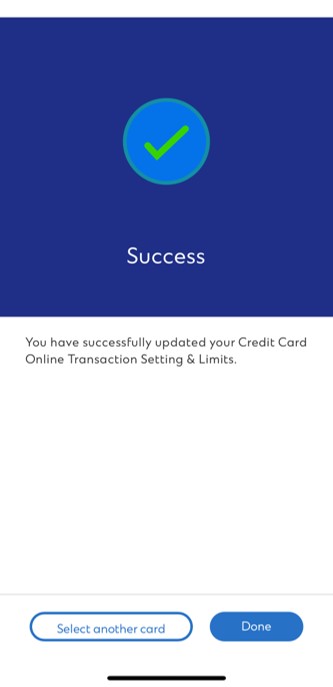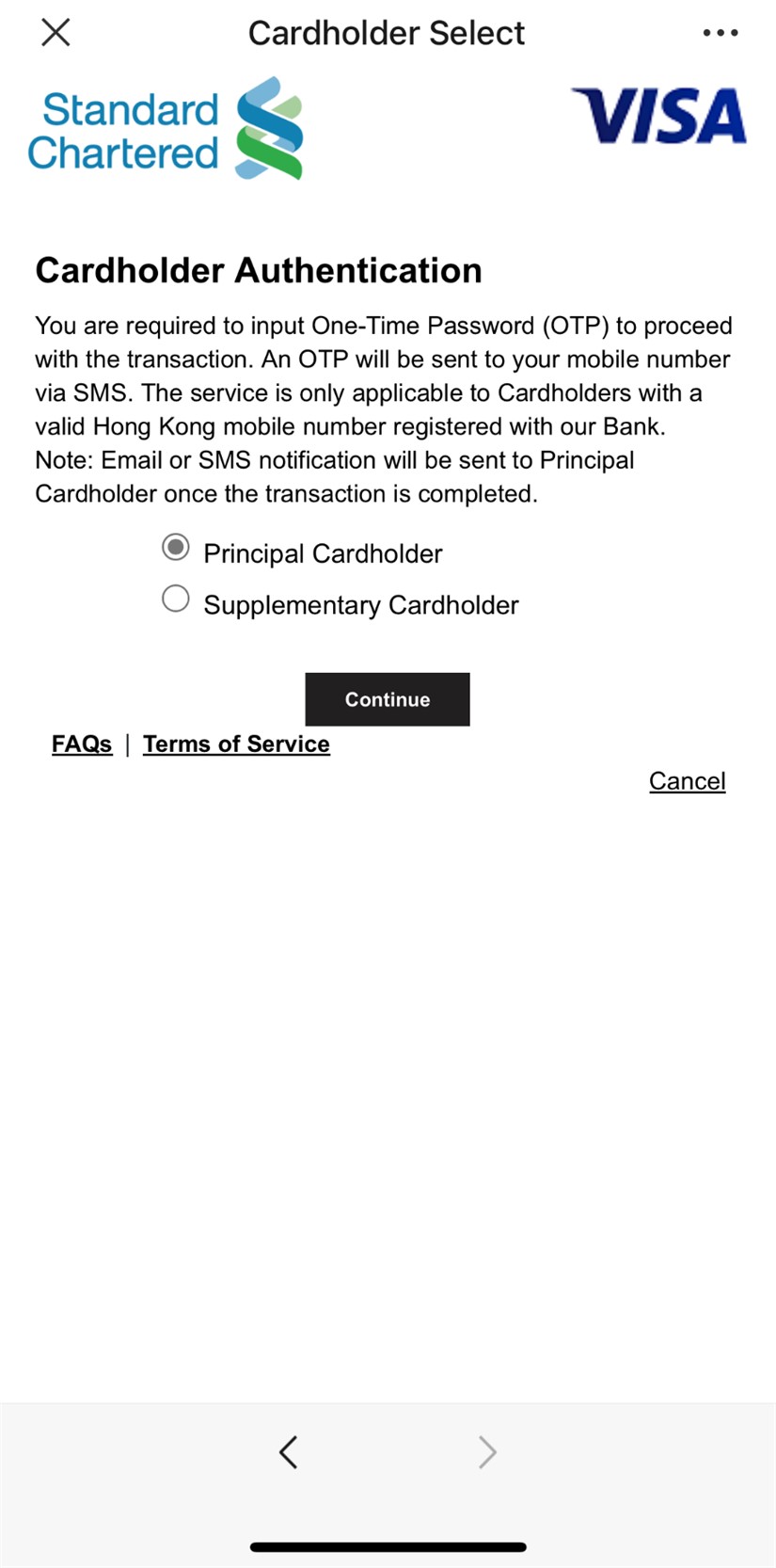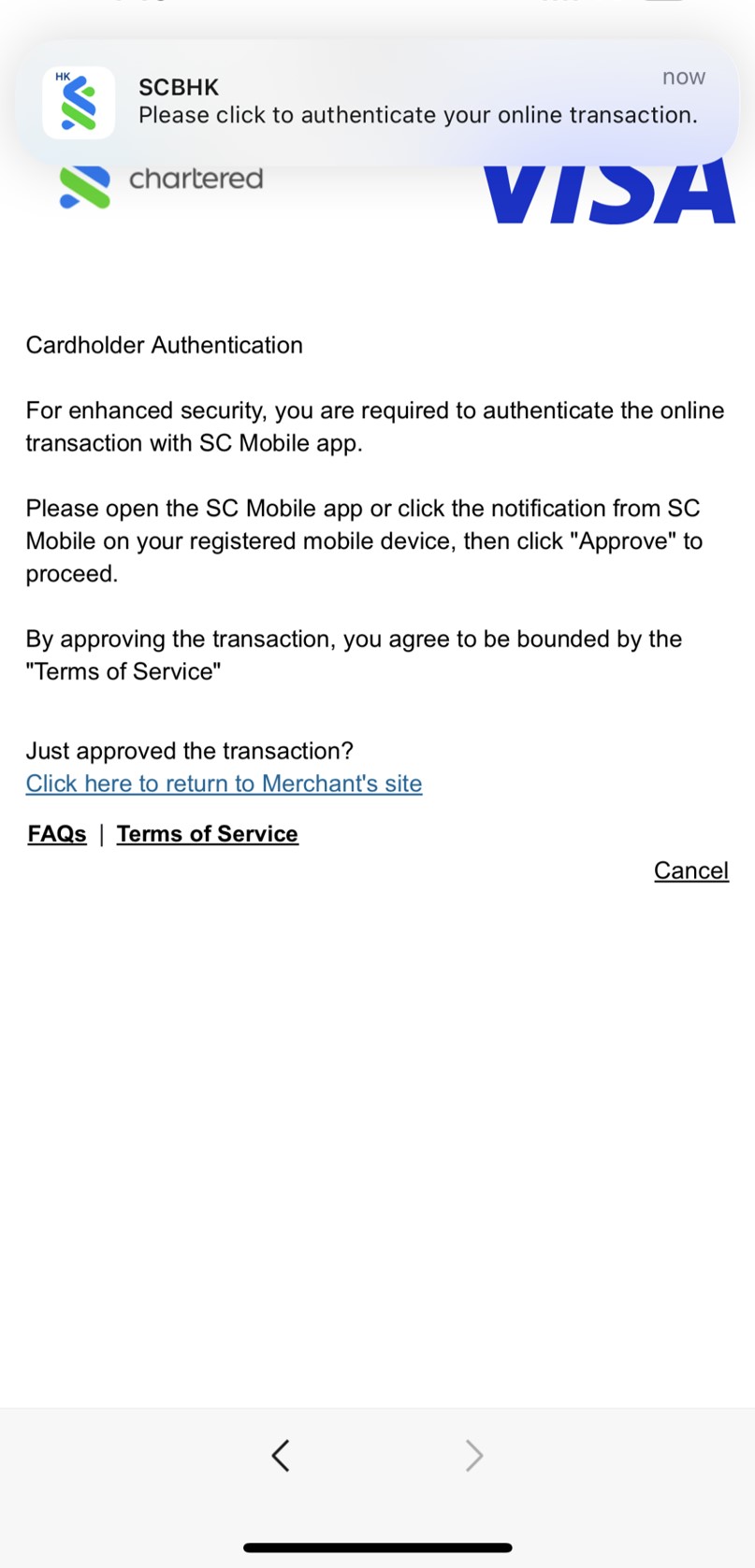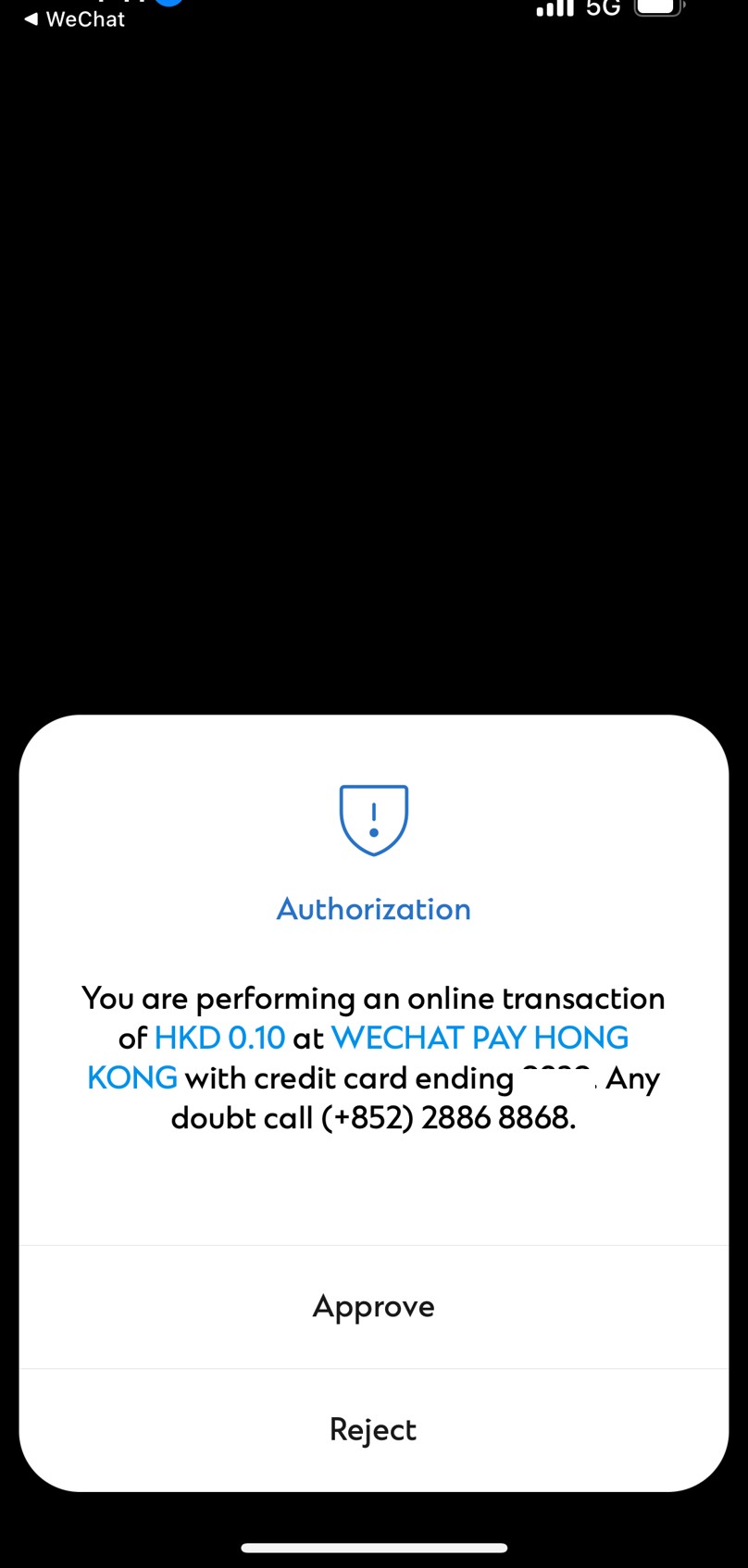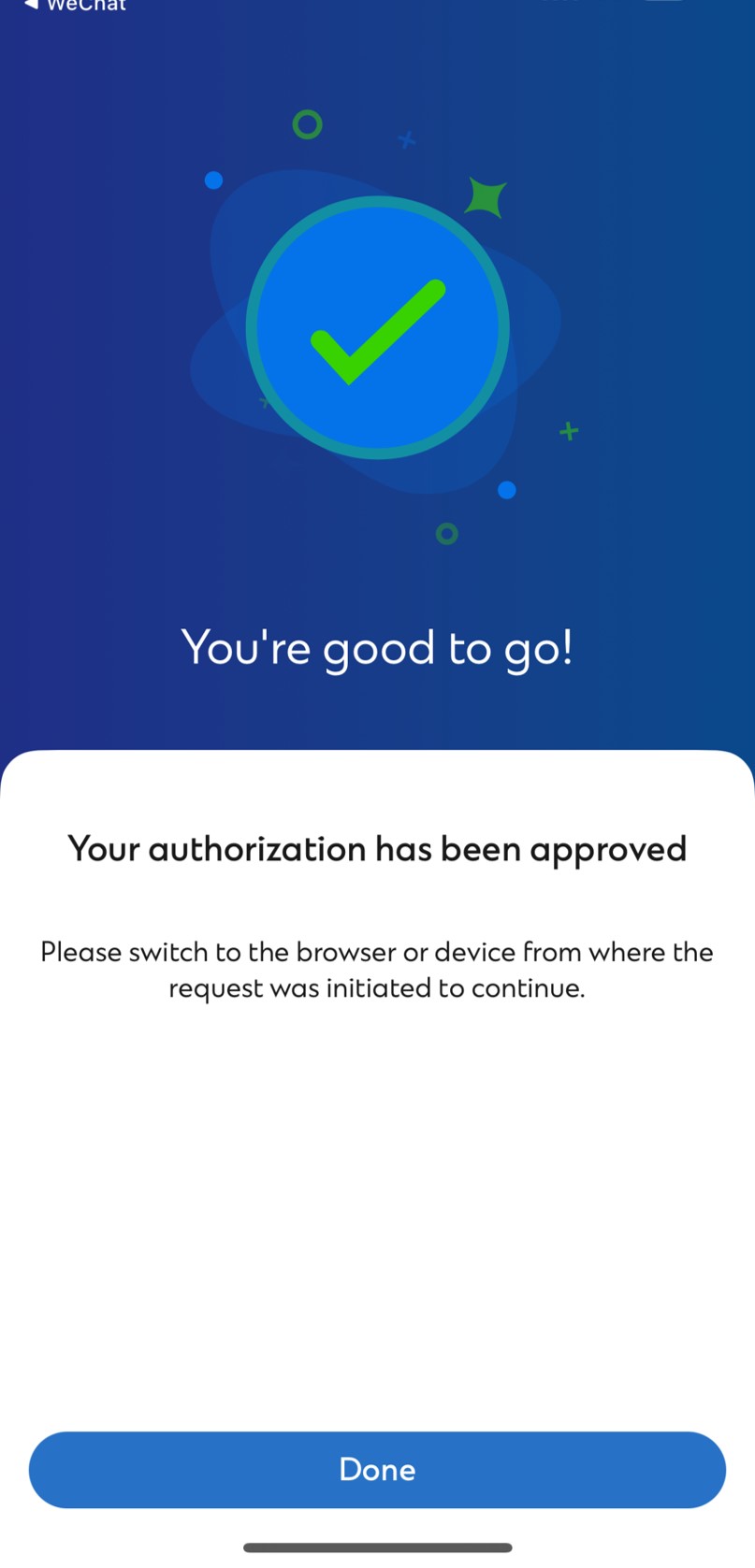Initiate Dispute Request
Step 1
Click “Help & Services” for Online Banking; “Services” > “Credit Cards” for SC Mobile App
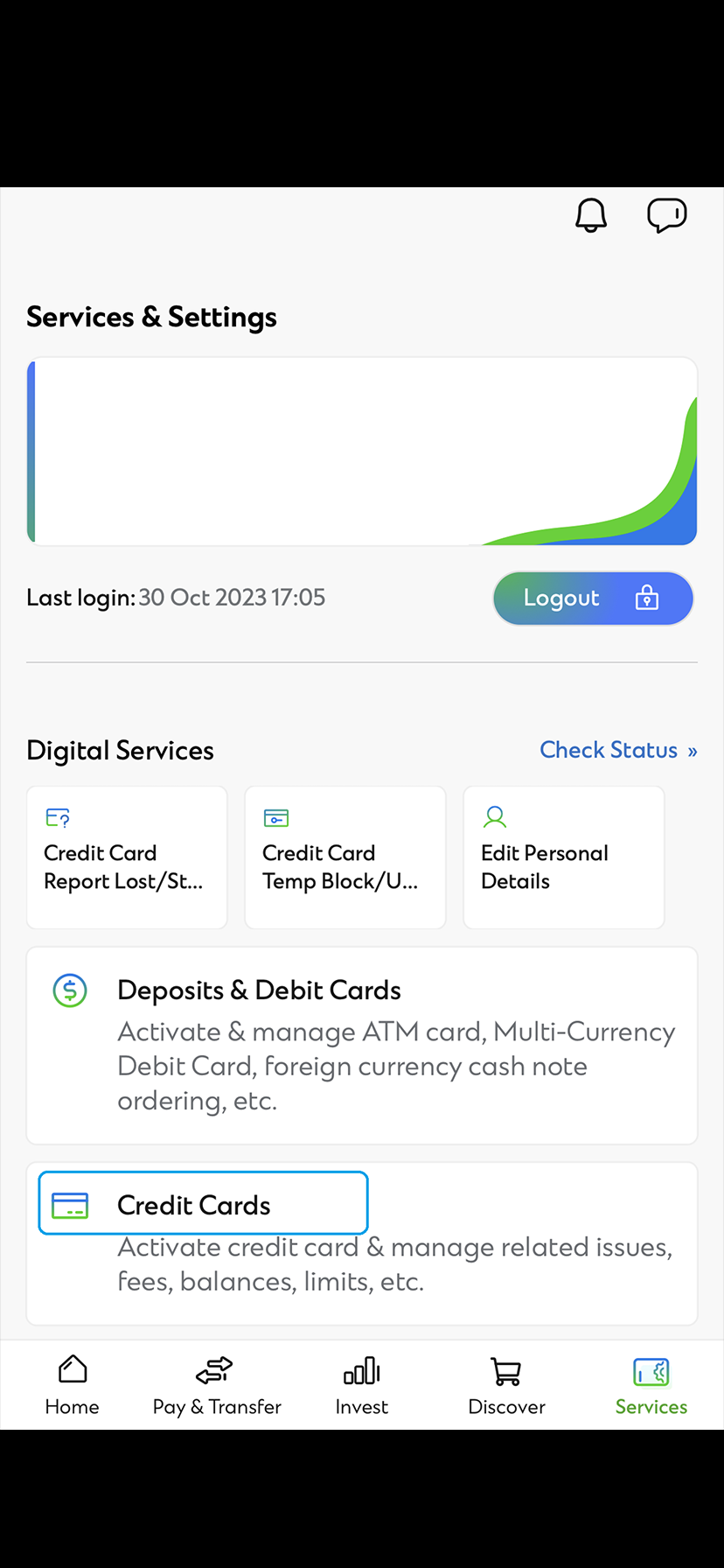
Step 2
Click “Credit Card Transaction Dispute”
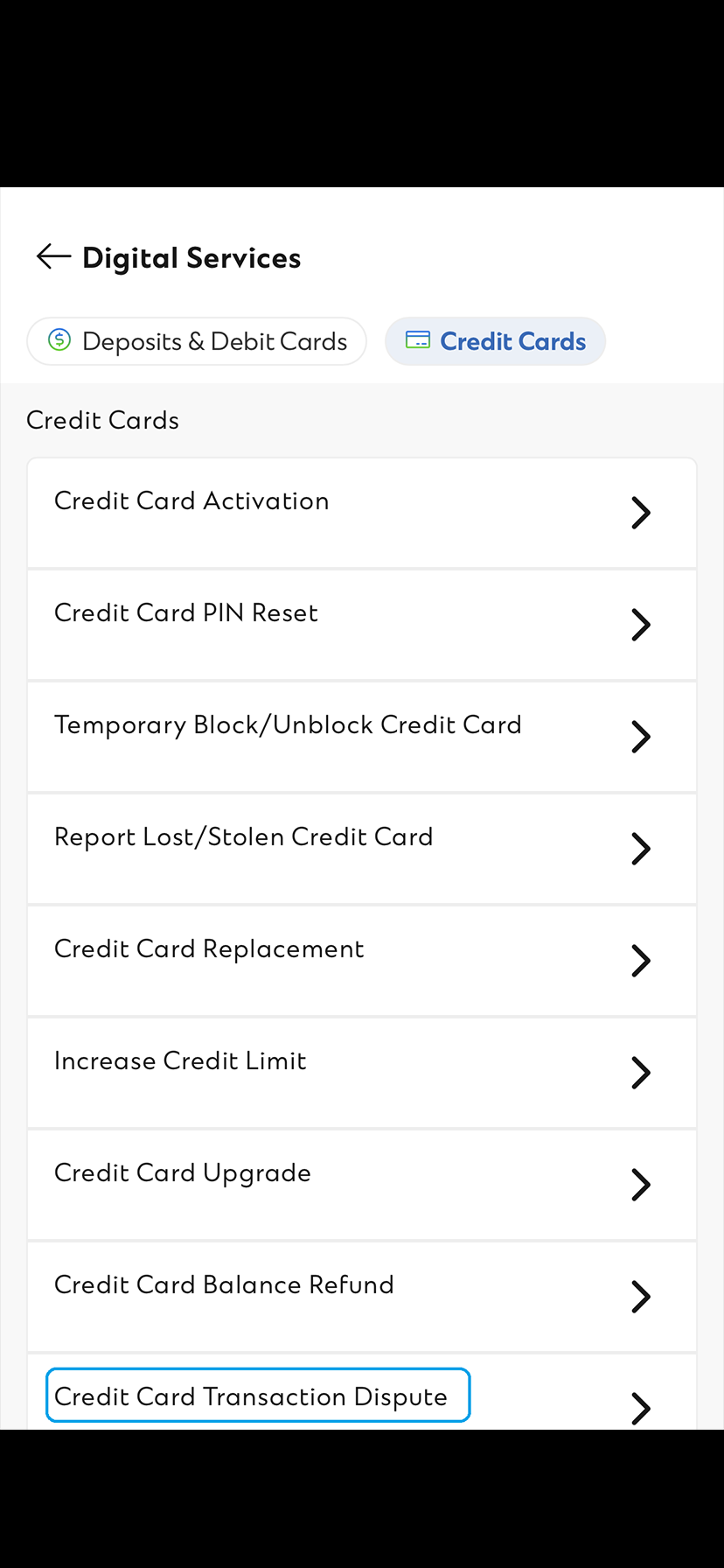
Step 3
Select the card you wish to submit the application for
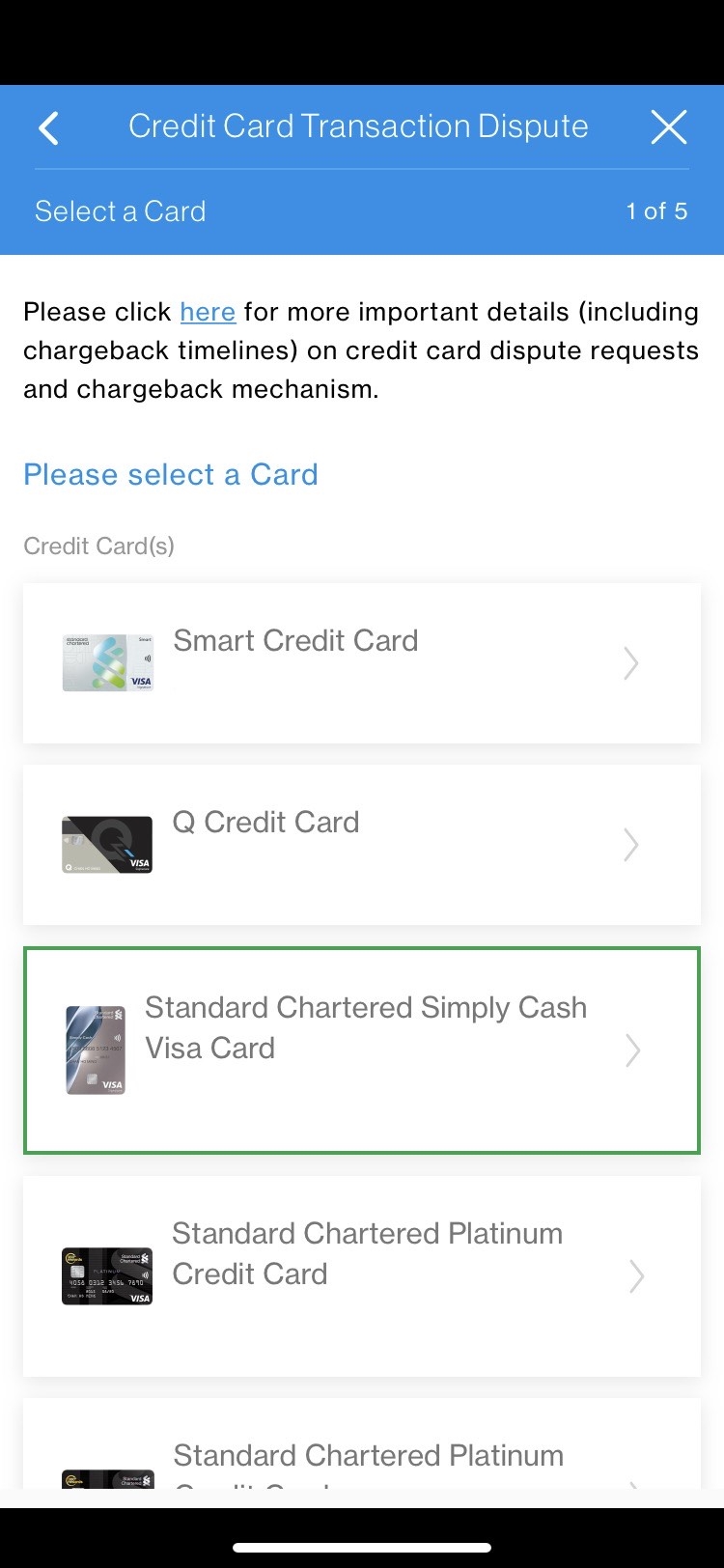
Step 4
Select the dispute reason
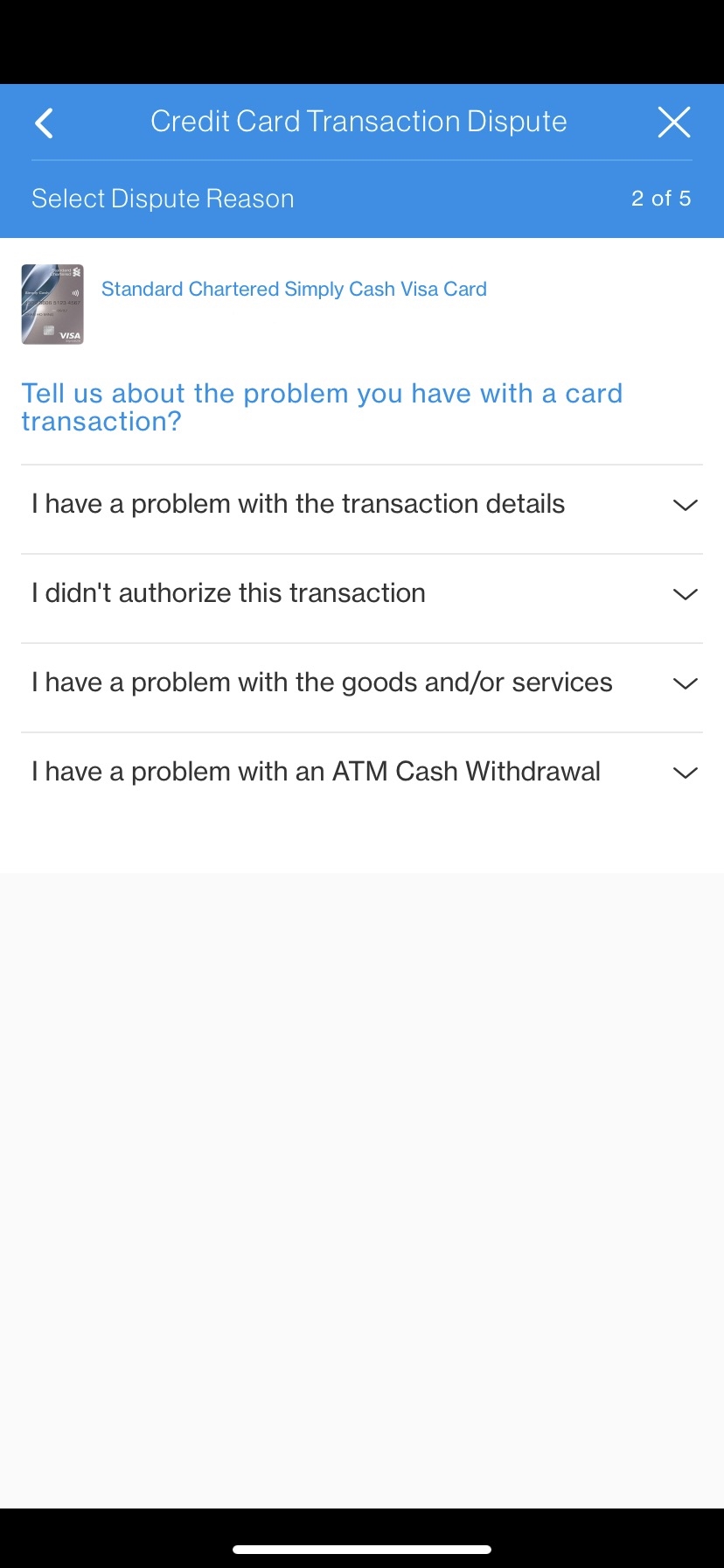
Step 5
Select the transaction(s) with an issue
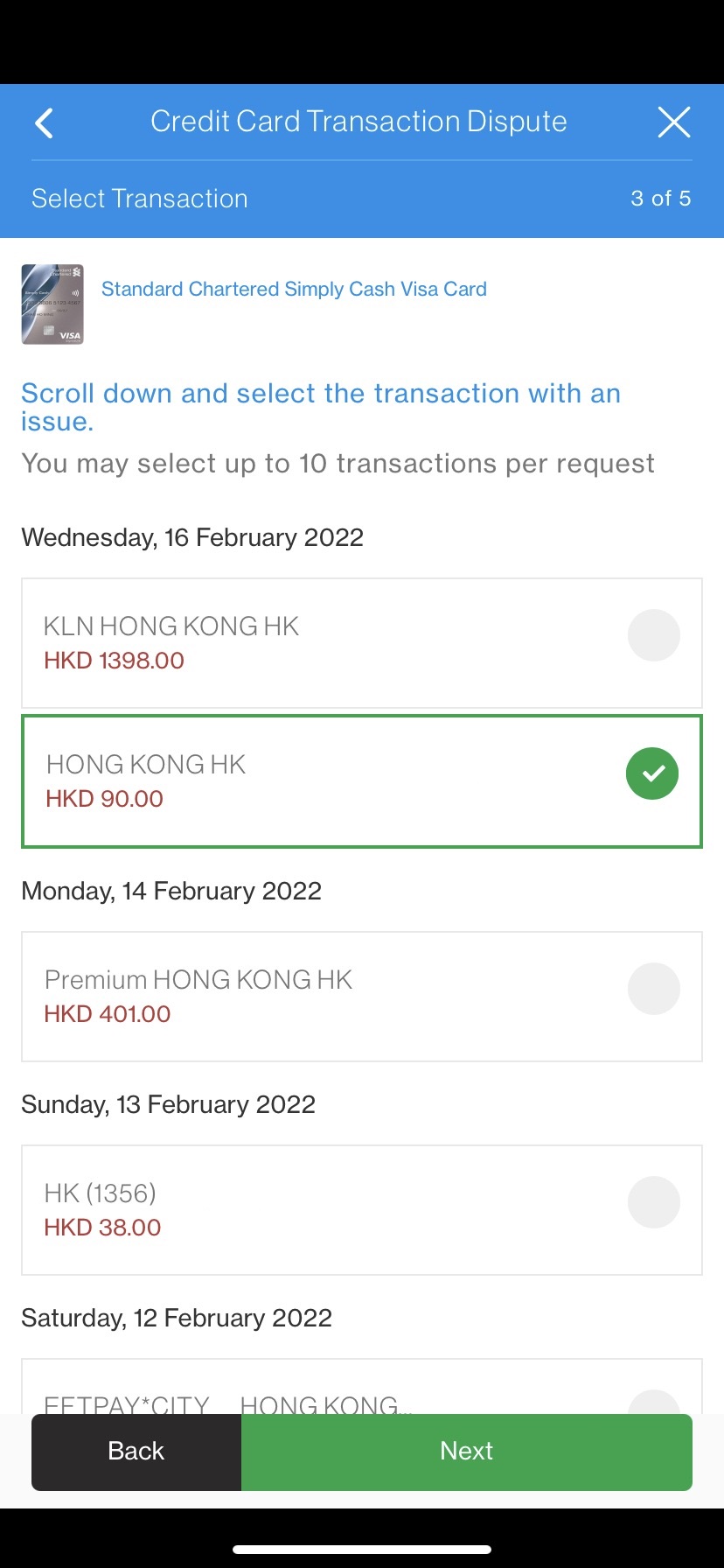
Step 6
Fill in additional details and upload documents
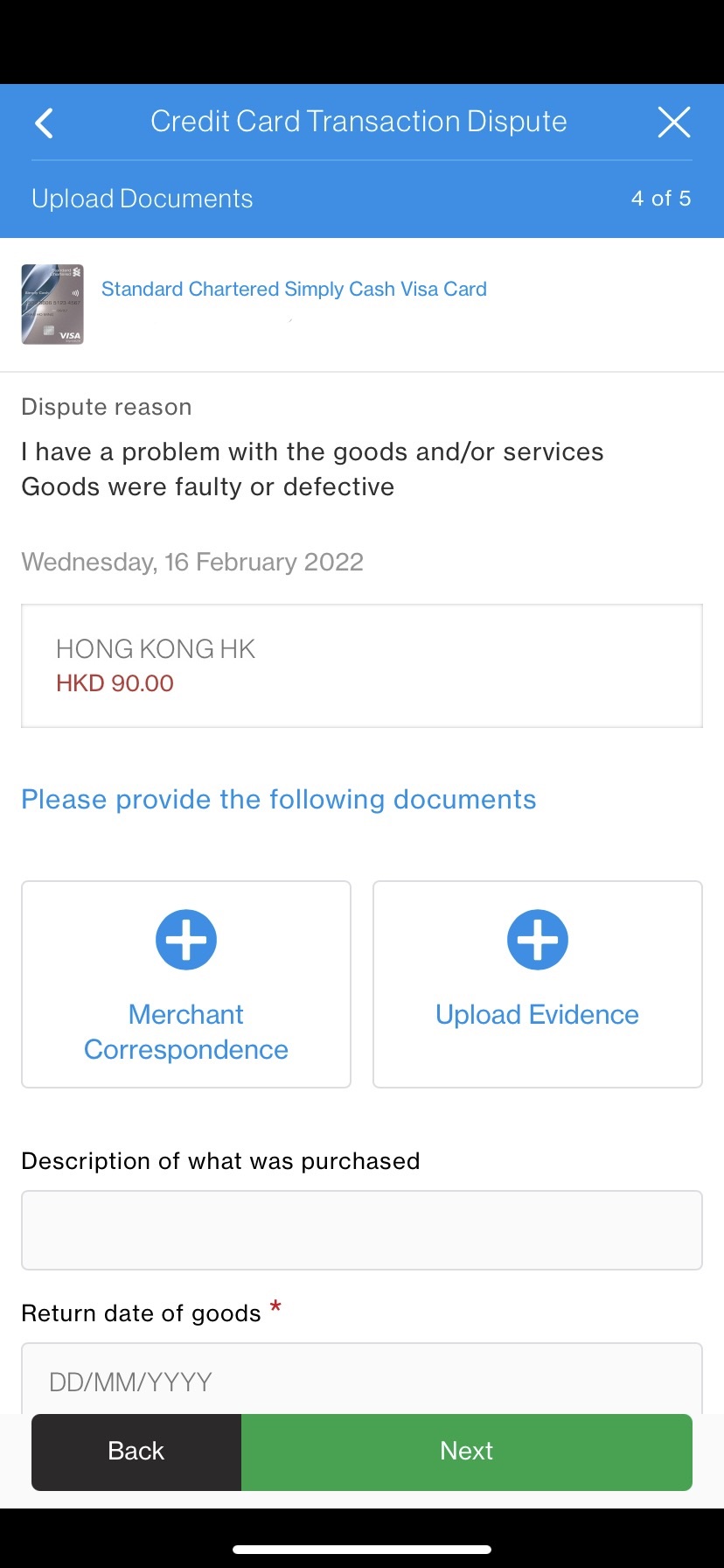
Step 7
Read the important notes carefully and confirm to proceed further
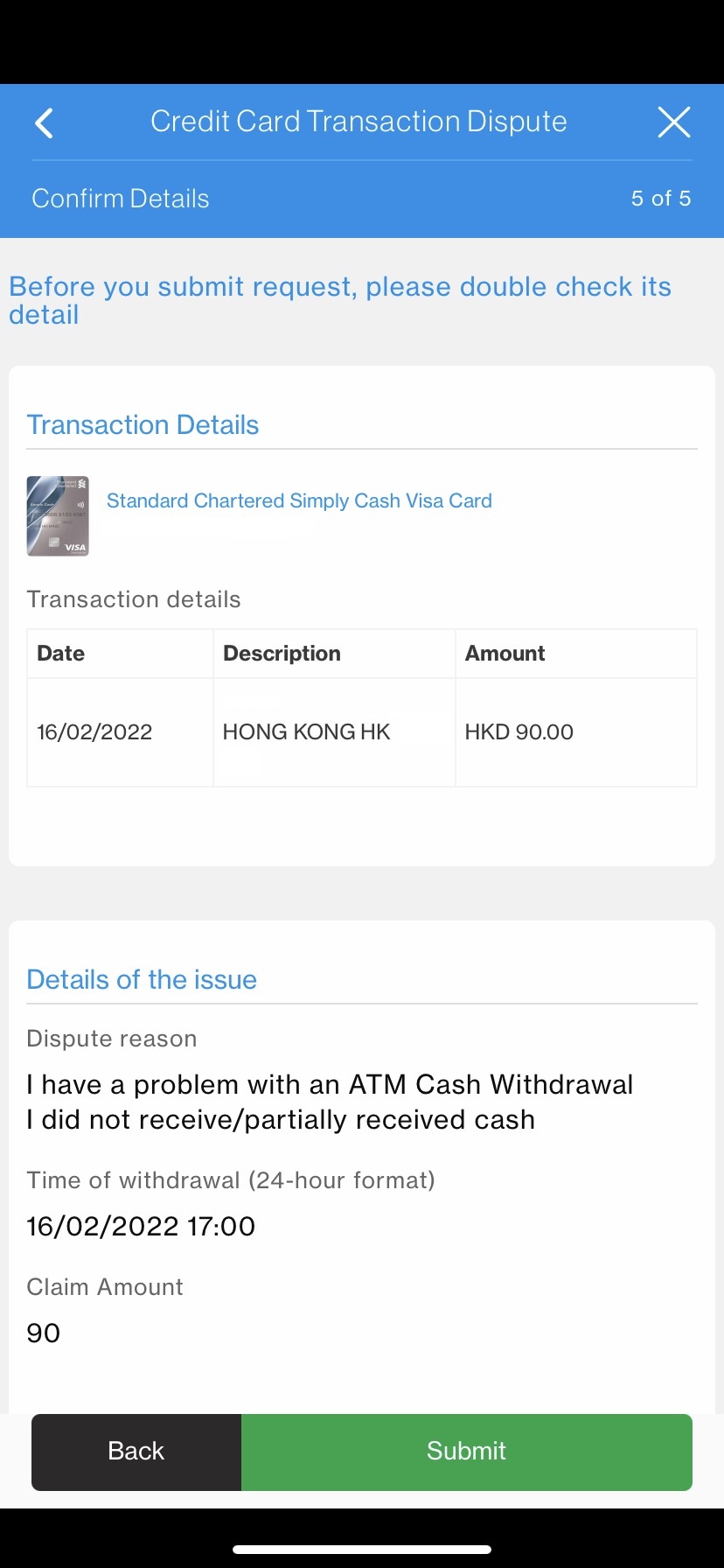
Application submitted!
Updates will be delivered via SMS and email.