
FOR INDIVIDUAL
FOR BUSINESS

The Standard Chartered Biometrics login service with your face ID and fingerprint provides faster mobile banking access to your accounts anytime, anywhere.
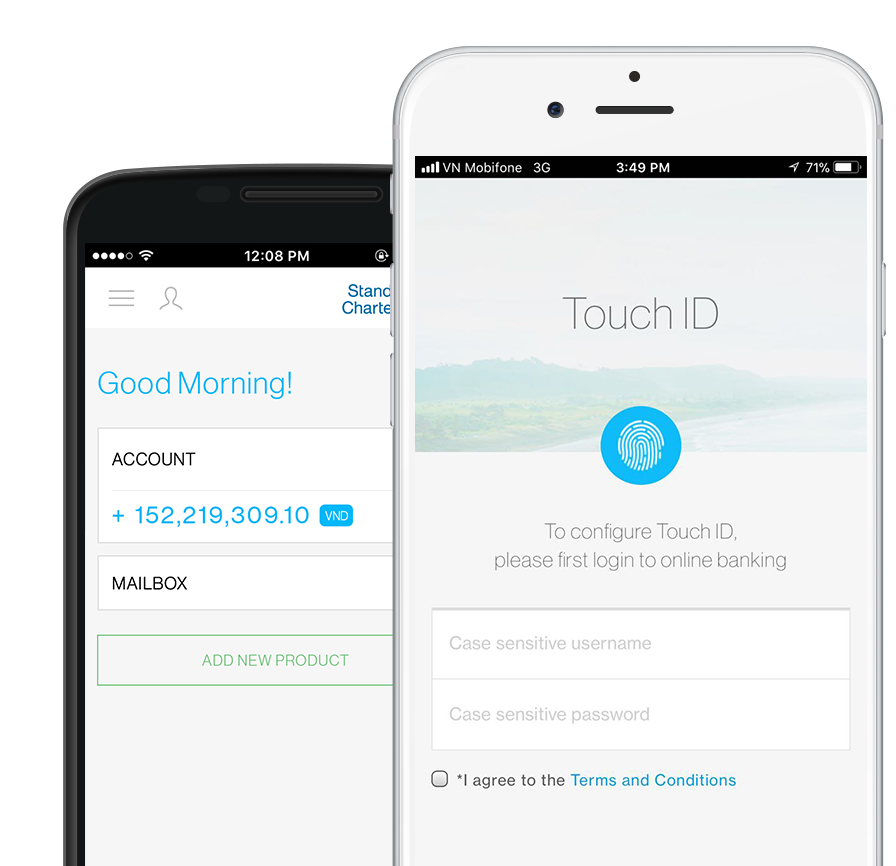
DOWNLOAD APP NOW
Yes, you need to register for this SC Biometrics Login service. If you do not want to use this service you can use the existing login method with your current Online Banking username and password.
No. You can only use Biometrics Login Service to login your Mobile Banking. For transactions, existing 2FA authentication will be used (eTAC).
Yes. you can disable this service by using the left menu in SC Mobile app. You can use this feature pre- and post-login, from the left menu.
Yes, SC Biometrics Login feature will be disabled immediately when:
If more than 1 fingerprints have been registered in your device before you register SC Biometrics Login service, any registered fingerprint can be used for the service.
Your fingerprints data stored in your device is encrypted and will remain protected. However, in case your device is lost or stolen, we recommend that you contact the service provider to deactivate the SIM immediately and inform Standard Chartered immediately.
You will be prompted to re-register for the SC Biometrics Login Service for security reason.
You will be prompted to re-register for the Biometrics Login Service for security reason.
In this case, you still can download SC Mobile Banking app but SC Biometrics Login service will not be available. You can login by using your Online banking username and password.
This is to inform that by clicking on the hyperlink, you will be leaving www.sc.com/vn/en and entering a website operated by other parties:
Such links are only provided on our website for the convenience of the Client and Standard Chartered Bank does not control or endorse such websites, and is not responsible for their contents.
The use of such website is also subject to the terms of use and other terms and guidelines, if any, contained within each such website. In the event that any of the terms contained herein conflict with the terms of use or other terms and guidelines contained within any such website, then the terms of use and other terms and guidelines for such website shall prevail.
Thank you for visiting www.sc.com/vn/en