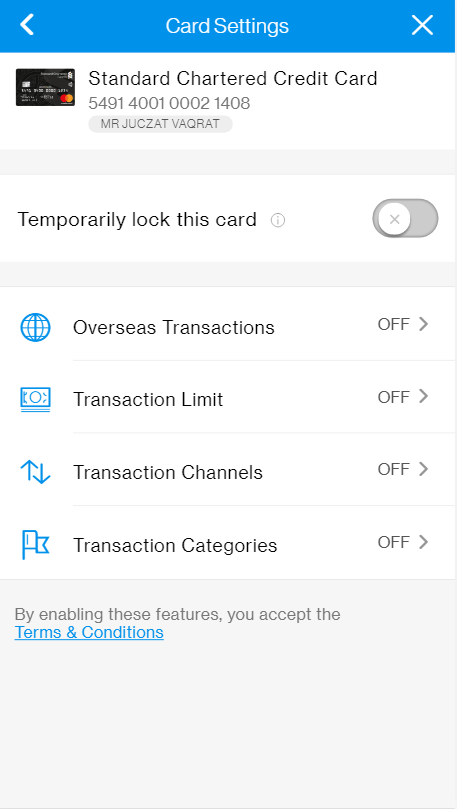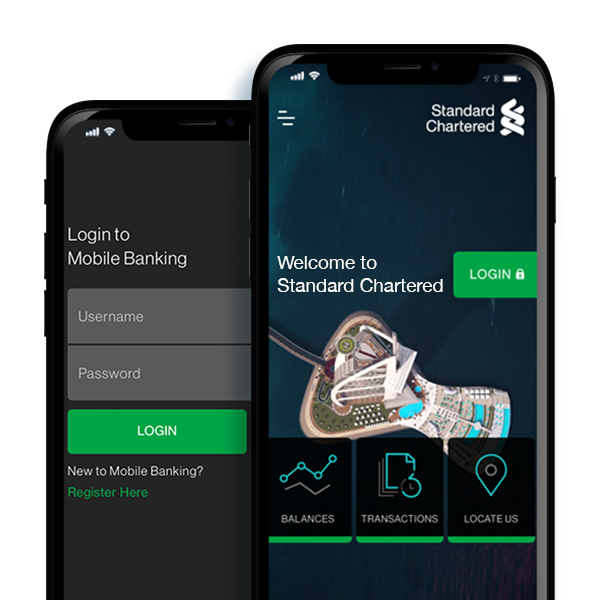Control how, when, and where your credit card may be used
Download Now Download NowSTEP 1
Log in to SC Mobile or Online Banking
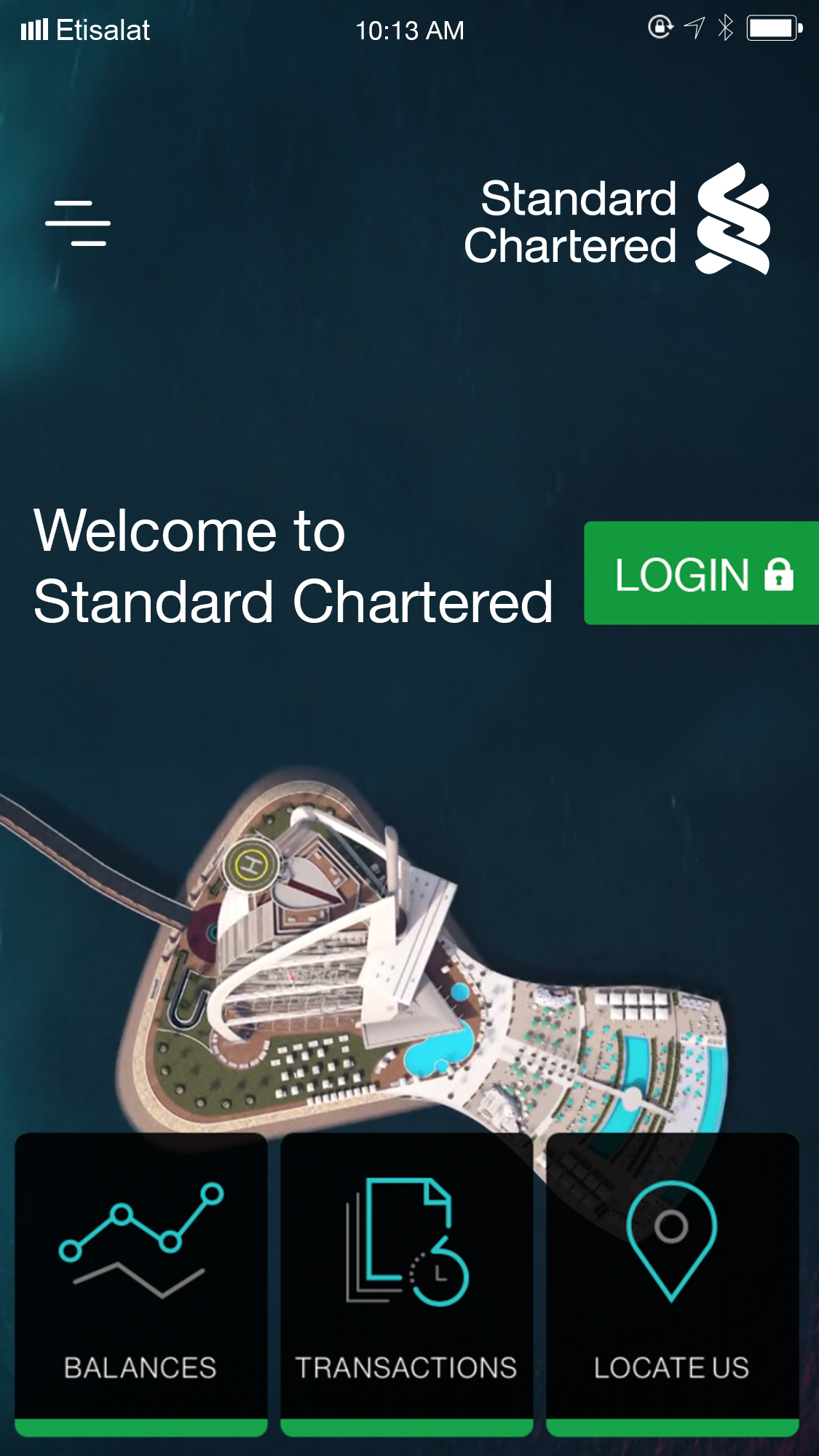
STEP 2
Navigate to Help & Services > Card Management > Card Settings
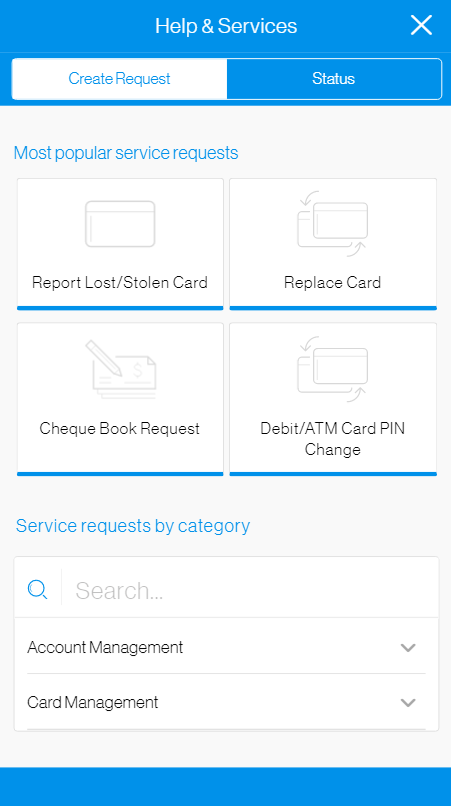
STEP 3
Select a card and key in the OTP when prompted
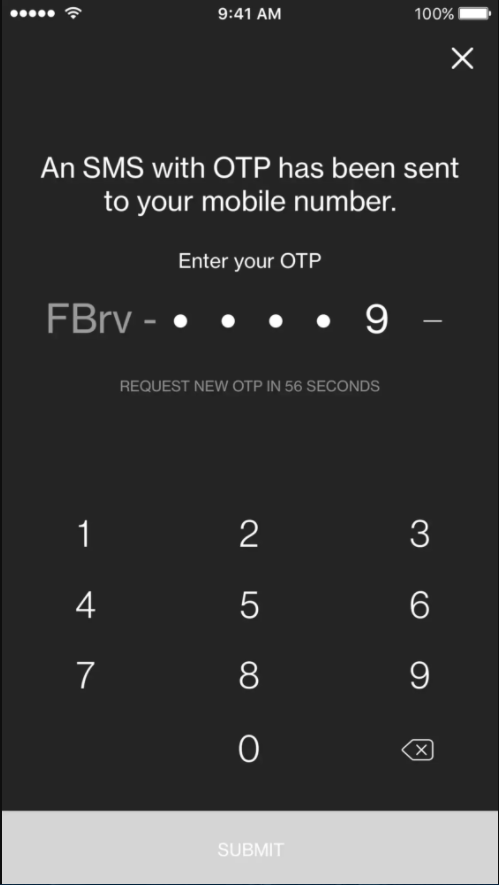
STEP 4
You are ready to update your card settings