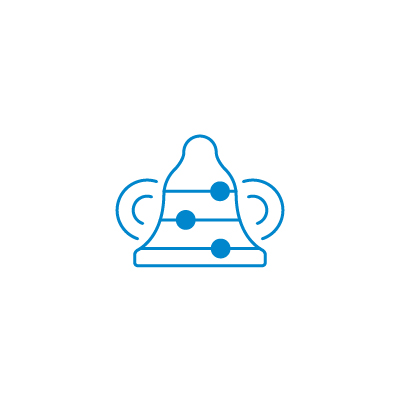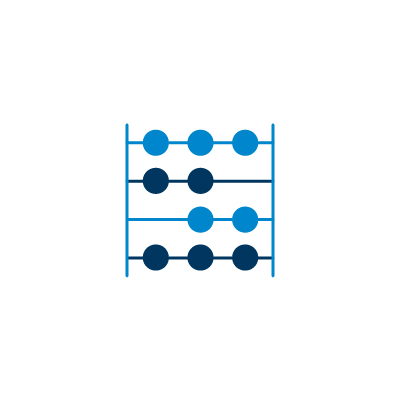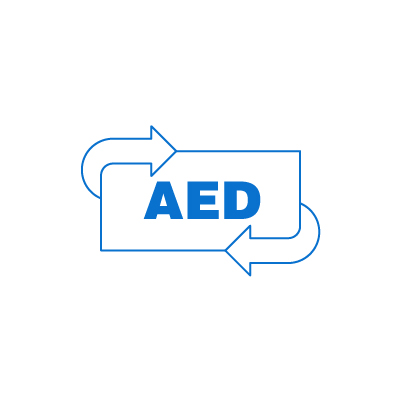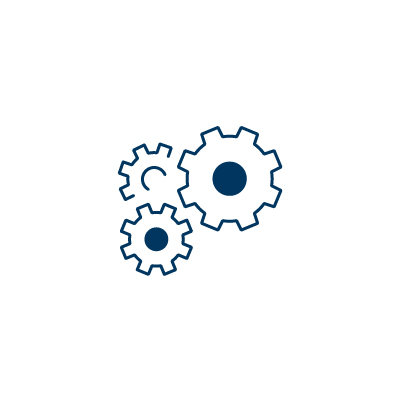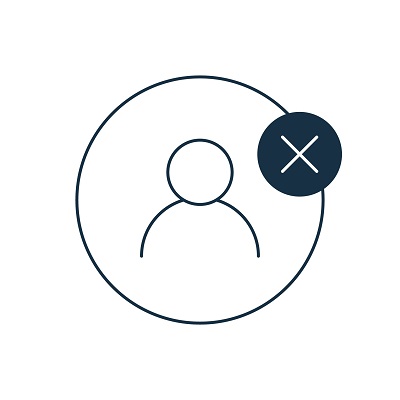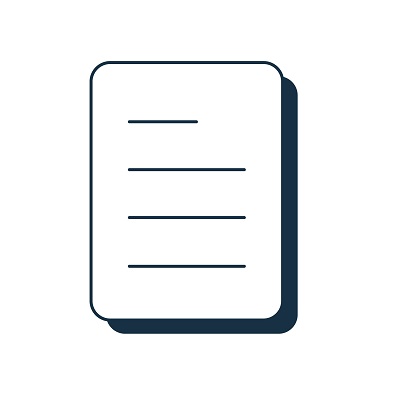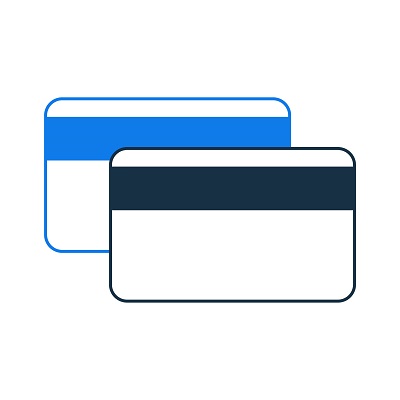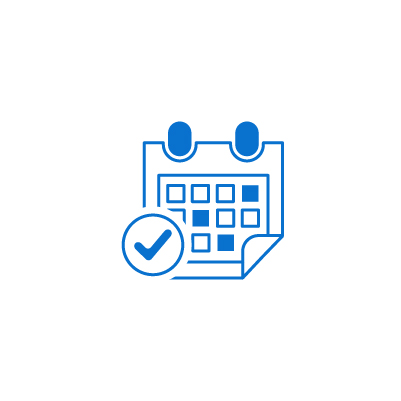Registration
Steps on how to register for Online Banking or the SC Mobile app.
Step 1: Visit Online Banking or SC Mobile app login screen.
Step 2: Click “New to online/mobile banking?”.
Step 3: Register with either your:
- Standard Chartered Debit Card, Credit Card* or Account Number
- Temporary ID and SMS PIN (expires within 4 working days of registration)
Step 4: Verify your details and click ‘Next’.
Step 5: Enter the One Time Password (OTP) sent to your registered mobile number.
Step 6: Create Login user ID and password.
Step 7: You are now registered for Online Banking and the SC Mobile app.
Step 8: To login, you will need to register for Standard Chartered Mobile Key, click here to get further details on Standard Chartered Mobile Key.
If you wish to do this now, click here.
*Please note that the Credit Card option is for clients who only hold a credit card with the bank.