Some of our banking services are moving fully to digital
Download the app now Download the app now




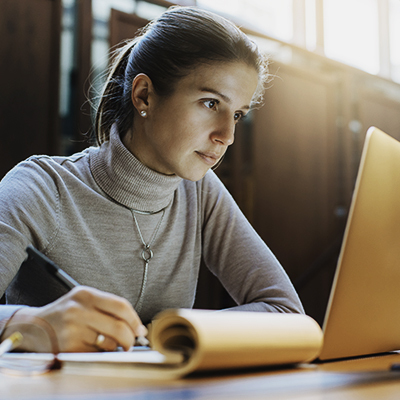
|
Steps
|
|
|---|---|
| Step 1 | Log in to your SC Mobile App, go to the Menu tab and select Profile details. Click OK on the next screen to receive your one-time password (OTP) |
| Step 2 | Update your personal details, Emirates ID, Visa, contact details and more. |
| Step 3 | Upload any required documents and save/confirm |
|
Steps
|
|
|---|---|
| Step 1 | Log in to your SC Mobile App, go to the Menu tab and select Help and Services. |
| Step 2 | Select Cheque Book Request under Most popular service requests. |
| Step 3 | Choose the account you want a cheque book for and confirm. You’ll receive it within a few days. |
IPHONE AND ANDROID APPS