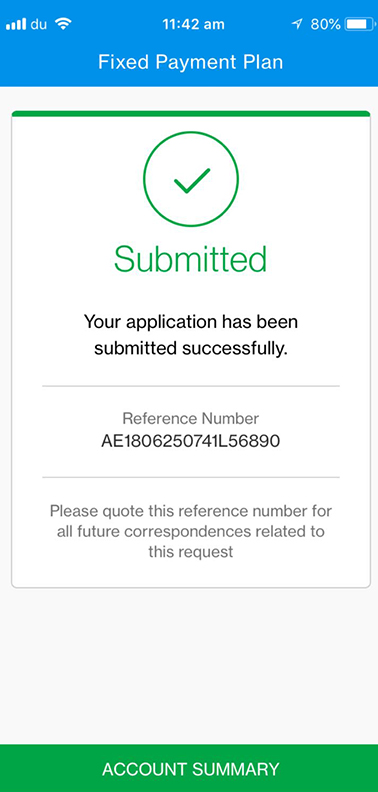Transfer some of your available credit limit to your personal account and pay at your convenience
Apply Now Apply NowSTEP 1
Log into your account through Online Banking or SC Mobile and click on the banner advert inviting you to get a loan on your credit card or simply go straight to Card Transactions.
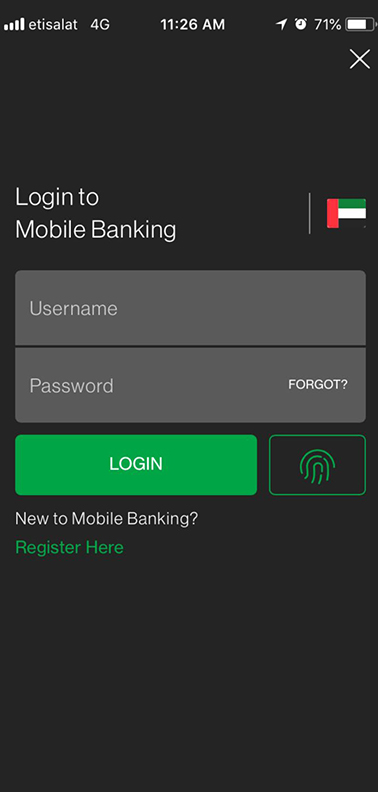
STEP 2
Enter the One Time Password (OTP) you receive by SMS or email.
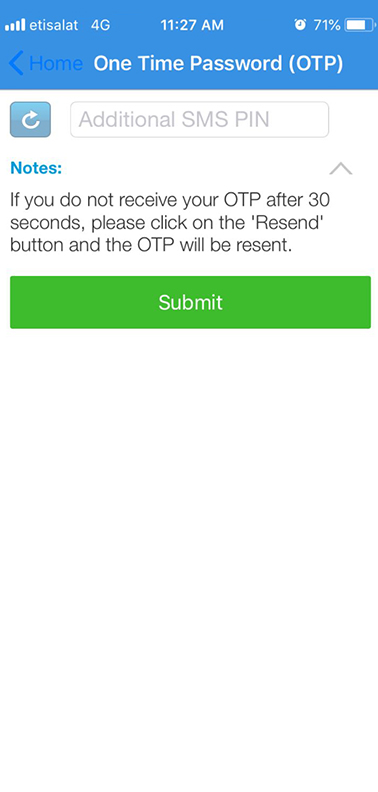
STEP 3
Select Fixed (instalment) or Smart (non-instalment) Payment Plan, choose the loan amount and tenure (if Fixed) and enter your bank details.
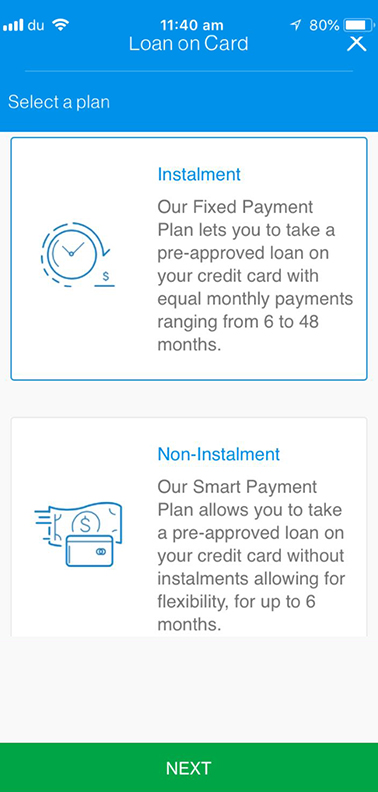
STEP 4
Confirm your application and you will receive confirmation by SMS and email.