Connect with your Relationship Manager on the move with MyRM
Chat With My RM Chat With My RM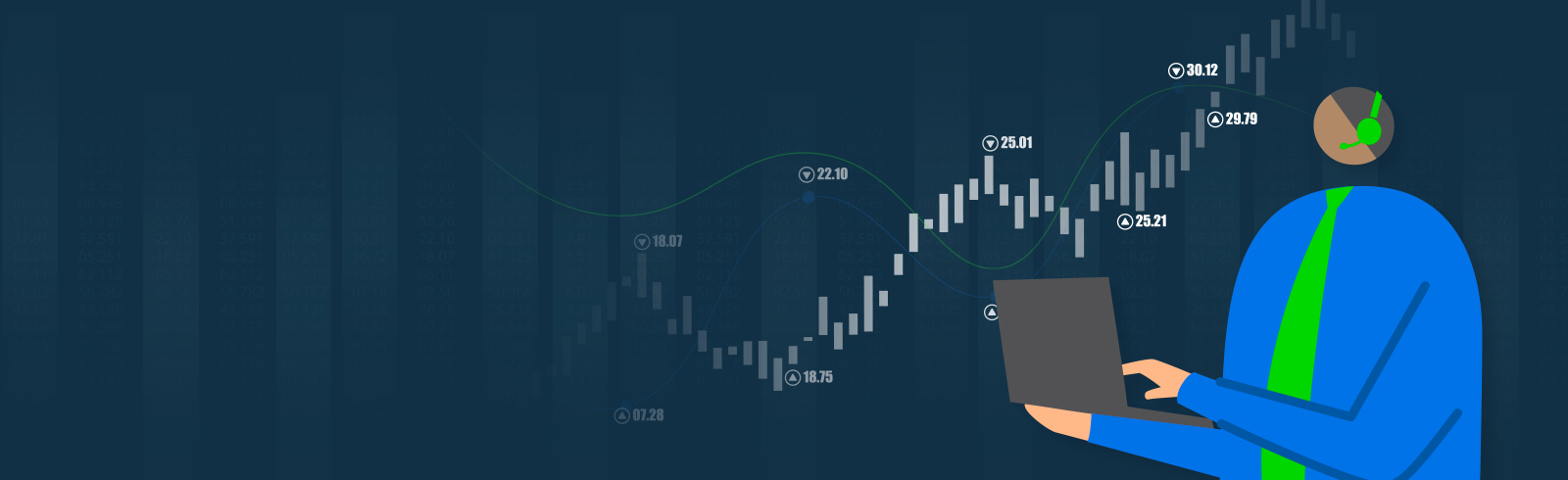
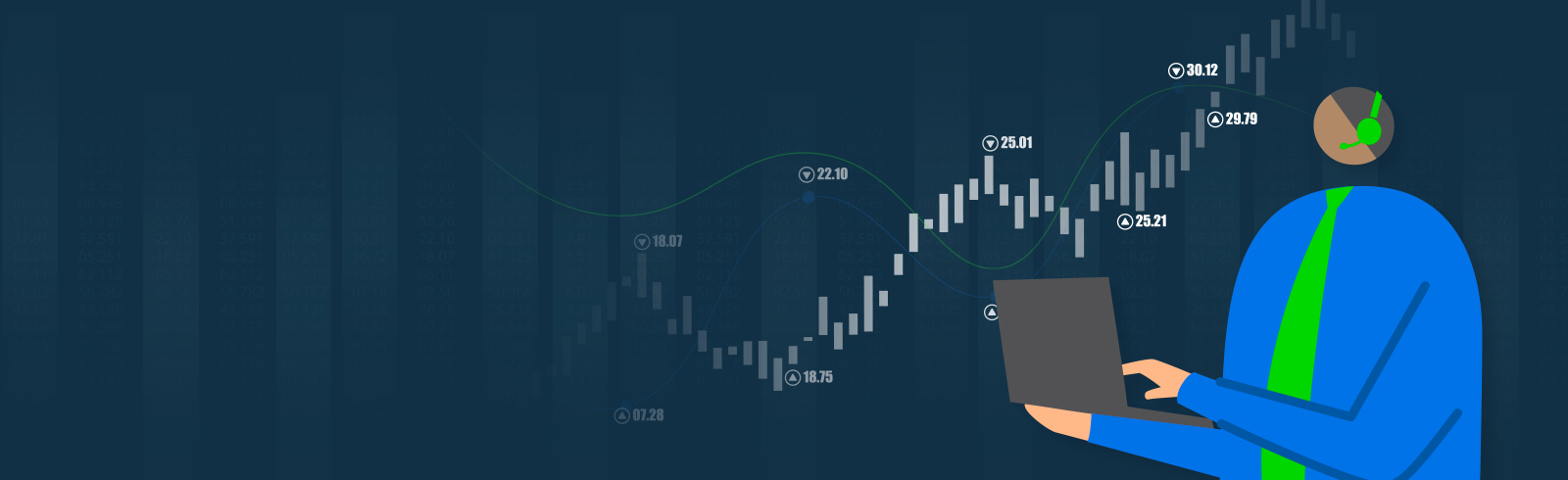
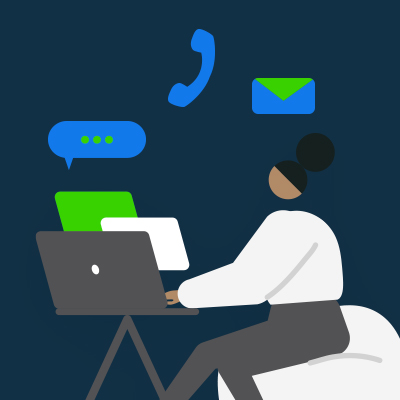

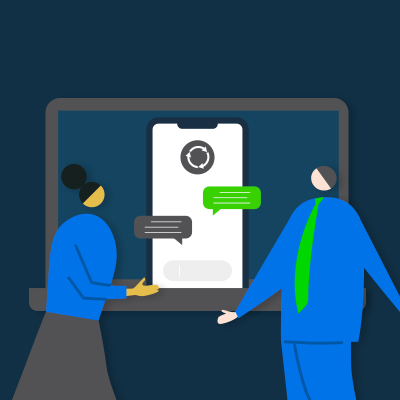
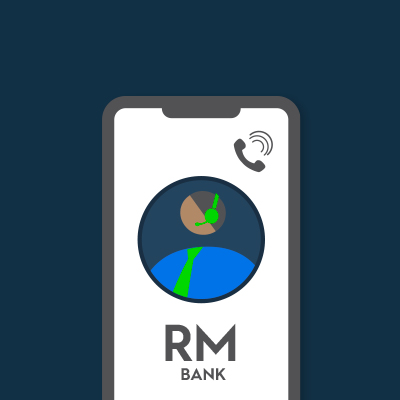


3 simple steps via SC Mobile or Online Banking
|
Steps
|
|
|---|---|
| Step 1 | Log into Online Banking or SC Mobile and click the Need Help? button. |
| Step 2 | Click the MyRM button and you will see your Relationship Manager’s name. |
| Step 3 | Click on the chat button to start the conversation. |