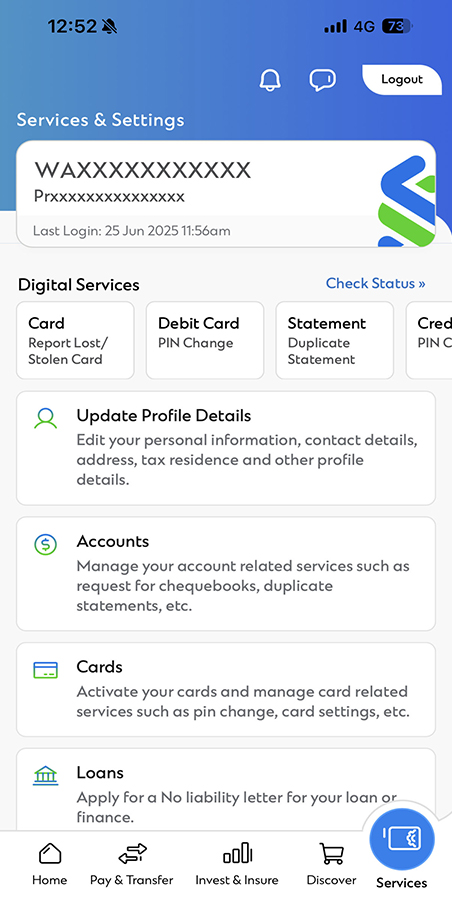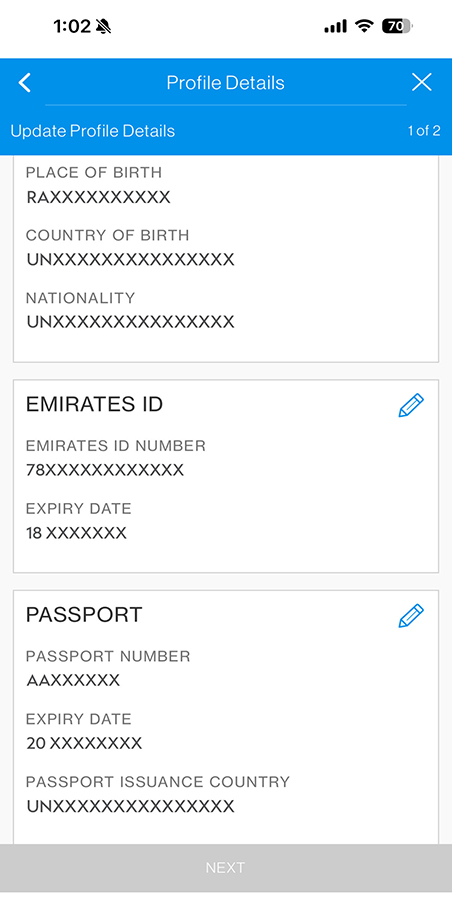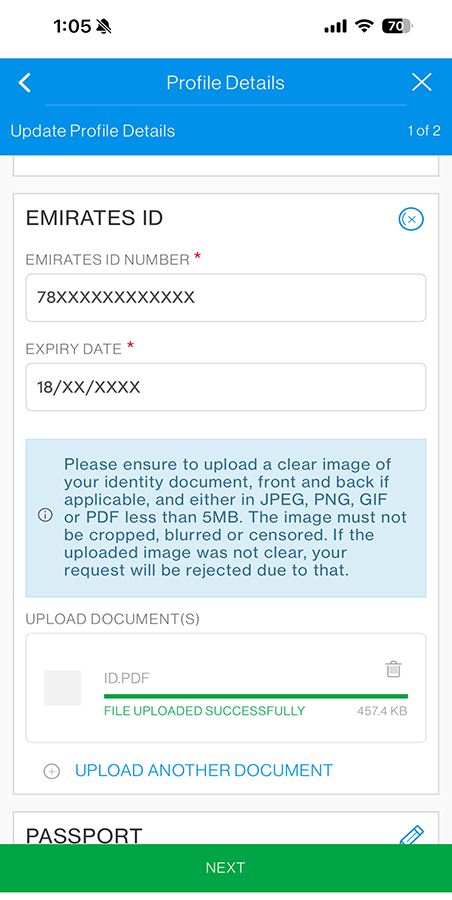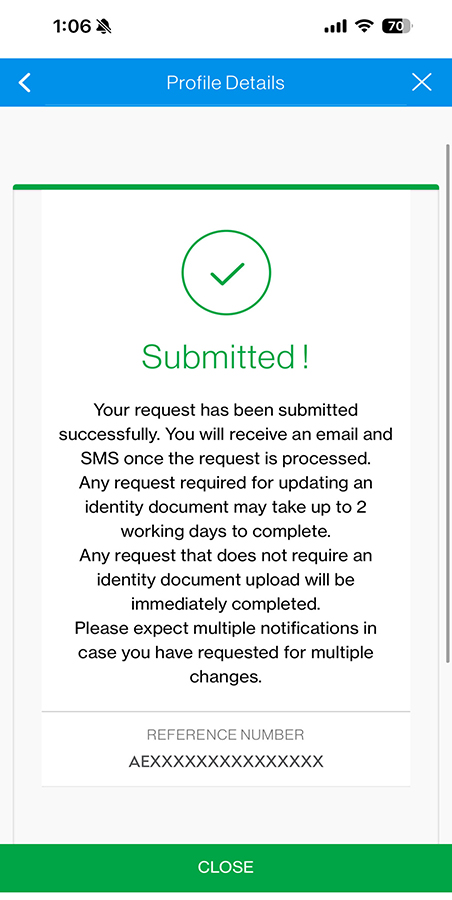If we do not receive your renewed Emirates ID within the timelines provided, your card(s) will be blocked, and you will not be able to transact or withdraw cash.
If the ID provided by the customer is not having any discrepancy against the bank records then it gets updated same day of request received within cut off time.