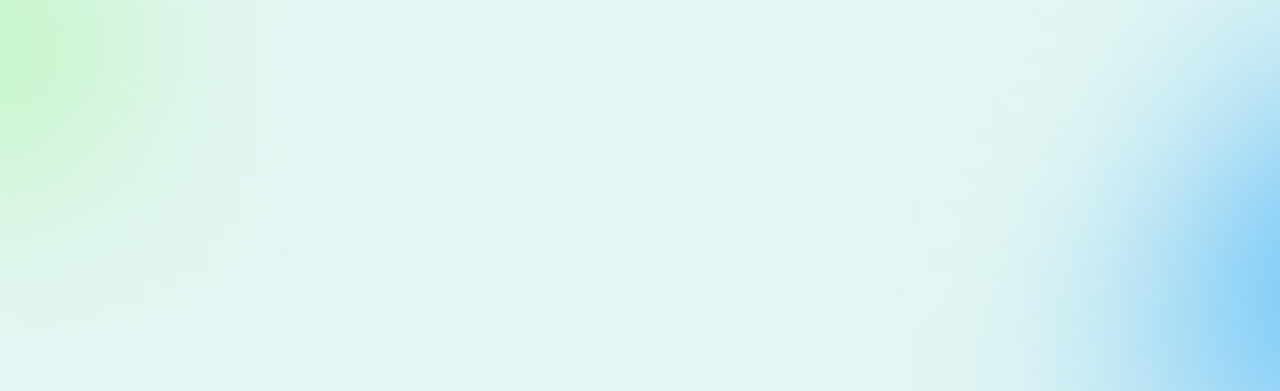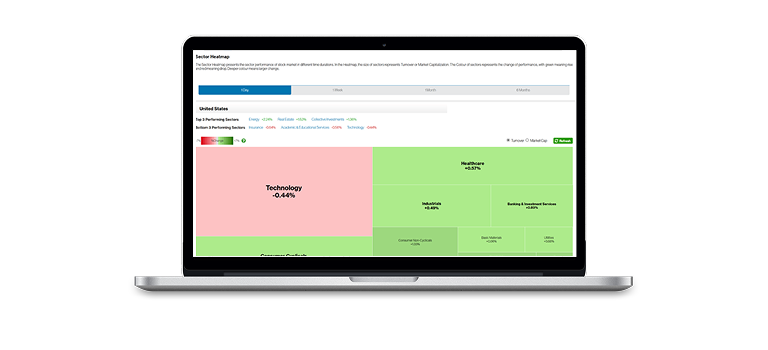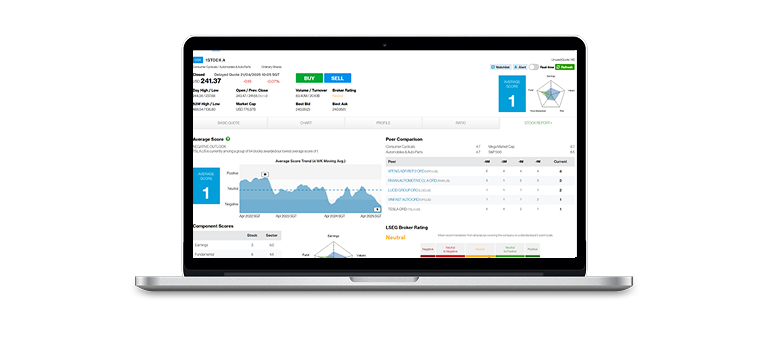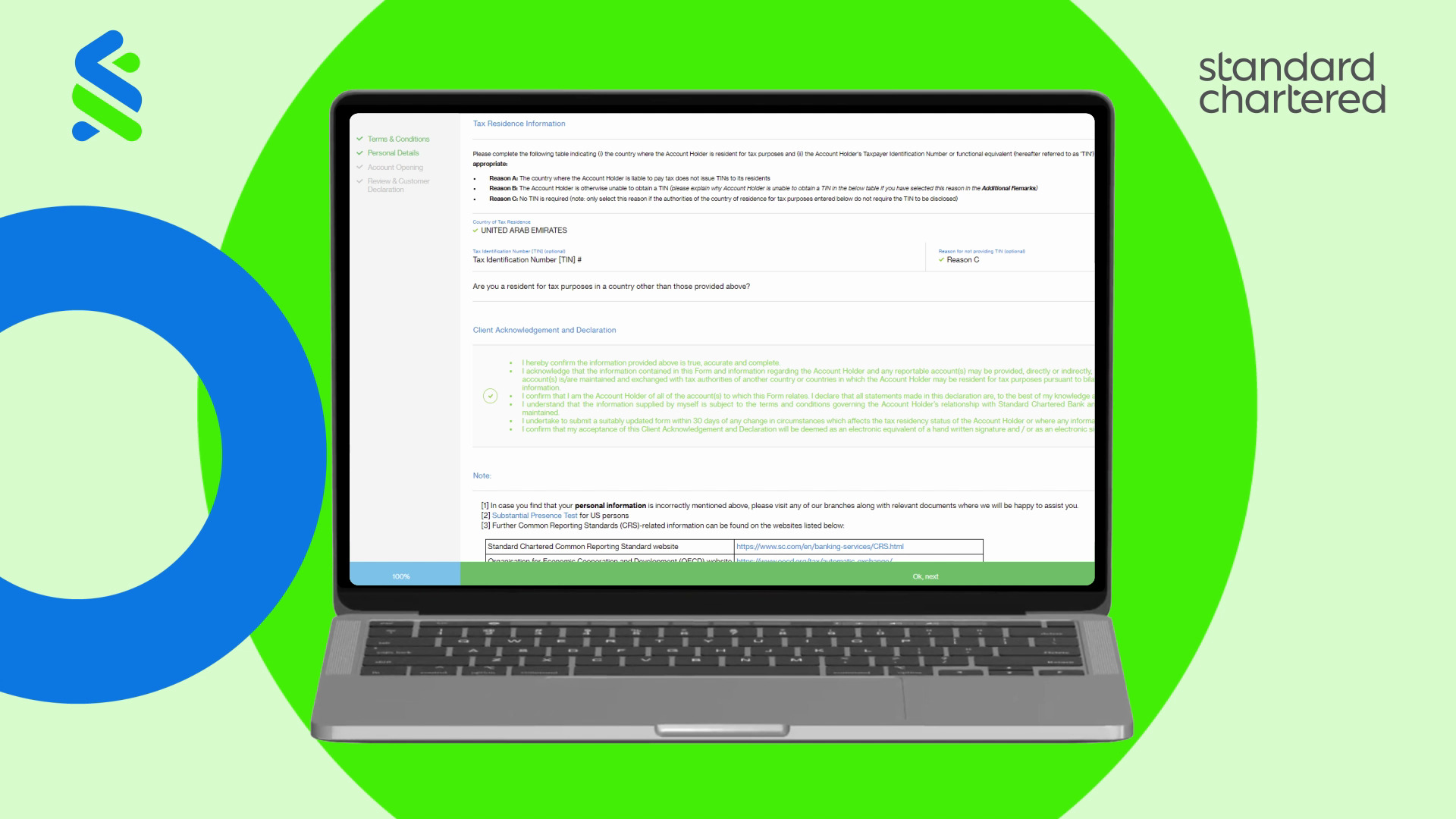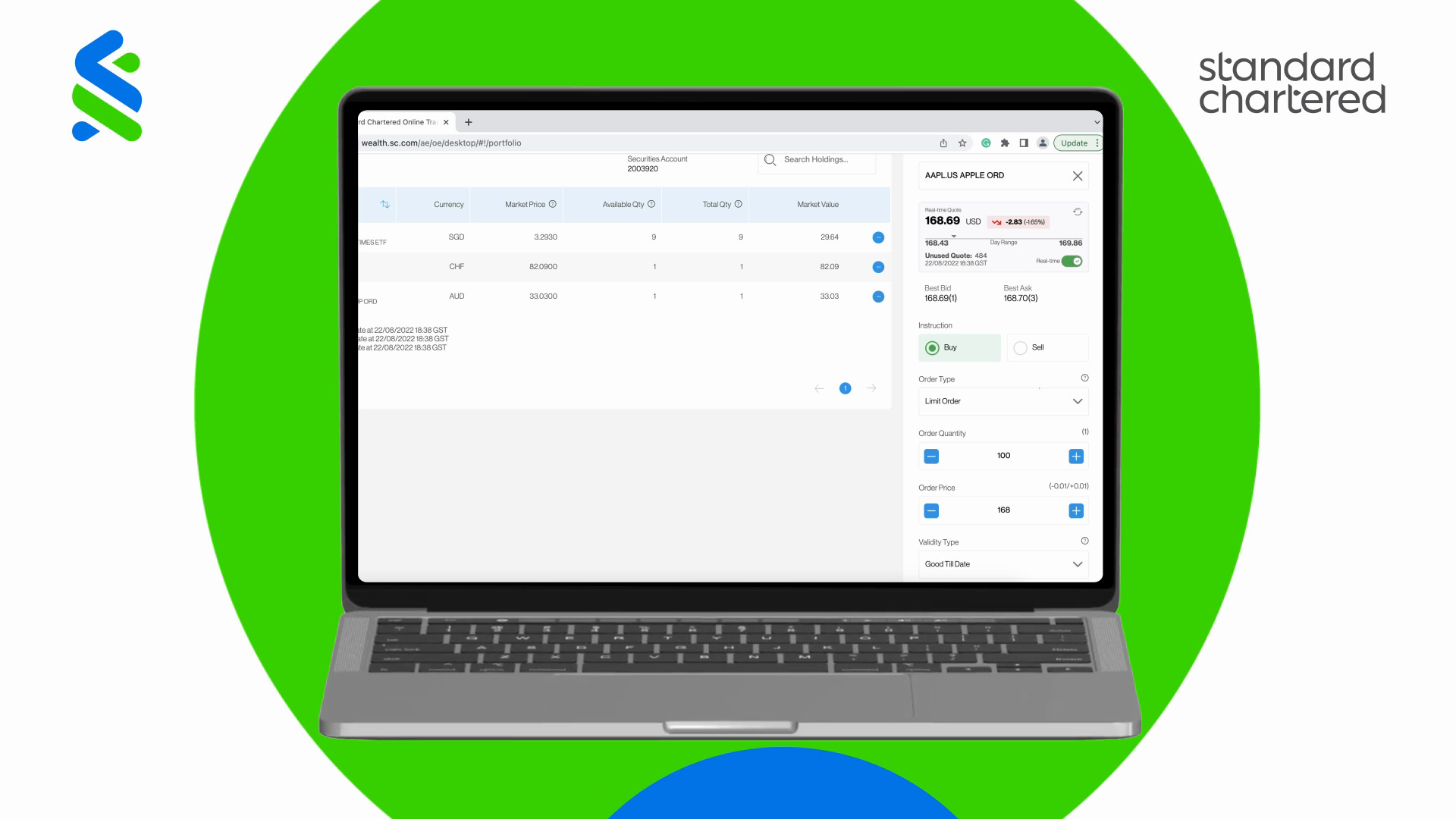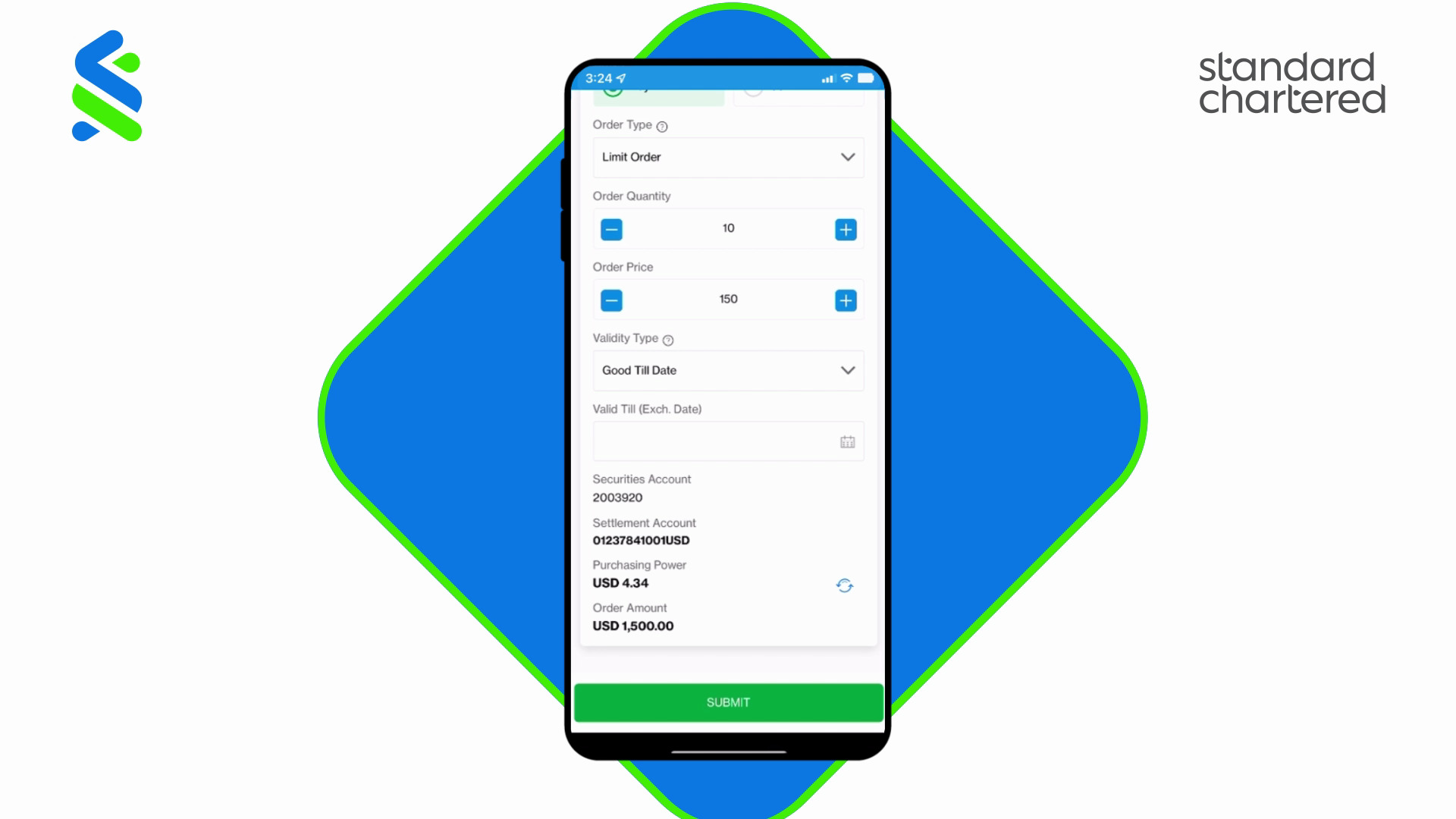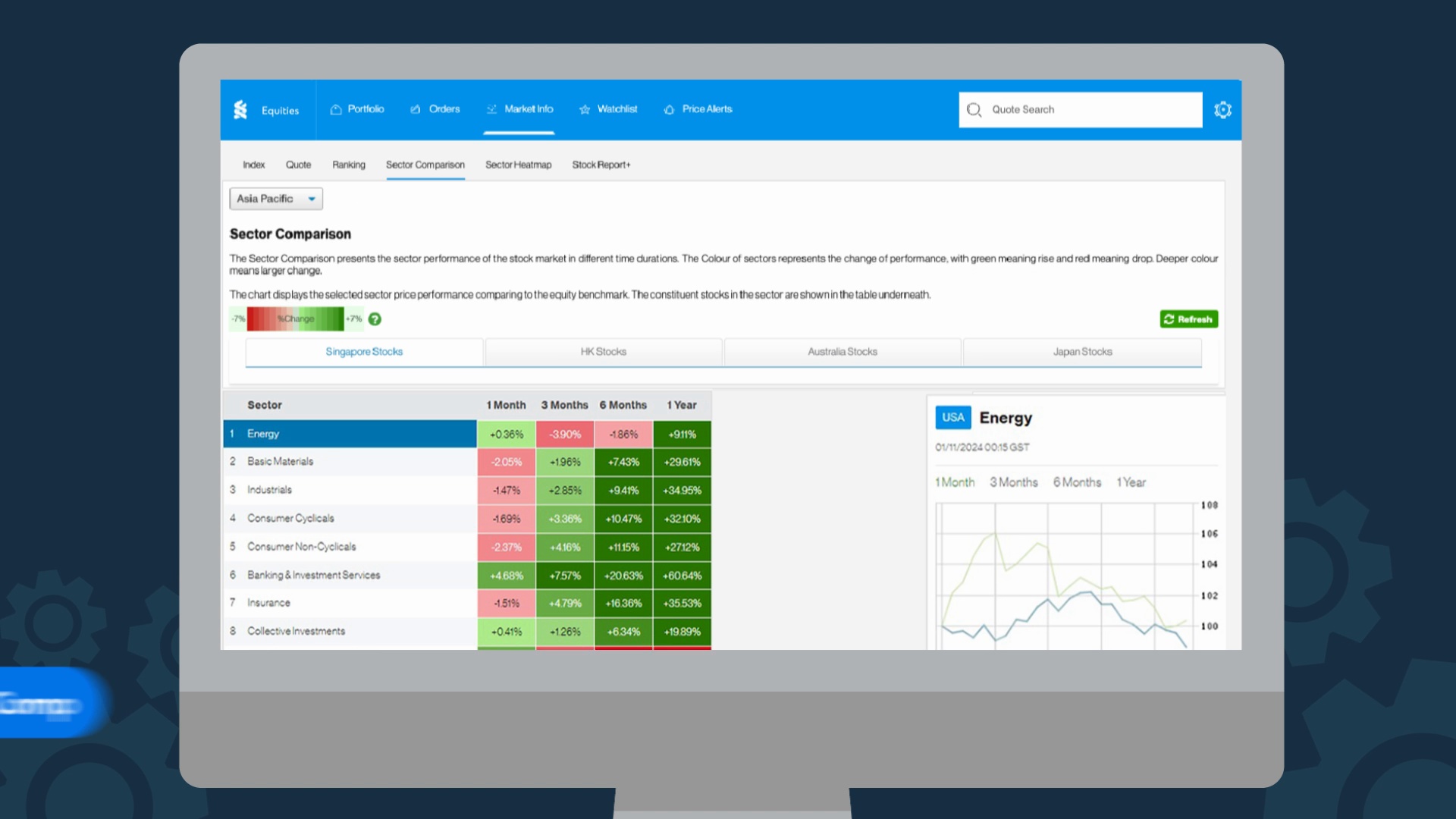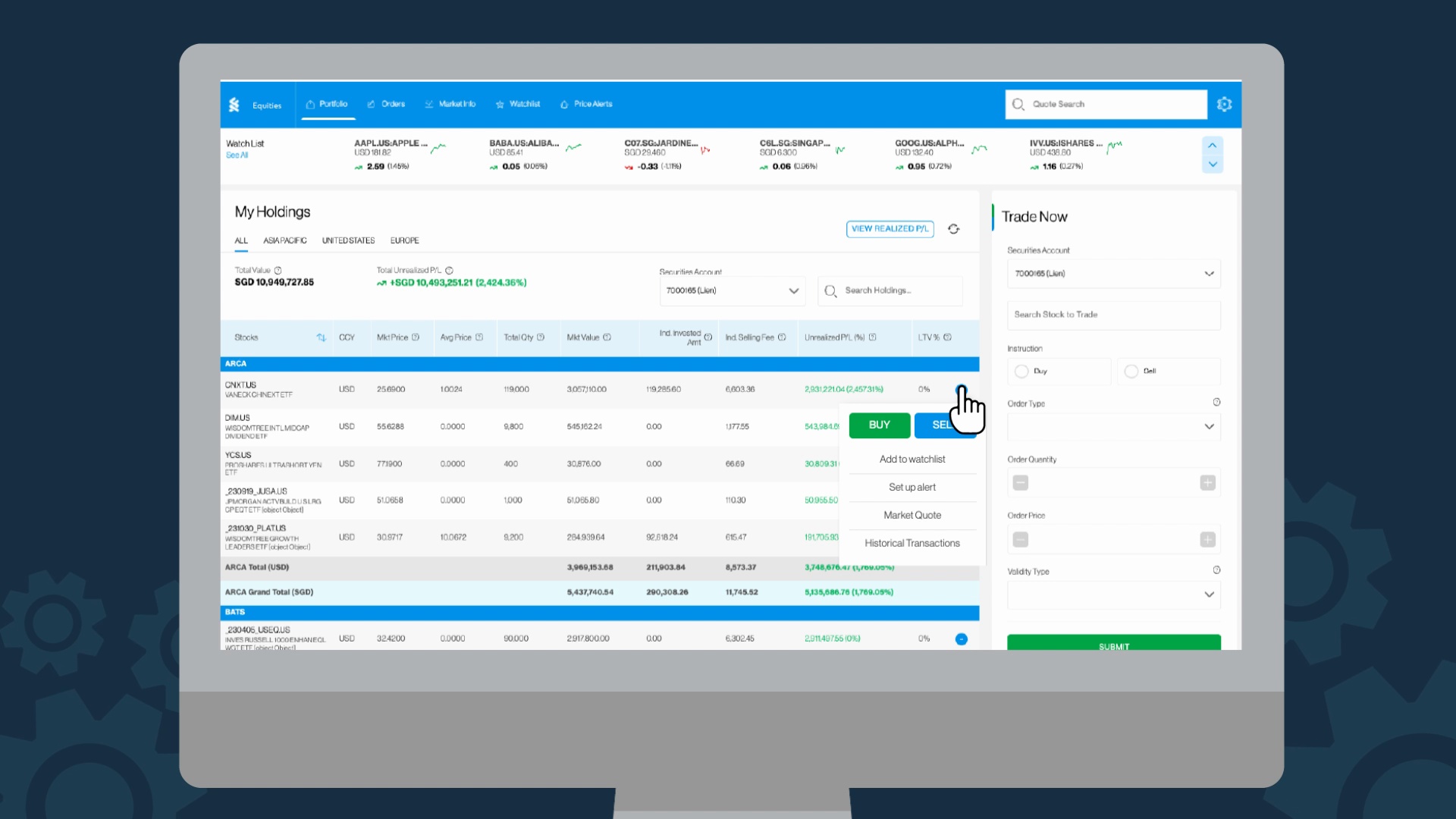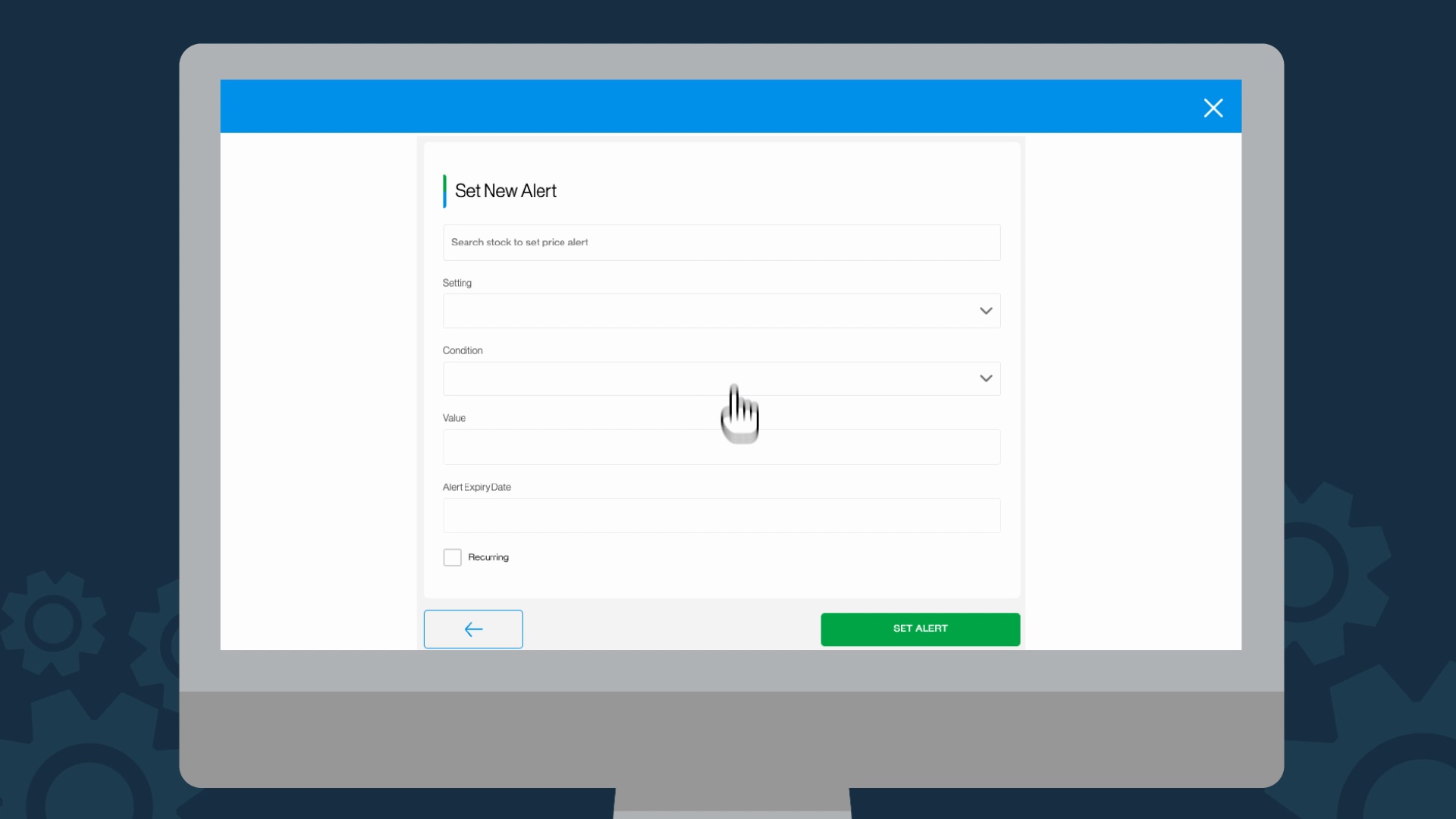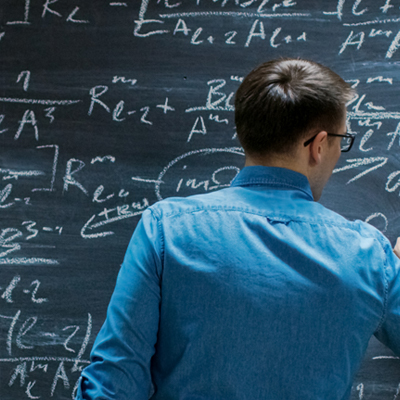Online Equity
Online Equity Trading
Earn up to $500 USD Cash Reward with Online Equity Trading
-
Apply Now
Apply Now
How would you like to apply?
I am NOT an existing Standard Chartered Current/Savings Account holder
Contact us to find out more about Online Equity Trading and open your Standard Chartered Current/Savings Account.
I am an existing Standard Chartered Current/Savings Account holder
As a first step, we request you to please open your Online Equity Trading account via Online Banking (web browser). Once you have your Online Equity Trading account opened, you can explore the platform and start trading from either the SC mobile app or via Online Banking (web browser), as per your convenience.
^T&Cs apply.