







Money Safe protects your bank savings from scams
Funds Locked under Money Safe will be restricted from fund outflow via any channels and transaction types, preventing scammers to access and transfer out the funds.
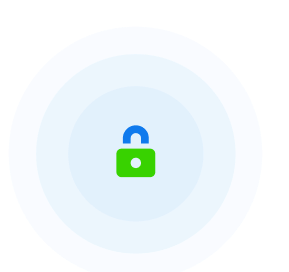
Secure access to eStatements
Stay updated with quick, secure access to your financial documents in SC Mobile app.
Limit Management for secure payments
Set transaction limits to protect your funds. Stay secure with limits tailored to your needs.
Quick and easy product applications
Enjoy a fast, paperless process with instant convenience. Apply for banking and investment products straight from your mobile.

Service Request
Submit and track requests for your accounts, cards and more using our digital channels anytime, anywhere.
Pay and Transfer dashboard
Make payments and transfers conveniently. View history, schedule transactions and manage all in one place.

Live FX
Access real-time rates and convert currencies instantly in the SC Mobile app.

Unit trust
Browse a wide range of unit trusts and invest directly from your mobile. Track performance and grow your portfolio with ease.
Credit card promotions
Enjoy exclusive offers and rewards with your credit card. Discover the latest deals on dining, travel, shopping and more.
This hyperlink will bring to you to another website on the Internet, which is published and operated by a third party which is not owned, controlled or affiliated with or in any way related to Standard Chartered Bank (Hong Kong) Limited or any member of Standard Chartered Group ( the “Bank”).
The hyperlink is provided for your convenience and presented for information purposes only. The provision of the hyperlink does not constitute endorsement, recommendation, approval, warranty or representation, express or implied, by the Bank of any third party or the hypertext link, product, service or information contained or available therein.
The Bank does not have any control (editorial or otherwise) over the linked third party website and is not in any way responsible for the contents available therein. You use or follow this link at your own risk. To the extent permissible by law, the Bank shall not be responsible for any damage or losses incurred or suffered by you arising out of or in connection with your use of the link.
Please be mindful that when you click on the link and open a new window in your browser, you will be subject to the terms of use and privacy policies of the third party website that you are going to visit.
Proceed to third party website