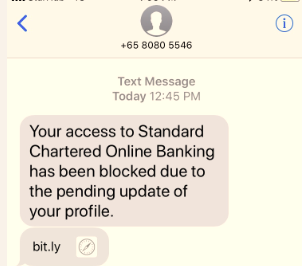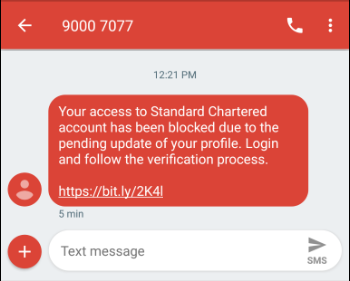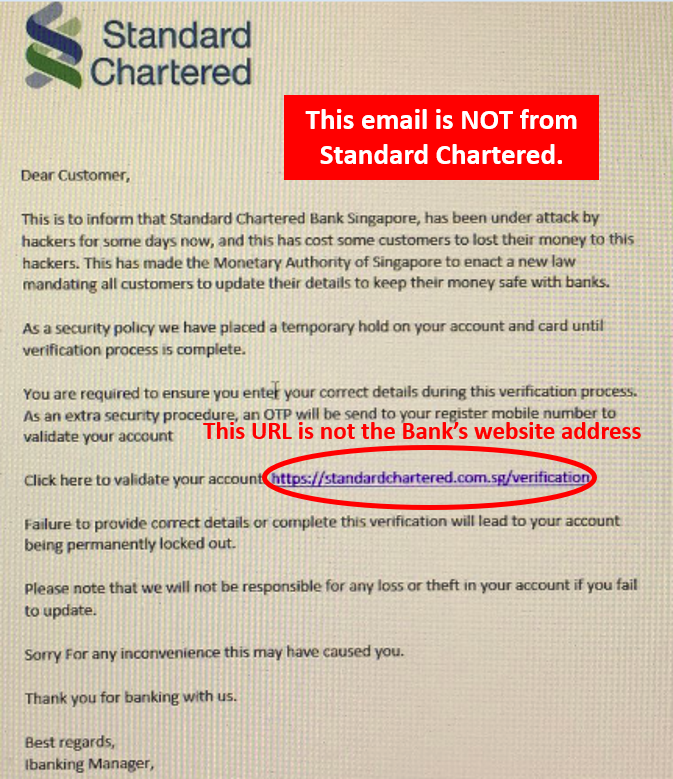Phishing is the fraudulent practice of sending communication purporting to be from legitimate entities such as banks in order to induce individuals to reveal personal information such as login details, passwords, PINs, one-time passwords (OTPs) and credit card numbers. Phishing can take various forms. Two such examples are phishing SMS and emails. By clicking on the link of a phishing SMS or email and providing your personal details on the phishing site, scammers can gain access to your bank accounts and make fraudulent transactions.
Samples of phishing SMS
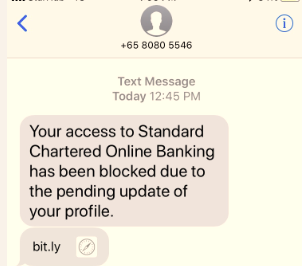
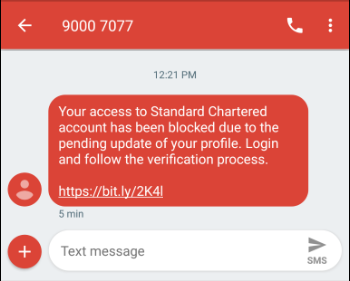
Here is a sample of a phishing email. The URL circled in red is not the Bank’s website address.
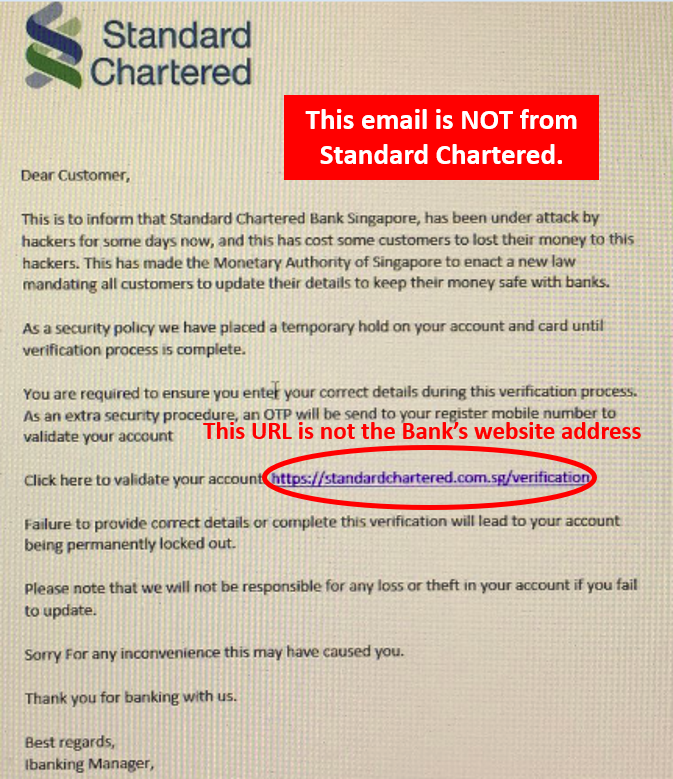
(Click on the image to enlarge)
Always type in the URL of Standard Chartered’s website directly into the address bar of your web browser.
Check that you are using the official Standard Chartered website. To do this, go to the address bar of your web browser and look for the green padlock icon before the URL. Click on the green padlock icon and a drop down window will appear. If the drop down window displays that the security certificate of the website is valid, it means that the Standard Chartered page you are on is valid and will encrypt any information you enter on the page.
Never click on links of suspicious emails. Call us immediately at our 24-hour Client Contact Centre at +65 747 7000 if you receive a suspicious email or if you notice unknown transactions on your account. We also encourage you to use the latest versions of web browsers available, which may provide advanced security features such as anti-phishing and forged website identification. If such features are available, you are advised to turn them on.
Please visit https://www.sc.com/global/security-tips/ for more information regarding Online and Mobile security.