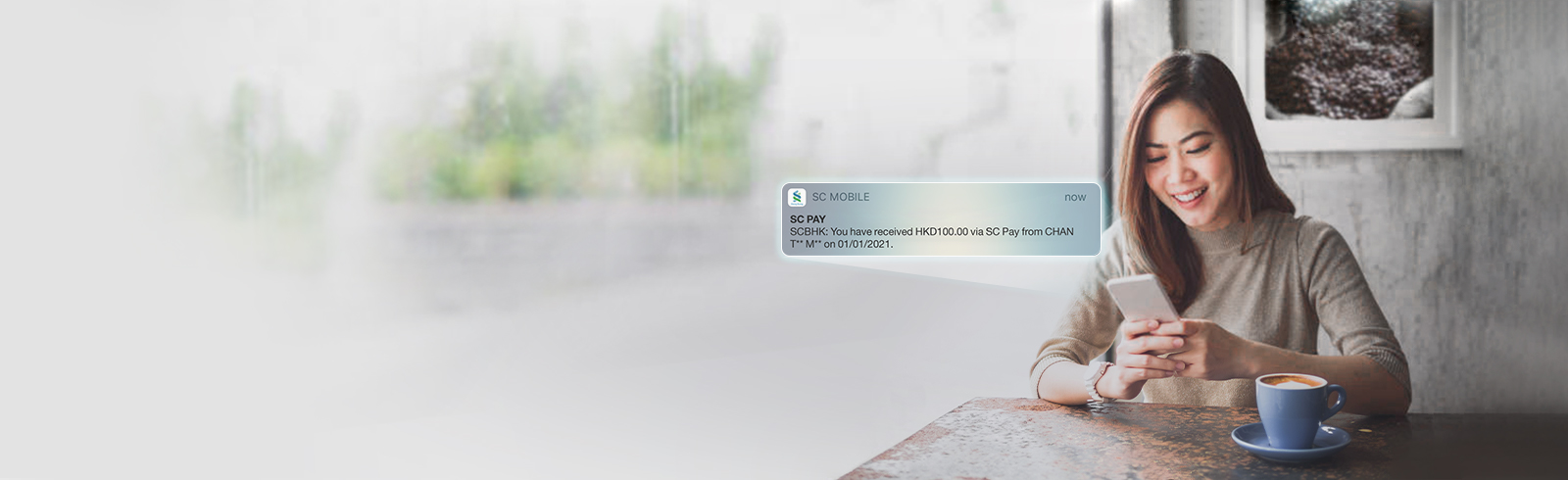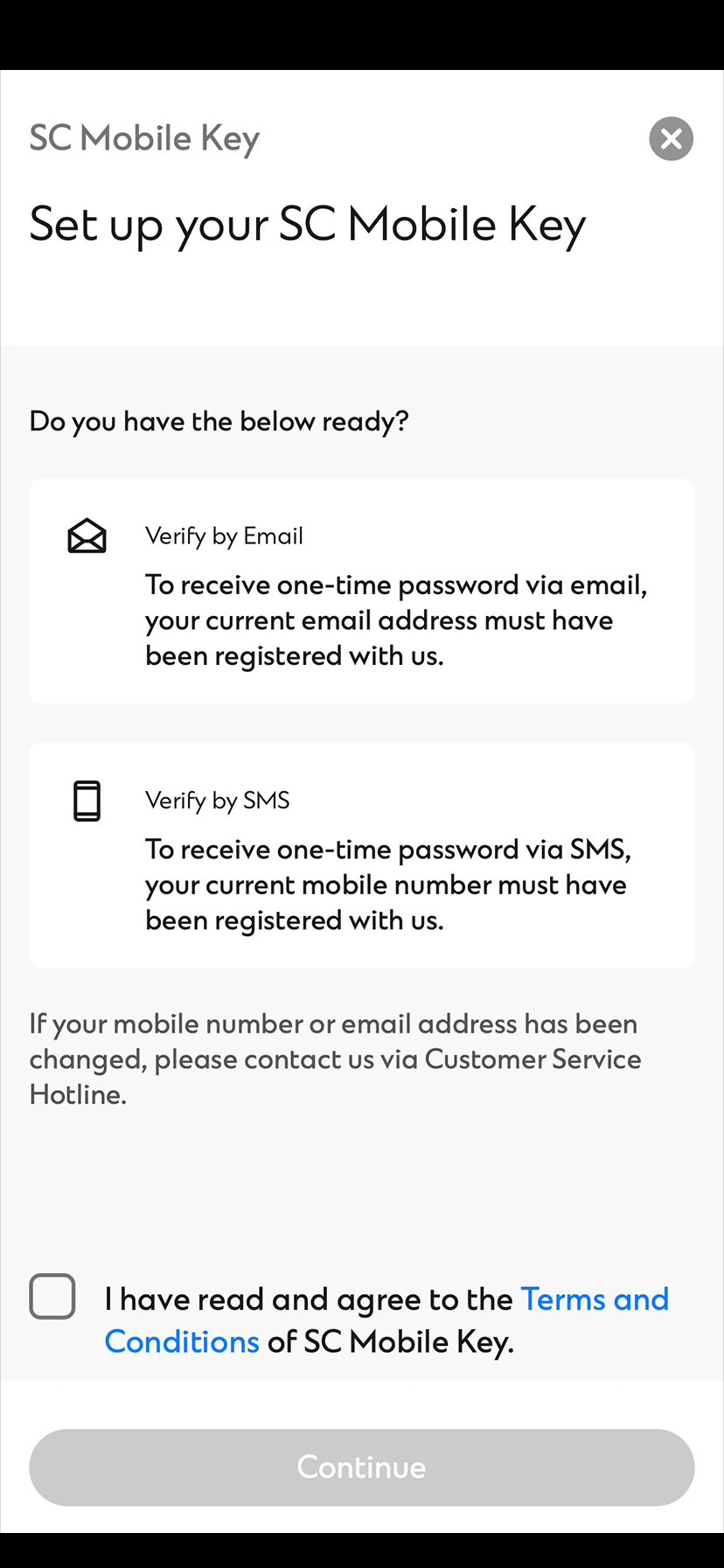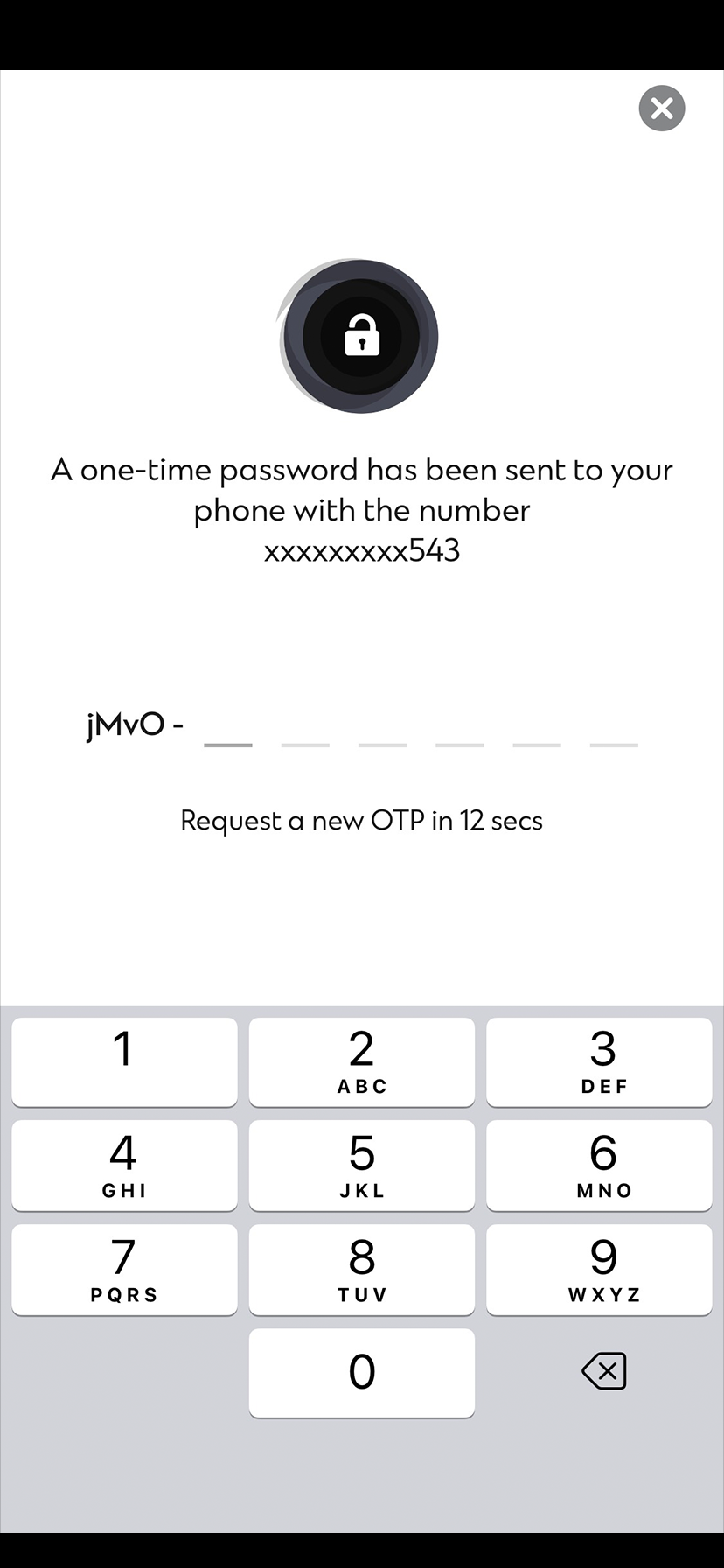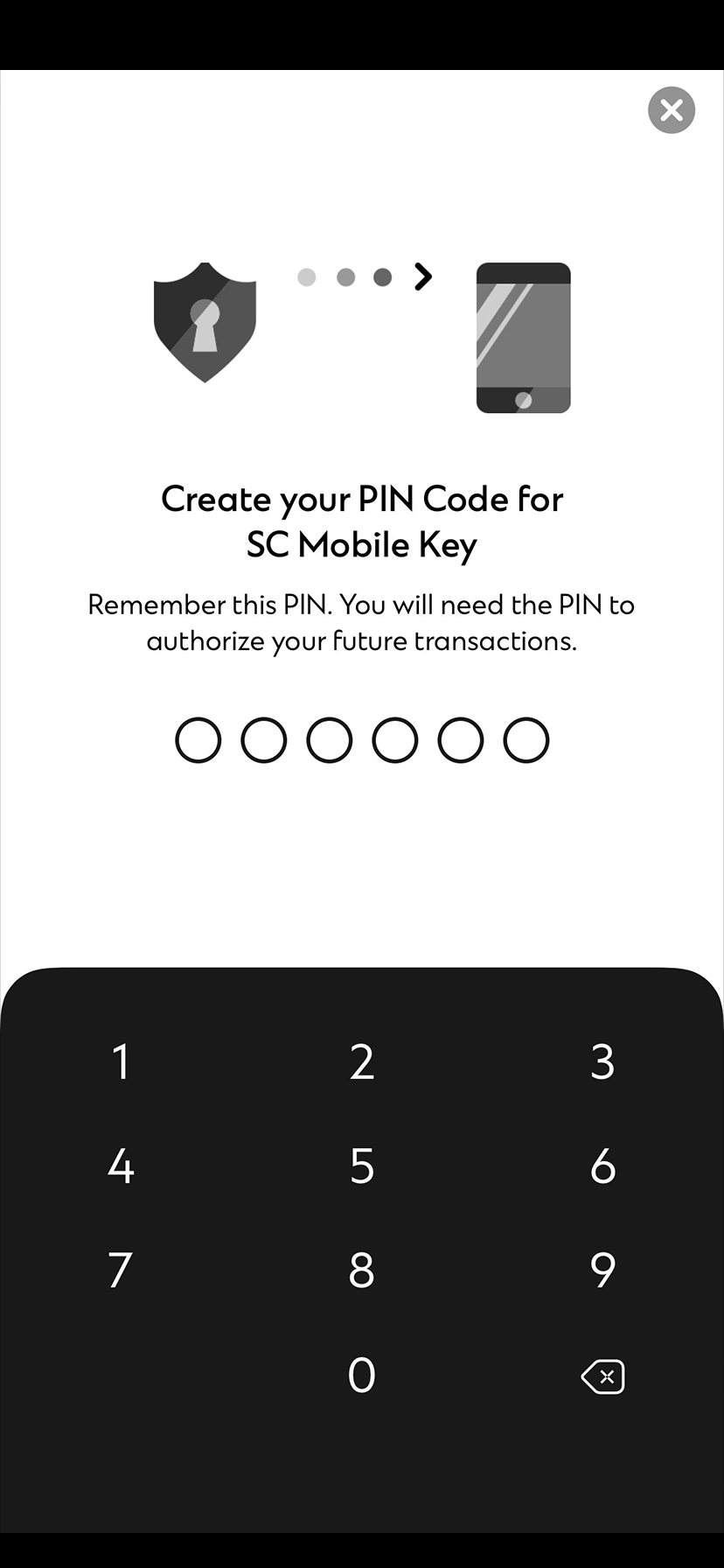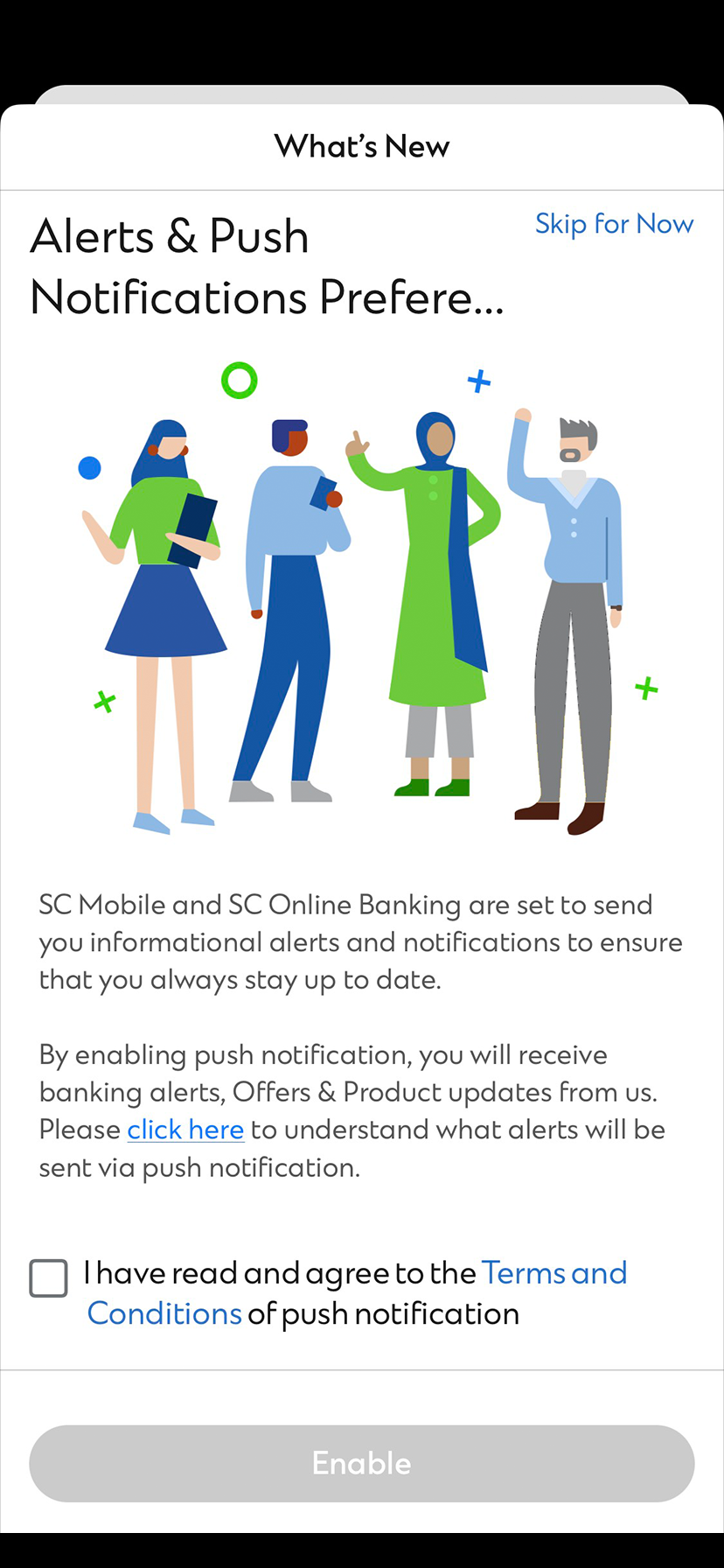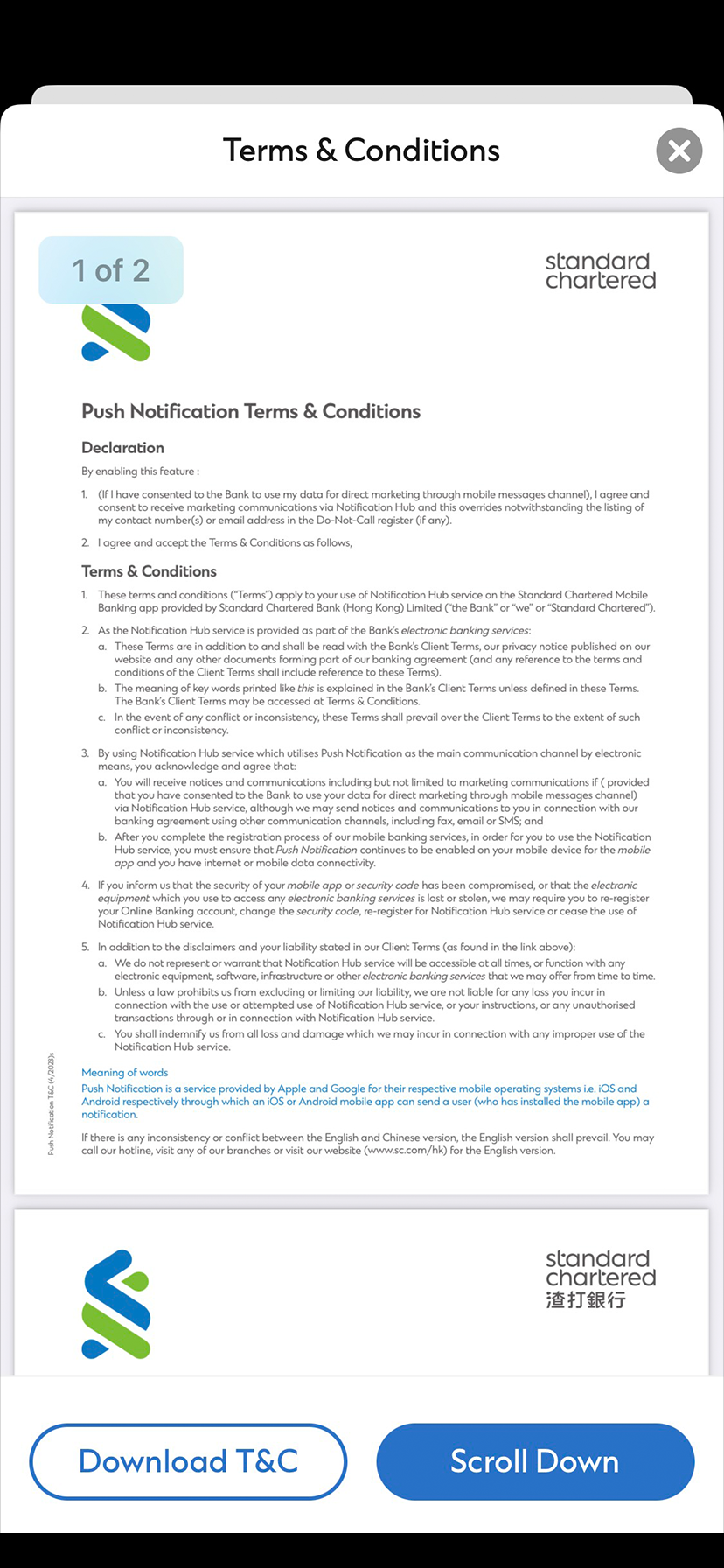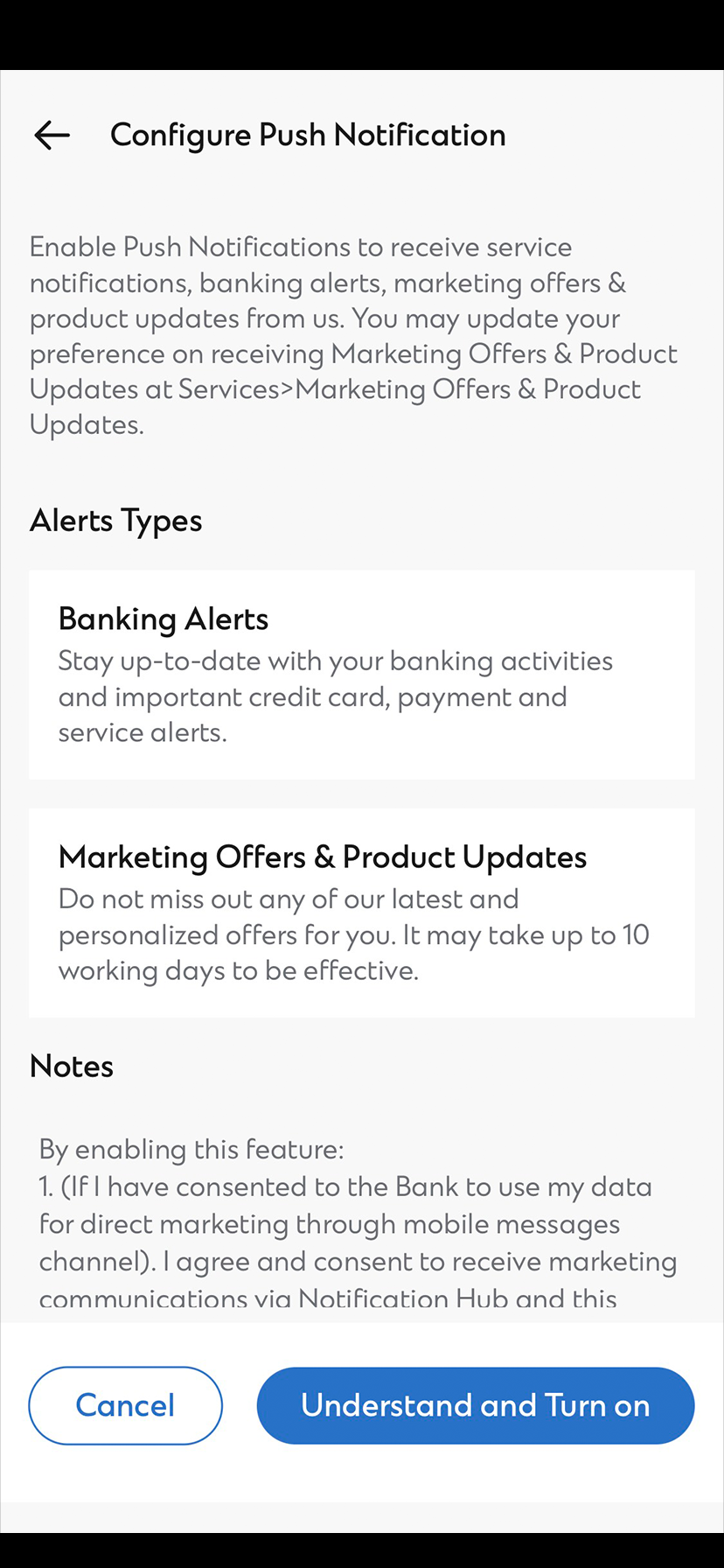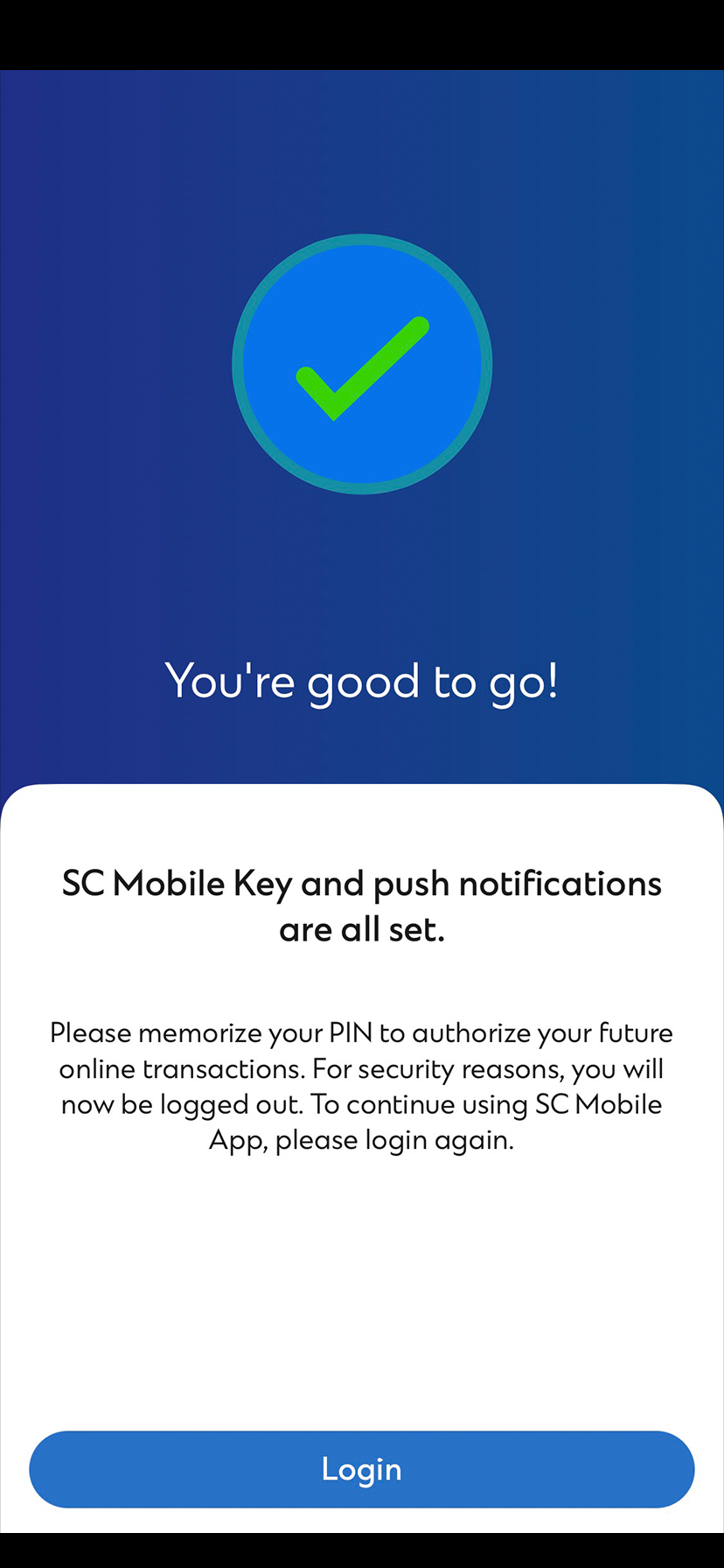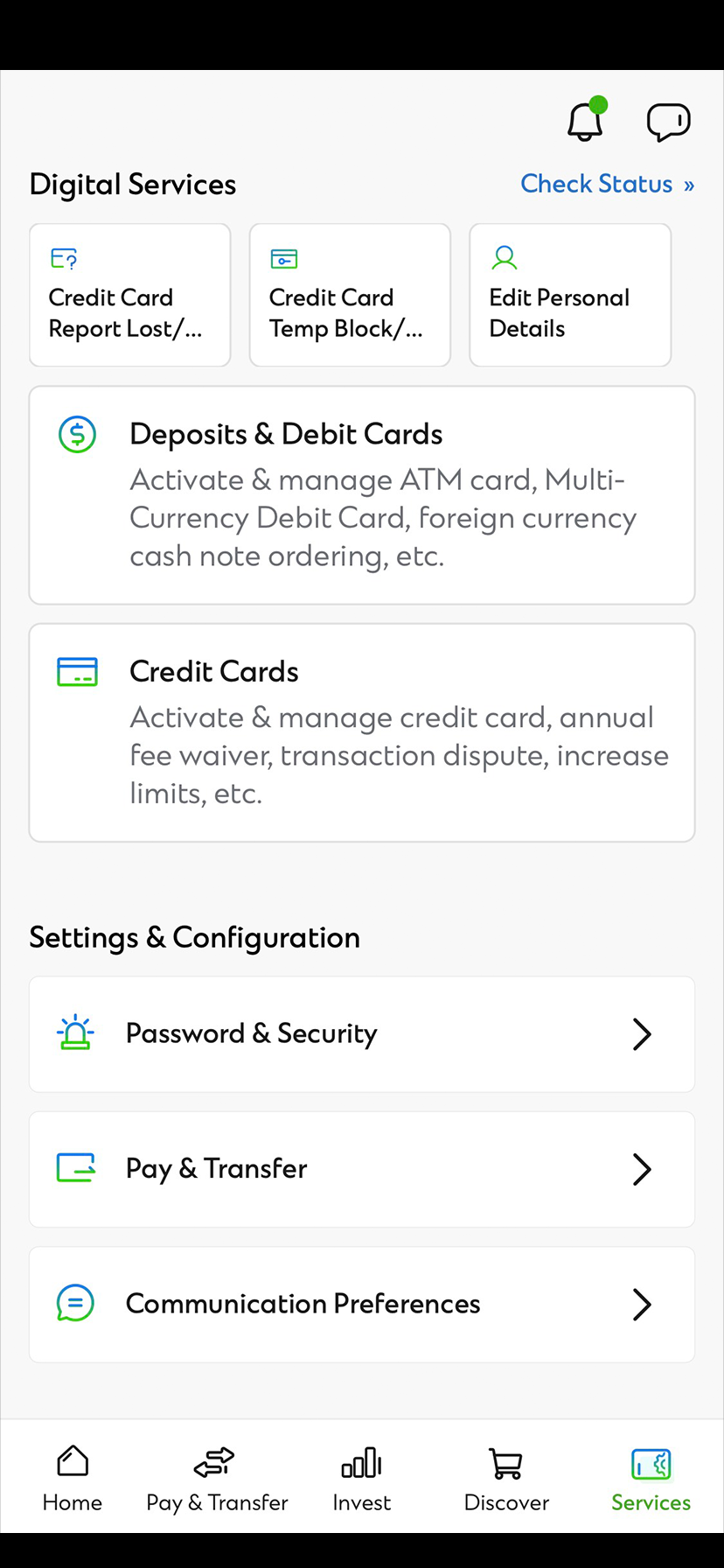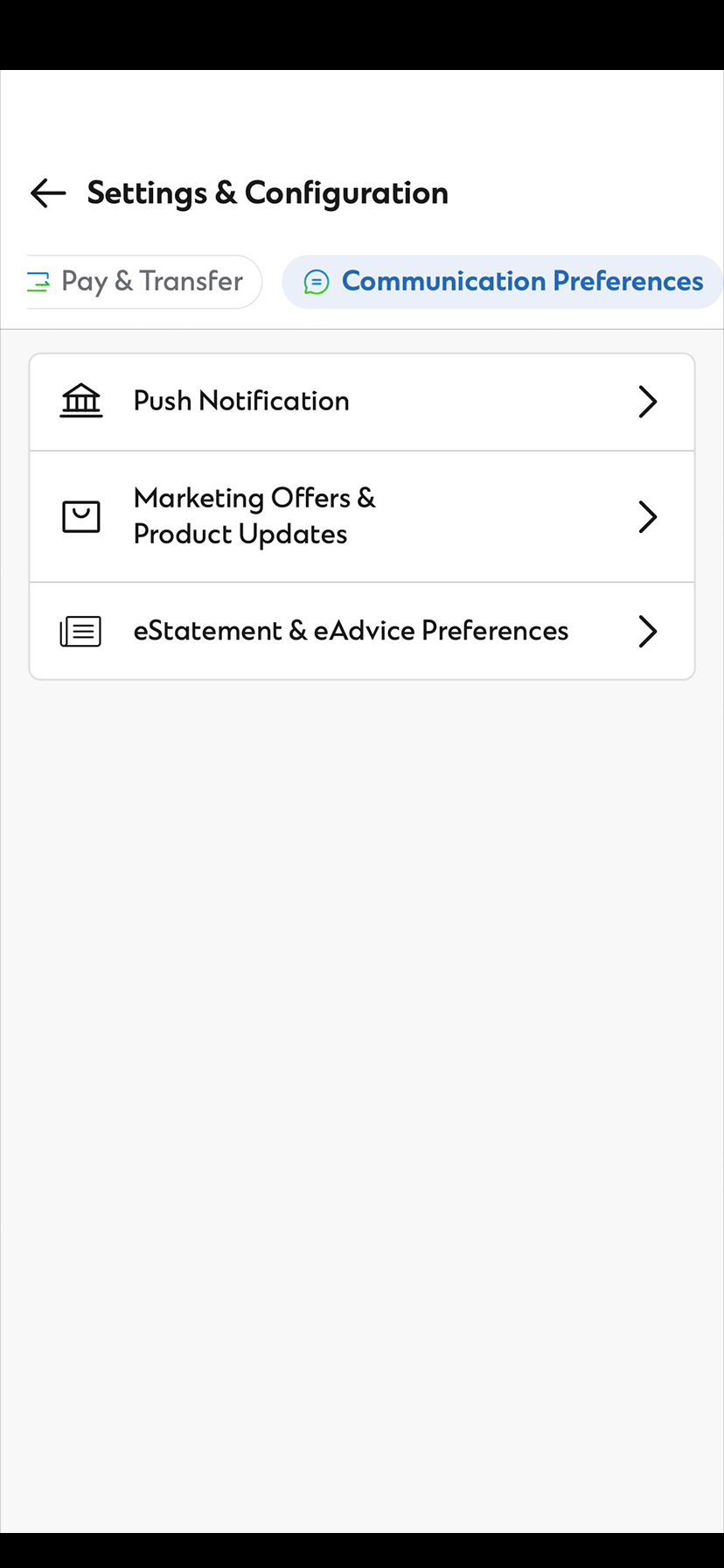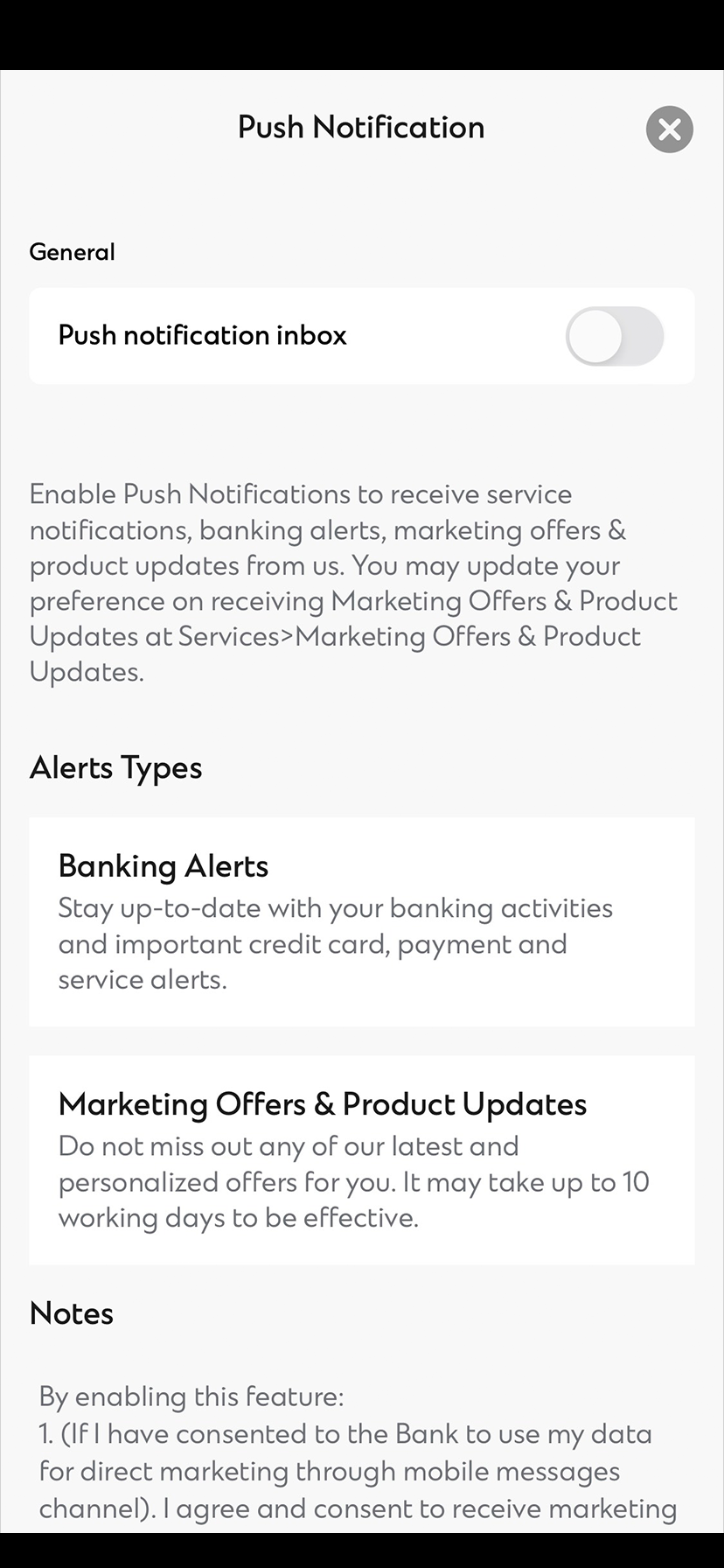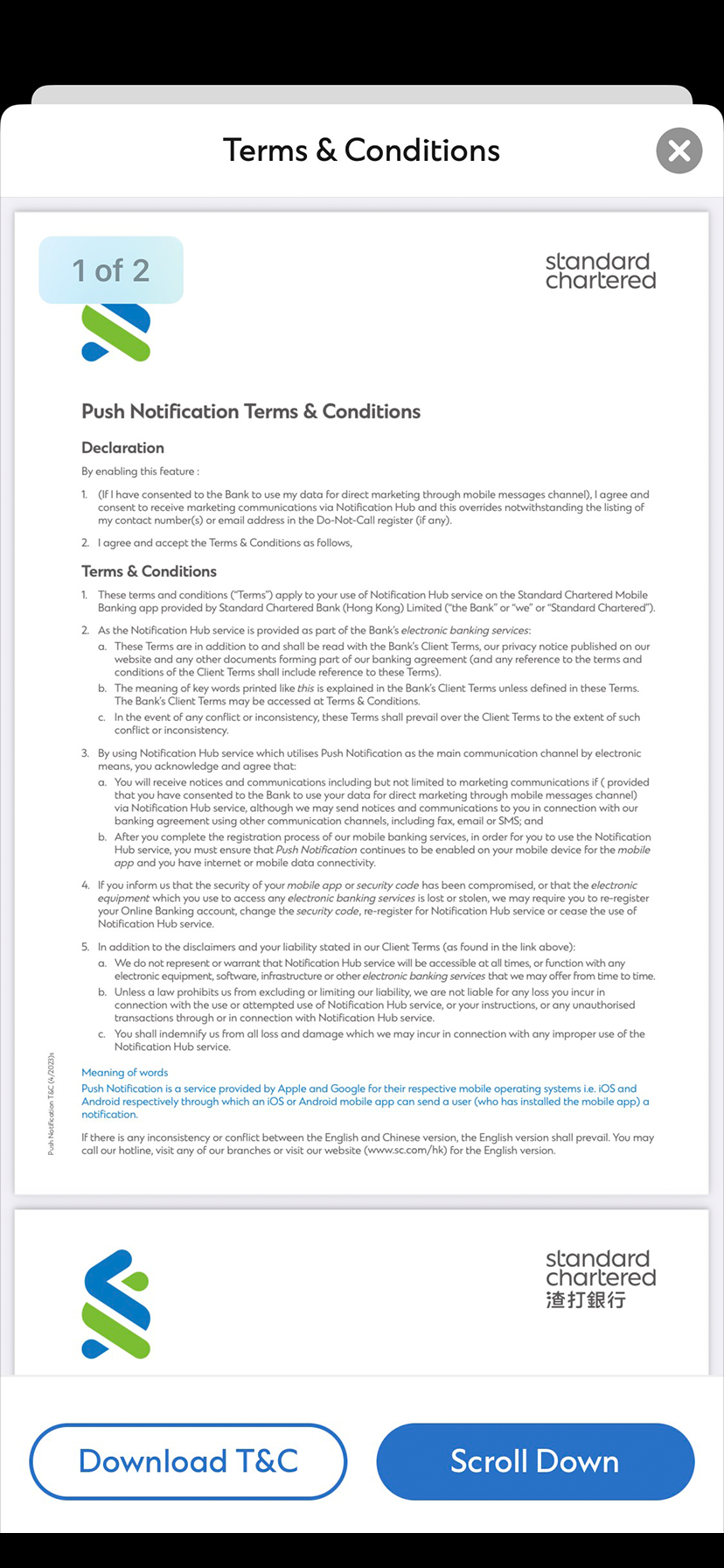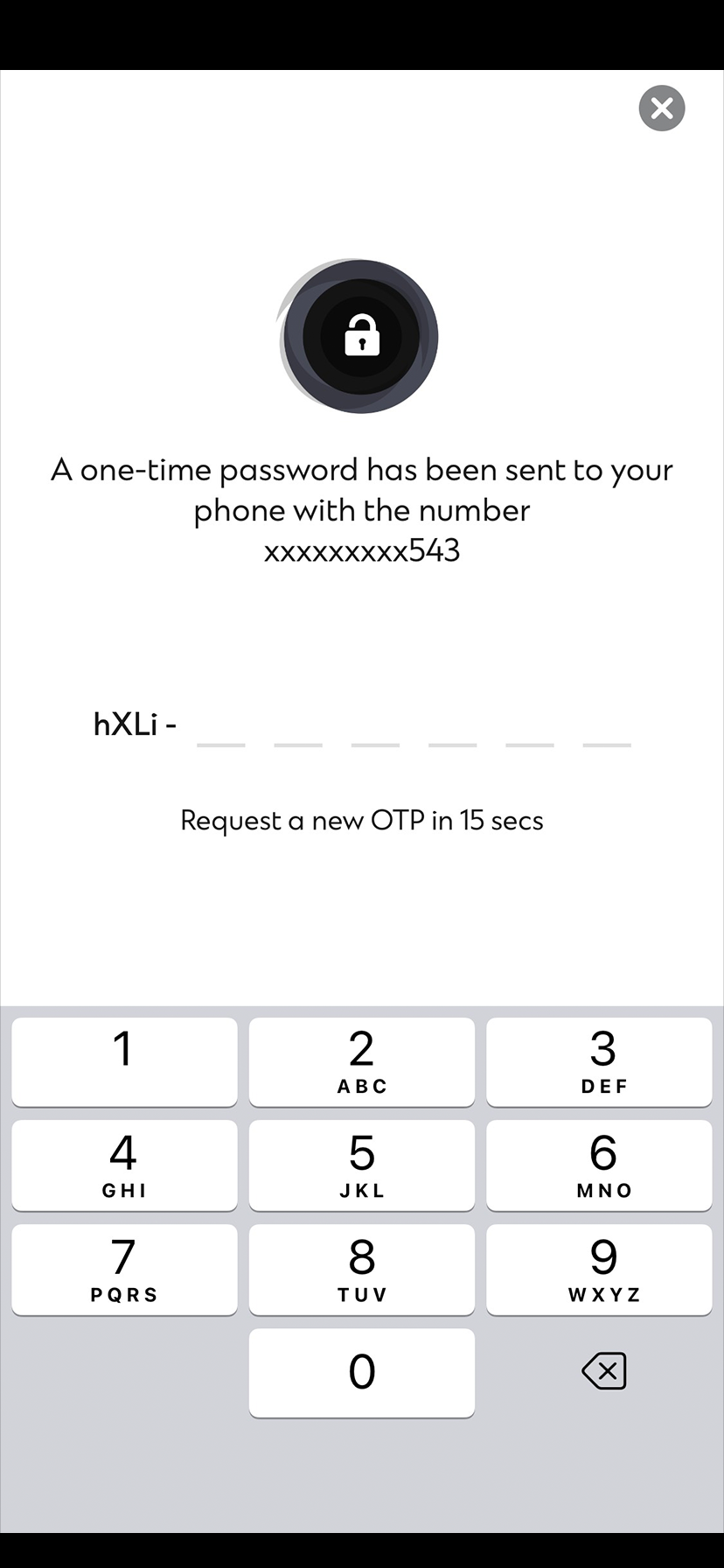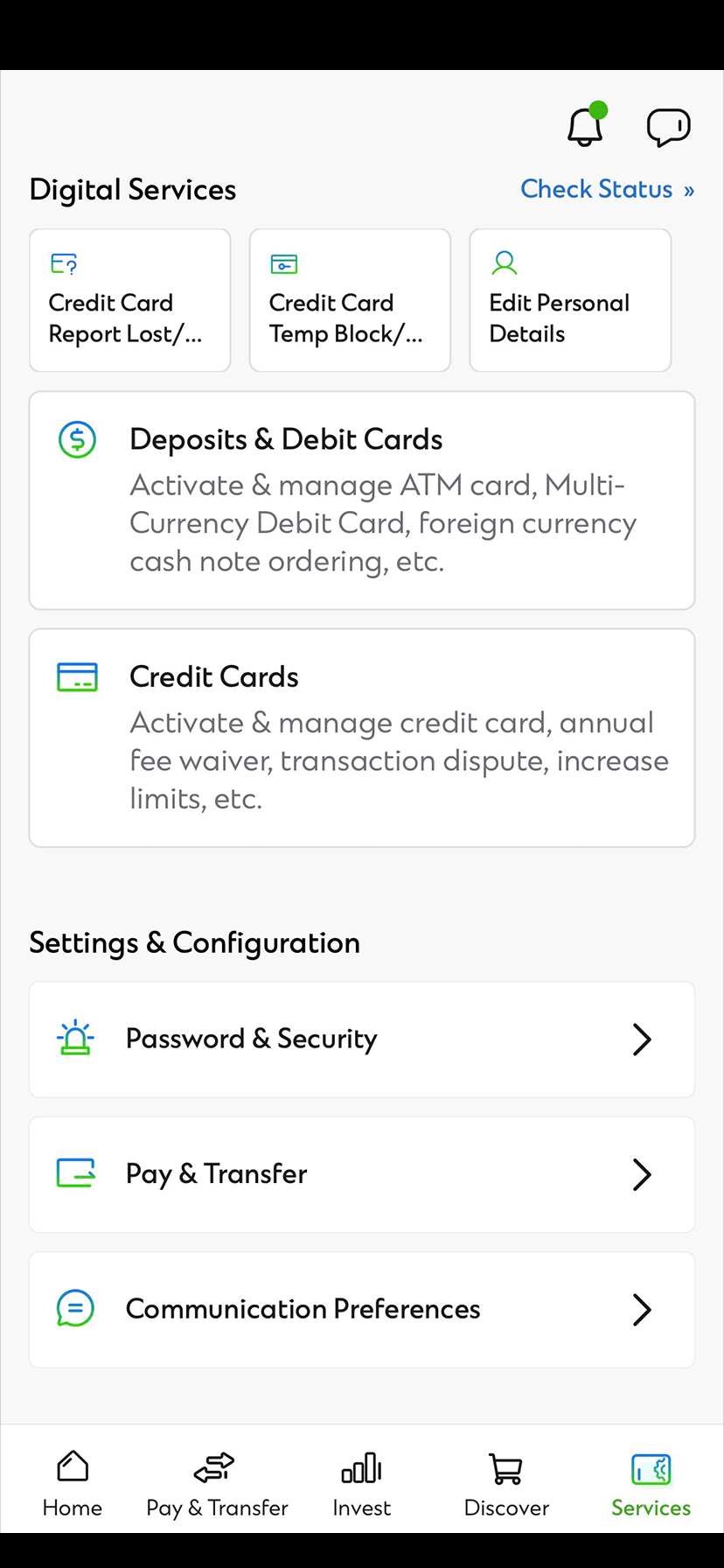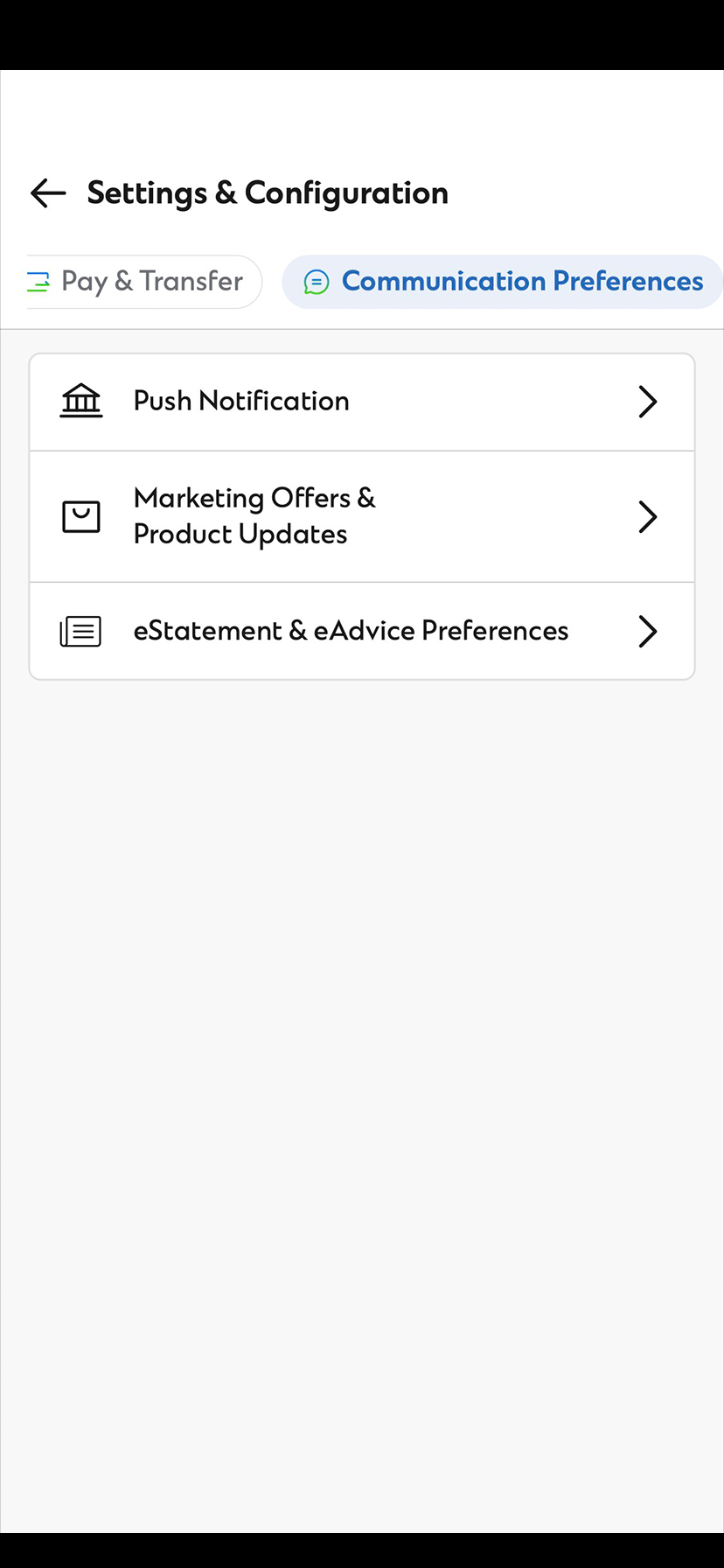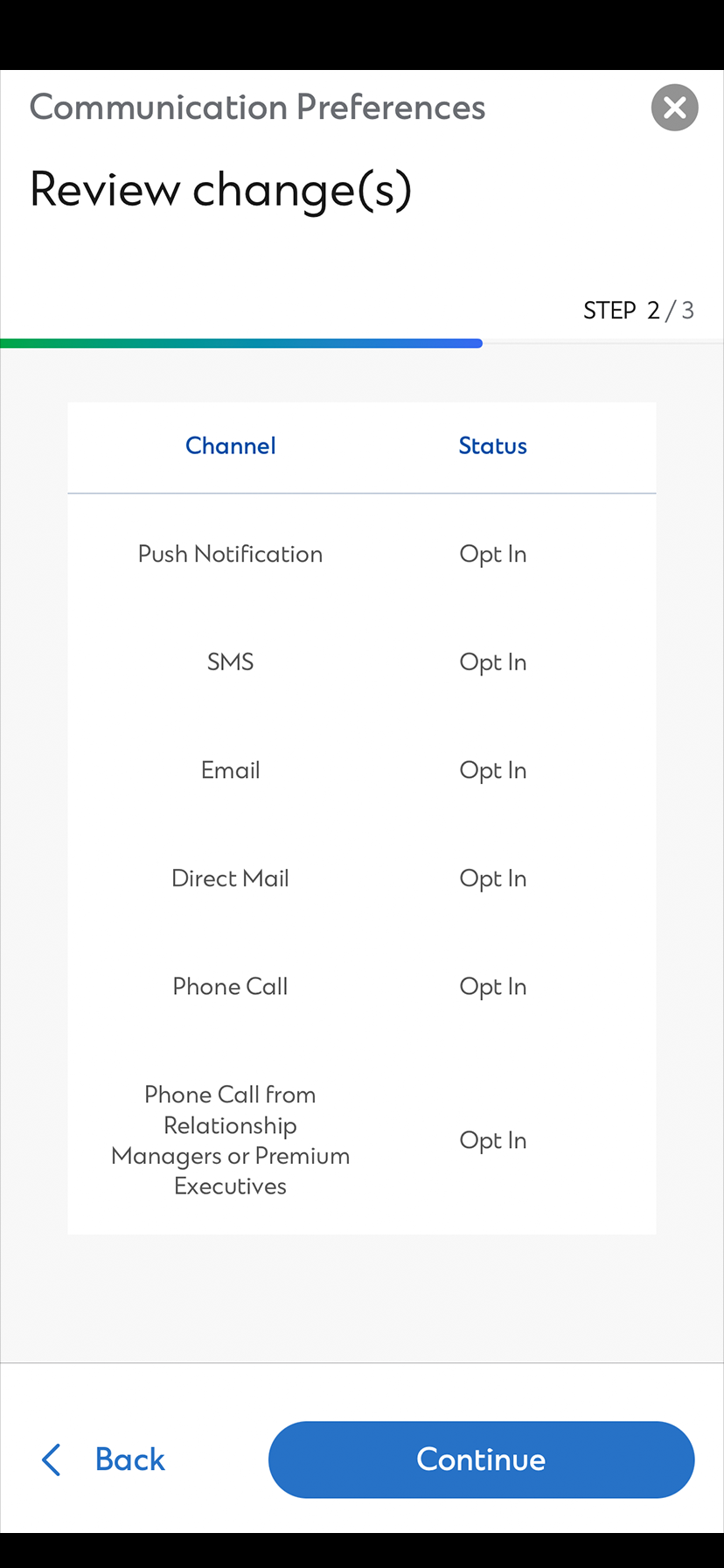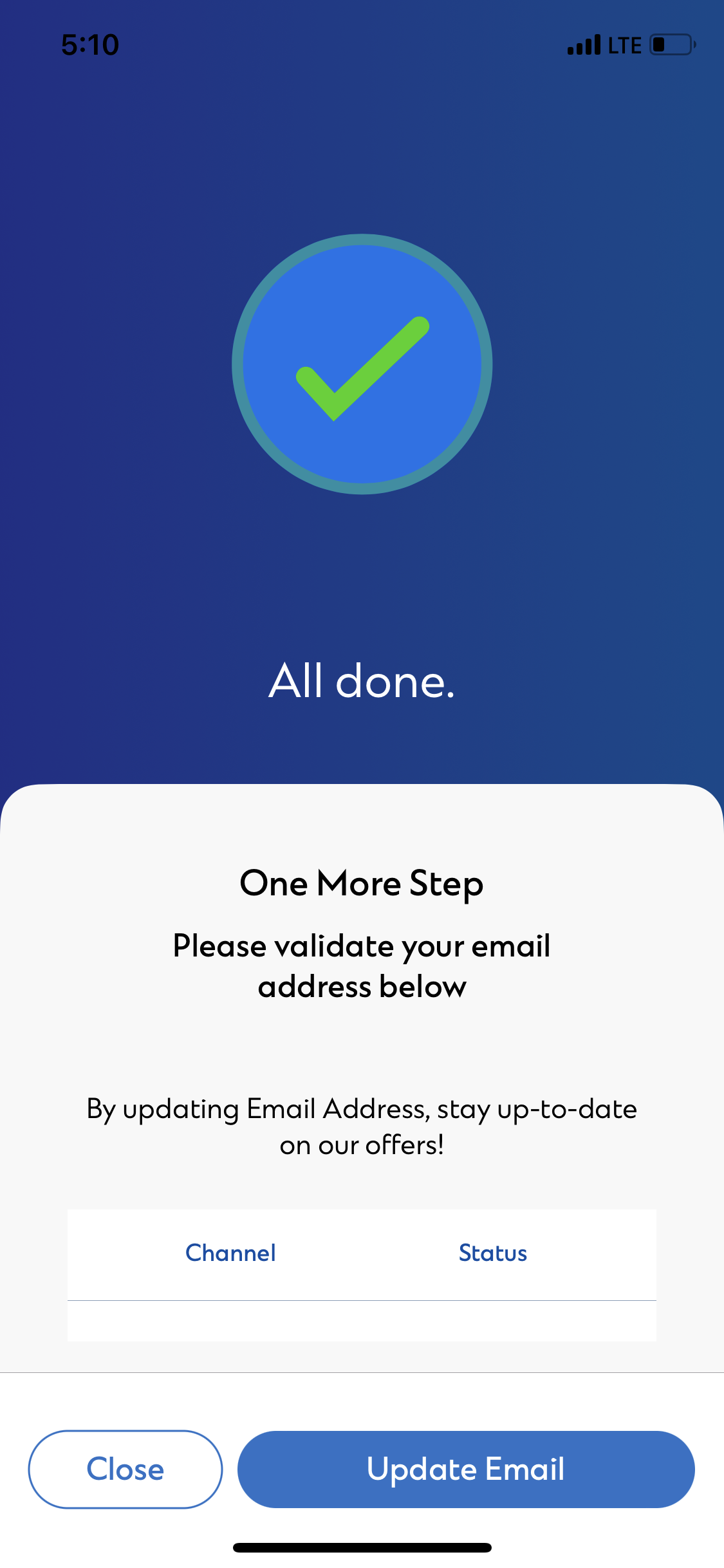Declaration
By enabling this feature :
1. (If I have consented to the Bank to use my data for direct marketing through mobile messages channel), I agree and consent to receive marketing communications via Notification Hub and this overrides notwithstanding the listing of my contact number(s) or email address in the Do-Not-Call register (if any).
2. I agree and & accept the Terms & Conditions as follows,
Terms & Conditions
1. These terms and conditions (“Terms”) apply to your use of Notification Hub service on the Standard Chartered Mobile Banking app provided by Standard Chartered Bank (Hong Kong) Limited (“the Bank” or “we” or “Standard Chartered”).
2. As the Notification Hub service is provided as part of the Bank’s electronic banking services:
a. These Terms are in addition to and shall be read with the Bank’s Client Terms, our privacy notice published on our website and any other documents forming part of our banking agreement (and any reference to the terms and conditions of the Client Terms shall include reference to these Terms).
b. The meaning of key words printed like this is explained in the Bank’s Client Terms unless defined in these Terms. The Bank’s Client Terms may be accessed at Terms & Conditions https://www.sc.com/hk/home/legal_ibk_e.html .
c. In the event of any conflict or inconsistency, these Terms shall prevail over the Client Terms to the extent of such conflict or inconsistency.
3. By using Notification Hub service which utilizes Push Notification as the main communication channel by electronic means, you acknowledge and agree that:
a. You will receive notices and communications (including but not limited to marketing communications if provided that you have consented to the Bank to use your data for direct marketing through mobile messages channel) via Notification Hub service, although we may send notices and communications to you in connection with our banking agreement using other communication channels, including fax, email or SMS; and
b. After you complete the registration process of our mobile banking services, in order for you to use the Notification Hub service, you must ensure that Push Notification continues to be enabled on your mobile device for the mobile app and you have internet or mobile data connectivity.
4. If you inform us that the security of your mobile app or security code has been compromised, or that the electronic equipment which you use to access any electronic banking services is lost or stolen, we may require you to re-register your Online Banking account, change the security code, re-register for Notification Hub service or cease the use of Notification Hub service.
5. In addition to the disclaimers and your liability stated in our Client Terms (as found in the link above):
a. We do not represent or warrant that Notification Hub service will be accessible at all times, or function with any electronic equipment, software, infrastructure or other electronic banking services that we may offer from time to time.
b. Unless a law prohibits us from excluding or limiting our liability, we are not liable for any loss you incur in connection with the use or attempted use of Notification Hub service, or your instructions, or any unauthorized transactions through or in connection with Notification Hub service.
c. You shall indemnify us from all loss and damage which we may incur in connection with any improper use of the Notification Hub service.
Meaning of words
Push Notification is a service provided by Apple and Google for their respective mobile operating systems i.e. iOS and Android respectively through which an iOS or Android mobile app can send a user (who has installed the mobile app) a notification.